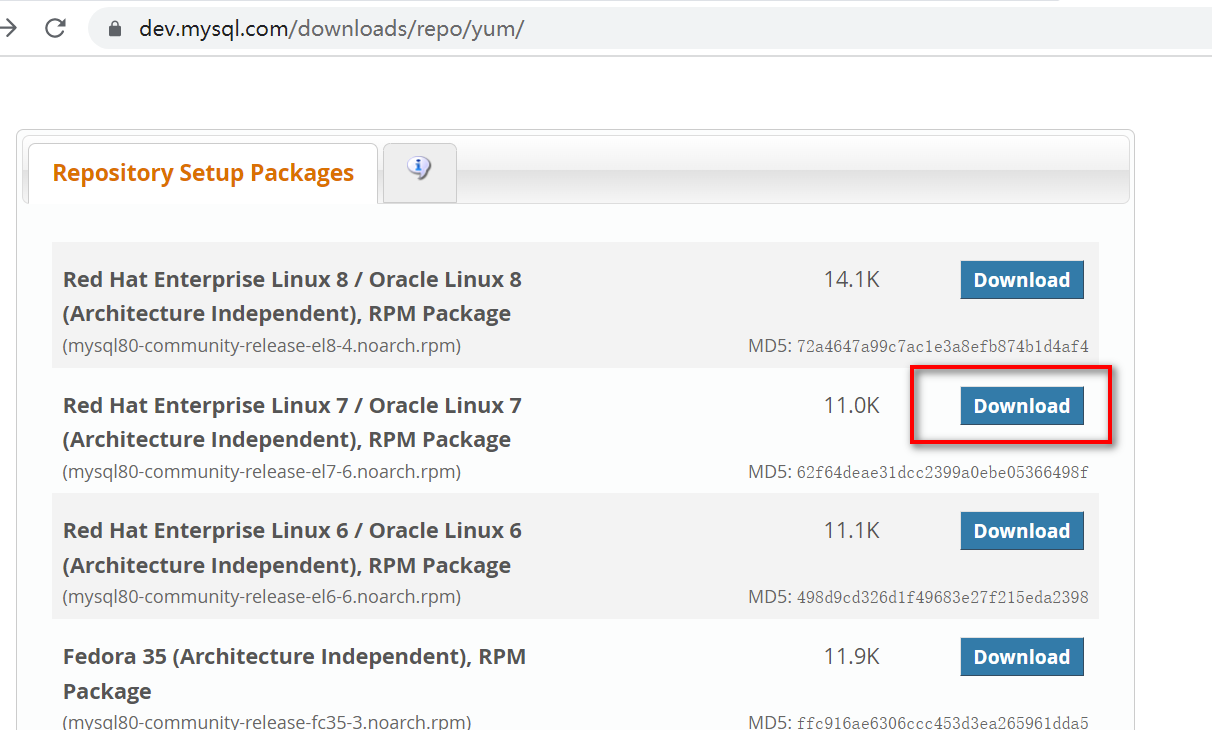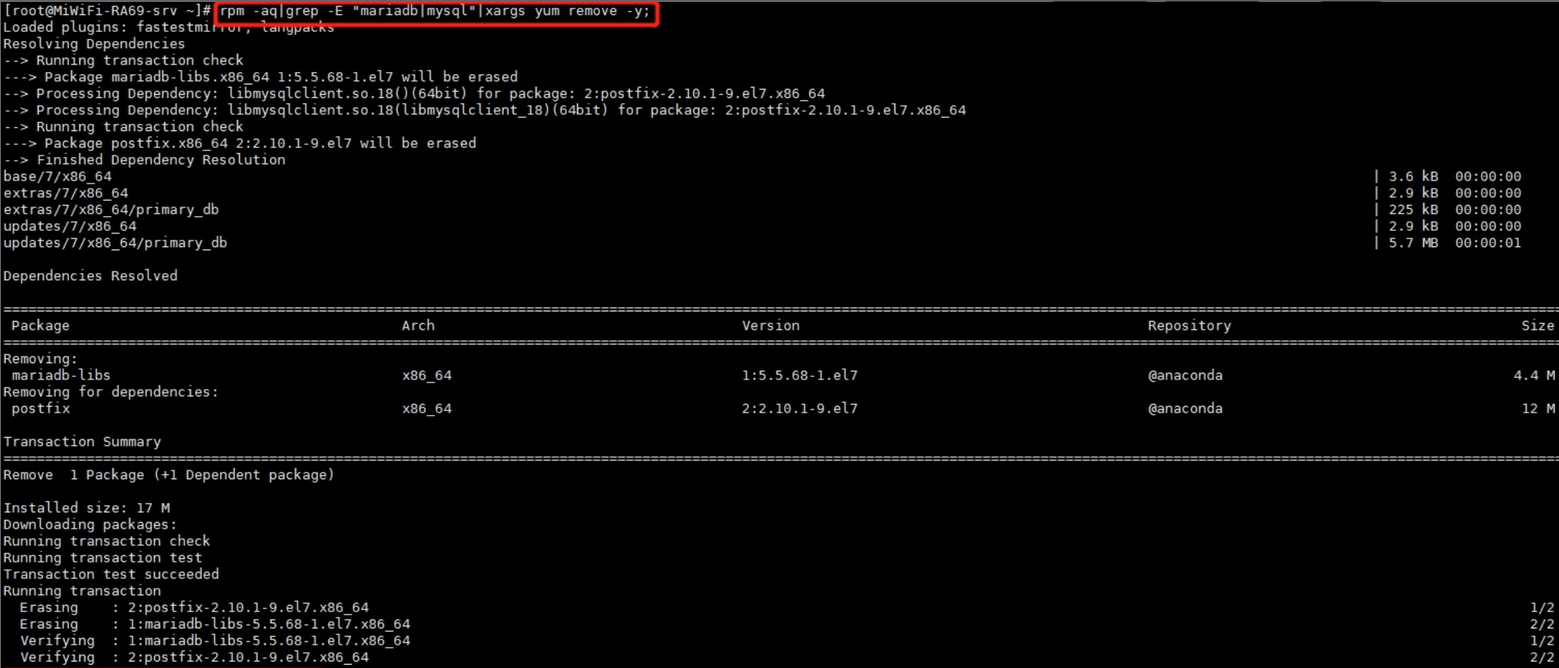本文实例总结了PHP+MariaDB数据库操作基本技巧。分享给大家供大家参考,具体如下:
PHP+MysqL是比较常见的搭配,由于我主观上不太喜欢Oracle,而MysqL被它收购后,骨子里也发生了一些变化,因此我更换了MariaDB,仍然坚持MysqL当初开源信念的亲兄弟。本质上都是MysqL的内核,因此下面所有的数据库操作代码,都是可以直接在MysqL使用的。
晚上搭好PHP+Apache的基础环境,以及安装好MysqL数据库后,写了一个最简单的数据库连接代码,结果报了如下经典错误:Fatal error: Class 'MysqLi' not found
' . 'Connect DB error'; exit; } ?>
其实这问题比较简单,从PHP引擎返回的错误就知道MysqLi没有被正确的加载,绝大多数的问题都发生在PHP.ini文件的配置中,“PHP_MysqLi.dll”这个配置项前面默认的分号没有去掉。这个错误我倒没有犯,PHP安装路径中的ext目录中,也有PHP_MysqLi.dll这个文件,那问题发生在哪里呢?问题应该还是发生在PHP.ini文件中哪个地方写错了。走读后发现“修改。我当时脑子没多想,觉得PHP引擎是能够自动找到这个相对路径的。但后来想想,PHP引擎是被Apache加载的,Apache可不知道这个相对关系。还是老老实实的把这个地方改成了绝对路径,OK了。其实可以在这个代码之前,先写这么一段代码,看看MysqLi组件是否已经被加载了,这个方法适用于其他组件的加载前的判断。
下面用一个用户注册和系统登录记录PHP+MysqL的最基本操作方法。
2、创建注册和登录的html页面,分别是register.html和login.html。如下图所示:


register_do.PHP
' . 'Connect DB error'; exit; } $query = "select * from tbl_user where username = '" . $username . "'"; echo '
' . $query; $result = $db->query($query); if ($result) { echo '
' . 'The user '. $username .' exist'; echo '
' . 'Back to register'; } else { $query = "insert into tbl_user values ('". $username ."','". $password ."')"; echo '
' . $query; $result = $db->query($query); if ($result) { echo '
' . 'Register successful'; } } ?>
login_do.PHP
' . 'Connect DB error'; exit; } $query = "select * from tbl_user where username = '" . $username . "' and password = '" . $password . "'"; echo '
' . $query; $result = $db->query($query); if ($result->num_rows) { echo '
' . 'Login successful'; } else { echo '
' . 'Login failed'; } ?>
userlist.PHP
' . 'Connect DB error'; exit; } echo '
' . 'All user as follows:'; $query = "select * from tbl_user order by username"; if ($result = $db->query($query)) { while ($row = $result->fetch_assoc()) { echo '
' . 'Username : ' . $row['username'] . ' delete'; } } ?>

userdelete.PHP
' . 'Connect DB error'; exit; } $query = "delete from tbl_user where username = '" . $username . "'"; echo $query; if ($result = $db->query($query)) { echo '
' . 'Delete user ' . $username . ' successful'; } else { echo '
' . 'Delete user ' . $username . ' Failed'; } echo '
' . 'Back to user list'; ?>
Prepare预处理

2、建表脚本如下:
3、添加的逻辑处理代码如下(bookadd_do.PHP):这里特别要注意的是这句话“$db->query("set names utf-8")”,代表向数据库写入数据时,采用utf-8编解码,显示的对数据库表操作的编解码进行设置,以防止中文的乱码。后面我会专门针对这个技术点记录一篇文章。
' . 'Connect DB error'; exit; } $db->query("set names utf-8"); //特别注意这句话 $stmt = $db->stmt_init(); $stmt->prepare("insert into tbl_book values (?,?,?)"); $stmt->bind_param("sssd",$isbn,$title,$author,$price); $stmt->execute(); echo '
' . 'Affect rows is ' . $stmt->affected_rows; echo '
' . 'Go to book list page'; ?>
4、显示图书信息的逻辑代码如下,同样注意这句话“$db->query("set names utf-8")”:
' . 'Connect DB error'; exit; } $db->query("set names utf-8"); //特别注意这句话 $stmt = $db->stmt_init(); $stmt->prepare("select * from tbl_book"); $stmt->bind_result($isbn,$price); $stmt->execute(); while($stmt->fetch()) { echo 'ISBN : ' . $isbn . '
'; echo 'Title : ' . $title . '
'; echo 'Author : ' . $author . '
'; echo 'Price : ' . $price . '
'; echo '
' . '-----------------------------' . '
'; } ?>

好了,最基础的部分就记录到这,PHP引擎提供了很方便的数据库操作方法,但正是开发绝不是如此简单,各种异常要仔细考虑如何捕获,如何处理。数据库的设计也是一个挺好玩的话题。
更多关于PHP相关内容感兴趣的读者可查看本站专题:《》、《》、《》、《》、《》、《》及《PHP常见数据库操作技巧汇总》
希望本文所述对大家PHP程序设计有所帮助。
版权声明:本文内容由互联网用户自发贡献,该文观点与技术仅代表作者本人。本站仅提供信息存储空间服务,不拥有所有权,不承担相关法律责任。如发现本站有涉嫌侵权/违法违规的内容, 请发送邮件至 dio@foxmail.com 举报,一经查实,本站将立刻删除。