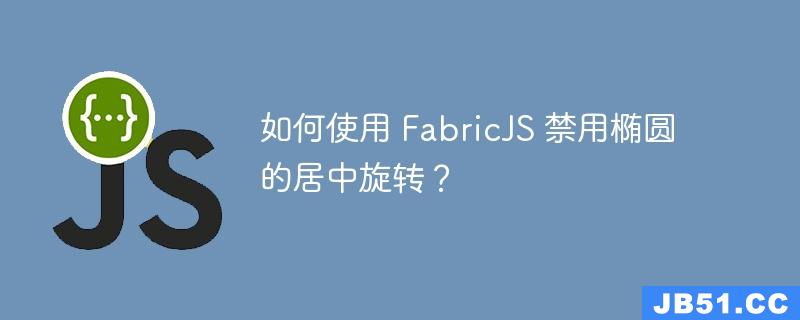
在本教程中,我们将学习如何使用 FabricJS 禁用椭圆的居中旋转。椭圆形是 FabricJS 提供的各种形状之一。为了创建一个椭圆,我们必须创建一个 Fabric.Ellipse 类的实例并将其添加到画布中。默认情况下,FabricJS 中的所有对象都使用其中心作为旋转点。但是,我们可以使用 centeredRotation 属性来更改此行为。
语法
new fabric.Ellipse({ centeredRotation: Boolean }: Object)
参数
选项(可选)- 此参数是一个对象 为我们的椭圆提供额外的定制。使用此参数,可以更改与 centeredRotation 属性相关的对象的颜色、光标、描边宽度和许多其他属性。
选项键
centeredRotation - 此属性接受布尔值 em> 值允许我们控制对象在通过控件旋转时是否使用其中心点作为变换原点。它的默认值为True。
示例1
FabricJS中椭圆旋转的默认行为 strong>
让我们看一个描述椭圆对象默认行为的示例。由于 centeredRotation 属性默认设置为“true”,因此椭圆对象使用其中心作为旋转点。
<!DOCTYPE html>
<html>
<head>
<!-- Adding the Fabric JS Library-->
<script src="https://cdnjs.cloudflare.com/ajax/libs/fabric.js/510/fabric.min.js"></script>
</head>
<body>
<h2>How to disable the centered rotation of Ellipse using FabricJS?</h2>
<p>Select the object and rotate it. The ellipse will by default rotate around its center. This is the default behavior.</p>
<canvas id="canvas"></canvas>
<script>
// Initiate a canvas instance
var canvas = new fabric.Canvas("canvas");
// Initiate an ellipse instance
var ellipse = new fabric.Ellipse({
left: 215,
top: 100,
fill: "white",
rx: 90,
ry: 50,
stroke: "#c154c1",
strokeWidth: 5,
borderColor: "#daa520",
});
// Adding it to the canvas
canvas.add(ellipse);
canvas.setWidth(document.body.scrollWidth);
canvas.setHeight(250);
</script>
</body>
</html>
示例 2
传递值为“false”的 centeredRotation 键
现在我们已经看到了默认行为,让我们看一下代码来了解当 centeredRotation 属性被分配“false”值时会发生什么。这里椭圆不再使用椭圆的中心作为旋转原点,而是使用其中一条边。
<!DOCTYPE html>
<html>
<head>
<!-- Adding the Fabric JS Library-->
<script src="https://cdnjs.cloudflare.com/ajax/libs/fabric.js/510/fabric.min.js"></script>
</head>
<body>
<h2>How to disable the centered rotation of Ellipse using FabricJS?</h2>
<p>Select the object and try to rotate it. The ellipse will not rotate around its center because we have set <b>centeredRotation</b> to False. </p>
<canvas id="canvas"></canvas>
<script>
// Initiate a canvas instance
var canvas = new fabric.Canvas("canvas");
// Initiate an ellipse instance
var ellipse = new fabric.Ellipse({
left: 215,
top: 100,
fill: "white",
rx: 90,
ry: 50,
stroke: "#c154c1",
strokeWidth: 5,
borderColor: "#daa520",
centeredRotation: false,
});
// Adding it to the canvas
canvas.add(ellipse);
canvas.setWidth(document.body.scrollWidth);
canvas.setHeight(250);
</script>
</body>
</html>
以上就是如何使用 FabricJS 禁用椭圆的居中旋转?的详细内容,更多请关注编程之家其它相关文章!
版权声明:本文内容由互联网用户自发贡献,该文观点与技术仅代表作者本人。本站仅提供信息存储空间服务,不拥有所有权,不承担相关法律责任。如发现本站有涉嫌侵权/违法违规的内容, 请发送邮件至 dio@foxmail.com 举报,一经查实,本站将立刻删除。

