一、背景
在flink本地环境安装完成之后,就想着怎么能调试和运行一个flink示例程序,本文记录下过程。
二、获取flink源码
通过如下命令,获取flink源码,在源码中有flink-examples模块,该模块中包含简单的SocketwindowWordCount.java示例程序。
git clone https://github.com/apache/flink.git
其中SocketwindowWordCount.java示例程序源码如下:
/*
* Licensed to the Apache Software Foundation (ASF) under one
* or more contributor license agreements. See the NOTICE file
* distributed with this work for additional @R_239_4045@ion
* regarding copyright ownership. The ASF licenses this file
* to you under the Apache License, Version 2.0 (the
* "License"); you may not use this file except in compliance
* with the License. You may obtain a copy of the License at
*
* http://www.apache.org/licenses/LICENSE-2.0
*
* Unless required by applicable law or agreed to in writing, software
* distributed under the License is distributed on an "AS IS" BASIS,
* WITHOUT WARRANTIES OR CONDITIONS OF ANY KIND, either express or implied.
* See the License for the specific language governing permissions and
* limitations under the License.
*/
package org.apache.flink.streaming.examples.socket;
import org.apache.flink.api.common.functions.FlatMapFunction;
import org.apache.flink.api.common.functions.ReduceFunction;
import org.apache.flink.api.java.utils.ParameterTool;
import org.apache.flink.streaming.api.datastream.DataStream;
import org.apache.flink.streaming.api.environment.StreamExecutionEnvironment;
import org.apache.flink.streaming.api.windowing.time.Time;
import org.apache.flink.util.Collector;
/**
* Implements a streaming windowed version of the "WordCount" program.
*
* <p>This program connects to a server socket and reads strings from the socket.
* The easiest way to try this out is to open a text server (at port 12345)
* using the <i>netcat</i> tool via
* <pre>
* nc -l 12345
* </pre>
* and run this example with the hostname and the port as arguments.
*/
@SuppressWarnings("serial")
public class SocketwindowWordCount {
public static void main(String[] args) throws Exception {
// the host and the port to connect to
final String hostname;
final int port;
try {
final ParameterTool params = ParameterTool.fromArgs(args);
hostname = params.has("hostname") ? params.get("hostname") : "localhost";
port = params.getInt("port");
} catch (Exception e) {
System.err.println("No port specified. Please run 'SocketwindowWordCount " +
"--hostname <hostname> --port <port>', where hostname (localhost by default) " +
"and port is the address of the text server");
System.err.println("To start a simple text server, run 'netcat -l <port>' and " +
"type the input text into the command line");
return;
}
// get the execution environment
final StreamExecutionEnvironment env = StreamExecutionEnvironment.getExecutionEnvironment();
// get input data by connecting to the socket
DataStream<String> text = env.socketTextStream(hostname, port, "\n");
// parse the data, group it, window it, and aggregate the counts
DataStream<WordWithCount> windowCounts = text
.flatMap(new FlatMapFunction<String, WordWithCount>() {
@Override
public void flatMap(String value, Collector<WordWithCount> out) {
for (String word : value.split("\\s")) {
out.collect(new WordWithCount(word, 1L));
}
}
})
.keyBy("word")
.timeWindow(Time.seconds(5))
.reduce(new ReduceFunction<WordWithCount>() {
@Override
public WordWithCount reduce(WordWithCount a, WordWithCount b) {
return new WordWithCount(a.word, a.count + b.count);
}
});
// print the results with a single thread, rather than in parallel
windowCounts.print().setParallelism(1);
env.execute("Socket Window WordCount");
}
// ------------------------------------------------------------------------
/**
* Data type for words with count.
*/
public static class WordWithCount {
public String word;
public long count;
public WordWithCount() {}
public WordWithCount(String word, long count) {
this.word = word;
this.count = count;
}
@Override
public String toString() {
return word + " : " + count;
}
}
}
三、运行示例程序
新建idea独立工程flink-exercise,把SocketwindowWordCount.java拷贝到该工程下,目录结构如下:

1、本地调试运行
本地调试共分如下步骤:
(1)启动nc
在命令行下输入如下命令:
nc -l 9000
(2)启动flink程序
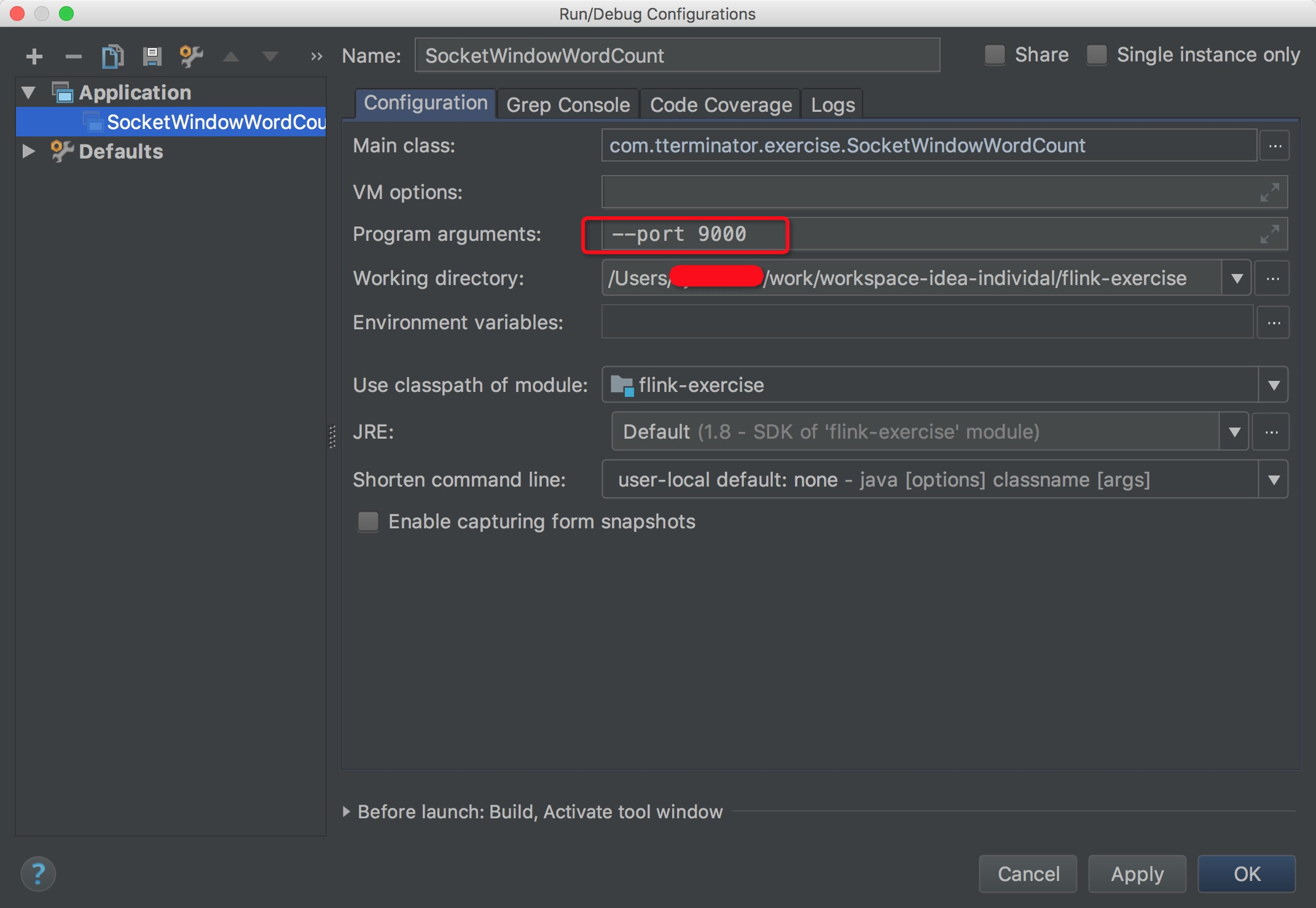
(3)nc命令行下输入内容
在nc阻塞命令窗口下输入如下内容:
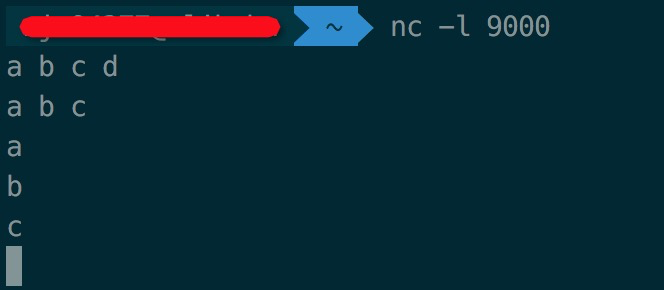
(4) 查看flink程序输出
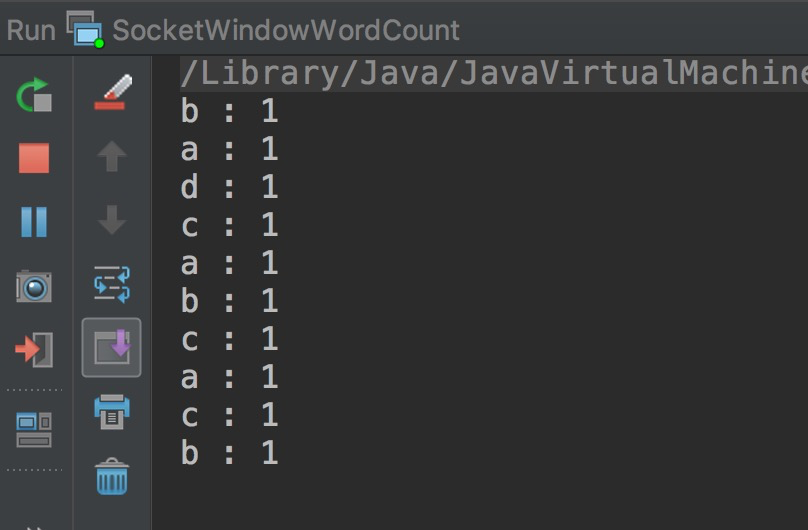
2、提交本地集群运行
提交本地集群运行共分如下步骤:
(1)打包flink程序为jar包
<?xml version="1.0" encoding="UTF-8"?>
<project xmlns="http://maven.apache.org/POM/4.0.0" xmlns:xsi="http://www.w3.org/2001/XMLSchema-instance"
xsi:schemaLocation="http://maven.apache.org/POM/4.0.0 http://maven.apache.org/xsd/maven-4.0.0.xsd">
<modelVersion>4.0.0</modelVersion>
<groupId>com.tterminator</groupId>
<artifactId>flink-exercise</artifactId>
<version>1.0-SNAPSHOT</version>
<name>flink-exercise</name>
<url>http://www.example.com</url>
<properties>
<maven.compiler.source>1.8</maven.compiler.source>
<maven.compiler.target>1.8</maven.compiler.target>
<encoding>UTF-8</encoding>
<scala.version>2.11.12</scala.version>
<scala.binary.version>2.11</scala.binary.version>
<hadoop.version>2.7.6</hadoop.version>
<flink.version>1.6.1</flink.version>
</properties>
<dependencies>
<dependency>
<groupId>org.scala-lang</groupId>
<artifactId>scala-library</artifactId>
<version>${scala.version}</version>
</dependency>
<dependency>
<groupId>org.apache.flink</groupId>
<artifactId>flink-java</artifactId>
<version>${flink.version}</version>
</dependency>
<dependency>
<groupId>org.apache.flink</groupId>
<artifactId>flink-streaming-java_${scala.binary.version}</artifactId>
<version>${flink.version}</version>
</dependency>
<dependency>
<groupId>org.apache.flink</groupId>
<artifactId>flink-scala_${scala.binary.version}</artifactId>
<version>${flink.version}</version>
</dependency>
<dependency>
<groupId>org.apache.flink</groupId>
<artifactId>flink-streaming-scala_${scala.binary.version}</artifactId>
<version>${flink.version}</version>
</dependency>
<dependency>
<groupId>org.apache.flink</groupId>
<artifactId>flink-table_${scala.binary.version}</artifactId>
<version>${flink.version}</version>
</dependency>
<dependency>
<groupId>org.apache.flink</groupId>
<artifactId>flink-clients_${scala.binary.version}</artifactId>
<version>${flink.version}</version>
</dependency>
<dependency>
<groupId>org.apache.flink</groupId>
<artifactId>flink-connector-kafka-0.10_${scala.binary.version}</artifactId>
<version>${flink.version}</version>
</dependency>
<dependency>
<groupId>org.apache.hadoop</groupId>
<artifactId>hadoop-client</artifactId>
<version>${hadoop.version}</version>
</dependency>
<dependency>
<groupId>MysqL</groupId>
<artifactId>mysql-connector-java</artifactId>
<version>5.1.38</version>
</dependency>
<dependency>
<groupId>com.alibaba</groupId>
<artifactId>fastjson</artifactId>
<version>1.2.22</version>
</dependency>
<dependency>
<groupId>junit</groupId>
<artifactId>junit</artifactId>
<version>4.10</version>
<scope>test</scope>
</dependency>
</dependencies>
<build>
<sourceDirectory>src/main/java</sourceDirectory>
<testSourceDirectory>src/test/java</testSourceDirectory>
<plugins>
<plugin>
<groupId>net.alchim31.maven</groupId>
<artifactId>scala-maven-plugin</artifactId>
<version>3.2.0</version>
<executions>
<execution>
<goals>
<goal>compile</goal>
<goal>testCompile</goal>
</goals>
<configuration>
<args>
<!-- <arg>-make:transitive</arg> -->
<arg>-dependencyfile</arg>
<arg>${project.build.directory}/.scala_dependencies</arg>
</args>
</configuration>
</execution>
</executions>
</plugin>
<plugin>
<groupId>org.apache.maven.plugins</groupId>
<artifactId>maven-surefire-plugin</artifactId>
<version>2.18.1</version>
<configuration>
<useFile>false</useFile>
<disableXmlReport>true</disableXmlReport>
<includes>
<include>**/*Test.*</include>
<include>**/*Suite.*</include>
</includes>
</configuration>
</plugin>
<plugin>
<groupId>org.apache.maven.plugins</groupId>
<artifactId>maven-shade-plugin</artifactId>
<version>3.0.0</version>
<executions>
<execution>
<phase>package</phase>
<goals>
<goal>shade</goal>
</goals>
<configuration>
<filters>
<filter>
<artifact>*:*</artifact>
<excludes>
<exclude>meta-inf/*.SF</exclude>
<exclude>meta-inf/*.DSA</exclude>
<exclude>meta-inf/*.RSA</exclude>
</excludes>
</filter>
</filters>
<transformers>
<transformer implementation="org.apache.maven.plugins.shade.resource.ManifestResourceTransformer">
<mainClass>com.tterminator.exercise.socketwindowWordCount</mainClass>
</transformer>
</transformers>
</configuration>
</execution>
</executions>
</plugin>
</plugins>
</build>
</project>
其中有一个<mainClass>需要修改为程序入口类SocketwindowWordCount。
打包好的jar名称为flink-exercise-1.0-SNAPSHOT.jar。
(2)启动本地flink集群
进入到flink本地安装目录/usr/local/Cellar/apache-flink/1.8.0/libexec/bin,执行如下命令,启动本地flink集群:
sh ./start-cluster.sh
(3)启动nc
在命令行下输入如下命令:
nc -l 9000
(4)提交flink程序到本地集群
在jar所在路径下执行如下命令:
flink run ./flink-exercise-1.0-SNAPSHOT.jar --port 9000
得到如下结果:
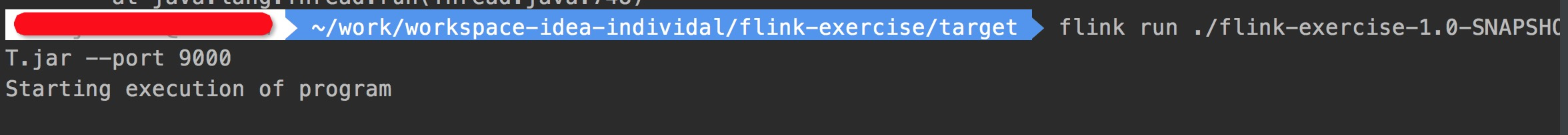
(5)nc命令行下输入内容
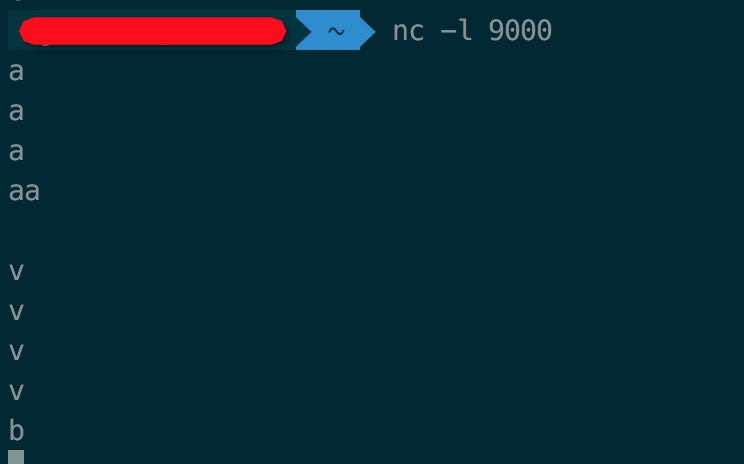
(6)使用flink集群控制台查看输出
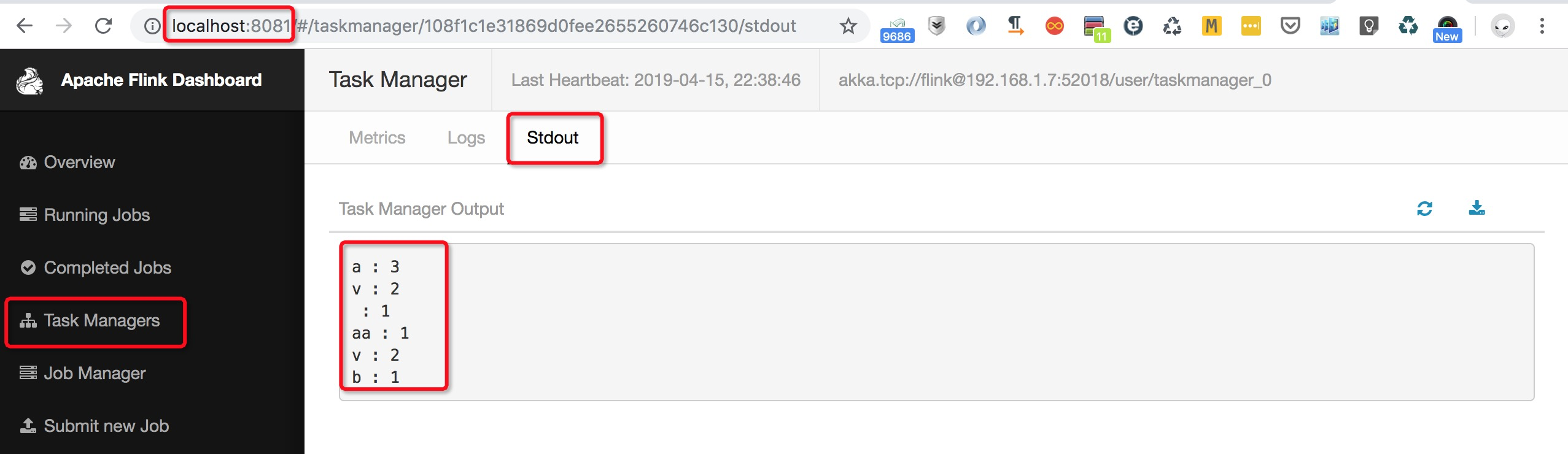
(7)结束程序
进入到flink本地安装目录/usr/local/Cellar/apache-flink/1.8.0/libexec/bin,执行如下命令,关闭本地flink集群:
sh ./stop-cluster.sh
版权声明:本文内容由互联网用户自发贡献,该文观点与技术仅代表作者本人。本站仅提供信息存储空间服务,不拥有所有权,不承担相关法律责任。如发现本站有涉嫌侵权/违法违规的内容, 请发送邮件至 [email protected] 举报,一经查实,本站将立刻删除。



