提示:文章写完后,目录可以自动生成,如何生成可参考右边的帮助文档
前言
为了实现分布式日志数据统一收集,实现集中式查询和管理 故障排查 安全信息和事件管理
一、ELK是什么?
ELK 是三个开源项目的首字母缩写,这三个项目分别是:Elasticsearch、Logstash 和 Kibana。
• Elasticsearch 是一个搜索和分析引擎。
• Logstash 是服务器端数据处理管道,能够同时从多个来源采集数据,转换数据,然后将数据发送到诸如 Elasticsearch 等存储库中。
• Kibana 则可以让用户在 Elasticsearch 中使用图形和图表对数据进行可视化。
其中filbeat是安装到web端的服务器进行日志采集
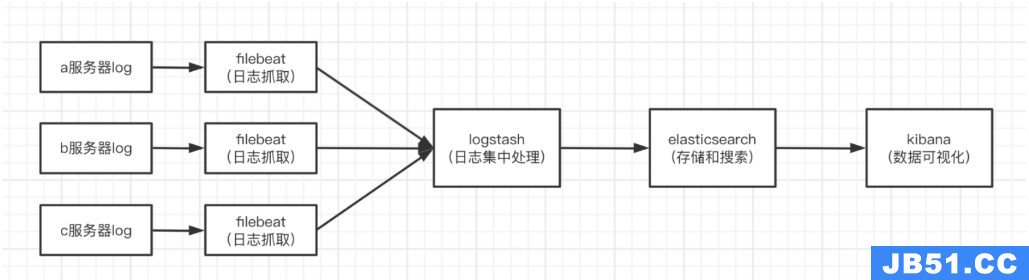
二、安装步骤
注意好对应的版本!!! (该教程使用的是7.13.2版本)
1.es(Elasticsearch)安装配置
由于一开始装的是7.10.2的所以截图中是7.10.2,版本不对应的话会出现版本冲突问题,后续统一调整为了7.13.2版本
创建es用户组:groupadd es
在es用户组下创建es用户:useradd es -g es -p es
进入es用户
[root@iZj6c49h0dw85252u6oxu0Z ~]# su es
下载安装包或者上传安装包
[es@iZj6c49h0dw85252u6oxu0Z data]$ wget https://artifacts.elastic.co/downloads/elasticsearch/eelasticsearch-7.13.2-linux-x86_64.tar.gz
解压
[es@iZj6c49h0dw85252u6oxu0Z data]$ tar -zxvf elasticsearch-7.13.2-linux-x86_64.tar.gz
赋予用户权限:chown -R es:es /data/elasticsearch-7.13.2
启动es
[es@iZj6c49h0dw85252u6oxu0Z es]$ cd elasticsearch-7.13.2/
[es@iZj6c49h0dw85252u6oxu0Z elasticsearch-6.5.0]$ bin/elasticsearch -d
修改三个配置文件,文件中添加
export JAVA_HOME=/data/elasticsearch-7.13.2/jdk
export PATH=$JAVA_HOME/bin:$PATH
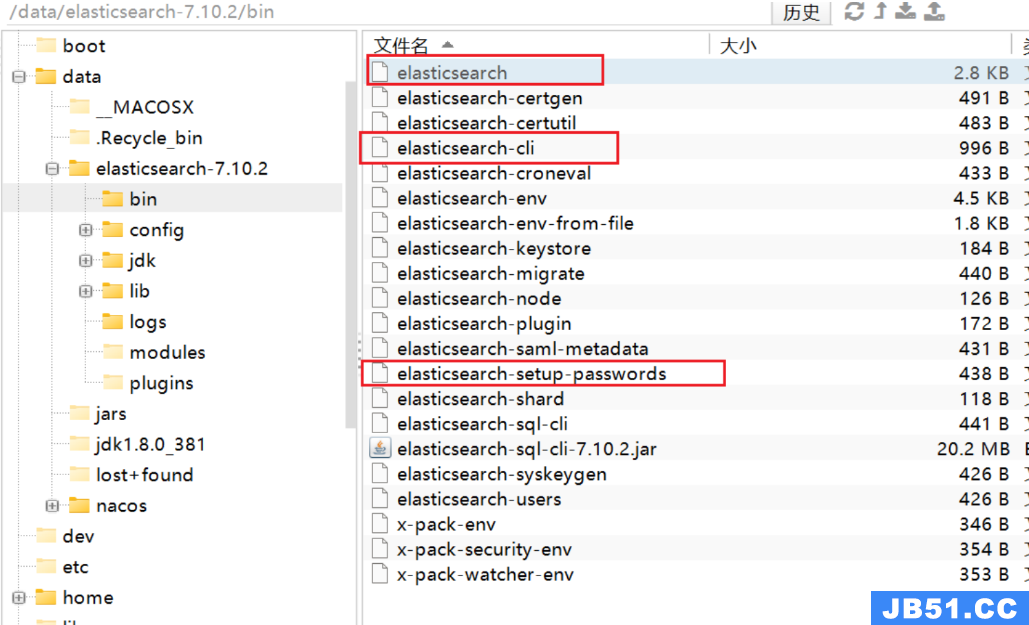
在/data/elasticsearch-7.13.2/config 中修改配置
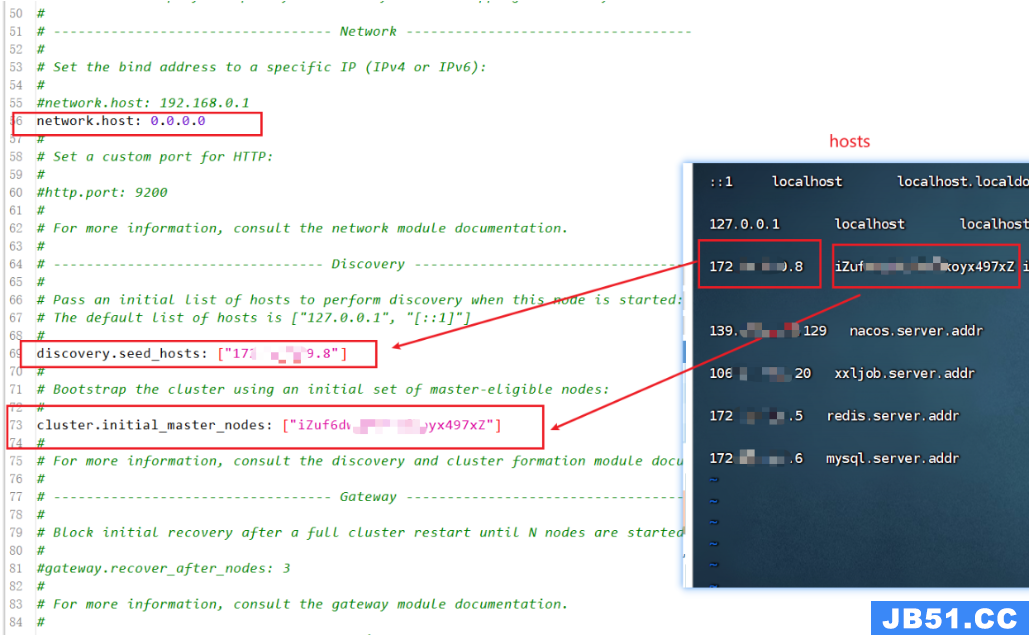
服务器中验证 curl http://内网ip:9200

出现该画面就是按照配置成功启动了!
可以修改 /elasticsearch-7.13.2/config/jvm.options 文件
分配运行内存
-Xms4g
-Xmx4g
安装时遇到的问题:
错误问题
一
[root@izuf672oio5mc4fbyj0s0jz ~]# curl http://47.244.38.173:9200/
curl: (7) Failed connect to 47.244.38.173:9200; Connection refused
修改elasticsearch.yml文件,去掉注释并修改IP:network.host: 0.0.0.0,并开通入方向的阿里云访问规则,再次启动ES就可以了
[es@izuf672oio5mc4fbyj0s0jz elasticsearch-6.5.0]$ vi config/elasticsearch.yml
二
[1] bootstrap checks failed
[1]: max file descriptors [65535] for elasticsearch process is too low,increase to at least [65536]
root用户下修改/etc/security/limits.conf
:su root
vim /etc/security/limits.conf
1.修改内容:
root soft nofile 65535
root hard nofile 65535
* soft nofile 65536
* hard nofile 65536
2.修改/etc/sysctl.conf
最后新增vm.max_map_count=655360
修改完成后,执行 sysctl -p 命令,使配置生效
2.Logstash安装配置
上传并解压
tar -zxvf logstash-7.13.2-linux-x86_64.tar.gz
解压完之后进入/config,拷贝一份logstash-sample.conf到bin目录下,方便后面启动:
cp /data/logstash-7.13.2/config/logstash-sample.conf /data/logstash-7.13.2/config/logstash.conf
编辑以下内容拷贝到bin的logstash.conf
# Sample Logstash configuration for creating a simple
# Beats -> Logstash -> Elasticsearch pipeline.
input {
beats {
port => 5044
}
}
# log.file.path=/data/jars/logs/charge-server/charge-server-2023-08-29.5.log
# index => "%{[@metadata][beat]}}-%{+YYYY.MM.dd}"
# index => "%{[fields][log_type]}-%{+YYYY.MM.dd}"
output {
elasticsearch {
hosts => ["http://localhost:9200"]
index => "%{[fields][log_type]}-%{+YYYY.MM.dd}"
#user => "elastic"
#password => "changeme"
}
}
服务器后台启动
nohup bin/logstash -f config/logstash.conf > /dev/null 2>&1 &
应用命令启动(可实时看到启动日志)
bin/logstash -f config/logstash.conf
3.Kibana安装与配置
上传并解压
tar -zxvf kibana-7.13.2-linux-x86_64.tar.gz
编辑/config/kibana.yml
这里用的是默认端口5601,这里serverhost不能用localhost,不然外网访问不到,在配置文件的最后一行,还可以将系统设置为中文。
kibana也不能使用root用户启动
# Kibana is served by a back end server. This setting specifies the port to use.
#server.port: 5601
# Specifies the address to which the Kibana server will bind. IP addresses and host names are both valid values.
# The default is 'localhost',which usually means remote machines will not be able to connect.
# To allow connections from remote users,set this parameter to a non-loopback address.
server.host: "0.0.0.0"
# Specifies locale to be used for all localizable strings,dates and number formats.
# Supported languages are the following: English - en,by default,Chinese - zh-CN .
i18n.locale: "zh-CN"
#es的hosts
elasticsearch.hosts: ["http://192.xxx.x.211:9200"]
cd kibana-7.13.2-linux-x86_64/bin/
启动
./kibana --allow-root &
nohup ./kibana --allow-root &
日志路径
/data/ELK/kibana-7.13.2-linux-x86_64/config/node.options
4.Filbeat安装与配置
上传并解压
tar -zxvf filebeat-7.13.2-linux-x86_64.tar.gz
编辑/filebeat-7.13.2-linux-x86_64/filebeat.yml
filebeat.inputs:
- type: log
enabled: true
paths:
# 地址是服务的日志地址
- /data/jars/logs/base-server/*.log
#- c:\programdata\elasticsearch\logs\*
fields:
log_type: "base-server"
#多个服务就在后面追加
- type: log
enabled: true
paths:
- /data/jars/logs/finance-server/*.log
#- c:\programdata\elasticsearch\logs\*
fields:
log_type: "finance-server"
- type: filestream
# Change to true to enable this input configuration.
enabled: false
# Paths that should be crawled and fetched. Glob based paths.
paths:
- /var/log/*.log
#- c:\programdata\elasticsearch\logs\*
# ============================== Filebeat modules ==============================
filebeat.config.modules:
# Glob pattern for configuration loading
path: ${path.config}/modules.d/*.yml
# Set to true to enable config reloading
reload.enabled: false
# Period on which files under path should be checked for changes
#reload.period: 10s
# ======================= Elasticsearch template setting =======================
setup.template.settings:
index.number_of_shards: 1
#index.codec: best_compression
#_source.enabled: false
# =================================== Kibana ===================================
# Starting with Beats version 6.0.0,the dashboards are loaded via the Kibana API.
# This requires a Kibana endpoint configuration.
setup.kibana:
# Kibana Host
# Scheme and port can be left out and will be set to the default (http and 5601)
# In case you specify and additional path,the scheme is required: http://localhost:5601/path
# IPv6 addresses should always be defined as: https://[2001:db8::1]:5601
#host: "localhost:5601"
# Kibana Space ID
# ID of the Kibana Space into which the dashboards should be loaded. By default,# the Default Space will be used.
#space.id:
#日志是推送到Logstash,# ------------------------------ Logstash Output -------------------------------
output.logstash:
#The Logstash hosts
#配置安装Logstash所在的服务器ip
hosts: ["127.0.0.1:5044"]
# Optional SSL. By default is off.
# List of root certificates for HTTPS server verifications
#ssl.certificate_authorities: ["/etc/pki/root/ca.pem"]
# Certificate for SSL client authentication
#ssl.certificate: "/etc/pki/client/cert.pem"
# Client Certificate Key
#ssl.key: "/etc/pki/client/cert.key"
# ================================= Processors =================================
processors:
- add_host_metadata:
when.not.contains.tags: forwarded
- add_cloud_metadata: ~
- add_docker_metadata: ~
- add_kubernetes_metadata: ~
启动运行
nohup ./filebeat -e -c filebeat.yml > /dev/null 2>&1 &
./filebeat -e -c filebeat.yml
遇到的问题:
不定时间,filebeat就会自动退出或者ssh连接断开filebeat自动退出
1后台启动
`nohup ./filebeat -e -c filebeat.yml > /dev/null 2>&1 &`
2不要直接关闭终端,而是先执行命令exit后
3关闭shh连接终端
最后ip:5601访问kibana 至此安装完毕!
总结
例如:以上就是今天要讲的内容,本文仅仅简单介绍了ELK的安装,而ELK其他强大的功能需要继续学习
原文地址:https://blog.csdn.net/qq_44474979/article/details/134963092
版权声明:本文内容由互联网用户自发贡献,该文观点与技术仅代表作者本人。本站仅提供信息存储空间服务,不拥有所有权,不承担相关法律责任。如发现本站有涉嫌侵权/违法违规的内容, 请发送邮件至 dio@foxmail.com 举报,一经查实,本站将立刻删除。

