
设置头、手、肘的目标点
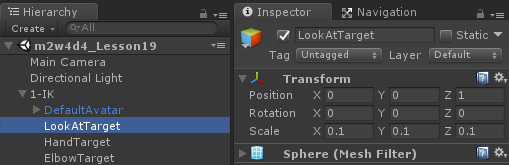
2、动画类型必须是Humanoid,除此之外其他类型都不可以

3、动画系统对应层级的IKPass必须开启

4、相应的IK调整方法只能写在OnAnimatorIK(脚本挂载和Animator同一级别)
using System.Collections; using System.Collections.Generic; using UnityEngine; public class DefaultAvatarIK : MonoBehavIoUr { public Animator anim; public Transform lookPoint; public Transform HandPoint; public Transform ElbowPoint; // Use this for initialization void Start () { } // Update is called once per frame void Update () { } private void OnAnimatorIK(int layerIndex) { //用代码调整头部看向的方向 anim.SetLookAtPosition(lookPoint.position); //调整IK动画的权重 //如果是1代表完全按代码逻辑播放动画(完全融合) //如果是0完全按原动画播放 anim.SetLookAtWeight(1); //调整四肢IK的目标点 anim.SetIKPosition(AvatarIKGoal.LeftHand, HandPoint.position);//AvatarIKGoal是枚举 anim.SetIKPositionWeight(AvatarIKGoal.LeftHand, 1); //调整四肢IK关节的目标点 anim.SetIKHintPosition(AvatarIKHint.RightElbow, ElbowPoint.position); anim.SetIKHintPositionWeight(AvatarIKHint.RightElbow, 1); //调整四肢IK的朝向 //anim.SetIKRotation(); } }
取消物体描边
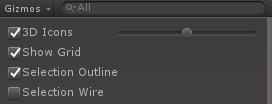


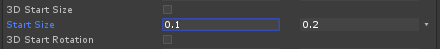
可以通过SizeOverLife曲线



拖尾效果

脚本使用:播放,停止,销毁
using System.Collections; using System.Collections.Generic; using UnityEngine; public class ParticleTest : MonoBehavIoUr { public ParticleSystem ps; // Use this for initialization void Start () { } // Update is called once per frame void Update () { if (Input.GetKeyDown(KeyCode.Alpha1)) { //调用粒子系统播放 ps.Play(); } if (Input.GetKeyDown(KeyCode.Alpha2)) { //调用粒子系统停止 ps.Stop(); } if (Input.GetKeyDown(KeyCode.Alpha3)) { if (ps.isstopped) { //失活粒子 gameObject.SetActive(false); } } } }
重载,连同子级一起处理,填flase只负责自身

取消唤醒,改为代码播放

using System.Collections; using System.Collections.Generic; using UnityEngine; public class Monstera : MonsterBase { public Animator anim; public Transform pathParent; public List<Transform> pathNodeList; public int currentPathNodeID; public float speed; // Use this for initialization void Start () { anim = GetComponent<Animator>(); //初始化路点列表 pathNodeList = new List<Transform>(); //把路点导入到路点列表 for (int i = 0; i < pathParent.childCount; i++) { pathNodeList.Add(pathParent.GetChild(i)); } //把自己放在路点的第一个位置 transform.position = pathNodeList[0].position; currentPathNodeID = 0; monsterSta = MonsterSta.Move; anim.SetBool("isMove", true); } // Update is called once per frame void Update () { #region 动画测试 //if (Input.GetKeyDown(KeyCode.Alpha1)) //{ // monsterSta = MonsterSta.Move; // anim.SetBool("isMove", true); //} //if (Input.GetKeyDown(KeyCode.Alpha2)) //{ // monsterSta = MonsterSta.Idle; // anim.SetBool("isMove", false); //} //if (Input.GetKeyDown(KeyCode.Alpha3)) //{ // monsterSta = MonsterSta.Death; // anim.SetTrigger("Death"); //} #endregion Action(); } public override void Action() { switch (monsterSta) { case MonsterSta.Idle: Idle(); break; case MonsterSta.Move: Move(); break; case MonsterSta.Death: Death(); break; default: break; } } public override void Move() { //如果怪物还没有到达路点中最后一个点 if (currentPathNodeID < pathNodeList.Count-1) { //向下一个点前进 float distance = Vector3.distance(transform.position, pathNodeList[currentPathNodeID + 1].position); transform.position = Vector3.Lerp(transform.position, pathNodeList[currentPathNodeID + 1].position, speed/ distance*Time.deltaTime); //如果我离下一个点的距离到达某一个值 Quaternion targetRot = Quaternion.LookRotation(pathNodeList[currentPathNodeID + 1].position - pathNodeList[currentPathNodeID].position); transform.rotation = Quaternion.Slerp(transform.rotation, targetRot, 0.1f); //transform.LookAt(pathNodeList[currentPathNodeID + 1]); if (distance < speed * Time.deltaTime) { //改变我的当前点,进而改变目标点,成下一个点 currentPathNodeID++; } } } }
保留原动画状态机的逻辑,可以替换原动画片段


内层添加球形碰撞体,勾选Is Trigger

using System.Collections; using System.Collections.Generic; using UnityEngine; public class GunBase : MonoBehavIoUr { public float attackRange; public MonsterBase tragetMonster; public SphereCollider attackTrigger; // Use this for initialization void Start () { } // Update is called once per frame void Update () { } public virtual void Indit() { attackTrigger.radius = attackRange; } public virtual void Attack() { } }
塔基子类代码逻辑
using System.Collections; using System.Collections.Generic; using UnityEngine; public class GunB : GunBase { public Transform gunPos; public ParticleSystem ps; // Use this for initialization void Start () { Indit(); } // Update is called once per frame void Update () { Attack(); fireCDTime += Time.deltaTime; } public override void Attack() { if (tragetMonster!=null) { if (AttackCheck()) { if (fireCDTime> fireCD) { Fire(); } } else { RotatGun(); } } else { ps.Stop(); } } public void RotatGun() { Vector3 dir = tragetMonster.transform.position - gunPos.position; dir.y = 0; Quaternion targetRot = Quaternion.LookRotation(dir); gunPos.rotation = Quaternion.Slerp(gunPos.rotation, targetRot, 0.5f); } float fireCD = 0.1f; float fireCDTime; public void Fire() { fireCDTime = 0; tragetMonster.damage(); ps.Play();//特效代码逻辑 } public bool AttackCheck() { Vector3 monsterDir = tragetMonster.transform.position - gunPos.position; monsterDir.y = 0; if (Vector3.Angle(gunPos.forward, monsterDir)<5) { return true; } return false; } //如果有物体进入我的攻击范围 private void OnTriggerEnter(Collider other) { //如果我没有目标 if (tragetMonster==null) { //如果进入我攻击范围的Collider标签是"Monster" if (other.tag == "Monster") { //把这个Monster设置成我的目标 tragetMonster = other.GetComponent<MonsterBase>(); } } } //如果有物体离开我的攻击范围 private void OnTriggerExit(Collider other) { //如果我有目标 if (tragetMonster != null) { //如果离开的目标是我的目标 if (tragetMonster == other.GetComponent<MonsterBase>()) { //我的目标为空 tragetMonster = null; } } } }
设置攻击范围
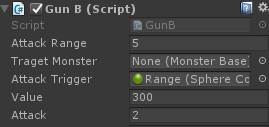
塔基父类代码逻辑:设置Indit初始化,给碰撞器添加攻击范围
public virtual void Indit() {
attackTrigger.radius = attackRange;
}
攻击检测:炮塔转向
球形差值,正负转向
线性差值,只能正向
public override void Attack()
{
if (tragetMonster!=null)
{
if (AttackCheck())
{
if (fireCDTime> fireCD)
{
Fire();
}
}
else
{
RotatGun();
}
}
else
{
ps.Stop();
}
}
public void RotatGun() {
Vector3 dir = tragetMonster.transform.position - gunPos.position;
dir.y = 0;
Quaternion targetRot = Quaternion.LookRotation(dir);
gunPos.rotation = Quaternion.Slerp(gunPos.rotation, targetRot, 0.5f);
}
目标点不对的问题:
dir.y = 0;转向方法的y轴清零
monsterDir.y = 0;攻击检测的角度也要清零
public void RotatGun() {
Vector3 dir = tragetMonster.transform.position - gunPos.position;
dir.y = 0;
Quaternion targetRot = Quaternion.LookRotation(dir);
gunPos.rotation = Quaternion.Slerp(gunPos.rotation, targetRot, 0.5f);
}
float fireCD = 0.1f;
float fireCDTime;
public void Fire() {
fireCDTime = 0;
tragetMonster.damage();
ps.Play();//特效代码逻辑
}
public bool AttackCheck() {
Vector3 monsterDir = tragetMonster.transform.position - gunPos.position;
monsterDir.y = 0;
if (Vector3.Angle(gunPos.forward, monsterDir)<5)
{
return true;
}
re
版权声明:本文内容由互联网用户自发贡献,该文观点与技术仅代表作者本人。本站仅提供信息存储空间服务,不拥有所有权,不承担相关法律责任。如发现本站有涉嫌侵权/违法违规的内容, 请发送邮件至 [email protected] 举报,一经查实,本站将立刻删除。



