利用SSH或者Zabbix监控,配合Django开发框架,改造出属于自己的监控平台,实现包括主机图形,自动发现,计划任务,批量cmd执行,服务监控,日志监控等功能,由于公司机器混乱,基本上市面上的所有设备都能找到,监控这些不同型号不同系统的主机需要分别对待,我们就借助各种开源项目来做一个简单的巡检工具,方便工作需要。
由于公司及其都是老式的性能不高,所以全程我都没敢加多线程,生怕把服务器拒绝服务了。
安装Zabbix客户端
首先客户端还是需要安装zabbix-agent这个监控工具,该工具可以监控所有的平台,windows linux mac unix 等,利用该工具完成一整套自动化平台一点问题都没有,连ansible都不需要了。
[root@localhost ~]# wget http://repo.zabbix.com/zabbix/4.4/rhel/7/x86_64/zabbix-agent-4.4.3-1.el7.x86_64.rpm
[root@localhost ~]# rpm -ivh zabbix-agent-4.2.0-0.1alpha1.el7.x86_64.rpm
该配置文件,并启动服务完事。
[root@localhost ~]# vim /etc/zabbix/zabbix_agentd.conf
PidFile=/var/run/zabbix/zabbix_agentd.pid
LogFile=/var/log/zabbix/zabbix_agentd.log
LogFileSize=0
Server=192.168.1.2
ServerActive=192.168.1.2
Hostname=centos1
Timeout=1
Include=/etc/zabbix/zabbix_agentd.d/*.conf
EnableRemoteCommands=1
[root@localhost ~]# systemctl restart zabbix-agent
[root@localhost ~]# systemctl enable zabbix-agent
服务端下载
https://www.zabbix.com/cn/download_agents
下载好之后将里面的 zabbix-get.exe 拖入项目中,直接调用就好。
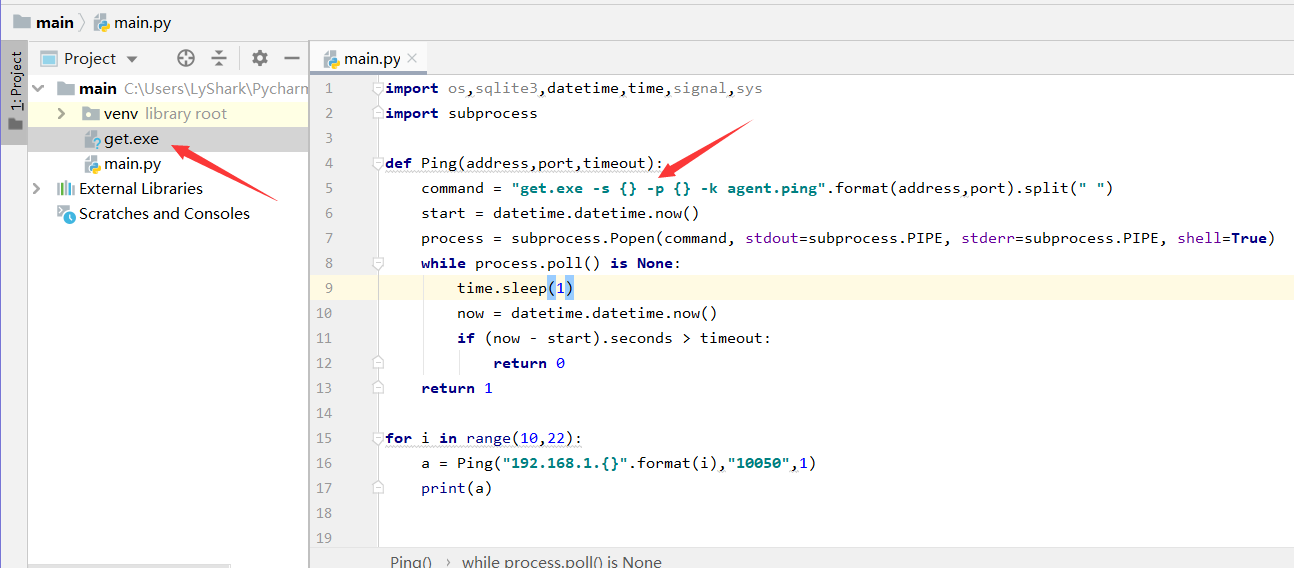
基本的数据采集命令:
zabbix_get.exe -s 192.168.1.20 -p 10050 -k system.hostname
localhost.localdomain // 此处才是主机名称
zabbix_get.exe -s 192.168.1.20 -p 10050 -k agent.hostname
centos1 // 此处是我们zabbix中自定义的键值对
zabbix_get.exe -s 192.168.1.20 -p 10050 -k agent.ping
1
zabbix_get.exe -s 192.168.1.20 -p 10050 -k agent.version
4.4.3 // zabbix 的version
zabbix_get.exe -s 192.168.1.20 -p 10050 -k system.boottime
1578564779 // 系统启动的时间戳
zabbix_get.exe -s 192.168.1.20 -p 10050 -k system.cpu.num
1 // 处理器个数
zabbix_get.exe -s 192.168.1.20 -p 10050 -k system.localtime
1578569019 // 当前系统时间戳
zabbix_get.exe -s 192.168.1.20 -p 10050 -k system.sw.arch
x86_64 // 返回系统架构
zabbix_get.exe -s 192.168.1.20 -p 10050 -k system.sw.os
Linux version 3.10.0-1062.el7.x86_64 (mockbuild@kbuilder.bsys.centos.org) (gcc version 4.8.5 20150623 (Red Hat 4.8.5-36) (GCC) ) #1 SMP Wed Aug 7 18:08:02 UTC 2019 // 返回系统详细架构
zabbix_get.exe -s 192.168.1.20 -p 10050 -k system.sw.packages[ssh] // 已安装软件列表
[rpm] libssh2-1.8.0-3.el7.x86_64,openssh-7.4p1-21.el7.x86_64,openssh-clients-7.4p1-21.el7.x86_64,openssh-server-7.4p1-21.el7.x86_64
zabbix_get.exe -s 192.168.1.20 -p 10050 -k system.uname
Linux localhost.localdomain 3.10.0-1062.el7.x86_64 #1 SMP Wed Aug 7 18:08:02 UTC 2019 x86_64
zabbix_get.exe -s 192.168.1.20 -p 10050 -k system.uptime
4438 // 系统运行时长(秒)多少秒使用s/uptime来获取
zabbix_get.exe -s 192.168.1.20 -p 10050 -k system.users.num
0 // 登陆用户数
zabbix_get.exe -s 192.168.1.20 -p 10050 -k kernel.maxfiles
96437 // 系统支持最大的open files整数
zabbix_get.exe -s 192.168.1.20 -p 10050 -k kernel.maxproc
65536 // 系统支持最大进程数
zabbix_get.exe -s 192.168.1.20 -p 10050 -k system.hw.macaddr
[ens32] 00:50:56:22:6f:d3 // mac 地址列表
>zabbix_get.exe -s 192.168.1.20 -p 10050 -k system.sw.os
Linux version 3.10.0-1062.el7.x86_64 (mockbuild@kbuilder.bsys.centos.org) (gcc version 4.8.5 20150623 (Red Hat 4.8.5-36) (GCC) ) #1 SMP Wed Aug 7 18:08:02 UTC 2019 // 操作系统信息
允许远程执行命令:
[root@localhost ~]# vim /etc/zabbix/zabbix_agentd.conf
EnableRemoteCommands=1
[root@localhost ~]# systemctl restart zabbix-agent
D:\zabbix> zabbix_get.exe -s 192.168.1.20 -p 10050 -k "system.run[df -h]"
Filesystem Size Used Avail Use% Mounted on
devtmpfs 480M 0 480M 0% /dev
tmpfs 491M 0 491M 0% /dev/shm
tmpfs 491M 7.4M 484M 2% /run
tmpfs 491M 0 491M 0% /sys/fs/cgroup
/dev/mapper/centos-root 27G 1.7G 26G 7% /
/dev/sda1 1014M 136M 879M 14% /boot
tmpfs 99M 0 99M 0% /run/user/0
监控CPU
system.cpu.util[<cpu>,<type>,<mode>]
-CPU: CPU数量(默认是所有CPU)
-Type: 可用值,idle,nice,user,system,iowait,interrupt,sottrq,steal
-Mode 可用值,avg1(一分钟负载),avg5,avg15
[root@localhost ~]# zabbix_get -s 192.168.1.25 -k system.cpu.util[,avg1]
0.016692
zabbix_get.exe -s 192.168.1.20 -p 10050 -k system.cpu.num
1 // cpu 个数
zabbix_get.exe -s 192.168.1.20 -p 10050 -k system.cpu.util
0.016461 // cpu 利用率百分比
zabbix_get.exe -s 192.168.1.20 -p 10050 -k system.hw.cpu // cpu 详细信息
processor 0: GenuineIntel Intel(R) Celeron(R) CPU E3500 @ 2.70GHz working at 2700MHz
监控内存
proc.mem[<name>,<user>,<mode>,<cmdline>,<memtype>]
-name 进程名(默认所有进程)
-user 用户名(默认所有用户)
-mode 可选值,avg,max,min,sum
-cmdline 命令过滤
[root@localhost ~]# zabbix_get -s 192.168.1.25 -k proc.mem[httpd,]
1376378880
[root@localhost ~]# zabbix_get -s 192.168.1.25 -k proc.mem[]
6479925248
zabbix_get.exe -s 192.168.1.20 -p 10050 -k system.swap.in
0 // Swap in (f内存到磁盘) .数字
zabbix_get.exe -s 192.168.1.20 -p 10050 -k system.swap.out
0 //Swap out (f内存到磁盘) .数字
zabbix_get.exe -s 192.168.1.20 -p 10050 -k system.swap.size
2147479552 // 交换分区大小字节或者百分比
mode - total (默认),active,anon,buffers,cached,exec,file,free,inactive,pinned,shared,wired,used,pused,available
zabbix_get.exe -s 192.168.1.20 -p 10050 -k vm.memory.size[free]
598949888 // 监控内存变化
监控网卡
net.if.in [if,<mode>] #网卡入口流量
net.if.out [if,<mode>] #网卡出口流量
net.if.total [if,<mode>] #网卡进/出流量总和
-if 网卡名称
-mode 可用值(如下)
bytes 字节数
packets 包数量
errors 错误数量
droppend 丢包数量
[root@localhost ~]# zabbix_get -s 192.168.1.25 -k net.if.in[ens32,bytes]
165983
[root@localhost ~]# zabbix_get -s 192.168.1.25 -k net.if.in[ens32,packets]
2166
[root@localhost ~]# zabbix_get -s 192.168.1.25 -k net.if.out[ens32,packets]
2067
[root@localhost ~]# zabbix_get.exe -s 192.168.1.20 -p 10050 -k net.if.discovery
[{"{#IFNAME}":"ens32"},{"{#IFNAME}":"lo"}] // 列出系统网卡信息
zabbix_get.exe -s 192.168.1.20 -p 10050 -k net.if.total[ens32]
20785083 // 列出网卡总流量
zabbix_get.exe -s 192.168.1.20 -p 10050 -k net.tcp.listen[10050]
1 // 检测指定端口是否开启
zabbix_get.exe -s 192.168.1.20 -p 10050 -k net.tcp.port[,80]
0 // 检测本机web服务是否开启
zabbix_get.exe -s 192.168.1.20 -p 10050 -k net.tcp.service[ssh,22]
1 // 检测是定服务是否在运行
监控IO/读写
vfs.dev.read [<device>,<mode>] #磁盘读取
vfs.dev.write [<device>,<mode>] #磁盘写入
-device 磁盘设备(默认all)
-type sectors,operations,bytes,sps,ops,hps
-mode 默认有(avg1,avg15)
[root@localhost ~]# zabbix_get -s 192.168.1.25 -k vfs.dev.read[/dev/sda,avg1]
0.000000
[root@localhost ~]# zabbix_get -s 192.168.1.25 -k vfs.dev.read[all]
195.200000
[root@localhost ~]# zabbix_get -s 192.168.1.25 -k vfs.dev.read[all,avg1]
195.200000
[root@localhost ~]# zabbix_get -s 192.168.1.25 -k vfs.dev.read[all,avg5]
177.758242
[root@localhost ~]# zabbix_get -s 192.168.1.25 -k vfs.dev.write[all,avg5]
465.284483
[root@localhost ~]# zabbix_get -s 192.168.1.25 -k vfs.dev.write[all,avg1]
877.200000
[root@localhost ~]# zabbix_get -s 192.168.1.25 -k vfs.dev.write[/dev/sda,]
374.800000
文件操作:
zabbix_get.exe -s 192.168.1.20 -p 10050 -k vfs.file.exists[/etc/passwd]
1 // 检测指定文件是否存在
zabbix_get.exe -s 192.168.1.20 -p 10050 -k vfs.file.md5sum[/etc/passwd]
52f5db4f5688b79b9c07ef5a42ea29af // md5验证
zabbix_get.exe -s 192.168.1.20 -p 10050 -k vfs.file.size[/etc/passwd]
870 // 文件大小字节数
zabbix_get.exe -s 192.168.1.20 -p 10050 -k vfs.file.time[/etc/passwd]
1578566854 // 文件日期时间戳
zabbix_get.exe -s 192.168.1.20 -p 10050 -k vfs.fs.discovery // 列出文件系统所有目录结构
[{"{#FSNAME}":"/","{#FSTYPE}":"rootfs"},{"{#FSNAME}":"/sys","{#FSTYPE}":"sysfs"},{"{#FSNAME}":"/proc","{#FSTYPE}":"proc"},{"{#FSNAME}":"/dev","{#FSTYPE}":"devtmpfs"},{"{#FSNAME}":"/sys/kernel/security","{#FSTYPE}":"securityfs"},{"{#FSNAME}":"/dev/shm"}]
mode - total (默认),pfree (空闲百分比),pused (使用百分比)
zabbix_get.exe -s 192.168.1.20 -p 10050 -k vfs.fs.inode[/dev,free]
122355 // 检测/dev/空闲空间
zabbix_get.exe -s 192.168.1.20 -p 10050 -k vfs.fs.size[/dev,free]
502525952 // 磁盘空间,返回本地文件系统的使用量字节
磁盘利用率
监控磁盘使用情况需要vfs.fs.size[fs,<mode>]键值
fs:文件系统
mode:模式
total默认全部,free空闲,used使用,pfree空闲百分比,pused使用百分比
名称:c盘总量
键值:vfs.fs.size[c:,total]
名称:c盘剩余量 键值vfs.fs.size[c:,free]
名称:c盘使用量 键值vfs.fs.size[c:,used]
名称:c盘剩余百分比 键值:vfs.fs.size[c:,pfree]
名称:c盘使用百分比 键值:vfs.fs.size[c:,pused]
先来完成一个Ping操作
import os,sqlite3,datetime,time,signal,sys
import subprocess
def Ping(address,port,timeout):
command = "get.exe -s {} -p {} -k agent.ping".format(address,port).split(" ")
start = datetime.datetime.now()
process = subprocess.Popen(command,stdout=subprocess.PIPE,stderr=subprocess.PIPE,shell=True)
while process.poll() is None:
time.sleep(1)
now = datetime.datetime.now()
if (now - start).seconds > timeout:
return 0
return 1
for i in range(10,22):
a = Ping("192.168.1.{}".format(i),"10050",1)
print(a)
封装connect方法 connect.py

import os,subprocess,sys,math
import time
import datetime
# 检查主机状态
def GetPing(addr,timeout):
try:
command = "engine.exe -s {} -p {} -k agent.ping".format(addr,port).split(" ")
start = datetime.datetime.now()
process = subprocess.Popen(command,shell=True)
while process.poll() is None:
time.sleep(1)
now = datetime.datetime.now()
if (now - start).seconds > timeout:
return 0
return 1
except Exception:
return 0
# 获取目标主机名 仅用于Windows
def GetHostName(addr,timeout):
try:
Command = "engine.exe -s {} -p {} -k system.hostname".format(addr,port)
start = datetime.datetime.now()
process = subprocess.Popen(Command,shell=True,stderr=subprocess.PIPE)
HostName = str(process.stdout.readlines()[0].split()[0],"utf-8")
while process.poll() is None:
time.sleep(1)
now = datetime.datetime.now()
if (now - start).seconds > timeout:
return 0
return HostName
except Exception:
return 0
# 得到系统型号,例如windows linux等
def GetSysUname(addr,timeout):
try:
Command = "engine.exe -s {} -p {} -k system.uname".format(addr,stderr=subprocess.PIPE)
Uname = str(process.stdout.readlines()[0].split()[0],"utf-8")
while process.poll() is None:
time.sleep(1)
now = datetime.datetime.now()
if (now - start).seconds > timeout:
return 0
return Uname
except Exception:
return 0
# 列出系统平台 x86 or x64
def GetSysArch(addr,timeout):
try:
command = "engine.exe -s {} -p {} -k system.sw.arch".format(addr,shell=True)
while process.poll() is None:
time.sleep(1)
now = datetime.datetime.now()
if (now - start).seconds > timeout:
return 0
arch = process.stdout.readlines()[0].split()[0]
return str(arch,"utf-8")
except Exception:
return 0
# 获取CPU核心数
def GetCPUCoreNumber(addr,timeout):
try:
Command = "engine.exe -s {} -p {} -k system.cpu.num[online]".format(addr,stderr=subprocess.PIPE)
CpuCoreNum = process.stdout.readlines()[0].split()[0]
#print()
return str(CpuCoreNum,"utf-8")
except Exception:
return 0
# 获取CPU的利用率 10%
def GetCPUCoreInfo(addr,timeout):
try:
Command = "engine.exe -s {} -p {} -k system.cpu.util".format(addr,stderr=subprocess.PIPE)
CPU = math.ceil(float(process.stdout.readlines()[0].split()[0]))
while process.poll() is None:
time.sleep(1)
now = datetime.datetime.now()
if (now - start).seconds > timeout:
return 0
return CPU
except Exception:
return 0
# 获取CPU 的负载值 avg1 avg5 avg15
def GetCPULoadAvg(addr,timeout):
try:
Command = "engine.exe -s {} -p {} -k system.cpu.load[,{}]".format(addr,avg)
start = datetime.datetime.now()
process = subprocess.Popen(Command,stderr=subprocess.PIPE)
CPU = float(process.stdout.readlines()[0].split()[0])
while process.poll() is None:
time.sleep(1)
now = datetime.datetime.now()
if (now - start).seconds > timeout:
return 0
return CPU
except Exception:
return 0
# 获取内存数据 返回总内存/剩余内存
def GetMemInfo(addr,timeout):
try:
Total = subprocess.Popen("engine.exe -s {} -p {} -k vm.memory.size[total]".format(addr,port),stderr=subprocess.PIPE)
Free = subprocess.Popen("engine.exe -s {} -p {} -k vm.memory.size[free]".format(addr,stderr=subprocess.PIPE)
Total = math.ceil(int(Total.stdout.readlines()[0].split()[0])/1024/1024)
Free = math.ceil(int(Free.stdout.readlines()[0].split()[0])/1024/1024)
return Total,Free
except Exception:
return 0
# 获取全部磁盘容量
def GetDiskInfo(self):
try:
Free = subprocess.Popen("engine.exe -s {} -p {} -k vfs.fs.size[/,pfree]".format(self.addr,self.port),stderr=subprocess.PIPE)
Free = float(Free.stdout.readlines()[0].split()[0])
return Free
except Exception:
return 0
# 获取特定进程是否运行
def GetProcessStatus(addr,procname):
command = "engine.exe -s {} -p {} -k proc.num[\"{}\"]".format(addr,procname)
process = subprocess.Popen(command,shell=True)
ref = process.stdout.readlines()[0]
if ref == b"1\r\n":
return 1
return 0
# 获取端口开放状态
def GetNetworkPort(addr,check_port):
command = "engine.exe -s {} -p {} -k net.tcp.listen[{}]".format(addr,check_port)
process = subprocess.Popen(command,shell=True)
ref = process.stdout.readlines()[0]
if ref == b"1\r\n":
return 1
return 0
调用命令,获取系统基本信息。
import connect
def SysInfo():
lis = [["127.0.0.1","MCP服务器"],["192.168.1.1","CTI"]]
print("IP地址 \t\t 主机作用 \t\t 主机类型 \t\t 主机架构 \t\t 核心数 \t\t CPU利用率 \t\t CPU Avg1 \t Avg5 \t Avg15 \t 内存利用率 \t Ping")
host_addr = lis[0][0]
host_type = lis[0][1]
host_address = host_addr
host_user_type = host_type
host_ping = connect.GetPing(host_address,2)
host_type = connect.GetSysUname(host_address,2)
host_arch = connect.GetSysArch(host_address,2)
host_cpu_number = connect.GetCPUCoreNumber(host_address,2)
host_cpu_core = connect.GetCPUCoreInfo(host_address,2)
host_cpu_load1 = connect.GetCPULoadAvg(host_address,"avg1",2)
host_cpu_load5 = connect.GetCPULoadAvg(host_address,"avg5",2)
host_cpu_load15 = connect.GetCPULoadAvg(host_address,"avg15",2)
host_memory = connect.GetMemInfo(host_address,2)
print("{} \t {} \t\t {} \t\t {} \t\t\t {} \t\t\t {}% \t\t {} \t\t {} \t {} \t {} \t {}".
format(host_address,host_user_type,host_type,host_arch,host_cpu_number,host_cpu_core,host_cpu_load1,host_cpu_load5,host_cpu_load15,host_memory,host_ping))
if __name__ == '__main__':
SysInfo()

批量ping检测
import subprocess,time
import threading,os,sys
lock = threading.RLock()
def GetPing(command,timeout):
cmd = command.split(" ")
start = datetime.datetime.now()
process = subprocess.Popen(cmd,stderr=subprocess.PIPE)
while process.poll() is None:
time.sleep(0.2)
now = datetime.datetime.now()
if (now - start).seconds> timeout:
return "异常"
try:
ref = process.stdout.readlines()[0]
if ref == b"1\r\n":
return "正常"
else:
return "异常"
except Exception:
return "异常"
def MyThread(ptr):
each = eval(ptr)
command = "engine.exe -s {} -p 10050 -k agent.ping".format(each[0])
ref = GetPing(command,1)
lock.acquire()
if(ref == "异常"):
print("{0:15}\t\t {1:15}\t {2:10}\t\t {3:10}\t {4:4} <--".format(each[0],each[1],each[2],each[3],ref))
else:
print("{0:15}\t\t {1:15}\t {2:10}\t\t {3:10}\t {4:4}".format(each[0],ref))
lock.release()
if __name__ == "__main__":
# Base.db 内容: ["127.0.0.1","ANA2048567","1M-2F","MCP服务器"]
fp = open("base.db","r",encoding="utf-8")
count=len(open("base.db",encoding="utf-8").readlines())
print("-" * 100)
print("{0:13}\t\t {1:15}\t {2:10}\t\t {3:8}\t {4:4}".format("IP地址","SN号码","机房位置","作用","Ping"))
print("-" * 100)
for i in range(count):
ptr = fp.readline()
thread = threading.Thread(target=MyThread,args=(ptr,))
thread.start()
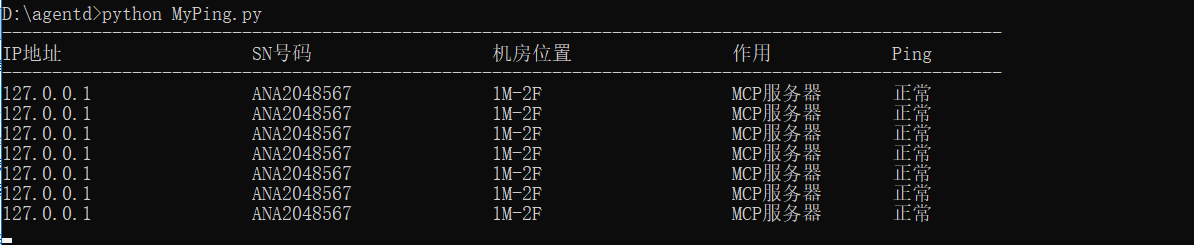
批量进程检测
import subprocess,sys
# 获取特定进程是否运行
def GetProcessStatus(addr,timeout,procname)
start = datetime.datetime.now()
process = subprocess.Popen(command,stderr=subprocess.PIPE)
while process.poll() is None:
time.sleep(0.2)
now = datetime.datetime.now()
if (now - start).seconds> timeout:
return 0
try:
ref = process.stdout.readlines()[0]
if ref != b"0\r\n":
return int(ref)
else:
return 0
except Exception:
return 0
if __name__ == "__main__":
process_cache = []
proc_fp = open("process.db",encoding="utf-8")
count = len(open("process.db",encoding="utf-8").readlines())
for each in range(1,count+1):
proc = eval(proc_fp.readline())
proc_len = len(proc)
print("-" * 70)
print("---> 巡检地址: {}".format(proc[0]))
print("-" * 70)
for process in range(1,proc_len):
ref = GetProcessStatus(proc[0],10050,3,proc[process])
if(ref != 0):
print("进程: {0:18} \t 进程数: {1:5} \t 状态: {2}".format(proc[process],ref,"√"))
else:
print("进程: {0:18} \t 进程数: {1:5} \t 状态: {2}".format(proc[process],"×"))
print()
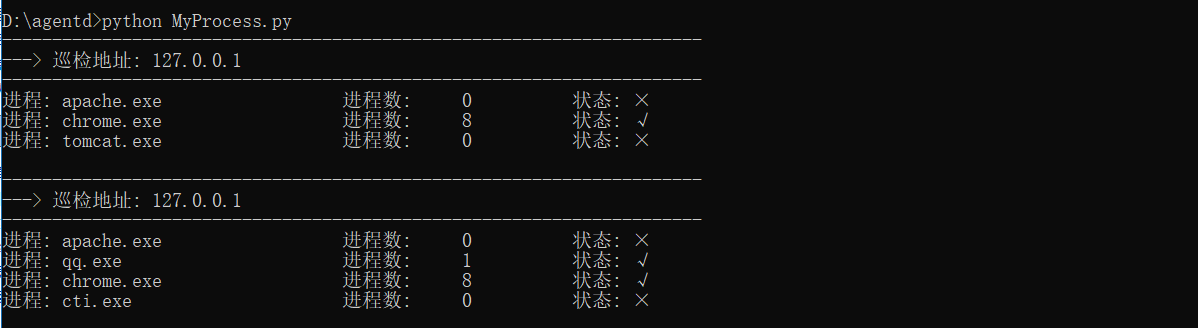
批量CPU负载检测等
import subprocess,math
import threading,sys
lock = threading.RLock()
# 获取CPU的利用率 %
def GetCPUCoreInfo(addr,stderr=subprocess.PIPE)
CPU = math.ceil(float(process.stdout.readlines()[0].split()[0]))
while process.poll() is None:
time.sleep(0.3)
now = datetime.datetime.now()
if (now - start).seconds > timeout:
return str("0%")
return str(CPU) + "%"
except Exception:
return str("0%")
# 获取CPU 的负载值 avg1 avg5 avg15
def GetCPULoadAvg(addr,stderr=subprocess.PIPE)
CPU = float(process.stdout.readlines()[0].split()[0])
while process.poll() is None:
time.sleep(0.3)
now = datetime.datetime.now()
if (now - start).seconds > timeout:
return 0
return CPU
except Exception:
return 0
# 获取内存数据 返回 %
def GetMemInfo(addr,stderr=subprocess.PIPE)
start = datetime.datetime.now()
while Total.poll() is None:
time.sleep(0.3)
now = datetime.datetime.now()
if (now - start).seconds > timeout:
return 0
Free = subprocess.Popen("engine.exe -s {} -p {} -k vm.memory.size[free]".format(addr,stderr=subprocess.PIPE)
start = datetime.datetime.now()
while Free.poll() is None:
time.sleep(0.3)
now = datetime.datetime.now()
if (now - start).seconds > timeout:
return str(0)+"%"
Total = math.ceil(int(Total.stdout.readlines()[0].split()[0])/1024/1024)
Free = math.ceil(int(Free.stdout.readlines()[0].split()[0])/1024/1024)
percentage = 100 - int(Free/int(Total/100))
return str(percentage)+"%"
except Exception:
return str(0)+"%"
def MyThread(ptr):
address = eval(ptr)
cpu_info = GetCPUCoreInfo(address[0],1)
mem_info = GetMemInfo(address[0],1)
cpu_load1 = GetCPULoadAvg(address[0],1)
cpu_load5 = GetCPULoadAvg(address[0],1)
cpu_load15 = GetCPULoadAvg(address[0],1)
lock.acquire()
print("{0:10} \t {1:10} \t {2:10} \t {3:10} \t {4:10} \t {5:10} \t".
format(address[0],cpu_info,mem_info,cpu_load1,cpu_load5,cpu_load15))
lock.release()
if __name__ == "__main__":
fp = open("base.db",encoding="utf-8")
count = len(open("base.db",encoding="utf-8").readlines())
print("-" * 100)
print("IP地址 \t\t CPU利用率 \t 内存利用率 \t 1分钟负载 \t 5分钟负载 \t 15分钟负载 \t")
print("-" * 100)
for i in range(count):
ptr = fp.readline()
thread = threading.Thread(target=MyThread,))
thread.start()
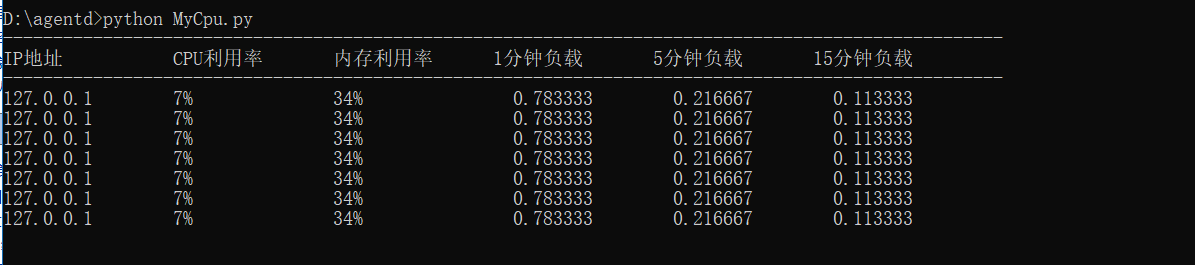
封装一个Zabbix调用类:
import subprocess,math
class Engine():
def __init__(self,address,port):
self.address = address
self.port = port
def GetValue(self,key):
try:
command = "get.exe -s {0} -p {1} -k {2}".format(self.address,self.port,key).split(" ")
start = datetime.datetime.now()
process = subprocess.Popen(command,shell=True)
while process.poll() is None:
time.sleep(1)
now = datetime.datetime.now()
if (now - start).seconds > 2:
return 0
return str(process.stdout.readlines()[0].split()[0],"utf-8")
except Exception:
return 0
# 获取主机组基本信息
def GetSystem(self):
ref_dict = { "Address" : 0,"HostName" : 0,"Uname":0,"Ping":0 }
ref_dict["Address"] = self.address
ref_dict["HostName"] = self.GetValue("system.hostname")
ref_dict["Uname"] = self.GetValue("system.uname")
ref_dict["Ping"] = self.GetValue("agent.ping")
return ref_dict
# 获取CPU利用率
def GetCPU(self):
ref_dict = { "Address": 0,"Core": 0,"Active":0,"Avg1": 0,"Avg5":0,"Avg15":0 }
ref_dict["Address"] = self.address
ref_dict["Core"] = self.GetValue("system.cpu.num")
ref_dict["Active"] = math.ceil(float(self.GetValue("system.cpu.util")))
ref_dict["Avg1"] = self.GetValue("system.cpu.load[,avg1]")
ref_dict["Avg5"] = self.GetValue("system.cpu.load[,avg5]")
ref_dict["Avg15"] = self.GetValue("system.cpu.load[,avg15]")
return ref_dict
# 获取内存利用率
def GetMemory(self):
ref_dict = { "Address":0,"Total":0,"Free":0,"Percentage":0 }
ref_dict["Address"] = self.address
ref_dict["Total"] = self.GetValue("vm.memory.size[total]")
ref_dict["Free"] = self.GetValue("vm.memory.size[free]")
# 计算百分比: percentage = 100 - int(Free/int(Total/100))
ref_dict["Percentage"] = str( 100 - int( int(ref_dict.get("Free")) / (int(ref_dict.get("Total"))/100)) ) + "%"
return ref_dict
# 获取磁盘数据
def GetDisk(self):
ref_list = []
disk_ = eval( self.GetValue("vfs.fs.discovery") )
for x in range(len(disk_)):
dict_ = { "Address":0,"Name":0,"Type":0,"Free":0}
dict_["Address"] = self.address
dict_["Name"] = disk_[x].get("{#FSNAME}")
dict_["Type"] = disk_[x].get("{#FSTYPE}")
if dict_["Type"] != "UNKNOWN":
pfree = self.GetValue("vfs.fs.size[\"{0}\",pfree]".format(dict_["Name"]))
dict_["Free"] = str(math.ceil(float(pfree)))
else:
dict_["Free"] = 0
ref_list.append(dict_)
return ref_list
if __name__ == "__main__":
ptr_windows = Engine("132.35.93.2","10050")
ret = ptr_windows.GetDisk()
print(ret)
简单的监控脚本编写 (无脑写法)
首先是连接脚本 win32_connect.py
import subprocess,math
# 获取Ping返回状态
def GetPing(command,stderr=subprocess.PIPE)
while process.poll() is None:
time.sleep(0.2)
now = datetime.datetime.now()
if (now - start).seconds > timeout:
return "异常"
try:
ref = process.stdout.readlines()[0]
if ref == b"1\r\n":
return "正常"
else:
return "异常"
except Exception:
return "异常"
# 获取特定进程是否运行
def GetProcessStatus(addr,stderr=subprocess.PIPE)
while process.poll() is None:
time.sleep(0.2)
now = datetime.datetime.now()
if (now - start).seconds> timeout:
return 0
try:
ref = process.stdout.readlines()[0]
if ref != b"0\r\n":
return int(ref)
else:
return 0
except Exception:
return 0
# 获取CPU的利用率 %
def GetCPUCoreInfo(addr,stderr=subprocess.PIPE)
start = datetime.datetime.now()
while Free.poll() is None:
time.sleep(0.3)
now = datetime.datetime.now()
if (now - start).seconds > timeout:
return str(0)+"%"
Total = math.ceil(int(Total.stdout.readlines()[0].split()[0])/1024/1024)
Free = math.ceil(int(Free.stdout.readlines()[0].split()[0])/1024/1024)
percentage = 100 - int(Free/int(Total/100))
return str(percentage)+"%"
except Exception:
return str(0)+"%"
# 获取磁盘容量、pfree_disk 已用 、 ptotal_disk 可用
def GetDisk(addr,diskname):
command = "engine.exe -s {} -p {} -k vfs.fs.size[\"{}\",pfree]".format(addr,diskname)
start = datetime.datetime.now()
process = subprocess.Popen(command,stderr=subprocess.PIPE)
try:
while process.poll() is None:
time.sleep(0.2)
now = datetime.datetime.now()
if (now - start).seconds> timeout:
return 0
try:
pfree_disk = math.ceil(float(process.stdout.readlines()[0]))
ptotal_disk = math.ceil(100 - pfree_disk)
return pfree_disk,ptotal_disk
except Exception:
return 0,0
except Exception:
return 0,0
# 检测端口开启状态
def GetListenPort(addr,check_port):
Command = "engine.exe -s {} -p {} -k net.tcp.listen[{}]".format(addr,check_port)
start = datetime.datetime.now()
try:
process = subprocess.Popen(Command,stderr=subprocess.PIPE)
while process.poll() is None:
time.sleep(0.2)
now = datetime.datetime.now()
if (now - start).seconds> timeout:
return 0
status = int(process.stdout.readlines()[0])
return status
except Exception:
return 0
return 0
# 检测Web服务器状态 使用LocalAddr的地址对check_addr的check_port端口进行检测
def CheckWebServerStatus(Local_Addr,check_addr,check_port):
test_ping = "engine.exe -s {} -p 10050 -k agent.ping".format(Local_Addr)
ref = GetPing(test_ping,1)
if ref != "异常":
Command = "engine.exe -s {} -p {} -k net.tcp.port[\"{}\",{}]".format(Local_Addr,check_port)
start = datetime.datetime.now()
try:
process = subprocess.Popen(Command,stderr=subprocess.PIPE)
while process.poll() is None:
time.sleep(0.2)
now = datetime.datetime.now()
if (now - start).seconds> timeout:
return 0
status = int(process.stdout.readlines()[0])
return status
except Exception:
return 0
return 0
return 0
接着是win32_core.py
import win32_connect
def MyPing():
fp = open("win32_base.db",encoding="utf-8")
count = len(open("win32_base.db",encoding="utf-8").readlines())
print("-" * 100)
print("{0:20} \t {1:10} \t {2:13} \t {3:5} \t {4:9} \t {5:40}".format("IP地址","机器系统","设备SN","存活状态","主机作用"))
print("-" * 100)
for each in range(count):
item = fp.readline().replace("\n","")
eval_list = eval(item)
command = "engine.exe -s {} -p 10050 -k agent.ping".format(eval_list[0])
ref = win32_connect.GetPing(command,1)
print("{0:20} \t {1:15} \t {2:13} \t {3:10} \t {4:5} \t {5:40}".
format(eval_list[0],eval_list[1],eval_list[2],eval_list[3],eval_list[4]))
fp.close()
# 统计系统启动进程
def MyProcessCheck():
process_cache = []
proc_fp = open("win32_process.db",encoding="utf-8")
count = len(open("win32_process.db",count + 1):
proc = eval(proc_fp.readline())
proc_len = len(proc)
print("-" * 70)
print("---> 巡检地址: {}".format(proc[0]))
print("-" * 70)
for process in range(1,proc_len):
ref = win32_connect.GetProcessStatus(proc[0],proc[process])
if (ref != 0):
print("进程: {0:18} \t 进程数: {1:5} \t 状态: {2}".format(proc[process],"×"))
print()
proc_fp.close()
# 统计系统负载情况
def GetLoadAvg():
fp = open("win32_base.db",encoding="utf-8").readlines())
print("-" * 120)
print("IP地址 \t\t\t 系统类型 \t\t CPU利用率 \t 内存利用率 \t 1分钟负载 \t 5分钟负载 \t 15分钟负载 \t 主机位置 \t\t 主机作用")
print("-" * 120)
for item in range(count):
ptr = eval(fp.readline())
command = "engine.exe -s {} -p 10050 -k agent.ping".format(ptr[0])
flag = win32_connect.GetPing(command,1)
if flag == "正常":
cpu_info = win32_connect.GetCPUCoreInfo(ptr[0],1)
mem_info = win32_connect.GetMemInfo(ptr[0],1)
cpu_load1 = win32_connect.GetCPULoadAvg(ptr[0],1)
cpu_load5 = win32_connect.GetCPULoadAvg(ptr[0],1)
cpu_load15 = win32_connect.GetCPULoadAvg(ptr[0],1)
print("{0:10} \t {1:15} \t {2:4} \t {3:4} \t {4:7} \t {5:7} \t {6:7} \t\t {7:10} \t {8:30}".
format(ptr[0],ptr[1],cpu_load15,ptr[3],ptr[4]))
else:
print("{0:10} \t {1:15} \t {2:4} \t {3:4} \t {4:7} \t {5:7} \t {6:7} \t\t {7:10} \t {7:30}".
format(ptr[0],"-1",ptr[4]))
fp.close()
# 统计磁盘
def GetFDisk():
fp = open("win32_disk.db",encoding="utf-8")
count = len(open("win32_disk.db",encoding="utf-8").readlines())
for each in range(1,count+1):
item = fp.readline().replace("\n","")
eval_list = eval(item)
print()
print("-" * 80)
print("检测主机: {}".format(eval_list[0]))
print("-" * 80)
for x in range(1,(len(eval_list)-1)+1):
command = "engine.exe -s {} -p 10050 -k agent.ping".format(eval_list[0])
ref = win32_connect.GetPing(command,1)
if ref == "正常":
pfree,ptotal = win32_connect.GetDisk(eval_list[0],1,eval_list[x])
print("---> 磁盘分区: {0:10} \t 剩余空间: {1:5} \t 已用空间: {2:5}".format(eval_list[x],str(pfree)+"%",str(ptotal)+"%"))
fp.close()
# 统计Web服务器是否运行中
def CheckWebServer():
fp = open("WebServer.db",encoding="utf-8")
count = len(open("WebServer.db",encoding="utf-8").readlines())
for each in range(count):
fp_list = eval(fp.readline().replace("\n",""))
ref = win32_connect.CheckWebServerStatus("132.35.93.2",fp_list[0],fp_list[1])
if ref == 1:
print("[成功] -> Web主机: {0:20} \t 检测端口: {1:5} \t 业务名称: {2:20}".format(fp_list[0],fp_list[1],fp_list[2]))
else:
print("*失败* -> Web主机: {0:20} \t 检测端口: {1:5} \t 业务名称: {2:20}".format(fp_list[0],fp_list[2]))
fp.close()
最后的win32_engine.py
import os,stderr=subprocess.PIPE)
Free = float(Free.stdout.readlines()[0].split()[0])
return Free
except Exception:
return 0
# 获取特定进程是否运行
def GetProcessStatus(addr,shell=True)
ref = process.stdout.readlines()[0]
if ref == b"1\r\n":
return 1
return 0
监控unix系列,Unix_core.py
import paramiko
ssh = paramiko.SSHClient()
ssh.set_missing_host_key_policy(paramiko.AutoAddPolicy())
# 执行命令CMD
def BatchCMD(address,username,password,command):
try:
ssh.connect(hostname=address,username=username,password=password,port=port,timeout=2)
stdin,stdout,stderr = ssh.exec_command(command)
result = stdout.read()
if len(result) != 0:
return result
else:
return -1
except Exception:
return -1
# 通过获取主机Ping状态
def GetPing():
fp = open("unix_base.db",encoding="utf-8")
count = len(open("unix_base.db","主机作用"))
print("-" * 100)
for each in range(count):
ref = eval(fp.readline())
ret = BatchCMD(ref[0],ref[5],ref[6],22,"pwd | echo $?")
if(int(ret)==0):
print("{0:20} \t {1:10} \t {2:11} \t {3:5} \t {4:9} \t {5:40}".
format(ref[0],ref[1],ref[2],ref[3],"正常",ref[4]))
else:
print("{0:20} \t {1:10} \t {2:13} \t {3:5} \t {4:9} \t {5:40}".
format(ref[0],"异常",ref[4]))
fp.close()
# ps aux | grep "usbCfgDev" | grep -v "grep" | awk {'print $2'}
def GetProcessStatus():
fp = open("unix_process.db",encoding="utf-8")
count = len(open("unix_process.db",encoding="utf-8").readlines())
for each in range(count):
proc = eval(fp.readline())
proc_len = len(proc)
print("-" * 70)
print("---> 巡检地址: {0:10} \t 登录用户: {1:7} \t 登录密码: {2:10}".format(proc[0],proc[1],proc[2]))
print("-" * 70)
for process in range(3,proc_len):
command = "ps aux | grep \'{}\' | grep -v \'grep\' | awk '{}' | head -1".format(proc[process],"{print $2}")
try:
ref = BatchCMD(proc[0],proc[2],command)
if(int(ref)!=-1):
print("进程: {0:18} \t PID: {1:10} \t 状态: {2}".format(proc[process],int(ref),"√"))
else:
print("进程: {0:18} \t PID:{1:10} \t 状态: {2}".format(proc[process],"×"))
except Exception:
print("进程: {0:18} \t PID:{1:10} \t 状态: {2}".format(proc[process],"×"))
print()
fp.close()
def GetDiskStatus():
fp = open("unix_disk.db",encoding="utf-8")
count = len(open("unix_disk.db",encoding="utf-8").readlines())
for each in range(count):
proc = eval(fp.readline())
proc_len = len(proc)
print("-" * 100)
print("---> 巡检地址: {0:10} \t 登录系统: {1:7} \t 登录账号: {2:10} 登录密码: {3:10}".
format(proc[0],proc[3]))
print("-" * 100)
try:
ref = BatchCMD(proc[0],proc[3],"df | grep -v 'Filesystem'")
st = str(ref).replace("\\n","\n")
print(st.replace("b'","").replace("'",""))
except Exception:
pass
print()
fp.close()
# 运行命令
def RunCmd(command,system):
fp = open("unix_disk.db",encoding="utf-8").readlines())
for each in range(count):
proc = eval(fp.readline())
proc_len = len(proc)
if proc[1] == system:
print("-" * 100)
print("---> 巡检地址: {0:10} \t 登录系统: {1:7} \t 登录账号: {2:10} 登录密码: {3:10}".
format(proc[0],proc[3]))
print("-" * 100)
try:
ref = BatchCMD(proc[0],command)
st = str(ref).replace("\\n","\n")
print(st.replace("b'",""))
except Exception:
pass
fp.close()
配置文件
unix_base.db
["127.0.0.1","Suse","CN11111","C-F-04","国漫 CTI3.6","root","1111111"]
unix_disk.db
["127.0.0.1","123123"]
unix_process.db
["127.0.0.1","123123","oracle","mysqld"]
webserver.db
["127.0.0.1",8005,"跨省投诉-在线客服跨省协办"]
win32_base.db
["127.0.0.1","Windows XP","0000000","0-0-0","本地跳板机"]
win32_disk.db
["127.0.0.1","c:","d:"]
win32_port.db
["127.0.0.1","80","3421","8080"]
win32_process.db
["127.0.0.1","ilmt_tray.exe","awhost32.exe"]
比较好的改进写法
上方代码中每个表都有一份账号密码,很麻烦,第二次重写我通过一个UUID序号,来定位用户名密码等登录信息,然后在一个配置文件中包含了所有配置项,程序中对不同的项目进行解析,来实现一个配置文件配置所有的配置项,只有基础base结构存储账号密码,每个base结构对应一个UUID号,当添加进程等表时,自动根据UUID号码,来解析账号密码,这样通过序号关联,只需写一份密码即可,通过UUID相关联。
使用Django开发图形化界面
收集目标主机数据的类:
import os,math
class GetSysInfo(object):
def __init__(self,addr,port):
self.addr = addr
self.port = port
def GetHostName(self):
try:
Command = "get.exe -s {} -p {} -k system.hostname".format(self.addr,self.port)
proc = subprocess.Popen(Command,stderr=subprocess.PIPE)
HostName = str(proc.stdout.readlines()[0].split()[0])
return HostName
except Exception:
return 0
def GetCPUInfo(self):
try:
Command = "get.exe -s {} -p {} -k system.cpu.util".format(self.addr,stderr=subprocess.PIPE)
CPU = math.ceil(float(proc.stdout.readlines()[0].split()[0]))
return CPU
except Exception:
return 0
def GetMemInfo(self):
try:
Total = subprocess.Popen("get.exe -s {} -p {} -k vm.memory.size[total]".format(self.addr,stderr=subprocess.PIPE)
Free = subprocess.Popen("get.exe -s {} -p {} -k vm.memory.size[free]".format(self.addr,stderr=subprocess.PIPE)
Total = math.ceil(int(Total.stdout.readlines()[0].split()[0])/1024/1024)
Free = math.ceil(int(Free.stdout.readlines()[0].split()[0])/1024/1024)
return Total,Free
except Exception:
return 0
def GetDiskInfo(self):
try:
Free = subprocess.Popen("get.exe -s {} -p {} -k vfs.fs.size[/,stderr=subprocess.PIPE)
Free = float(Free.stdout.readlines()[0].split()[0])
return Free
except Exception:
return 0
def GetNetInfo(self):
try:
InModule = subprocess.Popen("get.exe -s {} -p {} -k net.if.in[ens32,bytes]".format(self.addr,stderr=subprocess.PIPE)
InModule = int(InModule.stdout.readlines()[0].split()[0])
OutModule = subprocess.Popen("get.exe -s {} -p {} -k net.if.out[ens32,stderr=subprocess.PIPE)
OutModule = int(OutModule.stdout.readlines()[0].split()[0])
return InModule,OutModule
except Exception:
return 0
a = GetSysInfo("192.168.1.20","10050")
b = a.GetNetInfo()
print(b)
admin.py
from django.contrib import admin
from MyWeb.models import *
@admin.register(HostInfo)
class MyAdmin(admin.ModelAdmin):
list_display = ("HostAddr","HostName","HostCPU","HostMem","HostDisk","HostNet")
models.py
from django.db import models
class HostInfo(models.Model):
id = models.AutoField(primary_key = True)
HostAddr = models.CharField(max_length=64,verbose_name="主机地址")
HostName = models.CharField(max_length=64,verbose_name="主机名称")
HostCPU = models.CharField(max_length=64,verbose_name="CPU利用率")
HostMem = models.CharField(max_length=64,verbose_name="内存数据")
HostDisk = models.CharField(max_length=64,verbose_name="磁盘空闲")
HostNet = models.CharField(max_length=64,verbose_name="网卡流量")

先来判断是否有指定的IP地址,有的话后端直接爬取数据并填充到数据库中,要求是只需要输入IP地址即可取出所有的数据,并自动填充,有几台自动填充几台。
if __name__ == "__main__":
conn = sqlite3.connect("C:/Users/LyShark/PycharmProjects/MyProject/db.sqlite3")
cursor = conn.cursor()
cursor.execute('select * from MyWeb_hostinfo;')
data = cursor.fetchall()
for item in range(0,len(data)):
addr = data[item][1]
info = GetSysInfo(addr,"10050")
print(info.GetNetInfo())
fabric的使用技巧 fabric工具也是自动化运维利器,其默认依赖于paramiko的二次封装.
# 简单实现命令执行
from fabric import Connection
conn = Connection(host="192.168.1.10",user="root",port="22",connect_kwargs={"password":"123"})
try:
with conn.cd("/var/www/html/"):
ret = conn.run("ls -lh",hide=True)
print("主机:" + conn.host + "端口:" + conn.port + "完成")
except Exception:
print("主机:" + conn.host + "端口:" + conn.port + "失败")
# 读取数据到本地
from fabric import Connection
conn = Connection(host="192.168.1.20",connect_kwargs={"password":"123"})
uname = conn.run('uname -s',hide=True)
if 'Linux' in uname.stdout:
command = "df -h / | tail -n1 | awk '{print $5}'"
print(conn.run(command,hide=True).stdout.strip())
# 文件上传与下载
from fabric import Connection
conn = Connection(host="192.168.1.20",connect_kwargs={"password":"123"})
conn.put("D://zabbix_get.exe","/tmp/zabbix.exe") # 文件上传
conn.get("/tmp/zabbix.exe","./zab.exe") # 下载文件
原文地址:https://www.cnblogs.com/LyShark
版权声明:本文内容由互联网用户自发贡献,该文观点与技术仅代表作者本人。本站仅提供信息存储空间服务,不拥有所有权,不承担相关法律责任。如发现本站有涉嫌侵权/违法违规的内容, 请发送邮件至 dio@foxmail.com 举报,一经查实,本站将立刻删除。

