目录
重点归纳
- CSS三大特性
- CSS选择器*****
- 盒子模型
- 定位
- 浮动
- 元素的隐藏
知识点
CSS三大特性
1.层叠性
一个标签可以有多个CSS样式
浏览器处理冲突的能力:如果一个属性通过两个相同的选择器设置到元素上,样式的层叠规则按照样式的声明顺序来层叠,就近原则
前提:选择器必须是同一种(例如都是类选择器)
样式不冲突不会层叠
<!DOCTYPE html>
<html lang="en">
<head>
<meta charset="UTF-8">
<meta http-equiv="X-UA-Compatible" content="IE=edge">
<meta name="viewport" content="width=device-width, initial-scale=1.0">
<title>Document</title>
<style>
.fontStyle{
color: yellow;
font-size: 20px;
}
.a{
color: red;
}
.backgroundStyle{
background-color: green;
}
</style>
</head>
<body>
<-- 三个类选择器作用于h1 -->
<h1 class="a fontStyle backgroundStyle">我是H1标签</h1>
</body>
</html>
2. 继承性
子标签会继承父标签的某些样式
比如说文本的颜色、字号
但是文本样式不会继承
3.优先级
权重:
(1)继承的权重=0:优先级最低
(2)行内样式权重=100:优先级很高
(3)权重相同时:就近原则,谁先声明谁在前。
(4)!important:定义优先级
CSS权重公式:
- 继承、* 0,0,0,0
- 标签选择器 0,0,0,1
- 类、伪类选择器 0,0,1,0
- ID选择器 0,1,0,0
- 行内样式 1.0.0.0
- !important 无穷大
- width、height 大于无穷大
- max-width、max-height 大于无穷大
- min-width、min-height 大于无穷大
!important:如果同时有max-width、max-height,!important是不管用的
例子:
选择器 div ul li {}的权重等于他们的权重相加:0,0,0,3
li{} 的权重等于:0,0,0,1
例子:
a:link{}的权重=0,0,1,1
div a {}的权重=0,0,0,2
权重不能被继承
贡献值没有进位
前提:CSS样式发生冲突
<!DOCTYPE html>
<html lang="en">
<head>
<meta charset="UTF-8">
<meta http-equiv="X-UA-Compatible" content="IE=edge">
<meta name="viewport" content="width=device-width, initial-scale=1.0">
<title>Document</title>
<style>
h1{
color: blue;
}
.div{
height: 200px;
width: 200px;
}
p{
background-color: blueviolet !important;
}
/* div下的ul下的li */
div ol li{
color: red;
}
/* 这个页面上所有的li */
li{
color: yellow;
}
a:link{
color: red;
}
div a {
color: yellow;
}
</style>
</head>
<body>
<div class=backgroundStyle>
<p style="background-color: red;">我是div里的p</p>
</div>
<div>
<ol>
<li>123456</li>
<li>123456</li>
<li>123456</li>
</ol>
</div>
<div>
<a href="#">a标签</a>
</div>
</body>
</html>常用的单位
- px:像素(最常用)
- em:绝对单位,例如父级的像素字号为16px,我可以设置成2em,父类字号的2倍
- rem:由整个html的字号决定,当我们改变了浏览器的字号设置,页面的字号也会发生变化
- 百分比:相对父元素的比例
字体和图片的使用
<!DOCTYPE html>
<html lang="en">
<head>
<meta charset="UTF-8">
<meta http-equiv="X-UA-Compatible" content="IE=edge">
<meta name="viewport" content="width=device-width, initial-scale=1.0">
<title>Document</title>
<style>
p {
/* 字体大小 */
font-size: 20px;
/* 字体样式 */
font-style: italic;
/* 字体粗细 */
font-weight: bold;
/* 字体修饰:取消下划线、上划线、删除线 等 */
text-decoration: none;
/* 字体 */
font-family: monospace;
/* 复合属性:直接定义多个font开头的属性 */
font: 30px italic bold;
}
div {
background-color: white;
width: 800px;
height: 400px;
background-image: url(./css/timg-10.jpeg);
/* 图片默认平铺,多个图片占满区域 */
background-size: 400px;
/* 不平铺 */
background-repeat: no-repeat;
/* 图片位置,默认上左 */
background-position: center;
/* 有复合属性 */
/* background: no-repeat center; */
}
</style>
</head>
<body>
<input type="color">
<div>
<p>我是div里的p</p>
</div>
</body>
</html>列表、边界样式
<!DOCTYPE html>
<html lang="en">
<head>
<meta charset="UTF-8">
<meta http-equiv="X-UA-Compatible" content="IE=edge">
<meta name="viewport" content="width=device-width, initial-scale=1.0">
<title>Document</title>
<style>
div ul li{
/* 列表前的标识 */
/* 空心圆 */
list-style-type: circle;
/* 使用图片当做列表前的序号 */
list-style-image: url(./css/timg-10.jpeg);
}
.div1 {
width: 200px;
height: 200px;
background-color: yellow;
/* 圆角:像素为半径 */
border-radius: 50px;
border-bottom-left-radius: 100px;
/* 边界框样式:虚线 */
border-style: dashed;
/* 边界颜色 */
border-color: blueviolet;
}
</style>
</head>
<body>
<div>
<ul>
<li>111</li>
<li>222</li>
<li>333</li>
<li>444</li>
<li>555</li>
<li>666</li>
</ul>
</div>
<div class="div1"></div>
</body>
</html>结果
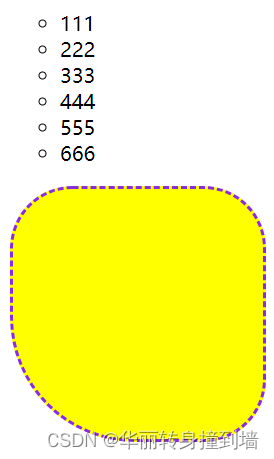
练习
<!DOCTYPE html>
<html lang="en">
<head>
<meta charset="UTF-8">
<meta http-equiv="X-UA-Compatible" content="IE=edge">
<meta name="viewport" content="width=device-width, initial-scale=1.0">
<title>Document</title>
<style>
div {
width: 200px;
height: 200px;
/* display显示 */
display: inline-block;
}
.div1,
.div4 {
border-bottom-left-radius: 50%;
border-top-right-radius: 50%;
}
.div2,
.div3 {
border-bottom-right-radius: 50%;
border-top-left-radius: 50%;
}
/* 区块属性:定义一个元素的显示方式 */
.div1 {
background-color: green;
}
.div2 {
background-color: blue;
}
.div3 {
background-color: yellow;
}
.div4 {
background-color: red;
}
.div5 {
background-color: orange;
/* 隐藏元素 */
display: none;
}
</style>
</head>
<body>
<div class="div1"> </div>
<div class="div2"> </div>
<br>
<div class="div3"> </div>
<div class="div4"> </div>
<div class="div5"></div>
</body>
</html>结果:

盒子模型
div、a、span都是盒子
一个盒子中主要的属性有5个:width、height、padding、border、margin。
- width和height:内容的宽度、高度(不是盒子的宽度、高度)。
- padding:内边距。
- border:边框。
- margin:外边距。
<!DOCTYPE html>
<html lang="en">
<head>
<meta charset="UTF-8">
<meta http-equiv="X-UA-Compatible" content="IE=edge">
<meta name="viewport" content="width=device-width, initial-scale=1.0">
<title>Document</title>
<style>
.div1{
width: 300px;
height: 300px;
background-color: orange;
/* 外边距 */
margin-top: 100px;
margin-left: 100px;
/* 内边距 */
padding: 20px;
border: 10px solid red;
/* border-box:保证盒子的大小是300*300 ,不包括外边距*/
/* box-sizing: border-box; */
/* content-box保证div的大小为300*300,不包括内边距和边框线 */
box-sizing: content-box;
/*
掌握:
会算盒子的尺寸
*/
}
.div2{
width: 300px;
height: 300px;
background-color: orange;
/* 可见性:隐藏盒子模型
display: none; */
/* 溢出策略:例如:加滑动条、溢出部分隐藏等 */
overflow: scroll;
}
</style>
</head>
<body>
<!-- 盒子模型 -->
<div class="div1"></div>
<div class="div2">
<img src="../img/timg-10.jpeg" alt="">
</div>
</body>
</html>定位
文档流
在网页中将窗体自上而下分为多个行
并在每行从左到右的顺序排列元素,即为文档流
定位position:让一些元素脱离文档流
1.static:默认的文档流,自上而下,从左到右
2.absolute:绝对定位
相对一个父元素的绝对定位
当设置了绝对定位之后,原来的元素会脱离文档流,在页面上浮起来
3.relative:相对定位
相当于上一个元素的位置进行定位,还是在文档流中,没有浮起来
4.fixed:固定行为
固定在页面的一个位置,不是网页的一个位置
父相子绝
父元素相对定位子元素绝对定位
<!DOCTYPE html>
<html lang="en">
<head>
<meta charset="UTF-8">
<meta http-equiv="X-UA-Compatible" content="IE=edge">
<meta name="viewport" content="width=device-width, initial-scale=1.0">
<title>Document</title>
<style>
.div1 {
width: 300px;
height: 300px;
background-color: orange;
/* 绝对定位 */
position: absolute;
left: 150px;
top: 50px;
/* 隐藏盒子模型
display: none;
*/
}
.div2 {
width: 300px;
height: 300px;
background-color: skyblue;
/* 绝对定位 */
position: absolute;
/* 给一个类似于坐标的东西进行定位 */
left: 150px;
top: 400px;
/* 隐藏div2,但不隐藏盒子模型
visibility: hidden;
*/
}
.container {
width: 800px;
height: 800px;
background-color: pink;
position: relative;
left: 200px;
top: 100px;
}
.nav{
width: 100%;
height: 100px;
background-color: red;
/* 水平居中 */
margin: auto;
/* 固定定位 */
position: fixed;
/* z轴的索引 */
z-index: 100;
}
</style>
</head>
<body>
<div class="nav">我是导航栏</div>
<div class="container">
<div class="div1"> </div>
<div class="div2"> </div>
</div>
</body>
</html>
定位的left、margin-left的区别
用margin移动的位置是相对于它最开始的位置移动,margin是盒子的属性
left等是相对于父元素的位置移动的,left是定位的属性
开发中,用盒子模型就用margin,用定位就用left等
使用定位之后不要用margin,
图片隐藏及小动画
<!DOCTYPE html>
<html lang="en">
<head>
<meta charset="UTF-8">
<meta http-equiv="X-UA-Compatible" content="IE=edge">
<meta name="viewport" content="width=device-width, initial-scale=1.0">
<title>Document</title>
<style>
div {
width: 100px;
height: 1000px;
overflow: hidden;
/* 归于一行
float: left; */
display: inline-block;
}
div:hover{
overflow: unset;
width: 1694px;
height: 1000px;
}
</style>
</head>
<body>
<div>
<img src="../img/timg-10.jpeg" alt="">
</div>
<div>
<img src="../img/timg-10.jpeg" alt="">
</div>
<div>
<img src="../img/timg-10.jpeg" alt="">
</div>
<div>
<img src="../img/timg-10.jpeg" alt="">
</div>
</body>
</html>鼠标放在图片上之前
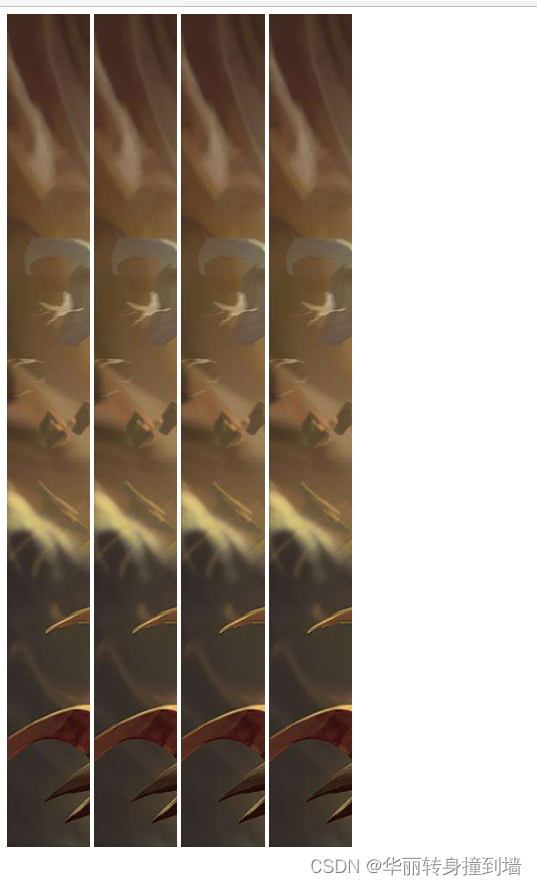
鼠标放在图片上之后
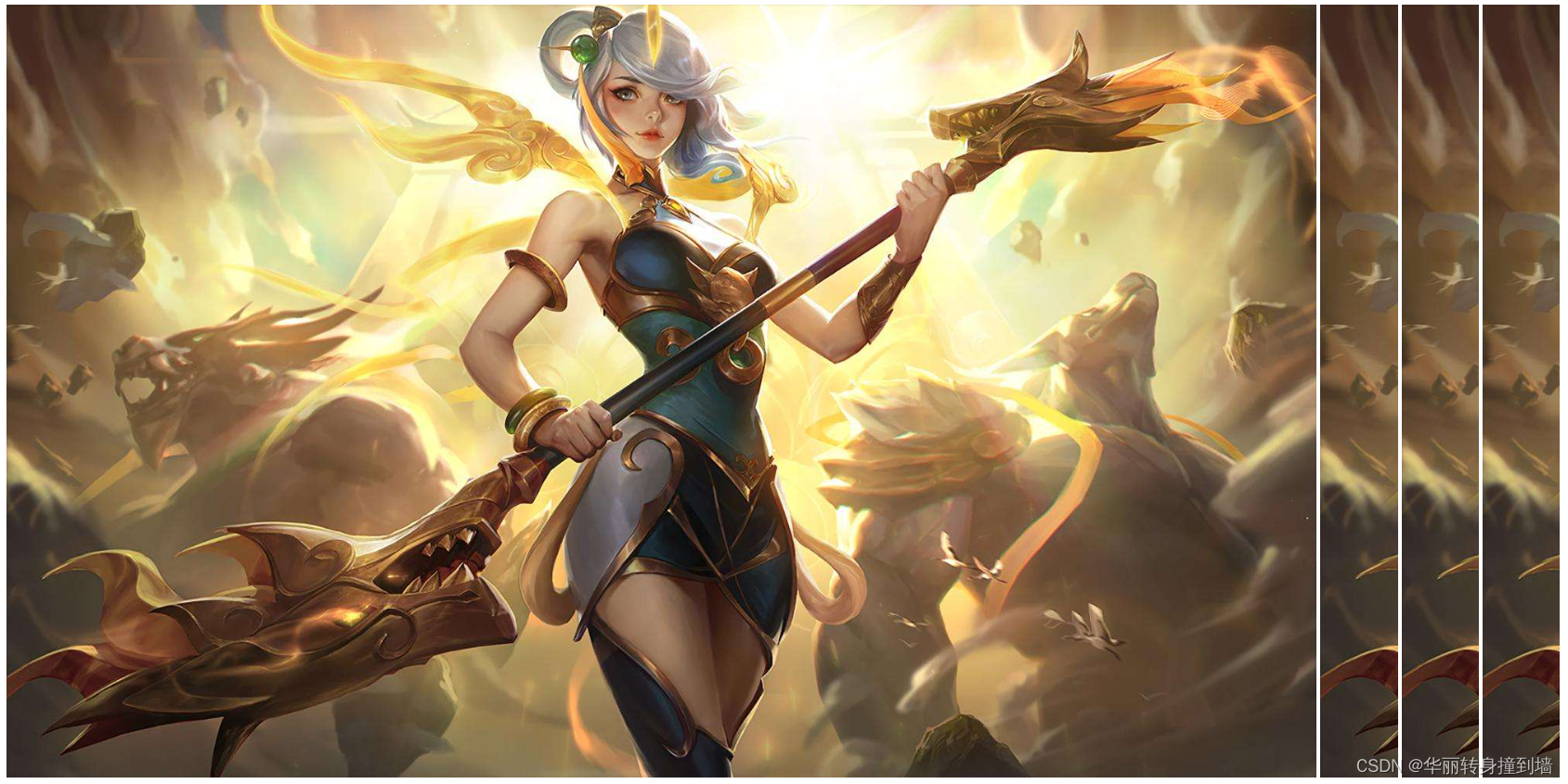
浮动
使元素脱离文档流,(浮起来),进行重新排列,如果位置相同会覆盖文档流中元素
div1、div2、div3浮动之前
<!DOCTYPE html>
<html lang="en">
<head>
<meta charset="UTF-8">
<meta http-equiv="X-UA-Compatible" content="IE=edge">
<meta name="viewport" content="width=device-width, initial-scale=1.0">
<title>Document</title>
<style>
.div1{
width: 300px;
height: 300px;
background-color: orange;
/* float: left; */
}
.div2{
width: 300px;
height: 300px;
background-color: skyblue;
/* float: left; */
}
.div3{
width: 300px;
height: 300px;
background-color: green;
/* float: left; */
}
</style>
</head>
<body>
<!--
浮动
-->
<div class="div1"></div>
<div class="div2"></div>
<div class="div3"></div>
</body>
</html>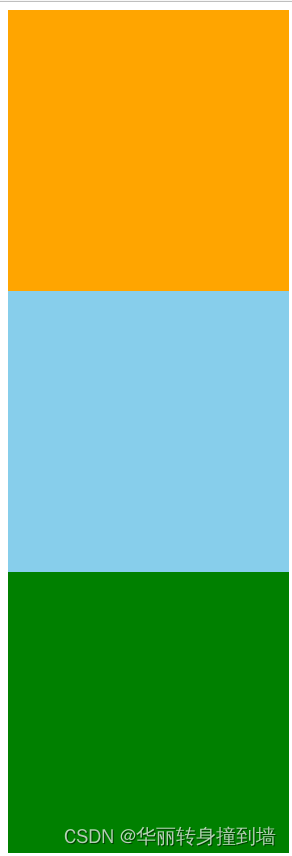
div1浮动,在左上排序,div1覆盖div2,div3在div2下
<!DOCTYPE html>
<html lang="en">
<head>
<meta charset="UTF-8">
<meta http-equiv="X-UA-Compatible" content="IE=edge">
<meta name="viewport" content="width=device-width, initial-scale=1.0">
<title>Document</title>
<style>
.div1{
width: 300px;
height: 300px;
background-color: orange;
float: left;
}
.div2{
width: 300px;
height: 300px;
background-color: skyblue;
/* float: left; */
}
.div3{
width: 300px;
height: 300px;
background-color: green;
/* float: left; */
}
</style>
</head>
<body>
<!--
浮动
-->
<div class="div1"></div>
<div class="div2"></div>
<div class="div3"></div>
</body>
</html>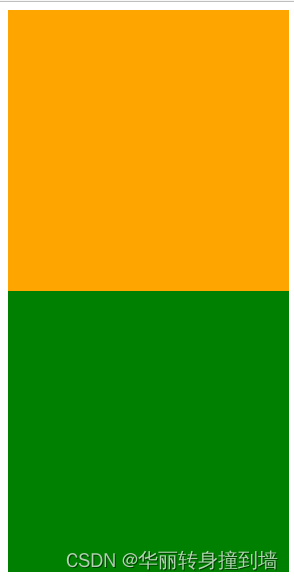
div1、div2浮动,在左上排列,div1覆盖div3
<!DOCTYPE html>
<html lang="en">
<head>
<meta charset="UTF-8">
<meta http-equiv="X-UA-Compatible" content="IE=edge">
<meta name="viewport" content="width=device-width, initial-scale=1.0">
<title>Document</title>
<style>
.div1{
width: 300px;
height: 300px;
background-color: orange;
float: left;
}
.div2{
width: 300px;
height: 300px;
background-color: skyblue;
float: left;
}
.div3{
width: 300px;
height: 300px;
background-color: green;
/* float: left; */
}
</style>
</head>
<body>
<!--
浮动
-->
<div class="div1"></div>
<div class="div2"></div>
<div class="div3"></div>
</body>
</html>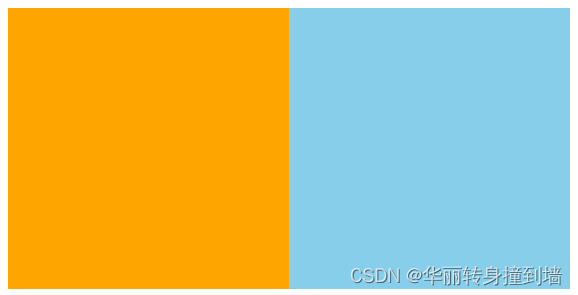
内容坍塌与清除浮
例:
当列表ul中的列都浮动之后,文档流中ul内容、大小为空,页面不显示ul的属性
<!DOCTYPE html>
<html lang="en">
<head>
<meta charset="UTF-8">
<meta http-equiv="X-UA-Compatible" content="IE=edge">
<meta name="viewport" content="width=device-width, initial-scale=1.0">
<title>Document</title>
<style>
li{
list-style: none;
height: 30px;
width: 100px;
float: left;
background-color: aqua;
margin-left: 20px;
}
ul{
background-color: pink;
}
</style>
</head>
<body>
<!--
一般用ul>li做导航。不做列表
-->
<ul class="ulstyle">
<li>1111</li>
<li>2222</li>
<div style="clear:both"></div>
</ul>
</body>
</html>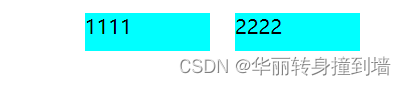
解决:清除列表ul中的浮动
方法一
<!DOCTYPE html>
<html lang="en">
<head>
<meta charset="UTF-8">
<meta http-equiv="X-UA-Compatible" content="IE=edge">
<meta name="viewport" content="width=device-width, initial-scale=1.0">
<title>Document</title>
<style>
li{
list-style: none;
height: 30px;
width: 100px;
float: left;
background-color: aqua;
margin-left: 20px;
}
/* 如果不给ul尺寸---内容坍塌 */
ul{
background-color: pink;
/* 设置ul的尺寸随li的尺寸变化自动确定 :
在ul列表中加div块,清除浮动,解决内容坍塌
<div style="clear:both"></div>
*/
}
</style>
</head>
<body>
<!--
一般用ul>li做导航。不做列表
-->
<ul class="ulstyle">
<li>1111</li>
<li>2222</li>
<div style="clear:both"></div>
</ul>
</body>
</html>
方法二
<!DOCTYPE html>
<html lang="en">
<head>
<meta charset="UTF-8">
<meta http-equiv="X-UA-Compatible" content="IE=edge">
<meta name="viewport" content="width=device-width, initial-scale=1.0">
<title>Document</title>
<style>
li{
list-style: none;
height: 30px;
width: 100px;
float: left;
background-color: aqua;
margin-left: 20px;
}
/* 如果不给ul尺寸---内容坍塌 */
ul{
background-color: pink;
}
/*
清除浮动方法二(推荐):
通过CSS
伪类:after,在元素后加入内容。
*/
.ulstyle:after{
content: '';
height: 0;
width: 0;
display: block;
visibility: hidden;
clear: both;
}
</style>
</head>
<body>
<!--
一般用ul>li做导航。不做列表
-->
<ul class="ulstyle">
<li>1111</li>
<li>2222</li>
</ul>
</body>
</html>
CSS3的动画:Transition
<!DOCTYPE html>
<html lang="en">
<head>
<meta charset="UTF-8">
<meta http-equiv="X-UA-Compatible" content="IE=edge">
<meta name="viewport" content="width=device-width, initial-scale=1.0">
<title>Document</title>
<style>
div{
/* Transition */
width: 100px;
height: 100px;
background-color: orange;
/* 动画变化 */
transition: width 2s ease-in 3s,height 3s,background-color ease-out 2s;
}
div:hover{
width: 500px;
height: 500px;
background-color: aqua;
}
</style>
</head>
<body>
<!--
CSS3有兼容器的问题
-->
<div></div>
</body>
</html>CSS3的动画:anmiation
<!DOCTYPE html>
<html lang="en">
<head>
<meta charset="UTF-8">
<meta http-equiv="X-UA-Compatible" content="IE=edge">
<meta name="viewport" content="width=device-width, initial-scale=1.0">
<title>Document</title>
<style>
.div1 {
/* 引用自定义动画,延迟时间 */
animation: myAnim 5s;
}
/* 先声明动画,再使用*/
@keyframes myAnim {
0% {
width: 100px;
height: 100px;
background-color: orange;
}
25% {
width: 200px;
height: 200px;
background-color: blue;
}
50% {
width: 400px;
height: 400px;
background-color: red;
transform: rotate(45deg);
}
75% {
width: 200px;
height: 200px;
background-color: blue;
transform: rotateZ(180deg);
}
100% {
width: 100px;
height: 100px;
background-color: orange;
transform: rotate3d(270deg);
}
}
</style>
</head>
<body>
<!-- animate -->
<!--
animate与transition的区别
transition只能通过固定的属性来开始与结束值
-->
<div class="div1">123</div>
</body>
</html>flex(弹性)布局:了解
<!DOCTYPE html>
<html lang="en">
<head>
<meta charset="UTF-8">
<meta http-equiv="X-UA-Compatible" content="IE=edge">
<meta name="viewport" content="width=device-width, initial-scale=1.0">
<title>Document</title>
<style>
.container{
display: flex;
/* 排列方向 flex-direction:
row:从左到右
row-reverse:从右到左
*/
flex-direction: row;
/*
如果一条轴线(一行)装不下,默认缩小排列在一行中
也可以选择方式换行:flex-wrap:
*/
flex-wrap: wrap;
/* 设置主轴的排列策略(对齐方式) :例如居中*/
justify-content: center;
/* 交叉轴*/
align-items: center;
/* 父级div与父级div对齐方式 */
align-content: center;
align-items:flex-start;
width: 900px;
height: 900px;
background-color: pink;
}
.flex1{
/*
row:从左到右
row-reverse:从右到左
*/
flex-direction: row;
width: 200px;
height: 200px;
background-color: green;
order: 1;
/* 要将哪个项目放大,默认是0 */
/* flex-grow: 2; */
/* 要将哪个项目缩小,默认是0 */
flex-shrink: 20;
align-self: flex-end;
}
.flex2{
flex-direction: row;
width: 200px;
height: 200px;
background-color: yellow;
order: -2;
}
</style>
</head>
<body>
<!--
flex(弹性)布局
块级元素和行内块级元素
父容器加上display: flex
-->
<div class="container">
container
<div class="flex1">123</div>
<div class="flex2">456</div>
<div class="flex1">123</div>
<div class="flex2">456</div>
<div class="flex1">123</div>
<div class="flex2">456</div>
<div class="flex1">123</div>
<div class="flex2">456</div>
</div>
</body>
</html>版权声明:本文内容由互联网用户自发贡献,该文观点与技术仅代表作者本人。本站仅提供信息存储空间服务,不拥有所有权,不承担相关法律责任。如发现本站有涉嫌侵权/违法违规的内容, 请发送邮件至 dio@foxmail.com 举报,一经查实,本站将立刻删除。

