先看效果
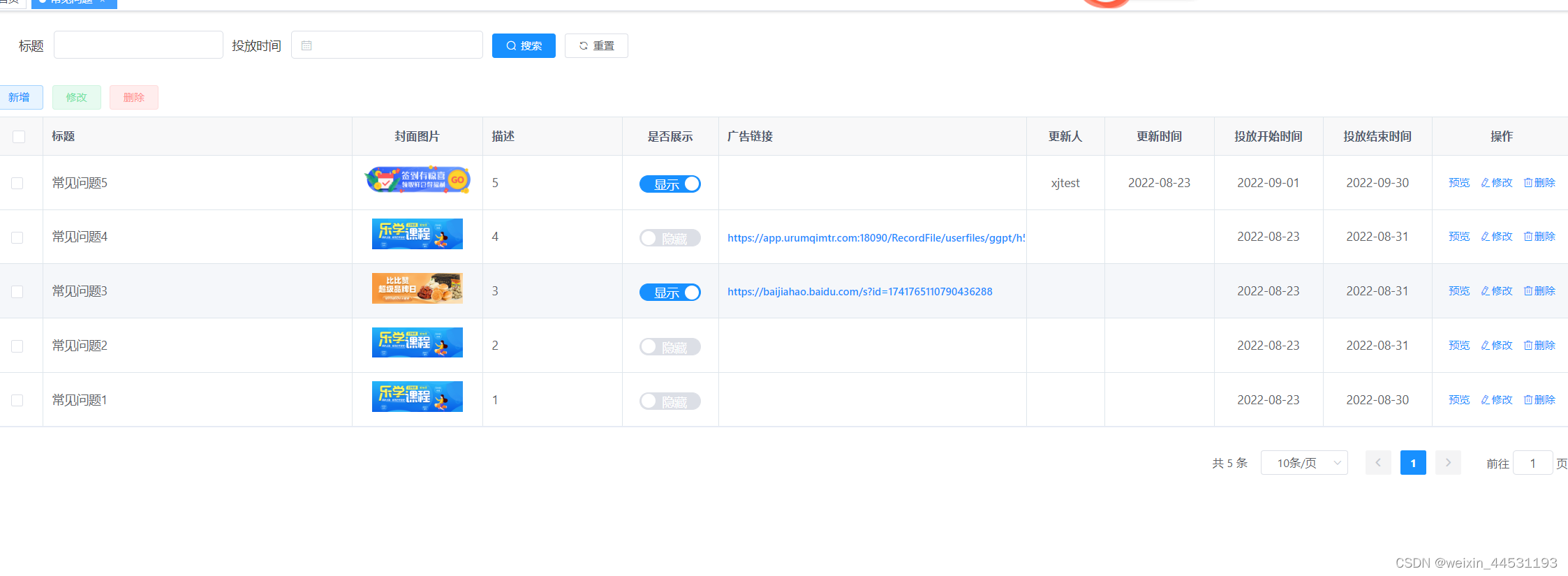

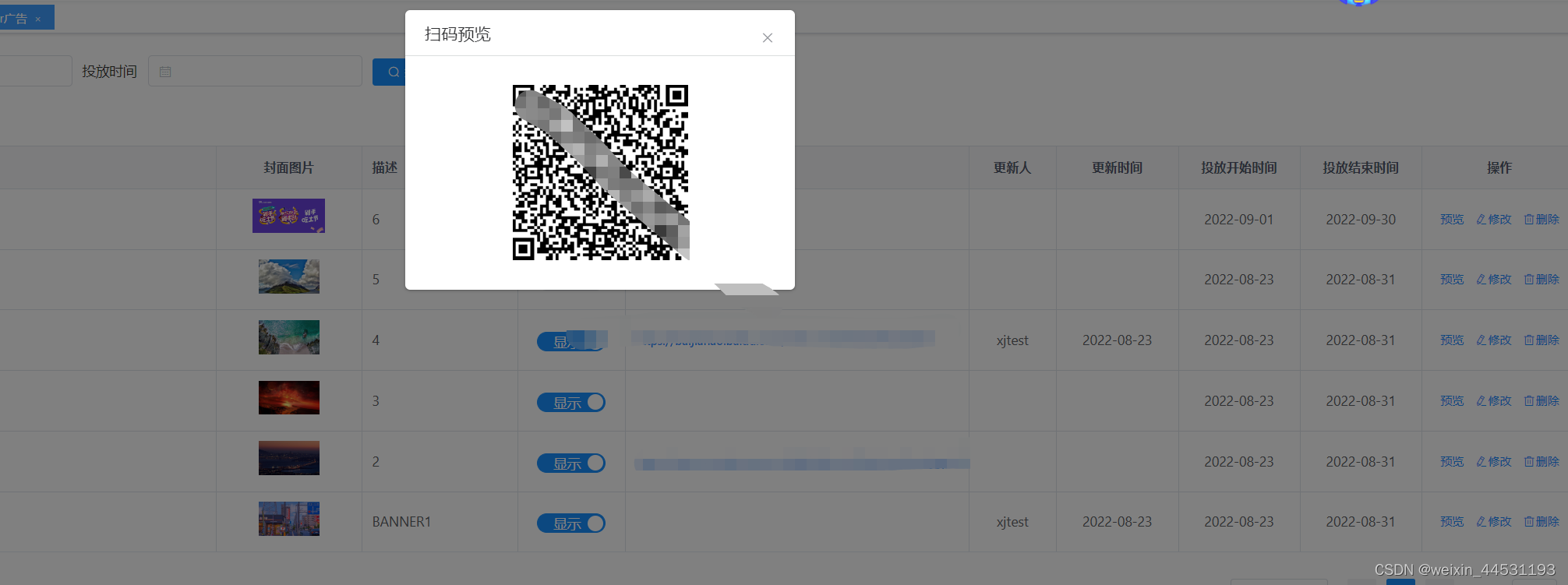
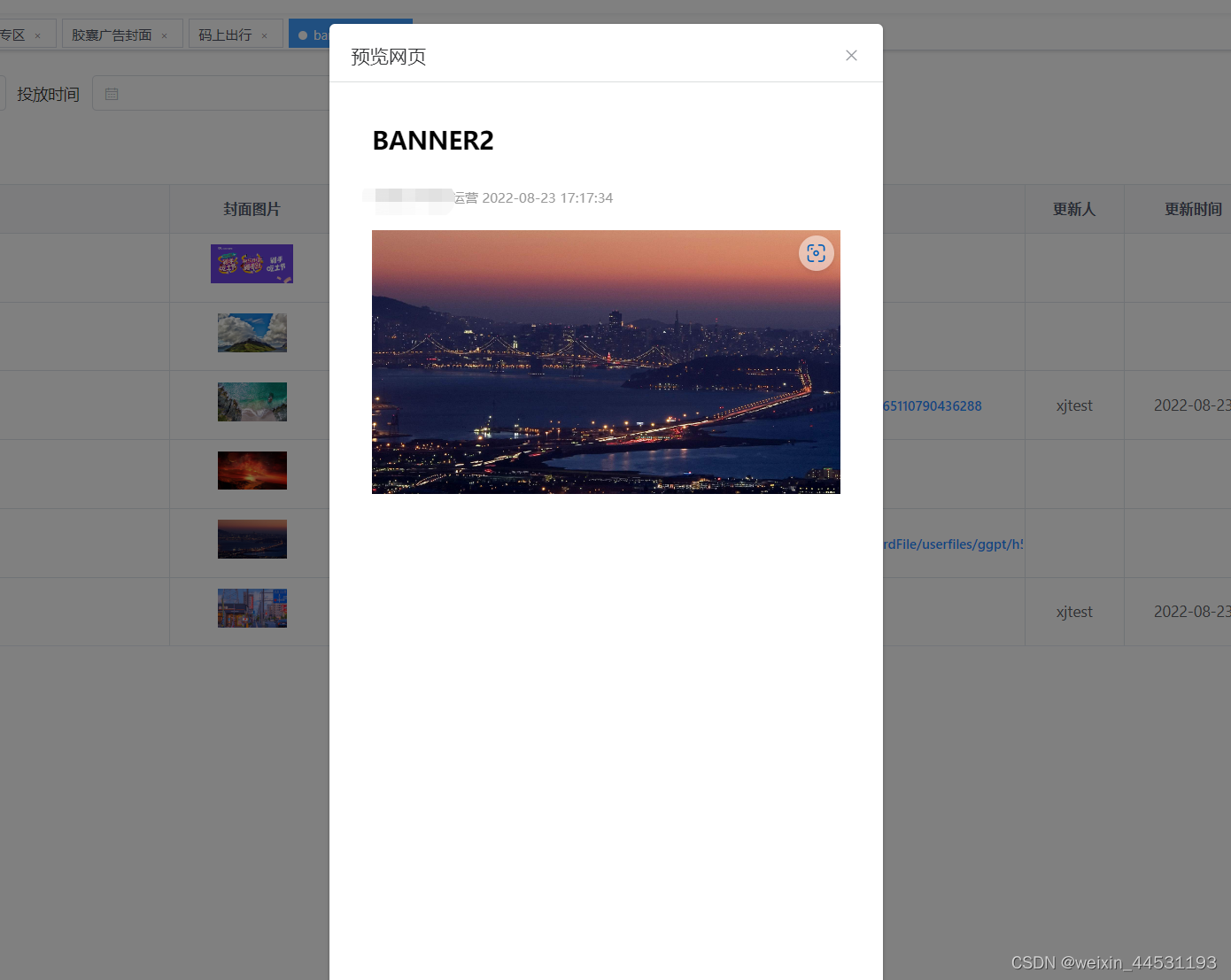
废话不多直接上代码,也不墨迹了,代码自己拿去跑,前段代码没什么依赖,可以直接跑起来
注意点
1,:需要安装QRCode 组件,自己百度去
2:需要安装wangEditor富文本编辑器组件,版本5,请上官网自己找教程,找vue版本的,安装很复杂,貌似还有兼容问题,如果有问题在回复我,我用的是ruoyi3.7.0
<template>
<div class="app-container">
<el-form :model="queryParams" ref="queryForm" :inline="true" v-show="showSearch" label-width="68px">
<el-form-item label="标题" prop="picNm">
<el-input v-model="queryParams.picNm" size="small" clearable></el-input>
</el-form-item>
<el-form-item label="投放时间" prop="releaseTime">
<el-date-picker clearable size="small"
v-model="queryParams.releaseTime"
type="date"
value-format="yyyy-MM-dd"
>
</el-date-picker>
</el-form-item>
<el-form-item>
<el-button type="primary" icon="el-icon-search" size="mini" @click="handleQuery">搜索</el-button>
<el-button icon="el-icon-refresh" size="mini" @click="resetQuery">重置</el-button>
</el-form-item>
</el-form>
<el-form label-width="68px">
<el-row :gutter="10" class="mb8">
<el-col :span="1.5">
<el-button
type="primary"
plain
size="mini"
@click="handleAdd"
v-hasPermi="['web:lunbo:list']"
>新增
</el-button>
</el-col>
<el-col :span="1.5">
<el-button
type="success"
plain
size="mini"
:disabled="single"
@click="handleUpdate"
v-hasPermi="['web:lunbo:list']"
>修改
</el-button>
</el-col>
<el-col :span="1.5">
<el-button
type="danger"
plain
size="mini"
:disabled="multiple"
@click="handleDelete"
v-hasPermi="['web:lunbo:list']"
>删除
</el-button>
</el-col>
<!-- <el-col :span="1.5">-->
<!-- <el-button-->
<!-- type="warning"-->
<!-- plain-->
<!-- icon="el-icon-download"-->
<!-- size="mini"-->
<!-- :loading="exportLoading"-->
<!-- @click="handleExport"-->
<!-- v-hasPermi="['web:lunbo:export']"-->
<!-- >导出</el-button>-->
<!-- </el-col>-->
<!-- <right-toolbar :showSearch.sync="showSearch" @queryTable="getList"></right-toolbar>-->
</el-row>
</el-form>
<el-table border v-loading="loading" :data="lunboList" @selection-change="handleSelectionChange">
<el-table-column type="selection" width="55" align="center"/>
<!-- <el-table-column label="id" align="center" prop="id" />-->
<el-table-column label="标题" align="left" prop="picNm" :show-overflow-tooltip="true"/>
<!-- <el-table-column label="图片地址" align="center" prop="picAddr" />-->
<el-table-column label="封面图片" align="center" prop="picAddr" width="150">
<template slot-scope="scope">
<el-image
style="height: 35px;padding: 0"
fit="fill"
:src="conf.imgUrlDeal(scope.row.picAddr)"
>
</el-image>
</template>
</el-table-column>
<el-table-column label="描述" align="left" prop="picDesc" width="160" :show-overflow-tooltip="true"/>
<el-table-column label="是否展示" align="center" prop="picShow" width="110">
<template slot-scope="scope">
<el-switch
class="switch"
v-model="scope.row.picShow"
:validate-event="true"
active-text="显示"
inactive-text="隐藏"
active-value="0"
inactive-value="1"
@change="isShowTypeChange(scope.row)"
/>
</template>
</el-table-column>
<el-table-column label="广告链接" align="left" prop="picHyperlink" :show-overflow-tooltip="true">
<template slot-scope="scope">
<span @click="conf.openIframe(scope.row.picHyperlink,show,urlItem)">
<el-link type="primary" style="font-size: 11px" target="_blank">{{ scope.row.picHyperlink }}</el-link>
</span>
</template>
</el-table-column>
<!-- <el-table-column label="创建人" align="center" prop="creater" />-->
<!-- <el-table-column label="创建时间" align="center" prop="createDt" width="180">-->
<!-- <template slot-scope="scope">-->
<!-- <span>{{ parseTime(scope.row.createDt, '{y}-{m}-{d}') }}</span>-->
<!-- </template>-->
<!-- </el-table-column>-->
<el-table-column label="更新人" align="center" prop="modifier" width="90"/>
<el-table-column label="更新时间" align="center" prop="modifyDt" width="125">
<template slot-scope="scope">
<span>{{ parseTime(scope.row.modifyDt, '{y}-{m}-{d}') }}</span>
</template>
</el-table-column>
<el-table-column label="投放开始时间" align="center" prop="modifyDt" width="125">
<template slot-scope="scope">
<span>{{ parseTime(scope.row.releaseTime, '{y}-{m}-{d}') }}</span>
</template>
</el-table-column>
<el-table-column label="投放结束时间" align="center" prop="modifyDt" width="125">
<template slot-scope="scope">
<span>{{ parseTime(scope.row.lockTime, '{y}-{m}-{d}') }}</span>
</template>
</el-table-column>
<!-- <el-table-column label="备注" align="center" prop="remarks" width="200"/>-->
<!-- <el-table-column label="图片超链接" align="center" prop="picHyperlink" />-->
<!-- <el-table-column label="广告类型" align="center" prop="adType" />-->
<!-- <el-table-column label="倒计时" align="center" prop="countdown" />-->
<!-- <el-table-column label="倒计时" align="center" prop="savepic" />-->
<el-table-column label="操作" align="center" class-name="small-padding fixed-width" width="160">
<template slot-scope="scope">
<el-button slot="reference" size="mini" type="text"
@click="creatQrCode(scope.row.picHyperlink)"
> 预览
</el-button>
<el-button
size="mini"
type="text"
icon="el-icon-edit"
@click="handleUpdate(scope.row)"
v-hasPermi="['web:lunbo:list']"
>修改
</el-button>
<el-button
size="mini"
type="text"
icon="el-icon-delete"
@click="handleDelete(scope.row)"
v-hasPermi="['web:lunbo:list']"
>删除
</el-button>
</template>
</el-table-column>
</el-table>
<pagination
v-show="total>0"
:total="total"
:page.sync="queryParams.pageNum"
:limit.sync="queryParams.pageSize"
@pagination="getList"
/>
<!-- 添加或修改广告轮播图对话框 -->
<el-dialog :title="title" :visible.sync="open" width="1000px" append-to-body>
<el-form :inline="true" ref="form" :model="form" :rules="rules" label-width="100px">
<el-row>
<el-col :span="12">
<el-form-item label="标题" prop="picNm">
<el-input style="width: 360px" @change="updateRichHtml" v-model="form.picNm"/>
</el-form-item>
<el-form-item label="描述" prop="picDesc">
<el-input style="width: 360px" v-model="form.picDesc"/>
</el-form-item>
<el-form-item label="是否显示" prop="picShow">
<el-checkbox-group v-model="form.picShow"
@change="((val)=> {
form.picShow = (val == 'null' || !val) ? nextItem.picShow : val;
nextItem.picShow = form.picShow;
})"
>
<el-checkbox false-label="null" true-label="0">显示</el-checkbox>
<el-checkbox false-label="null" true-label="1">隐藏</el-checkbox>
</el-checkbox-group>
</el-form-item>
<!-- <el-form-item label="创建时间" prop="createDt">-->
<!-- <el-date-picker clearable size="small"-->
<!-- disabled="disabled"-->
<!-- v-model="form.createDt"-->
<!-- type="date"-->
<!-- style="width: 360px"-->
<!-- value-format="yyyy-MM-dd">-->
<!-- </el-date-picker>-->
<!-- </el-form-item>-->
<!-- <el-form-item label="修改时间" prop="modifyDt">-->
<!-- <el-date-picker clearable size="small"-->
<!-- v-model="form.modifyDt"-->
<!-- type="date"-->
<!-- style="width: 360px"-->
<!-- disabled="disabled"-->
<!-- value-format="yyyy-MM-dd">-->
<!-- </el-date-picker>-->
<!-- </el-form-item>-->
<el-form-item label="网页类型" prop="pageType">
<el-checkbox-group v-model="form.pageType"
@change="((val)=> {
form.pageType = (val == 'null' || !val) ? nextItem.pageType : val;
nextItem.pageType = form.pageType;
show.richText = form.pageType == '0'
})"
>
<el-checkbox false-label="null" true-label="1">第三方</el-checkbox>
<el-checkbox false-label="null" true-label="0">本地页面</el-checkbox>
</el-checkbox-group>
</el-form-item>
</el-col>
<el-col :span="12">
<el-form-item label="封面图片" prop="picAddr">
<div class="avatar-uploader">
<el-upload style="width: 360px" action="#" accept=".jpg,.png,.jpeg" :http-request="requestUpload"
:show-file-list="false"
:before-upload="beforeUpload"
>
<!-- 如果有地址,会有两种情况,一种是新增时添加的图片,一种是点击编辑查询后存在 -->
<el-image v-if="form.picNmFile" fit="contain" style="max-width: 100%" :src="form.picAddr"
class="avatar"
/>
<!-- 因此采用了代理,所以只需要吧圖片地址加上api路徑拼接上去就行了 -->
<el-image v-else-if="form.picAddr" fit="contain" style="max-width: 100%" :src="baseUrl + form.picAddr"
class="avatar"
/>
<i v-else class="el-icon-plus avatar-uploader-icon"></i>
</el-upload>
<span style="color: #999999;font-size: 11px">{{ routeQueryParms.picstr }}</span>
</div>
</el-form-item>
</el-col>
</el-row>
<el-row>
<el-col :span="12">
<el-form-item label="跳转链接" prop="picHyperlink">
<el-input type="textarea" style="width: 360px" v-model="form.picHyperlink"/>
</el-form-item>
</el-col>
<el-col :span="12">
<el-form-item label="备注" prop="remarks">
<el-input v-model="form.remarks" style="width: 360px" type="textarea"></el-input>
</el-form-item>
</el-col>
</el-row>
<el-row>
<el-col :span="12">
<el-form-item label="发布时间" prop="releaseTime">
<el-date-picker
style="width: 360px"
size="small"
value-format="yyyy-MM-dd HH:mm:ss"
v-model="form.releaseTime"
type="daterange"
align="right"
unlink-panels
range-separator="至"
start-placeholder="发布时间"
end-placeholder="截止时间"
:picker-options="conf.pickerOptions"
>
</el-date-picker>
</el-form-item>
</el-col>
</el-row>
<!-- <el-form-item label="广告类型" prop="adType">-->
<!-- <el-select v-model="form.adType" placeholder="请选择广告类型">-->
<!-- <el-option label="请选择字典生成" value="" />-->
<!-- </el-select>-->
<!-- </el-form-item>-->
<!-- <el-form-item label="" label-width="100px">-->
<div style="display: flex;justify-content: space-between" v-show="show.richText">
<div style="width: 100px;text-align: right;padding-right: 15px">
网页内容
</div>
<div style="border: 1px solid #ccc;width: 98%;z-index: 9999">
<Toolbar
class="toolbar_1"
:editor="editorItem.editor"
:defaultConfig="editorItem.toolbarConfig"
:mode="editorItem.mode"
/>
<!-- v-model="editorItem.html"-->
<Editor
ref="editor"
style="height:410px; overflow-y: scroll;width: 100%;background-color:white;"
v-model="form.richText"
:defaultConfig="editorItem.editorConfig"
:mode="editorItem.mode"
@onCreated="onCreated"
/>
</div>
</div>
<!-- </el-form-item>-->
<!-- <el-form-item label="倒计时" prop="countdown">-->
<!-- <el-input v-model="form.countdown" placeholder="请输入倒计时" />-->
<!-- </el-form-item>-->
</el-form>
<div slot="footer" class="dialog-footer">
<el-button type="primary" @click="submitForm">确 定</el-button>
<el-button @click="cancel">取 消</el-button>
</div>
</el-dialog>
<el-dialog
title="扫码预览"
:visible.sync="show.qrCode"
width="400px"
top="50vh"
>
<div style="display: flex;justify-content: center;">
<div class="qrcode" ref="qrcode"></div>
</div>
<!-- :before-close="handleClose">-->
</el-dialog>
<el-dialog
title="预览网页"
:visible.sync="show.html"
width="500px"
height="950px"
@close="()=>{urlItem.htmlUrl = null}"
>
<div style="display: flex;justify-content: center;">
<iframe :src="urlItem.htmlUrl" height="800" width="550" title="广告预览" frameborder="0"></iframe>
</div>
<!-- :before-close="handleClose">-->
</el-dialog>
</div>
</template>
<script>
import { listLunbo, getLunbo, delLunbo, addLunbo, updateLunbo, exportLunbo, picShowUpdate } from '@/api/gzApi/lunbo'
// import { getToken } from '@/utils/auth'
import { Editor, Toolbar } from '@wangeditor/editor-for-vue'
import '@wangeditor/editor/dist/css/style.css'
import editorConfig from '@/utils/wangEditor'
import { pickerOptions, openIframe, imgUrlDeal, getNowDate } from '@/utils/elementuiConf'
import { DomEditor } from '@wangeditor/editor'
// 配置编辑器是否支持滚动,默认为 true
import QRCode from 'qrcodejs2'
export default {
// dom中的editor
components: { Editor, Toolbar },
dicts: ['isok'],
name: 'Lunbo',
data() {
return {
urlItem: {
htmlUrl: null
},
conf: {
pickerOptions: pickerOptions,
openIframe: openIframe,
imgUrlDeal: imgUrlDeal
},
show: {
richText: false,
qrCode: false,
html: false
},
nextItem: {
picShow: null,
pageType: '1',
contentTitle: '{#标题#}'
},
editorItem: {
editor: null,
html: '',
// 工具栏配置
// toolbarConfig:,
editorConfig: editorConfig,
mode: 'default' // or 'simple'
},
// headerObj: {
// Authorization: 'Bearer ' + getToken()
// },
routeQueryParms: {},
// 后台地址
baseUrl: process.env.VUE_APP_BASE_API,
// 遮罩层
loading: true,
// 导出遮罩层
exportLoading: false,
// 选中数组
ids: [],
picNms: [],
// 非单个禁用
single: true,
// 非多个禁用
multiple: true,
// 显示搜索条件
showSearch: true,
// 总条数
total: 0,
// 广告轮播图表格数据
lunboList: [],
// 弹出层标题
title: '',
// 是否显示弹出层
open: false,
// 查询参数
queryParams: {
pageNum: 1,
pageSize: 10,
picShow: null,
adType: null,
pageType: null,
picNm: null,
releaseTime: null
},
// 表单参数
form: { pageType: '1' },
// 表单校验
rules: {
picNm: [
{ required: true, message: '标题不能为空', trigger: 'blur' }
],
releaseTime: [
{ required: true, message: '请选择发布时间', trigger: 'blur' }
],
picAddr: [
{ required: true, message: '请添加图片', trigger: 'blur' },
{
validator: (rule, value, callback) => {
if (!this.form.picAddr) {
return callback(new Error('请添加图片'))
} else {
callback()
}
},
trigger: ['blur', 'change']
}
],
picDesc: [
{ required: true, message: '描述不能为空', trigger: 'blur' }
]
}
}
},
beforeDestroy() {
const editor = this.editorItem.editor
if (editor == null) return
editor.destroy() // 组件销毁时,及时销毁编辑器
},
mounted() {
},
created() {
const query = this.$route.query
this.routeQueryParms = query
this.getList()
},
methods: {
isShowTypeChange(row) {
this.$modal.confirm('是否' + (row.picShow == '0' ? '展示' : '隐藏') + '标题为"' + row.picNm + '"的数据项?').then(function() {
return picShowUpdate({ id: row.id, picShow: row.picShow })
}).then(() => {
this.getList()
this.$modal.msgSuccess('操作成功!')
}).catch(function() {
// 00 隐藏,01不隐藏
row.picShow = (row.picShow === '0' ? '1' : '0')
})
},
// 二维码方法
creatQrCode(url) {
this.$set(this.show, 'qrCode', true)
this.$nextTick(() => {
this.$refs.qrcode.innerHTML = ''
const qrcode = new QRCode(this.$refs.qrcode, {
text: url, // 需要转换为二维码的内容
width: 180,
height: 180,
colorDark: '#000000',
colorLight: '#ffffff',
correctLevel: QRCode.CorrectLevel.H
})
})
},
onCreated(editor) {
this.editorItem.editor = Object.seal(editor) // 一定要用 Object.seal() ,否则会报错
},
// 覆盖默认的上传行为
requestUpload() {
},
beforeUpload(file) {
const isLt2M = file.size / 1024 / 1024 < 2
if (!isLt2M) {
this.$message.error('图片大小不能超过2MB!')
return
}
if (file.type.indexOf('image/') == -1) {
this.$modal.msgError('文件格式错误,请上传图片类型,如:JPG,PNG后缀的文件。')
} else {
const reader = new FileReader()
reader.readAsDataURL(file)
reader.onload = () => {
// 这个是要上传的真实图片文件
this.form.picNmFile = file
// 此时图片是base64编码文件
this.form.picAddr = reader.result
this.$refs.form.validateField('picAddr')
}
}
},
/** 查询广告轮播图列表 */
getList() {
this.loading = true
listLunbo(this.queryParams).then(response => {
this.lunboList = response.rows
this.total = response.total
this.loading = false
})
},
// 取消按钮
cancel() {
this.open = false
this.reset()
},
// 表单重置
reset() {
this.form = {
id: null,
picNm: null,
picAddr: null, // 新增的时候是base64编码字节数据,但是只有在file不为空的时候才会提交
picDesc: null,
picShow: '0',
creater: null,
createDt: null,
modifier: null,
modifyDt: null,
remarks: null,
deleteFlag: null,
picHyperlink: null,
adType: null,
pageType: '1', // 默认外部网页链接
countdown: null,
savepic: null,
picNmFile: null, // 图片文件
richText: '', // 富文本
releaseTime: null,
lockTime: null
}
this.show = {
richText: false
}
this.resetForm('form')
},
/** 搜索按钮操作 */
handleQuery() {
this.queryParams.pageNum = 1
this.getList()
},
/** 重置按钮操作 */
resetQuery() {
this.resetForm('queryForm')
this.handleQuery()
},
// 多选框选中数据
handleSelectionChange(selection) {
this.ids = selection.map(item => item.id)
this.picNms = selection.map(item => item.picNm)
this.single = selection.length !== 1
this.multiple = !selection.length
},
/** 新增按钮操作 */
handleAdd() {
this.reset()
this.open = true
this.title = '添加广告轮播图'
// 清除富文本内容
// if (this.editorItem.editor) {
// this.editorItem.editor.clear();
// this.editorItem.editor.setHtml('<p></p>')
// }
this.nextItem.contentTitle = '{#标题#}'
this.$set(this.form, 'richText',
'<h1>' +
'<span style="font-size: 22px;line-height: 44px;padding: 1px 0;text-align: left;font-weight: normal;">' + this.nextItem.contentTitle + '</span>' +
'</h1>'+
'<p>' +
'<span style="line-height: 24px;color: rgb(153, 153, 153); background-color: rgb(255, 255, 255); font-size: 12px;">运营 ' + getNowDate() + '</span>' +
'</p>'
)
},
// 更新富文本中的标题
updateRichHtml(val) {
// 富文本内容
let richText = this.form.richText
// 占位符
let contentTitle = this.nextItem.contentTitle
// 如果不为初始值,那么就截取,真实值,方便替换富文本内容
if ('{#标题#}' !== contentTitle) {
contentTitle = contentTitle.replace('{#', '').replace('#}', '')
}
// 将标题替换进内容中
const newHtml = richText.replace(contentTitle, val)
this.$set(this.form, 'richText', newHtml)
this.nextItem.contentTitle = '{#' + val + '#}'
},
/** 修改按钮操作 */
handleUpdate(row) {
this.reset()
const id = row.id || this.ids
getLunbo(id).then(response => {
// 初始化发布时间
if (response.data.releaseTime) {
response.data.releaseTime = [response.data.releaseTime, response.data.lockTime]
}
this.form = response.data
// 如果是本地连接则打开富文本编辑器,否则则关闭
this.show.richText = this.form.pageType === '0'
// 写入富文本内容
this.$nextTick(() => {
if (this.editorItem.editor) {
this.editorItem.editor.clear()
this.editorItem.editor.setHtml(this.form.richText)
}
})
this.open = true
this.title = '修改广告轮播图'
})
},
/** 提交按钮 */
submitForm() {
this.$refs['form'].validate(valid => {
let fd = new FormData()
fd.append('id', this.form.id ? this.form.id : '')
fd.append('picNm', this.form.picNm ? this.form.picNm : '')
// 图片文件存在才去拼接
if (this.form.picNmFile) {
fd.append('picNmFile', this.form.picNmFile, this.form.picNmFile.name)
}
fd.append('picHyperlink', this.form.picHyperlink ? this.form.picHyperlink : '')
fd.append('remarks', this.form.remarks ? this.form.remarks : '')
fd.append('picDesc', this.form.picDesc ? this.form.picDesc : '')
fd.append('picShow', this.form.picShow ? this.form.picShow : '')
fd.append('createDt', this.form.createDt ? this.form.createDt : '')
fd.append('modifyDt', this.form.modifyDt ? this.form.modifyDt : '')
fd.append('pageType', this.form.pageType ? this.form.pageType : '')
fd.append('richText', this.form.richText ? this.form.richText : '')
// 发布时间
if (this.form.releaseTime) {
fd.append('lockTime', this.form.releaseTime ? this.form.releaseTime[1] : '')
fd.append('releaseTime', this.form.releaseTime ? this.form.releaseTime[0] : '')
}
if (valid) {
if (this.form.id != null) {
updateLunbo(fd).then(response => {
this.$modal.msgSuccess('修改成功')
this.open = false
this.getList()
})
} else {
addLunbo(fd).then(response => {
this.$modal.msgSuccess('新增成功')
this.open = false
this.getList()
})
}
}
})
},
/** 删除按钮操作 */
handleDelete(row) {
const ids = row.id || this.ids
const names = row.picNm || this.picNms
this.$modal.confirm('是否删除广告图标题为"' + names + '"的数据项?').then(function() {
return delLunbo(ids)
}).then(() => {
this.getList()
this.$modal.msgSuccess('删除成功')
}).catch(() => {
})
},
/** 导出按钮操作 */
handleExport() {
const queryParams = this.queryParams
this.$modal.confirm('是否确认导出所有广告轮播图数据项?').then(() => {
this.exportLoading = true
return exportLunbo(queryParams)
}).then(response => {
this.$download.name(response.msg)
this.exportLoading = false
}).catch(() => {
})
}
}
}
</script>
<style scoped>
/*src="@wangeditor/editor/dist/css/style.css"*/
.avatar-uploader .el-upload {
border: 1px dashed #d9d9d9 !important;
border-radius: 6px !important;
cursor: pointer !important;
position: relative !important;
overflow: hidden !important;
}
.avatar-uploader .el-upload:hover {
border-color: #409EFF !important;
}
.avatar-uploader-icon {
font-size: 34px !important;
color: #8c939d !important;
width: 350px !important;
height: 180px !important;
line-height: 180px !important;
text-align: center !important;
border: 1px #d9d9d9 solid !important;
}
.avatar {
/*width: 200px;*/
height: 180px !important;
/*display: block;*/
}
.el-form-item--medium .el-form-item__content {
line-height: 0 !important;
}
::v-deep .toolbar_1 .title {
font-size: 10px;
margin: 0;
text-align: center;
}
.toolbar_1 {
border-bottom: 1px solid #ccc;
}
/* switch按钮样式 */
::v-deep .switch .el-switch__label {
position: absolute;
display: none;
color: #fff !important;
}
/*打开时文字位置设置*/
::v-deep .switch .el-switch__label--right {
z-index: 1;
}
/* 调整打开时文字的显示位子 */
::v-deep .switch .el-switch__label--right span {
margin-right: 9px;
}
/*关闭时文字位置设置*/
::v-deep .switch .el-switch__label--left {
z-index: 1;
}
/* 调整关闭时文字的显示位子 */
::v-deep .switch .el-switch__label--left span {
margin-left: 9px;
}
/*显示文字*/
::v-deep .switch .el-switch__label.is-active {
display: block;
}
/* 调整按钮的宽度 */
::v-deep .switch.el-switch .el-switch__core,
::v-deep .el-switch .el-switch__label {
width: 70px !important;
margin: 0;
}
/*::v-deep .w-e-text-container .w-e-modal :first-child label:nth-of-type(3){*/
/* background-color: #00afff;*/
/* display: none;*/
/*}*/
::v-deep video{
max-width: 100%;
}
</style>
、
第二步,补齐配置文件
上述vue组件中使用到的wangEditor.js配置,请依据引入的路径创建本文件
import { getToken } from '@/utils/auth'
// import resize from "../views/dashboard/mixins/resize";
import { uploadFileHce } from '../api/common'
import { Message } from 'element-ui'
export default {
// menus: [
// // "head",
// 'bold',
// 'fontSize',
// "fontName",
// 'italic',
// 'underline',
// '|',
// 'strikeThrough',
// 'indent',
// 'lineHeight',
// 'foreColor',
// 'backColor',
// 'link',
// '|',
// 'list',
// // "todo",
// 'image',
// 'justify',
// 'quote',
// 'table',
// '|',
// 'code',
// 'splitLine',
// 'undo',
// 'emoticon',
// 'redo'
// ],
placeholder: '请输入内容...',
scroll: false,
// autoFocus:true,
MENU_CONF: {
// emotion:{
// emotions: '版权声明:本文内容由互联网用户自发贡献,该文观点与技术仅代表作者本人。本站仅提供信息存储空间服务,不拥有所有权,不承担相关法律责任。如发现本站有涉嫌侵权/违法违规的内容, 请发送邮件至 dio@foxmail.com 举报,一经查实,本站将立刻删除。

