资源下载:https://download.csdn.net/download/weixin_44893902/45601768
练习点设计:模糊查询、删除、新增
一、语言和环境
- 实现语言:JAVA语言。
- 环境要求:MyEclipse/Eclipse + Tomcat + MySql。
- 使用技术:
Jsp+Servlet+JavaBean或SpringMVC+Spring+Mybatis。
二、实现功能
使用 SSM(Spring+SpringMVC+MyBatis)框架开发物流系统 - 公司信息管理模块,具体实现如下功能:
1,首页显示所有公司信息,如图 1 所示。



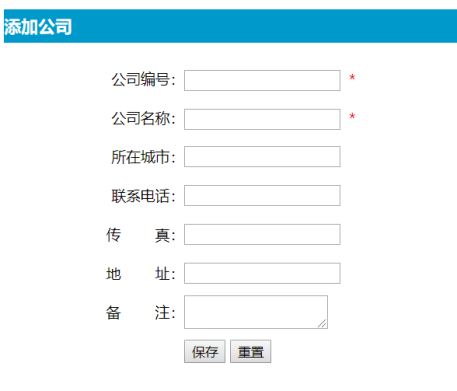
三、数据库设计
1.创建数据库(logisticsDB)。
2.创建公司信息(tb_company)表,结构见表 1。
表1 公司信息表结构
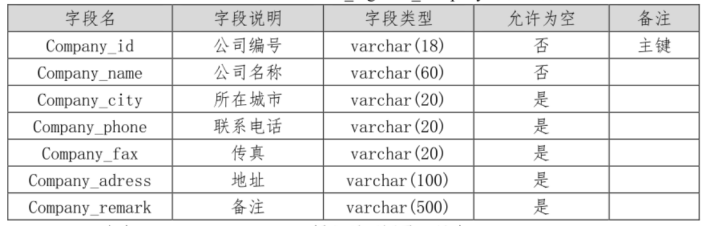
四、推荐实现步骤
-
建立数据库和数据表,并且添加测试数据(至少添加5条测试数据)。
-
打开 Eclipse 或 Idea,创建 Web 工程,并创建相应包。
-
为工程添加 Spring、SpringMVC 和 MyBatis 支持。
-
在工程中创建实体类和与实体对应的 MyBatis 映射文件,正确配置MySQL 的 SQL 映射文件。
-
创建 Mapper映射器、业务类。在 映射器或映射文件中 编写 SQL 语句实现查询和增加操作。
-
创建 Controller 类,正确配置 SpringMVC 的配置文件。
-
正确配置 Spring 的配置文件,并有效管理 SQLSessionFactory。
五、实现代码
1、mysql代码
1.创建数据库(logisticsDB)。
2.创建公司信息(tb_company)表。
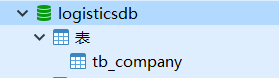
/*
Date: 25/07/2021 22:02:55
*/
SET NAMES utf8mb4;
SET FOREIGN_KEY_CHECKS = 0;
-- ----------------------------
-- Table structure for tb_company
-- ----------------------------
DROP TABLE IF EXISTS `tb_company`;
CREATE TABLE `tb_company` (
`Company_id` int(11) NOT NULL AUTO_INCREMENT,
`Company_name` varchar(255) CHARACTER SET utf8 COLLATE utf8_general_ci NULL DEFAULT NULL,
`Company_city` varchar(255) CHARACTER SET utf8 COLLATE utf8_general_ci NULL DEFAULT NULL,
`Company_phone` varchar(255) CHARACTER SET utf8 COLLATE utf8_general_ci NULL DEFAULT NULL,
`Company_fax` varchar(255) CHARACTER SET utf8 COLLATE utf8_general_ci NULL DEFAULT NULL,
`Company_adress` varchar(255) CHARACTER SET utf8 COLLATE utf8_general_ci NULL DEFAULT NULL,
`Company_remark` varchar(255) CHARACTER SET utf8 COLLATE utf8_general_ci NULL DEFAULT NULL,
PRIMARY KEY (`Company_id`) USING BTREE
) ENGINE = InnoDB AUTO_INCREMENT = 1006 CHARACTER SET = utf8 COLLATE = utf8_general_ci ROW_FORMAT = Dynamic;
-- ----------------------------
-- Records of tb_company
-- ----------------------------
INSERT INTO `tb_company` VALUES (1001, '长沙飞马传媒有限公司', '湖南湘潭', '0731-2784651', '0731-2784651', '望城', NULL);
INSERT INTO `tb_company` VALUES (1002, '长沙长奔汽车', '湖南株洲', '0731-2784555', '0731-2784555', '茶陵', NULL);
INSERT INTO `tb_company` VALUES (1003, '湖南汇通科技', '湖南长沙', '0731-2784777', '0731-2784777', '长沙', NULL);
INSERT INTO `tb_company` VALUES (1004, '长沙科技', '湖南长沙', '0731-2784651', '0731-2784651', '湘潭', NULL);
SET FOREIGN_KEY_CHECKS = 1;
2、项目Java代码
目录结构
Company
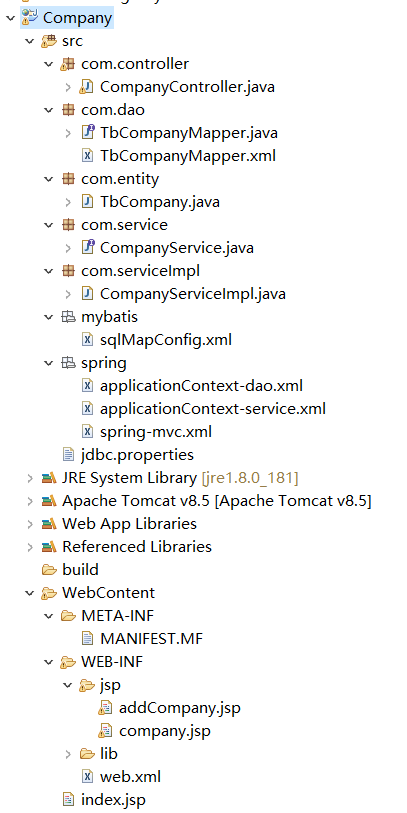
JAR包:
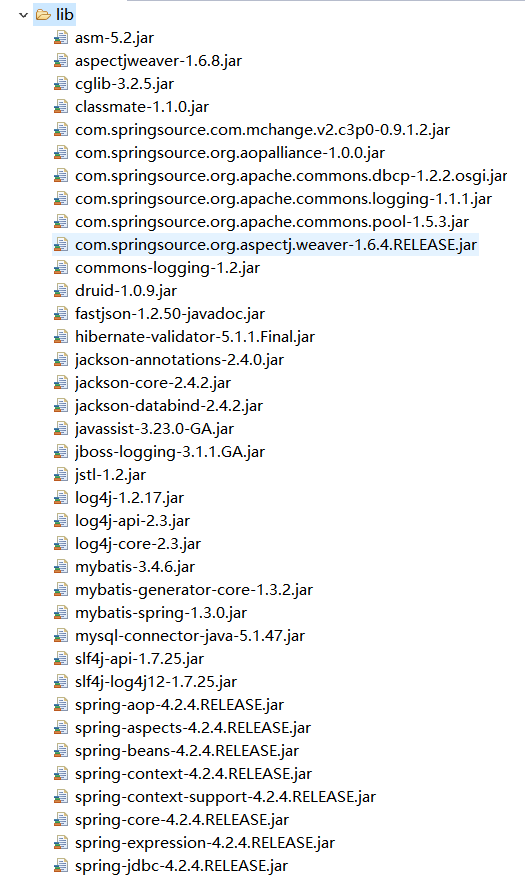
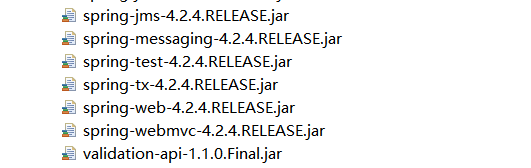
src
com.controller
CompanyController.java
package com.controller;
import java.util.List;
import javax.annotation.Resource;
import org.springframework.stereotype.Controller;
import org.springframework.ui.Model;
import org.springframework.web.bind.annotation.RequestMapping;
import com.entity.TbCompany;
import com.service.CompanyService;
@Controller
public class CompanyController {
@Resource
CompanyService companyService;
// 查询与模糊查询
@RequestMapping("/CompanysList")
public String CompanysList(Model model, String Company_name) {
List<TbCompany> companyList = companyService.selectAll(Company_name);
model.addAttribute("companyList", companyList);
return "/company";
}
// 跳转到添加页面
@RequestMapping("/insertInto")
public String insertInto() {
return "/addCompany";
}
// 添加
@RequestMapping("/insertCompany")
public String insertCompany(TbCompany tbCompany) {
int insertCompany = companyService.insertCompany(tbCompany);
return "redirect:/CompanysList.do";
}
// 删除
@RequestMapping("/delCompany")
public String delCompany(int companyId) {
int delCompany = companyService.delCompany(companyId);
return "redirect:/CompanysList.do";
}
}
com.dao
TbCompanyMapper.java
package com.dao;
import com.entity.TbCompany;
import java.util.List;
import org.apache.ibatis.annotations.Param;
public interface TbCompanyMapper {
int deleteByPrimaryKey(Integer companyId);
int insert(TbCompany record);
List<TbCompany> selectAll(@Param("Company_name")String Company_name);
}
TbCompanyMapper.xml
<?xml version="1.0" encoding="UTF-8" ?>
<!DOCTYPE mapper PUBLIC "-//mybatis.org//DTD Mapper 3.0//EN" "http://mybatis.org/dtd/mybatis-3-mapper.dtd" >
<mapper namespace="com.dao.TbCompanyMapper" >
<resultMap id="BaseResultMap" type="com.entity.TbCompany" >
<id column="Company_id" property="companyId" jdbcType="INTEGER" />
<result column="Company_name" property="companyName" jdbcType="VARCHAR" />
<result column="Company_city" property="companyCity" jdbcType="VARCHAR" />
<result column="Company_phone" property="companyPhone" jdbcType="VARCHAR" />
<result column="Company_fax" property="companyFax" jdbcType="VARCHAR" />
<result column="Company_adress" property="companyAdress" jdbcType="VARCHAR" />
<result column="Company_remark" property="companyRemark" jdbcType="VARCHAR" />
</resultMap>
<delete id="deleteByPrimaryKey" parameterType="java.lang.Integer" >
delete from tb_company
where Company_id = #{companyId,jdbcType=INTEGER}
</delete>
<insert id="insert" parameterType="com.entity.TbCompany" >
insert into tb_company (Company_id, Company_name, Company_city,
Company_phone, Company_fax, Company_adress,
Company_remark)
values (#{companyId,jdbcType=INTEGER}, #{companyName,jdbcType=VARCHAR}, #{companyCity,jdbcType=VARCHAR},
#{companyPhone,jdbcType=VARCHAR}, #{companyFax,jdbcType=VARCHAR}, #{companyAdress,jdbcType=VARCHAR},
#{companyRemark,jdbcType=VARCHAR})
</insert>
<select id="selectAll" resultMap="BaseResultMap" >
select Company_id, Company_name, Company_city, Company_phone, Company_fax, Company_adress,
Company_remark
from tb_company
<where>
<if test="Company_name!= null">Company_name like "%"#{Company_name}"%" </if>
</where>
</select>
</mapper>
com.entity
TbCompany.java
package com.entity;
public class TbCompany {
private Integer companyId;
private String companyName;
private String companyCity;
private String companyPhone;
private String companyFax;
private String companyAdress;
private String companyRemark;
public Integer getCompanyId() {
return companyId;
}
public void setCompanyId(Integer companyId) {
this.companyId = companyId;
}
public String getCompanyName() {
return companyName;
}
public void setCompanyName(String companyName) {
this.companyName = companyName == null ? null : companyName.trim();
}
public String getCompanyCity() {
return companyCity;
}
public void setCompanyCity(String companyCity) {
this.companyCity = companyCity == null ? null : companyCity.trim();
}
public String getCompanyPhone() {
return companyPhone;
}
public void setCompanyPhone(String companyPhone) {
this.companyPhone = companyPhone == null ? null : companyPhone.trim();
}
public String getCompanyFax() {
return companyFax;
}
public void setCompanyFax(String companyFax) {
this.companyFax = companyFax == null ? null : companyFax.trim();
}
public String getCompanyAdress() {
return companyAdress;
}
public void setCompanyAdress(String companyAdress) {
this.companyAdress = companyAdress == null ? null : companyAdress.trim();
}
public String getCompanyRemark() {
return companyRemark;
}
public void setCompanyRemark(String companyRemark) {
this.companyRemark = companyRemark == null ? null : companyRemark.trim();
}
}
com.service
CompanyService.java
package com.service;
import java.util.List;
import com.entity.TbCompany;
public interface CompanyService {
//查询
List<TbCompany> selectAll(String Company_name);
//添加
int insertCompany(TbCompany tbCompany);
//删除
int delCompany(int companyId);
}
com.serviceImpl
CompanyServiceImpl.java
package com.serviceImpl;
import java.util.List;
import javax.annotation.Resource;
import org.springframework.stereotype.Service;
import com.dao.TbCompanyMapper;
import com.entity.TbCompany;
import com.service.CompanyService;
@Service
public class CompanyServiceImpl implements CompanyService {
@Resource
TbCompanyMapper mapper;
@Override
public List<TbCompany> selectAll(String Company_name) {
List<TbCompany> selectAll=mapper.selectAll(Company_name);
return selectAll;
}
@Override
public int insertCompany(TbCompany tbCompany) {
int insertCompany=mapper.insert(tbCompany);
return insertCompany;
}
@Override
public int delCompany(int companyId) {
int delCompany=mapper.deleteByPrimaryKey(companyId);
return delCompany;
}
}
mybatis
sqlMapConfig.xml.java
<?xml version="1.0" encoding="UTF-8"?>
<!DOCTYPE configuration PUBLIC "-//mybatis.org//DTD Config 3.0//EN"
"http://mybatis.org/dtd/mybatis-3-config.dtd">
<configuration>
<!-- 别名 -->
<typeAliases>
<package name="com.entity" />
</typeAliases>
</configuration>
spring
applicationContext-dao.xml
<?xml version="1.0" encoding="UTF-8"?>
<beans xmlns:xsi="http://www.w3.org/2001/XMLSchema-instance"
xmlns="http://www.springframework.org/schema/beans"
xmlns:p="http://www.springframework.org/schema/p"
xmlns:context="http://www.springframework.org/schema/context"
xmlns:aop="http://www.springframework.org/schema/aop"
xmlns:tx="http://www.springframework.org/schema/tx"
xsi:schemaLocation="http://www.springframework.org/schema/beans
http://www.springframework.org/schema/beans/spring-beans-4.2.xsd
http://www.springframework.org/schema/context
http://www.springframework.org/schema/context/spring-context-4.2.xsd
http://www.springframework.org/schema/aop
http://www.springframework.org/schema/aop/spring-aop-4.2.xsd
http://www.springframework.org/schema/tx
http://www.springframework.org/schema/tx/spring-tx.xsd
http://www.springframework.org/schema/mvc
http://www.springframework.org/schema/mvc/spring-mvc-4.2.xsd ">
<!-- 指定spring容器读取db.properties文件 -->
<context:property-placeholder location="classpath:jdbc.properties"></context:property-placeholder>
<!-- 将连接池注册到bean容器中 -->
<bean id="dataSource" class="com.alibaba.druid.pool.DruidDataSource">
<property name="driverClassName" value="${jdbc.driver}"></property>
<property name="Url" value="${jdbc.url}"></property>
<property name="username" value="${jdbc.username}"></property>
<property name="password" value="${jdbc.password}"></property>
</bean>
<!-- 配置SqlSessionFactory -->
<bean class="org.mybatis.spring.SqlSessionFactoryBean">
<!-- 设置MyBatis核心配置文件 -->
<property name="configLocation" value="classpath:mybatis/sqlMapConfig.xml" />
<!-- 设置数据源 -->
<property name="dataSource" ref="dataSource" />
</bean>
<!-- 配置Mapper扫描 -->
<bean class="org.mybatis.spring.mapper.MapperScannerConfigurer">
<!-- 设置Mapper扫描包 -->
<property name="basePackage" value="com.dao" />
</bean>
<!-- 配置事务管理器 -->
<bean id="transactionManager" class="org.springframework.jdbc.datasource.DataSourceTransactionManager">
<property name="dataSource" ref="dataSource"></property>
</bean>
<!-- 开启注解方式管理AOP事务 -->
<tx:annotation-driven transaction-manager="transactionManager" />
</beans>
applicationContext-service.xml
<?xml version="1.0" encoding="UTF-8"?>
<beans xmlns:xsi="http://www.w3.org/2001/XMLSchema-instance"
xmlns="http://www.springframework.org/schema/beans"
xmlns:context="http://www.springframework.org/schema/context"
xmlns:aop="http://www.springframework.org/schema/aop"
xmlns:tx="http://www.springframework.org/schema/tx"
xmlns:mvc="http://www.springframework.org/schema/mvc"
xsi:schemaLocation="http://www.springframework.org/schema/beans
http://www.springframework.org/schema/beans/spring-beans-4.2.xsd
http://www.springframework.org/schema/context
http://www.springframework.org/schema/context/spring-context-4.2.xsd
http://www.springframework.org/schema/aop
http://www.springframework.org/schema/aop/spring-aop-4.2.xsd
http://www.springframework.org/schema/tx
http://www.springframework.org/schema/tx/spring-tx-4.2.xsd
http://www.springframework.org/schema/mvc
http://www.springframework.org/schema/mvc/spring-mvc-4.2.xsd ">
<!-- 配置Service扫描 -->
<context:component-scan base-package="com" />
</beans>
spring-mvc.xml
<?xml version="1.0" encoding="UTF-8"?>
<beans xmlns:xsi="http://www.w3.org/2001/XMLSchema-instance"
xmlns="http://www.springframework.org/schema/beans"
xmlns:context="http://www.springframework.org/schema/context"
xmlns:aop="http://www.springframework.org/schema/aop"
xmlns:tx="http://www.springframework.org/schema/tx"
xmlns:mvc="http://www.springframework.org/schema/mvc"
xsi:schemaLocation="http://www.springframework.org/schema/beans
http://www.springframework.org/schema/beans/spring-beans-4.2.xsd
http://www.springframework.org/schema/context
http://www.springframework.org/schema/context/spring-context-4.2.xsd
http://www.springframework.org/schema/aop
http://www.springframework.org/schema/aop/spring-aop-4.2.xsd
http://www.springframework.org/schema/tx
http://www.springframework.org/schema/tx/spring-tx-4.2.xsd
http://www.springframework.org/schema/mvc
http://www.springframework.org/schema/mvc/spring-mvc-4.2.xsd ">
<!-- 配置Controller扫描 -->
<context:component-scan base-package="com.controller" />
<!-- 配置注解驱动 -->
<mvc:annotation-driven />
<!-- 配置视图解析器 -->
<bean class="org.springframework.web.servlet.view.InternalResourceViewResolver">
<!-- 前缀 -->
<property name="prefix" value="/WEB-INF/jsp/" />
<!-- 后缀 -->
<property name="suffix" value=".jsp" />
</bean>
</beans>
jdbc.properties
jdbc.url=jdbc:mysql://localhost:3306/logisticsdb?useUnicode=true&characterEncoding=UTF-8&useSSL=false
jdbc.username=root
jdbc.password=123456
jdbc.driver=com.mysql.jdbc.Driver
WebContent
web.xml
<?xml version="1.0" encoding="UTF-8"?>
<web-app xmlns:xsi="http://www.w3.org/2001/XMLSchema-instance" xmlns="http://xmlns.jcp.org/xml/ns/javaee" xsi:schemaLocation="http://xmlns.jcp.org/xml/ns/javaee http://xmlns.jcp.org/xml/ns/javaee/web-app_3_1.xsd" id="WebApp_ID" version="3.1">
<display-name>Company</display-name>
<welcome-file-list>
<welcome-file>index.html</welcome-file>
<welcome-file>index.htm</welcome-file>
<welcome-file>index.jsp</welcome-file>
<welcome-file>default.html</welcome-file>
<welcome-file>default.htm</welcome-file>
<welcome-file>default.jsp</welcome-file>
</welcome-file-list>
<!--spring容器 -->
<context-param>
<param-name>contextConfigLocation</param-name>
<param-value>classpath:spring/applicationContext-*.xml</param-value>
</context-param>
<!-- 监听器,加载spring配置 -->
<listener>
<listener-class>org.springframework.web.context.ContextLoaderListener</listener-class>
</listener>
<!-- 前端控制器 -->
<servlet>
<servlet-name>springmvc</servlet-name>
<servlet-class>org.springframework.web.servlet.DispatcherServlet</servlet-class>
<init-param>
<param-name>contextConfigLocation</param-name>
<param-value>classpath:spring/spring-mvc.xml</param-value>
</init-param>
<load-on-startup>1</load-on-startup>
</servlet>
<servlet-mapping>
<servlet-name>springmvc</servlet-name>
<url-pattern>*.do</url-pattern>
</servlet-mapping>
<!-- 设置post请求的字符编码过滤器 -->
<filter>
<filter-name>CharacterEncodingFilter</filter-name>
<filter-class>org.springframework.web.filter.CharacterEncodingFilter</filter-class>
<init-param>
<param-name>encoding</param-name>
<param-value>UTF-8</param-value>
</init-param>
</filter>
<filter-mapping>
<filter-name>CharacterEncodingFilter</filter-name>
<url-pattern>/*</url-pattern>
</filter-mapping>
</web-app>
JSP
index.jsp
<%@ page language="java" contentType="text/html; charset=utf-8"
pageEncoding="utf-8"%>
<!DOCTYPE html>
<%
String path = request.getContextPath();
String basePath = request.getScheme()+"://"+request.getServerName()+":"
+request.getServerPort()+path;
%>
<html>
<head>
<meta charset="utf-8">
<title>登录</title>
</head>
<body>
<script type="text/javascript">
window.location.href="<%=basePath%>/CompanysList.do";
</script>
</body>
</html>
addCompany.jsp
<%@ page language="java" contentType="text/html; charset=utf-8"
pageEncoding="utf-8"%>
<!DOCTYPE html>
<html>
<head>
<meta charset="utf-8">
<title>添加公司信息</title>
<style type="text/css">
.centen1 {
width: 100%;
height: 40px;
color: white;
line-height: 40px;
background-color: #0098CB;
}
table {
margin: auto;
}
span {
color: red;
}
</style>
</head>
<body>
<div class="centen1">
<h3>添加公司</h3>
</div>
<div class="centen2">
<form action="insertCompany.do">
<table border="0" cellspacing="10" cellpadding="6">
<tr>
<td>公司编号: <input type="text"
name="companyId" required> <span>*</span>
</td>
</tr>
<tr>
<td>公司名称: <input type="text"
name="companyName" required> <span>*</span>
</td>
</tr>
<tr>
<td>所在城市: <input type="text"
name="companyCity">
</td>
</tr>
<tr>
<td>联系电话: <input type="text"
name="companyPhone">
</td>
</tr>
<tr>
<td>传
真: <input
type="text" name="companyFax">
</td>
</tr>
<tr>
<td>地
址: <input
type="text" name="companyAdress">
</td>
</tr>
<tr>
<td>备
注: <input
type="text" name="companyRemark">
</td>
</tr>
<tr>
<td>
<input
type="submit" value="保存" /> <input type="reset" value="重置" />
</td>
</tr>
</table>
</form>
</div>
</body>
</html>
company.jsp
<%@ page language="java" contentType="text/html; charset=utf-8"
pageEncoding="utf-8"%>
<!DOCTYPE html>
<html>
<head>
<%@taglib uri="http://java.sun.com/jsp/jstl/core" prefix="c"%>
<meta charset="utf-8">
<title>物流系统 - 公司信息管理</title>
<style type="text/css">
.head {
height: 40px;
width: 100%;
background-color: #F8F4FF;
}
.head1 {
width: 250px;
height: 100%;
float: left;
}
.head2 {
width: 450px;
height: 100%;
line-height: 36px;
float: right;
}
.centen {
color: white;
font-size: 20px;
width: 100%;
height: 36px;
background-color: #0098CB;
margin-top: 20px;
line-height: 36px;
}
.foot {
margin-top: 20px;
}
table {
text-align: center;
}
</style>
</head>
<body>
<div class="head">
<div class="head1">
<a href="insertInto.do">
<button type="button"
style="height: 36px; font-size: 20px; background-color: #D9F0FF; border: none;">添加公司信息</button>
</a>
</div>
<div class="head2" style="font-size: 20px; text-align: center;">
<form action="CompanysList.do" method="post">
公司名称: <input type="text" placeholder="公司名称" name="Company_name"
style="height: 26px; font-size: 15px; margin-bottom: 2px;" /> <input
type="submit" value="查找" style="height: 30px; font-size: 15px;" />
</form>
</div>
</div>
<div class="centen">
<h4>公司信息列表</h4>
</div>
<div class="foot">
<table width="100%" border="1px" cellpadding="5" cellspacing="0">
<tr>
<th width="150px">公司名称</th>
<th width="150px">城市</th>
<th width="150px">电话</th>
<th width="150px">传真</th>
<th width="150px">地址</th>
<th width="150px">操作</th>
</tr>
<c:forEach var="company" items="${companyList }" varStatus="item">
<tr>
<td width="150px">${company.companyName}</td>
<td width="150px">${company.companyCity}</td>
<td width="150px">${company.companyPhone}</td>
<td width="150px">${company.companyFax}</td>
<td width="150px">${company.companyAdress}</td>
<td width="150px"><a
href="javascript:if(confirm('确实要删除吗?'))location='delCompany.do?companyId=${company.companyId}'">删除</a>
</td>
</tr>
</c:forEach>
</table>
</div>
</body>
</html>
版权声明:本文内容由互联网用户自发贡献,该文观点与技术仅代表作者本人。本站仅提供信息存储空间服务,不拥有所有权,不承担相关法律责任。如发现本站有涉嫌侵权/违法违规的内容, 请发送邮件至 [email protected] 举报,一经查实,本站将立刻删除。


