一、搭建开发环境
1、依赖
<dependency>
<groupId>org.springframework.boot</groupId>
<artifactId>spring-boot-starter-jdbc</artifactId>
</dependency>
<dependency>
<groupId>mysql</groupId>
<artifactId>mysql-connector-java</artifactId>
<scope>runtime</scope>
</dependency>
<dependency>
<groupId>org.mybatis.spring.boot</groupId>
<artifactId>mybatis-spring-boot-starter</artifactId>
<version>2.2.0</version>
</dependency>
依赖关系:
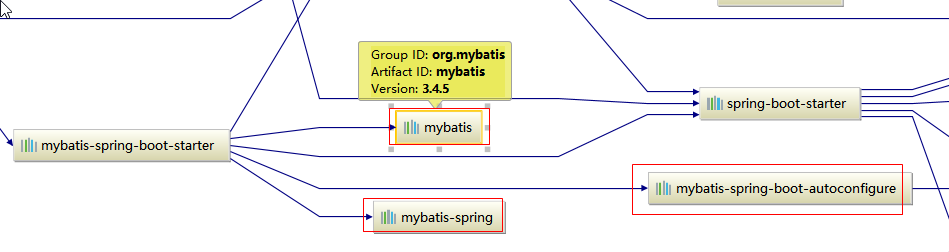
2、使用 Druid 数据源
(1)添加依赖
<dependency>
<groupId>com.alibaba</groupId>
<artifactId>druid</artifactId>
<version>1.1.8</version>
</dependency>
(2)配置文件
spring:
datasource:
username: root
password: '123456'
driver-class-name: com.mysql.jdbc.Driver
url: jdbc:mysql://localhost:3306/mybatis
type: com.alibaba.druid.pool.DruidDataSource
# 数据源其他配置
initialSize: 5
minIdle: 5
maxActive: 20
maxWait: 60000
timeBetweenEvictionRunsMillis: 60000
minEvictableIdleTimeMillis: 300000
validationQuery: SELECT 1 FROM DUAL
testWhileIdle: true
testOnBorrow: false
testOnReturn: false
poolPreparedStatements: true
# 配置监控统计拦截的filters,去掉后监控界面sql无法统计,'wall'用于防火墙
filters: stat,wall,log4j
maxPoolPreparedStatementPerConnectionSize: 20
useGlobalDataSourceStat: true
connectionProperties: druid.stat.mergeSql=true;druid.stat.slowSqlMillis=500
(3)配置类
@Configuration
public class DruidConfig {
@ConfigurationProperties(prefix = "spring.datasource")
@Bean
public DataSource druid() {
return new DruidDataSource();
}
//配置Druid的监控
//1、配置一个管理后台的Servlet
@Bean
public ServletRegistrationBean statViewServlet() {
ServletRegistrationBean bean = new ServletRegistrationBean(new StatViewServlet(),
"/druid/*");
Map<String, String> initParams = new HashMap<>();
initParams.put("loginUsername", "admin");
initParams.put("loginPassword", "admin");
initParams.put("allow", "");//默认就是允许所有访问
initParams.put("deny", "192.168.15.21");
bean.setInitParameters(initParams);
return bean;
}
//2、配置一个web监控的filter
@Bean
public FilterRegistrationBean webStatFilter(){
FilterRegistrationBean bean = new FilterRegistrationBean();
bean.setFilter(new WebStatFilter());
Map<String,String> initParams = new HashMap<>();
//排除的请求
initParams.put("exclusions","*.js,*.css,/druid/*");
bean.setInitParameters(initParams);
bean.setUrlPatterns(Arrays.asList("/*"));
return bean;
}
}
3、创建表
在配置文件中指定SQL脚本位置:
spring:
datasource:
username: root
password: root
driver-class-name: com.mysql.jdbc.Driver
url: jdbc:mysql://localhost:3306/mybatis
type: com.alibaba.druid.pool.DruidDataSource
# 数据源其他配置
initialSize: 5
minIdle: 5
maxActive: 20
maxWait: 60000
timeBetweenEvictionRunsMillis: 60000
minEvictableIdleTimeMillis: 300000
validationQuery: SELECT 1 FROM DUAL
testWhileIdle: true
testOnBorrow: false
testOnReturn: false
poolPreparedStatements: true
# 配置监控统计拦截的filters,去掉后监控界面sql无法统计,'wall'用于防火墙
filters: stat,wall,log4j
maxPoolPreparedStatementPerConnectionSize: 20
useGlobalDataSourceStat: true
connectionProperties: druid.stat.mergeSql=true;druid.stat.slowSqlMillis=500
schema:
- classpath:sql/department.sql
- classpath:sql/employee.sql

department.sql SET FOREIGN_KEY_CHECKS=0; -- ---------------------------- -- Table structure for department -- ---------------------------- DROP TABLE IF EXISTS `department`; CREATE TABLE `department` ( `id` int(11) NOT NULL AUTO_INCREMENT, `departmentName` varchar(255) DEFAULT NULL, PRIMARY KEY (`id`) ) ENGINE=InnoDB AUTO_INCREMENT=1 DEFAULT CHARSET=utf8; employee.sql SET FOREIGN_KEY_CHECKS=0; -- ---------------------------- -- Table structure for employee -- ---------------------------- DROP TABLE IF EXISTS `employee`; CREATE TABLE `employee` ( `id` int(11) NOT NULL AUTO_INCREMENT, `lastName` varchar(255) DEFAULT NULL, `email` varchar(255) DEFAULT NULL, `gender` int(2) DEFAULT NULL, `d_id` int(11) DEFAULT NULL, PRIMARY KEY (`id`) ) ENGINE=InnoDB AUTO_INCREMENT=1 DEFAULT CHARSET=utf8;
4、创建实体类
二、注解版 MyBatis
1、创建 Mapper 接口
//指定这是一个操作数据库的mapper
@Mapper
public interface DepartmentMapper {
@Select("select * from department where id=#{id}")
public Department getDeptById(Integer id);
@Delete("delete from department where id=#{id}")
public int deleteDeptById(Integer id);
@Options(useGeneratedKeys = true,keyProperty = "id") //使用自动生成的主键,keyProperty指定哪个属性与主键关联
@Insert("insert into department(departmentName) values(#{departmentName})")
public int insertDept(Department department);
@Update("update department set departmentName=#{departmentName} where id=#{id}")
public int updateDept(Department department);
}
使用注解版特别简单,只需要创建 Mapper 接口,使用注解写好 SQL 语句即可。
因为 SpringBoot 有 MybatisAutoConfiguration 自动配置类。
2、场景一
如果在数据库中某个字段是 last_name采用下划线方式,JavaBean 中属性是 lastName,怎么开启驼峰命名转换?
观察 MybatisAutoConfiguration 类在创建 SqlsessionFactory 是有一个 applyConfiguration方法:

会在容器中找到 configurationCustomizer 的组件,然后调用 customize() 方法。
private void applyConfiguration(SqlSessionFactoryBean factory) {
Configuration configuration = this.properties.getConfiguration();
if (configuration == null && !StringUtils.hasText(this.properties.getConfigLocation())) {
configuration = new Configuration();
}
if (configuration != null && !CollectionUtils.isEmpty(this.configurationCustomizers)) {
for (ConfigurationCustomizer customizer : this.configurationCustomizers) {
customizer.customize(configuration);
}
}
factory.setConfiguration(configuration);
}
如果想要自定义MyBatis的配置规则;给容器中添加一个ConfigurationCustomizer;
@org.springframework.context.annotation.Configuration
public class MyMybatisConfig {
public ConfigurationCustomizer configurationCustomizer() {
return new ConfigurationCustomizer(){
@Override
public void customize(Configuration configuration) {
//MyBatis开启驼峰命名映射规则
configuration.setMapUnderscoreToCamelCase(true);
}
};
}
}
3、场景二
如果在某个包下都是 Mapper 接口,又不想在每个类上加 @Mapper 注解,可以使用包扫描规则。
在配置类上使用包扫描注解:
//使用MapperScan批量扫描所有的Mapper接口;
@MapperScan(value = "com.njf.springboot.mapper")
@SpringBootApplication
public class SpringBoot06DataMybatisApplication {
public static void main(String[] args) {
SpringApplication.run(SpringBoot06DataMybatisApplication.class, args);
}
}
三、配置版 Mybatis
1、
2、
3、
4、
5、
四、
五、
六、
版权声明:本文内容由互联网用户自发贡献,该文观点与技术仅代表作者本人。本站仅提供信息存储空间服务,不拥有所有权,不承担相关法律责任。如发现本站有涉嫌侵权/违法违规的内容, 请发送邮件至 [email protected] 举报,一经查实,本站将立刻删除。


