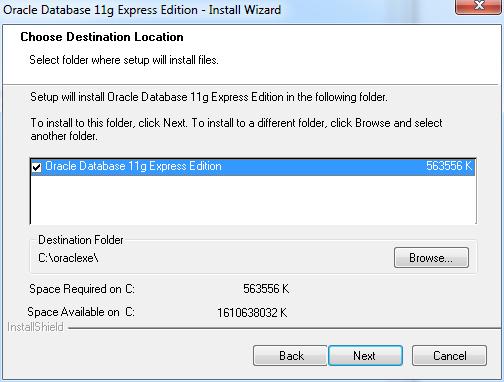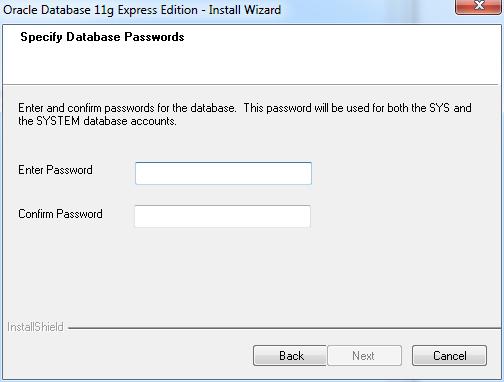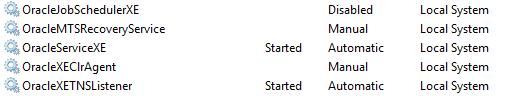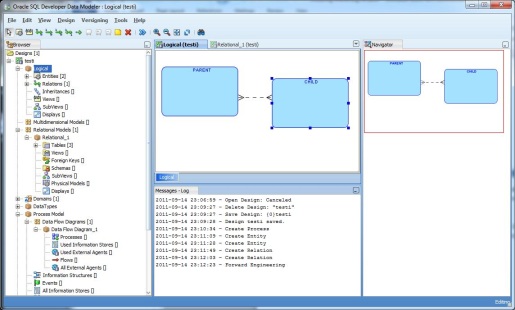Oracle 11g XE 是 Oracle 数据库的免费版本,支持标准版的大部分功能,占用内存小,很不错。值得推荐。11g XE 提供 Windows 和 Linux 版本。
做为免费的 Oracle 数据库版本,XE 的限制是:
下面介绍安装过程:
首先下载 Oracle 11g XE 并解压,解压后的disK1目录中包含了 setup.exe 文件,双击启动安装程序,首先会显示一个协议信息,点击继续安装:
- 侦听器端口: 1521
- MTS 服务端口: 2030
- HTTP 侦听端口: 8080
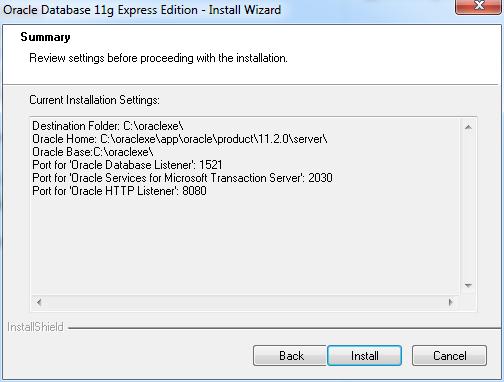
接下来看看 XE 在我们的系统中安装了什么?
服务详细列表:
OracleServiceXE
This is the actual database engine.OracleXETNSListener
This service is responsible for listening incoming connections and passing successful connections to the database engine. Note, that if this service is down, you won’t be able to connect to the database remotely. Existing connections won't be affected.OracleJobSchedulerXE
This service is used when external jobs are run. By default it is disabled. If you plan to run external jobs (such as executables, batches etc), modify the account the service uses to use proper, low-privileged credentials and start the service.OracleXEClrAgent
On Windows platforms Oracle offers CLR integration. Since a CLR operation is run using anextprocprocess, it’s normally done using a dedicated (single threaded)extprocfor a single session. This may not be the optimal way to handle CLR calls. ClrAgent provides a multi-threaded mechanism so that a singleextprocprocess may serve several CLR calls.OracleMTSRecoveryService
This one is responsible of resolving in-doubt transactions when Oracle is participating in distributed transactions with Microsoft Transaction Server.
程序列表:
在开始菜单中,你会发现 Oracle 新安装的程序: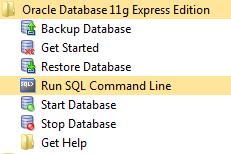
这些程序包括:
- Start and Stop Database are used to control the OracleServiceXE service
- Backup and Restore Database are scripts for backing up or restoring the database data using
rman - Run sql Command Line opens a console based sql*Plus which can be used to execute sql commands or to run scripts against the database
- Get Started opens a web site used for investigating
一些附加的工具
sql Developer
这是一个图形化的 sql 编辑器,可用来执行 sql 命令、查看结果集、创建各种数据库对象等等。
sql Developer Data Modeler
ODP.NET, ODT and ODAC
ODP.NET (Oracle Data Provider for NET) is the Oracle supplied library to use in application development when Oracle connection is required. ODP.NET utilizes several Oracle specific features and because of this it’s much more powerful than for example OLEDB based connections.
ODT (Oracle Developer Tools for Visual Studio) is a set of Visual studio add-ins for Visual Studio that help application development. These add-ins include functionality such as automatic code generation, tuning tools, PL/sql editor, AQ designers etc. Unfortunately, ODT cannot be used with Express Editions of Visual Studio because of the limitations of the Express Edition.
ODAC (Oracle Data Access Components) is a package which contains ODP.NET but also other connectivity libraries such as ODBC, OLEDB and tools like sql*Plus. ODAC can be downloaded with or without ODT.
转载于:https://www.cnblogs.com/alterhu/archive/2012/03/11/2390153.html
版权声明:本文内容由互联网用户自发贡献,该文观点与技术仅代表作者本人。本站仅提供信息存储空间服务,不拥有所有权,不承担相关法律责任。如发现本站有涉嫌侵权/违法违规的内容, 请发送邮件至 [email protected] 举报,一经查实,本站将立刻删除。