本篇文章和大家了解一下docker容器无法执行vim如何解决。有一定的参考价值,有需要的朋友可以参考一下,希望对大家有所帮助。
目录
docker容器无法执行vim【已解决】
docker容器中执行vim失败
安装文件
没更换之前,速度非常的慢
【失败】这里我更换了163的但是报错
【失败】这里我更换了阿里的第一种报错
【成功】::::这里我更换了阿里的第二种成功
完整步骤
1:备份配置
2:修改配置
3:检查配置
4:执行:apt-get update
5:执行:apt-get install -y vim
6:验证
参考资料:
docker容器无法执行vim【已解决】
解决问题直接看完整步骤目录
docker容器中执行vim失败
bash: ll: command not found
bash: vim: command not found
bash: vi: command not found
安装vim依旧报错
@H_404_89@
我的版本 cat /etc/debian_version
11.2
安装文件
# 正常步骤,但是第一步下载非常慢,需要更换一下地址 1:apt-get update 2: apt-get install -y vim
没更换之前,速度非常的慢
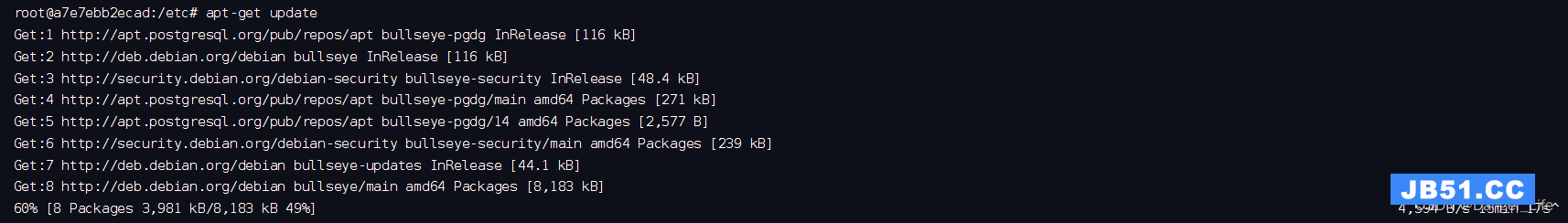
【失败】这里我更换了163的但是报错
Ign:1 http://mirrors.163.com/debian jessie InRelease
Ign:2 http://mirrors.163.com/debian jessie-proposed-updates InRelease
Ign:3 http://mirrors.163.com/debian jessie-updates InRelease
Ign:4 http://mirrors.163.com/debian jessie-backports InRelease
Ign:5 http://mirrors.163.com/debian-security jessie/updates InRelease
Get:6 http://apt.postgresql.org/pub/repos/apt bullseye-pgdg InRelease [116 kB]
Err:7 http://mirrors.163.com/debian jessie Release
404 Not Found [IP: 101.71.33.11 80]
Err:8 http://mirrors.163.com/debian jessie-proposed-updates Release
404 Not Found [IP: 101.71.33.11 80]
Err:9 http://mirrors.163.com/debian jessie-updates Release
404 Not Found [IP: 101.71.33.11 80]
Err:10 http://mirrors.163.com/debian jessie-backports Release
404 Not Found [IP: 101.71.33.11 80]
Err:11 http://mirrors.163.com/debian-security jessie/updates Release
404 Not Found [IP: 101.71.33.11 80]
Reading package lists... Done
E: The repository 'http://mirrors.163.com/debian jessie Release' does not have a Release file.
N: Updating from such a repository can't be done securely, and is therefore disabled by default.
N: See apt-secure(8) manpage for repository creation and user configuration details.
E: The repository 'http://mirrors.163.com/debian jessie-proposed-updates Release' does not have a Release file.
N: Updating from such a repository can't be done securely, and is therefore disabled by default.
N: See apt-secure(8) manpage for repository creation and user configuration details.
E: The repository 'http://mirrors.163.com/debian jessie-updates Release' does not have a Release file.
N: Updating from such a repository can't be done securely, and is therefore disabled by default.
N: See apt-secure(8) manpage for repository creation and user configuration details.
E: The repository 'http://mirrors.163.com/debian jessie-backports Release' does not have a Release file.
N: Updating from such a repository can't be done securely, and is therefore disabled by default.
N: See apt-secure(8) manpage for repository creation and user configuration details.
E: The repository 'http://mirrors.163.com/debian-security jessie/updates Release' does not have a Release file.
N: Updating from such a repository can't be done securely, and is therefore disabled by default.
N: See apt-secure(8) manpage for repository creation and user configuration details.
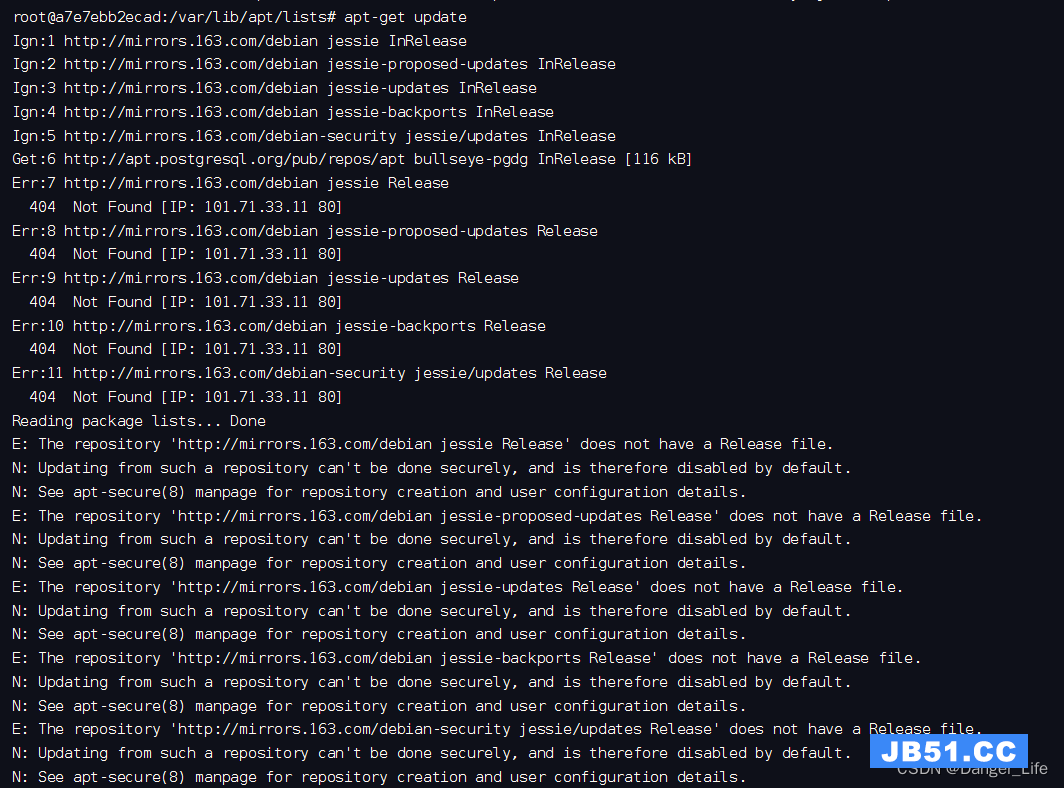
【失败】这里我更换了阿里的第一种报错
root@a7e7ebb2ecad:/var/lib/apt/lists# echo -e "deb http://mirrors.aliyun.com/debian/ stretch main non-free contrib \ndeb-src http://mirrors.aliyun.com/debian/ stretch main non-free contrib \ndeb http://mirrors.aliyun.com/debian-security stretch/updates main \ndeb-src http://mirrors.aliyun.com/debian-security stretch/updates main \ndeb http://mirrors.aliyun.com/debian/ stretch-updates main non-free contrib \ndeb-src http://mirrors.aliyun.com/debian/ stretch-updates main non-free contrib \ndeb http://mirrors.aliyun.com/debian/ stretch-backports main non-free contrib \ndeb-src http://mirrors.aliyun.com/debian/ stretch-backports main non-free contrib" > /etc/apt/sources.list
root@a7e7ebb2ecad:/var/lib/apt/lists#
root@a7e7ebb2ecad:/var/lib/apt/lists# cat /etc/apt/sources.list
deb http://mirrors.aliyun.com/debian/ stretch main non-free contrib
deb-src http://mirrors.aliyun.com/debian/ stretch main non-free contrib
deb http://mirrors.aliyun.com/debian-security stretch/updates main
deb-src http://mirrors.aliyun.com/debian-security stretch/updates main
deb http://mirrors.aliyun.com/debian/ stretch-updates main non-free contrib
deb-src http://mirrors.aliyun.com/debian/ stretch-updates main non-free contrib
deb http://mirrors.aliyun.com/debian/ stretch-backports main non-free contrib
deb-src http://mirrors.aliyun.com/debian/ stretch-backports main non-free contrib
root@a7e7ebb2ecad:/var/lib/apt/lists# apt-get update
Ign:1 http://mirrors.aliyun.com/debian stretch InRelease
Ign:2 http://mirrors.aliyun.com/debian-security stretch/updates InRelease
Ign:3 http://mirrors.aliyun.com/debian stretch-updates InRelease
Ign:4 http://mirrors.aliyun.com/debian stretch-backports InRelease
Get:5 http://apt.postgresql.org/pub/repos/apt bullseye-pgdg InRelease [116 kB]
Err:6 http://mirrors.aliyun.com/debian stretch Release
404 Not Found [IP: 60.28.226.53 80]
Err:7 http://mirrors.aliyun.com/debian-security stretch/updates Release
404 Not Found [IP: 60.28.226.53 80]
Err:8 http://mirrors.aliyun.com/debian stretch-updates Release
404 Not Found [IP: 60.28.226.53 80]
Err:9 http://mirrors.aliyun.com/debian stretch-backports Release
404 Not Found [IP: 60.28.226.53 80]
Reading package lists... Done
E: The repository 'http://mirrors.aliyun.com/debian stretch Release' does not have a Release file.
N: Updating from such a repository can't be done securely, and is therefore disabled by default.
N: See apt-secure(8) manpage for repository creation and user configuration details.
E: The repository 'http://mirrors.aliyun.com/debian-security stretch/updates Release' does not have a Release file.
N: Updating from such a repository can't be done securely, and is therefore disabled by default.
N: See apt-secure(8) manpage for repository creation and user configuration details.
E: The repository 'http://mirrors.aliyun.com/debian stretch-updates Release' does not have a Release file.
N: Updating from such a repository can't be done securely, and is therefore disabled by default.
N: See apt-secure(8) manpage for repository creation and user configuration details.
E: The repository 'http://mirrors.aliyun.com/debian stretch-backports Release' does not have a Release file.
N: Updating from such a repository can't be done securely, and is therefore disabled by default.
N: See apt-secure(8) manpage for repository creation and user configuration details.
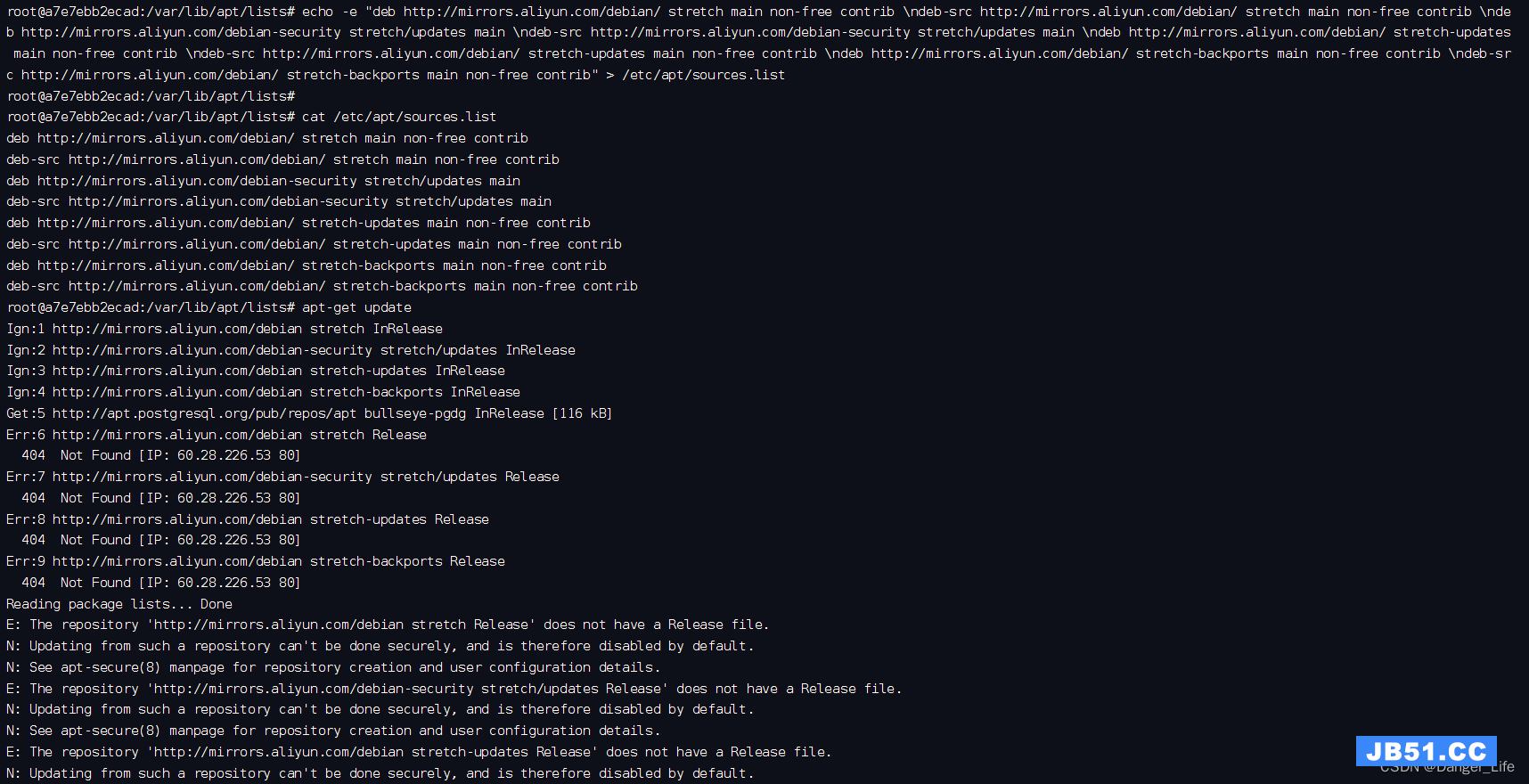
【成功】::::这里我更换了阿里的第二种成功
#Aliyun Apt Source 阿里云镜像源 echo "deb http://mirrors.aliyun.com/debian/ bullseye main contrib" >> /etc/apt/sources.list echo "deb-src http://mirrors.aliyun.com/debian/ bullseye main contrib" >> /etc/apt/sources.list echo "deb http://mirrors.aliyun.com/debian/ bullseye-updates main contrib" >> /etc/apt/sources.list echo "deb-src http://mirrors.aliyun.com/debian/ bullseye-updates main contrib" >> /etc/apt/sources.list echo "deb http://mirrors.aliyun.com/debian/ bullseye-backports main contrib" >> /etc/apt/sources.list echo "deb-src http://mirrors.aliyun.com/debian/ bullseye-backports main contrib" >> /etc/apt/sources.list echo "deb http://mirrors.aliyun.com/debian/ bullseye-proposed-updates main contrib" >> /etc/apt/sources.list echo "deb-src http://mirrors.aliyun.com/debian/ bullseye-proposed-updates main contrib" >> /etc/apt/sources.list
root@a7e7ebb2ecad:/# apt-get update Get:1 http://mirrors.aliyun.com/debian bullseye InRelease [116 kB] Get:2 http://mirrors.aliyun.com/debian bullseye-updates InRelease [44.1 kB] Get:3 http://mirrors.aliyun.com/debian bullseye-backports InRelease [49.0 kB] Get:4 http://apt.postgresql.org/pub/repos/apt bullseye-pgdg InRelease [116 kB] Get:5 http://mirrors.aliyun.com/debian bullseye-proposed-updates InRelease [54.0 kB] Get:6 http://mirrors.aliyun.com/debian bullseye/contrib Sources [43.2 kB] Get:7 http://mirrors.aliyun.com/debian bullseye/main Sources [8,637 kB] Get:8 http://mirrors.aliyun.com/debian bullseye/main amd64 Packages [8,183 kB] Get:9 http://mirrors.aliyun.com/debian bullseye/contrib amd64 Packages [50.6 kB] Get:10 http://mirrors.aliyun.com/debian bullseye-updates/main Sources [4,812 B] Get:11 http://mirrors.aliyun.com/debian bullseye-updates/main amd64 Packages [14.6 kB] Get:12 http://mirrors.aliyun.com/debian bullseye-backports/main Sources [429 kB] Get:13 http://mirrors.aliyun.com/debian bullseye-backports/contrib Sources [4,280 B] Get:14 http://mirrors.aliyun.com/debian bullseye-backports/main amd64 Packages [419 kB] Get:15 http://mirrors.aliyun.com/debian bullseye-backports/contrib amd64 Packages [5,692 B] Get:16 http://mirrors.aliyun.com/debian bullseye-proposed-updates/main Sources [8,072 B] Get:17 http://mirrors.aliyun.com/debian bullseye-proposed-updates/main amd64 Packages [29.3 kB] Fetched 18.2 MB in 6s (2,999 kB/s) Reading package lists... Done
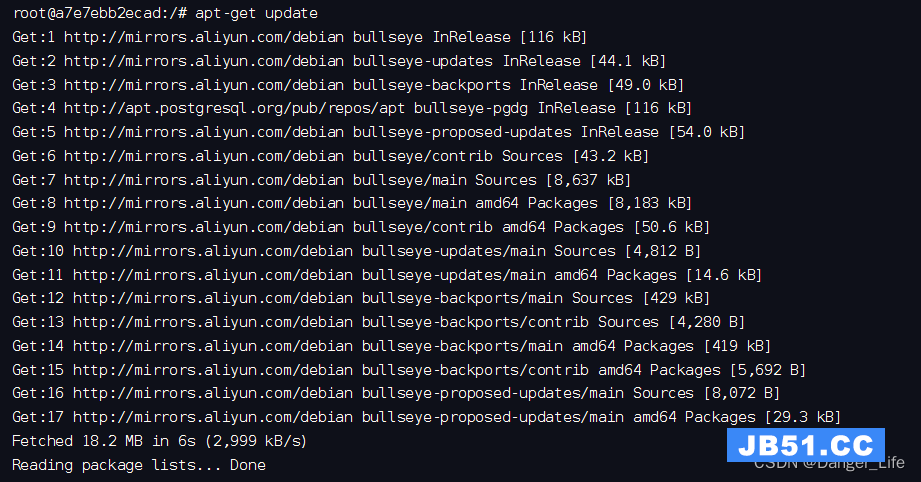
完整步骤
1:备份配置
cp /etc/apt/sources.list /etc/apt/sources.list.bak
2:修改配置
# Aliyun Apt Source 阿里云镜像源 echo "deb http://mirrors.aliyun.com/debian/ bullseye main contrib" >> /etc/apt/sources.list echo "deb-src http://mirrors.aliyun.com/debian/ bullseye main contrib" >> /etc/apt/sources.list echo "deb http://mirrors.aliyun.com/debian/ bullseye-updates main contrib" >> /etc/apt/sources.list echo "deb-src http://mirrors.aliyun.com/debian/ bullseye-updates main contrib" >> /etc/apt/sources.list echo "deb http://mirrors.aliyun.com/debian/ bullseye-backports main contrib" >> /etc/apt/sources.list echo "deb-src http://mirrors.aliyun.com/debian/ bullseye-backports main contrib" >> /etc/apt/sources.list echo "deb http://mirrors.aliyun.com/debian/ bullseye-proposed-updates main contrib" >> /etc/apt/sources.list echo "deb-src http://mirrors.aliyun.com/debian/ bullseye-proposed-updates main contrib" >> /etc/apt/sources.list
3:检查配置
cat /etc/apt/sources.list
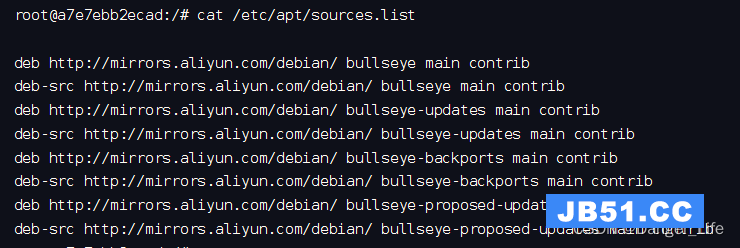
4:执行:apt-get update
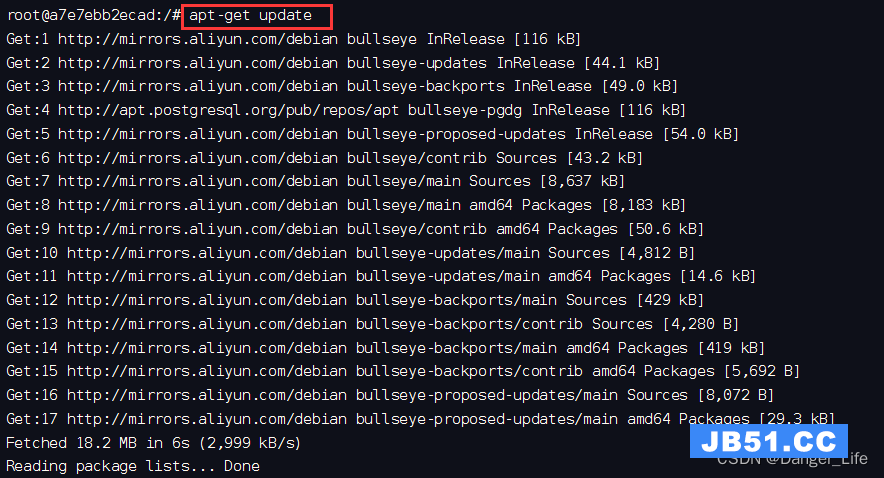
5:执行:apt-get install -y vim
6:验证
vim /etc/hosts
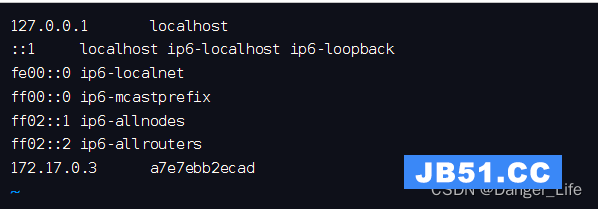
以上就是docker容器无法执行vim如何解决的简略介绍,当然详细使用上面的不同还得要大家自己使用过才领会。如果想了解更多,欢迎关注编程之家行业资讯频道哦!
版权声明:本文内容由互联网用户自发贡献,该文观点与技术仅代表作者本人。本站仅提供信息存储空间服务,不拥有所有权,不承担相关法律责任。如发现本站有涉嫌侵权/违法违规的内容, 请发送邮件至 [email protected] 举报,一经查实,本站将立刻删除。



