直接上工程代码
首先创建springboot项目,这个就不多说了。整体项目结构如下图:
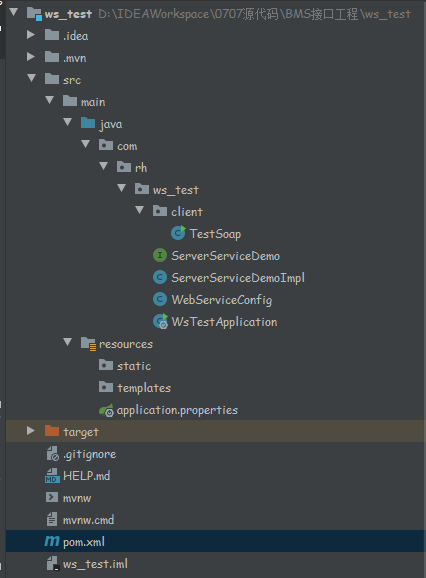
pom.xml
<?xml version="1.0" encoding="UTF-8"?>
<project xmlns="http://maven.apache.org/POM/4.0.0" xmlns:xsi="http://www.w3.org/2001/XMLSchema-instance"
xsi:schemaLocation="http://maven.apache.org/POM/4.0.0 https://maven.apache.org/xsd/maven-4.0.0.xsd">
<modelVersion>4.0.0</modelVersion>
<parent>
<groupId>org.springframework.boot</groupId>
<artifactId>spring-boot-starter-parent</artifactId>
<version>2.4.0</version>
<relativePath/> <!-- lookup parent from repository -->
</parent>
<groupId>com.rh</groupId>
<artifactId>ws_test</artifactId>
<version>0.0.1-SNAPSHOT</version>
<name>ws_test</name>
<description>Demo project for Spring Boot</description>
<properties>
<java.version>1.8</java.version>
</properties>
<dependencies>
<!-- 核心启动器 -->
<dependency>
<groupId>org.springframework.boot</groupId>
<artifactId>spring-boot-starter</artifactId>
</dependency>
<!-- web启动器 -->
<dependency>
<groupId>org.springframework.boot</groupId>
<artifactId>spring-boot-starter-web</artifactId>
</dependency>
<!-- webService-->
<dependency>
<groupId>org.springframework.boot</groupId>
<artifactId>spring-boot-starter-web-services</artifactId>
</dependency>
<!-- CXF webservice -->
<dependency>
<groupId>org.apache.cxf</groupId>
<artifactId>cxf-spring-boot-starter-jaxws</artifactId>
<version>3.2.1</version>
</dependency>
<dependency>
<groupId>org.apache.cxf</groupId>
<artifactId>cxf-rt-transports-http</artifactId>
<version>3.2.1</version>
</dependency>
<!-- CXF webservice -->
<!-- 一下是客户端开发所需jar包 -->
<dependency>
<groupId>org.hibernate</groupId>
<artifactId>hibernate-validator</artifactId>
<version>6.0.18.Final</version>
</dependency>
<!-- https://mvnrepository.com/artifact/org.apache.axis/axis -->
<dependency>
<groupId>org.apache.axis</groupId>
<artifactId>axis</artifactId>
<version>1.4</version>
</dependency>
<!-- https://mvnrepository.com/artifact/javax.xml/jaxrpc -->
<dependency>
<groupId>javax.xml</groupId>
<artifactId>jaxrpc</artifactId>
<version>1.1</version>
</dependency>
<dependency>
<groupId>commons-logging</groupId>
<artifactId>commons-logging</artifactId>
<version>1.0.4</version>
</dependency>
<!-- https://mvnrepository.com/artifact/commons-discovery/commons-discovery -->
<dependency>
<groupId>commons-discovery</groupId>
<artifactId>commons-discovery</artifactId>
<version>0.5</version>
</dependency>
<!-- https://mvnrepository.com/artifact/commons-discovery/commons-discovery -->
<dependency>
<groupId>wsdl4j</groupId>
<artifactId>wsdl4j</artifactId>
<version>1.6.3</version>
</dependency>
</dependencies>
<build>
<plugins>
<plugin>
<groupId>org.springframework.boot</groupId>
<artifactId>spring-boot-maven-plugin</artifactId>
</plugin>
</plugins>
</build>
</project>
服务端代码:
ServerServiceDemo接口代码:
package com.rh.ws_test;
import javax.jws.WebMethod;
import javax.jws.WebParam;
import javax.jws.WebService;
@WebService(name = "ServerServiceDemo", targetNamespace = "http://server.webservice.example.com")
public interface ServerServiceDemo {
@WebMethod
String emrService(@WebParam String data);
}
ServerServiceDemoImpl接口实现类代码:
package com.rh.ws_test;
import org.springframework.stereotype.Component;
import javax.jws.WebParam;
import javax.jws.WebService;
/**
* WebService涉及到的有这些 "四解三类 ", 即四个注解,三个类
* @WebMethod
* @WebService
* @WebResult
* @WebParam
* SpringBus
* Endpoint
* EndpointImpl
*
* 一般我们都会写一个接口,然后再写一个实现接口的实现类,但是这不是强制性的
* @WebService 注解表明是一个webservice服务。
* name:对外发布的服务名, 对应于<wsdl:portType name="ServerServiceDemo"></wsdl:portType>
* targetNamespace:命名空间,一般是接口的包名倒序, 实现类与接口类的这个配置一定要一致这种错误
* Exception in thread "main" org.apache.cxf.common.i18n.UncheckedException: No operation was found with the name xxxx
* 对应于targetNamespace="http://server.webservice.example.com"
* endpointInterface:服务接口全路径(如果是没有接口,直接写实现类的,该属性不用配置), 指定做SEI(Service EndPoint Interface)服务端点接口
* serviceName:对应于<wsdl:service name="ServerServiceDemoImplService"></wsdl:service>
* portName:对应于<wsdl:port binding="tns:ServerServiceDemoImplServiceSoapBinding" name="ServerServiceDemoPort"></wsdl:port>
*
* @WebMethod 表示暴露的服务方法, 这里有接口ServerServiceDemo存在,在接口方法已加上@WebMethod, 所以在实现类中不用再加上,否则就要加上
* operationName: 接口的方法名
* action: 没发现又什么用处
* exclude: 默认是false, 用于阻止将某一继承方法公开为web服务
*
* @WebResult 表示方法的返回值
* name:返回值的名称
* partName:
* targetNamespace:
* header: 默认是false, 是否将参数放到头信息中,用于保护参数,默认在body中
*
* @WebParam
* name:接口的参数
* partName:
* targetNamespace:
* header: 默认是false, 是否将参数放到头信息中,用于保护参数,默认在body中
* model:WebParam.Mode.IN/OUT/INOUT
*/
@Component
@WebService(name = "ServerServiceDemo", targetNamespace = "http://server.webservice.example.com",
endpointInterface = "com.rh.ws_test.ServerServiceDemo")
public class ServerServiceDemoImpl implements ServerServiceDemo{
@Override
public String emrService(@WebParam String data) {
if(null == data || "".equals(data.trim())){
return "传入的参数为空";
}
return "调用成功";
}
}
WebServiceConfig配置代码:
package com.rh.ws_test;
import org.apache.cxf.Bus;
import org.apache.cxf.bus.spring.SpringBus;
import org.apache.cxf.jaxws.EndpointImpl;
import org.springframework.beans.factory.annotation.Autowired;
import org.springframework.context.annotation.Bean;
import org.springframework.context.annotation.Configuration;
import javax.xml.ws.Endpoint;
/**
* 注意:
* org.apache.cxf.Bus
* org.apache.cxf.bus.spring.SpringBus
* org.apache.cxf.jaxws.EndpointImpl
* javax.xml.ws.Endpoint
*/
@Configuration
public class WebServiceConfig {
@Autowired
private ServerServiceDemo serverServiceDemo;
/**
* Apache CXF 核心架构是以BUS为核心,整合其他组件。
* Bus是CXF的主干, 为共享资源提供一个可配置的场所,作用类似于Spring的ApplicationContext,这些共享资源包括
* WSDl管理器、绑定工厂等。通过对BUS进行扩展,可以方便地容纳自己的资源,或者替换现有的资源。默认Bus实现基于Spring架构,
* 通过依赖注入,在运行时将组件串联起来。BusFactory负责Bus的创建。默认的BusFactory是SpringBusFactory,对应于默认
* 的Bus实现。在构造过程中,SpringBusFactory会搜索META-INF/cxf(包含在 CXF 的jar中)下的所有bean配置文件。
* 根据这些配置文件构建一个ApplicationContext。开发者也可以提供自己的配置文件来定制Bus。
*/
@Bean(name = Bus.DEFAULT_BUS_ID)
public SpringBus springBus() {
return new SpringBus();
}
/**
* 此方法作用是改变项目中服务名的前缀名,此处127.0.0.1或者localhost不能访问时,请使用ipconfig查看本机ip来访问
* 此方法被注释后, 即不改变前缀名(默认是services), wsdl访问地址为 http://127.0.0.1:8080/services/ws/api?wsdl
* 去掉注释后wsdl访问地址为:http://127.0.0.1:8080/soap/ws/api?wsdl
* http://127.0.0.1:8080/soap/列出服务列表 或 http://127.0.0.1:8080/soap/ws/api?wsdl 查看实际的服务
* 新建Servlet记得需要在启动类添加注解:@ServletComponentScan
*
* 如果启动时出现错误:not loaded because DispatcherServlet Registration found non dispatcher servlet dispatcherServlet
* 可能是springboot与cfx版本不兼容。
* 同时在spring boot2.0.6之后的版本与xcf集成,不需要在定义以下方法,直接在application.properties配置文件中添加:
* cxf.path=/service(默认是services)
*/
//@Bean
//public ServletRegistrationBean dispatcherServlet() {
// return new ServletRegistrationBean(new CXFServlet(), "/soap/*");
//}
@Bean
public Endpoint endpoint() {
EndpointImpl endpoint = new EndpointImpl(springBus(), serverServiceDemo);
endpoint.publish("/ws/api");
return endpoint;
}
}
启动项目后访问:
http://localhost:8083/services/

客户端代码:
TestSoap代码:
package com.rh.ws_test.client;
import org.apache.axis.client.Call;
import org.apache.axis.client.Service;
import org.apache.axis.encoding.XMLType;
import javax.xml.namespace.QName;
import javax.xml.rpc.ParameterMode;
import java.net.URL;
public class TestSoap {
public static void main(String[] args) throws Exception {
//一般如果没有注解targetNamespace的话,默认生成的就是接口这个文件的路径名
// String nameSpaceURI = "http://service.cm.com";
String nameSpaceURI = "http://server.webservice.example.com";
// String publishUrl = "http://localhost:8087/services/ServiceMonitor?wsdl";
String publishUrl = "http://localhost:8083/services/ws/api?wsdl";
Service service = new Service();
Call call = (Call) service.createCall();
call.setTargetEndpointAddress(new URL(publishUrl));
//指定接口路径,要调用的方法名
// call.setOperationName(new QName(nameSpaceURI, "monitor"));
call.setOperationName(new QName(nameSpaceURI, "emrService"));
//如果没用@WebParam(name="name")来表明参数名,则方法的入参是啥,这边就必须传一样的参数名才行。不然报错。
call.addParameter("arg0", XMLType.XSD_STRING, ParameterMode.IN);
// call.addParameter("age", XMLType.XSD_INT, ParameterMode.IN);
call.setReturnType(XMLType.XSD_STRING);
String name = "zhanglifeng";
int age = 18;
Object[] obj = new Object[] { name};
String result = (String) call.invoke(obj);
System.out.println(result);
}
}
参考:
包含服务端和客户端的开发(我开发的客户端不是这里的客户端)
https://www.cnblogs.com/myitnews/p/12370308.html
启动springboot项目时可能报错的解决办法:
https://blog.csdn.net/llllllkkkkkooooo/article/details/107760593
客户端调用的时候,可能报的错误:
https://blog.csdn.net/hymas/article/details/78086230?utm_source=blogxgwz8
注意:springboot开发webservice和axis组件开发webservice用法上有点区别
原文地址:https://blog.csdn.net/Brave_heart4pzj/article/details/110916127
版权声明:本文内容由互联网用户自发贡献,该文观点与技术仅代表作者本人。本站仅提供信息存储空间服务,不拥有所有权,不承担相关法律责任。如发现本站有涉嫌侵权/违法违规的内容, 请发送邮件至 dio@foxmail.com 举报,一经查实,本站将立刻删除。

