SpringMVC
1、初识SpringMVC
SpringMVC是一个基于Java实现MVC模式的一种轻量级架构。
1.1 主要特点
- 轻量级,高效
- 依靠请求响应
- 与Spring兼容性好
- 实现功能强大,可以整合其他风格设计(Restful)
1.2 基本原理
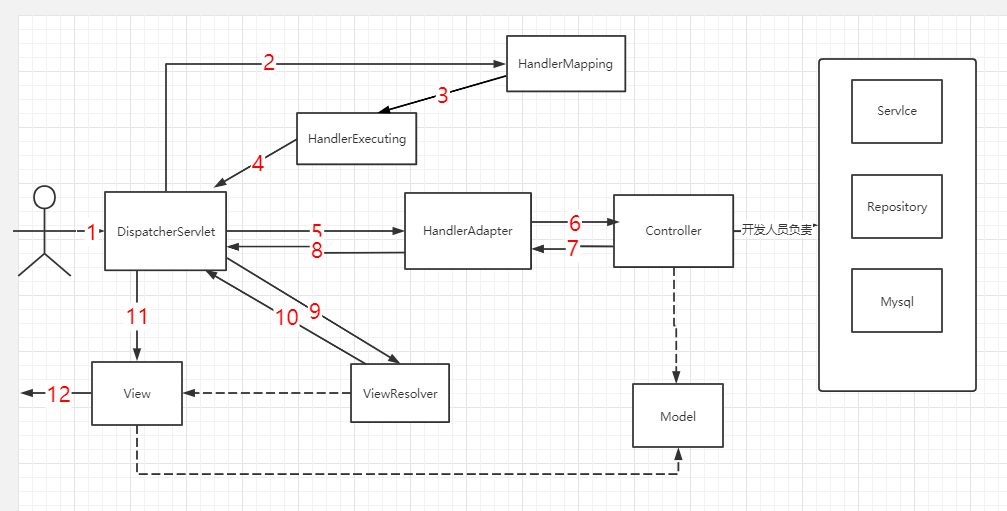
dispatcherServlet :前置控制器,在整个SpringMVC中,作为中央控制角色。
HandlerMapping:处理器映射,根据传递过来的请求(url)映射相应handler。
HandLerExecution:具体的handler,根据映射关系,查找具体的handler。
HandlerAdapter:处理器适配器,根据规则执行handler。
ViewResolver:视图解析器,用来解析相应的视图。
执行流程:
- 当用户发起请求时,会传递一个请求(URL)到dispatcherServlet进行解析请求
- dispatcherServlet携带所请求的控制器名称(/hello)到HandlerMapping,HandlerMapping根据名称去找到相对应的处理器
- HandlerExecution去接收查找到的handler,
- 并且将所接收到的hello请求名称传递给dispatcherServlet
- HandlerAdapter表示处理器适配器,就是指根据handler的请求,去适配相应的handler执行
- handler使得对应的Controller执行
- Controller将执行得到的信息返回给HandlerAdapter,也就是ModelAndView(模型和视图)
- HandlerAdapter将得到信息传递给dispatcherServlet
- dispatcherServlet 调用ViewResolver(视图解析器)来解析传递过来的视图名
- ViewResolver将结果传递给dispatcherServlet
- dispatcherServlet 根据传递过来的信息,调用具体的视图
- 显示到界面
1.3 一个简单的demo
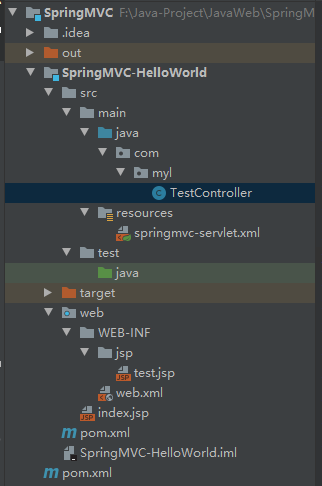
web.xml:
<?xml version="1.0" encoding="UTF-8"?>
<web-app xmlns="http://xmlns.jcp.org/xml/ns/javaee"
xmlns:xsi="http://www.w3.org/2001/XMLSchema-instance"
xsi:schemaLocation="http://xmlns.jcp.org/xml/ns/javaee http://xmlns.jcp.org/xml/ns/javaee/web-app_4_0.xsd"
version="4.0">
<!--配置dispatcherServlet -->
<servlet>
<servlet-name>springmvc</servlet-name>
<servlet-class>org.springframework.web.servlet.dispatcherServlet</servlet-class>
<!--绑定Spring的核心配置文件-->
<init-param>
<param-name>contextConfigLocation</param-name>
<param-value>classpath:springmvc-servlet.xml</param-value>
</init-param>
<!-- 启动级别,服务器刚启动,就执行-->
<load-on-startup>1</load-on-startup>
</servlet>
<!--
/ 指匹配所有的请求
/* 匹配所有请求,包括jsp页面 会造成 index.jsp.jsp~~~~~ -->
<servlet-mapping>
<servlet-name>springmvc</servlet-name>
<url-pattern>/</url-pattern>
</servlet-mapping>
</web-app>
springmvc-servlet.xml
<?xml version="1.0" encoding="UTF-8"?>
<beans xmlns="http://www.springframework.org/schema/beans"
xmlns:xsi="http://www.w3.org/2001/XMLSchema-instance"
xsi:schemaLocation="http://www.springframework.org/schema/beans
https://www.springframework.org/schema/beans/spring-beans.xsd">
<!--处理器映射器-->
<bean class="org.springframework.web.servlet.handler.BeanNameUrlHandlerMapping"></bean>
<!--处理器适配器-->
<bean class="org.springframework.web.servlet.mvc.SimpleControllerHandlerAdapter"></bean>
<!--视图解析器-->
<bean class="org.springframework.web.servlet.view.InternalResourceViewResolver" id="internalResourceViewResolver">
<!--前缀-->
<property name="prefix" value="/WEB-INF/jsp/"/>
<!--后缀-->
<property name="suffix" value=".jsp"/>
</bean>
<bean id="/test" class="com.myl.TestController"></bean>
</beans>
test.jsp
<%--
Created by IntelliJ IDEA.
User: 10254
Date: 2021/3/27
Time: 15:18
To change this template use File | Settings | File Templates.
--%>
<%@ page contentType="text/html;charset=UTF-8" language="java" %>
<html>
<head>
<title>Title</title>
</head>
<body>
${msg}
</body>
</html>
TestController.java
package com.myl;
import org.springframework.web.servlet.ModelAndView;
import org.springframework.web.servlet.mvc.Controller;
import sun.awt.ModalityEvent;
import sun.security.provider.MD2;
import javax.servlet.http.HttpServletRequest;
import javax.servlet.http.HttpServletResponse;
/**
* @ClassName: TestController
* @Description: Todo
* @author: meyolo
* @date: 2021/3/27 15:31
*/
public class TestController implements Controller {
@Override
public ModelAndView handleRequest(HttpServletRequest httpServletRequest, HttpServletResponse httpServletResponse) throws Exception {
ModelAndView mv = new ModelAndView();
//编写业务代码,逻辑处理
String result = "Hello SpringMvc";
mv.addobject("msg", result);
// 视图跳转
mv.setViewName("test");
return mv;
}
}
pom.xml
<?xml version="1.0" encoding="UTF-8"?>
<project xmlns="http://maven.apache.org/POM/4.0.0"
xmlns:xsi="http://www.w3.org/2001/XMLSchema-instance"
xsi:schemaLocation="http://maven.apache.org/POM/4.0.0 http://maven.apache.org/xsd/maven-4.0.0.xsd">
<modelVersion>4.0.0</modelVersion>
<groupId>com.myl</groupId>
<artifactId>SpringMVC</artifactId>
<packaging>pom</packaging>
<version>1.0-SNAPSHOT</version>
<modules>
<module>SpringMVC-HelloWorld</module>
</modules>
<dependencies>
<dependency>
<groupId>junit</groupId>
<artifactId>junit</artifactId>
<version>4.11</version>
<scope>test</scope>
</dependency>
<dependency>
<groupId>org.springframework</groupId>
<artifactId>spring-webmvc</artifactId>
<version>5.3.5</version>
</dependency>
<!-- 添加Servlet依赖包-->
<dependency>
<groupId>javax.servlet</groupId>
<artifactId>javax.servlet-api</artifactId>
<version>4.0.1</version>
<scope>provided</scope>
</dependency>
<dependency>
<groupId>jstl</groupId>
<artifactId>jstl</artifactId>
<version>1.2</version>
</dependency>
</dependencies>
</project>
1.4 使用注解开发
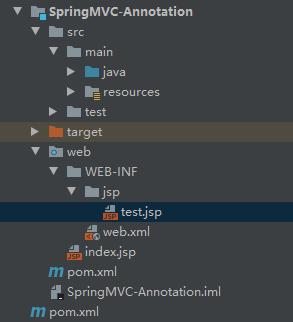
web.xml
<?xml version="1.0" encoding="UTF-8"?>
<web-app xmlns="http://xmlns.jcp.org/xml/ns/javaee"
xmlns:xsi="http://www.w3.org/2001/XMLSchema-instance"
xsi:schemaLocation="http://xmlns.jcp.org/xml/ns/javaee http://xmlns.jcp.org/xml/ns/javaee/web-app_4_0.xsd"
version="4.0">
<!-- 配置dispatcherServlet :注册Servlet-->
<servlet>
<servlet-name>springmvc</servlet-name>
<servlet-class>org.springframework.web.servlet.dispatcherServlet</servlet-class>
<!--通过初始化参数指定SpringMVC配置文件的位置,进行关联-->
<init-param>
<param-name>contextConfigLocation</param-name>
<param-value>classpath:springmvc-servlet.xml</param-value>
</init-param>
<!--服务器启动,随之启动-->
<load-on-startup>1</load-on-startup>
</servlet>
<!--表示所有请求都会被拦截-->
<servlet-mapping>
<servlet-name>springmvc</servlet-name>
<url-pattern>/</url-pattern>
</servlet-mapping>
</web-app>
springmvc-servlet.xml
<?xml version="1.0" encoding="UTF-8"?>
<beans xmlns="http://www.springframework.org/schema/beans"
xmlns:xsi="http://www.w3.org/2001/XMLSchema-instance"
xmlns:context="http://www.springframework.org/schema/context"
xmlns:mvc="http://www.springframework.org/schema/mvc"
xsi:schemaLocation="http://www.springframework.org/schema/beans
https://www.springframework.org/schema/beans/spring-beans.xsd http://www.springframework.org/schema/context https://www.springframework.org/schema/context/spring-context.xsd http://www.springframework.org/schema/mvc https://www.springframework.org/schema/mvc/spring-mvc.xsd">
<!--配置扫描包,包下的注解生效-->
<context:component-scan base-package="com.myl.controller"/>
<!--使MVC 不去处理静态资源(例如CSS、js)-->
<mvc:default-servlet-handler/>
<!--支持MVC注解驱动,使得handler和adapter完成配置-->
<mvc:annotation-driven/>
<bean class="org.springframework.web.servlet.view.InternalResourceViewResolver" id="internalResourceViewResolver">
<!--前缀 后缀-->
<property name="prefix" value="/WEB-INF/jsp/"/>
<property name="suffix" value=".jsp"/>
</bean>
</beans>
TestController.java
package com.myl.controller;
import org.springframework.stereotype.Controller;
import org.springframework.ui.Model;
import org.springframework.web.bind.annotation.RequestMapping;
/**
* @ClassName: TestController
* @Description: Todo
* @author: meyolo
* @date: 2021/3/27 16:25
*/
@Controller
// @RequestMapping("/HelloController") 表示 localhost:8080/ /HelloController/test
public class TestController {
//设置请求的servlet
@RequestMapping("/test")
public String hello(Model model){
//模型中添加数据,发给视图
model.addAttribute("msg","Hello mvc");
//设置想要访问的视图 WEB-INF/jsp/test.jsp
return "test";
}
}
2、Restful风格
package com.myl.controller;
import org.springframework.stereotype.Controller;
import org.springframework.ui.Model;
import org.springframework.web.bind.annotation.GetMapping;
import org.springframework.web.bind.annotation.PathVariable;
/**
* @ClassName: Restful
* @Description: Todo
* @author: meyolo
* @date: 2021/3/27 20:16
*/
@Controller
public class RestfulController {
//之前使用 localhost:8080/add/a=?&b=?
//现在 localhost:8080/add/1/2
//常用注解 @RequestMapping @GetMapping @PostMapping
@GetMapping("/add/{a}/{b}")
public String test1(@PathVariable int a,@PathVariable int b, Model model){
int result = a+b;
model.addAttribute("msg",result);
return "test";
}
}
3、重定向和请求转发
3.1 没有视图解析器情况下Servlet
package com.myl.controller;
import org.springframework.stereotype.Controller;
import org.springframework.ui.Model;
import org.springframework.web.bind.annotation.RequestMapping;
import javax.servlet.http.HttpServletRequest;
import javax.servlet.http.HttpServletResponse;
import javax.servlet.http.HttpSession;
/**
* @ClassName: ServletController
* @Description: Todo
* @author: meyolo
* @date: 2021/3/29 20:45
*/
@Controller
public class ServletController {
@RequestMapping("/test/t1")
public String test1(HttpServletRequest request, HttpServletResponse response){
HttpSession session = request.getSession();
System.out.println(session.getId());
// return "test";
return "/index.jsp";
}
//是在没有视图解析器情况下测试
@RequestMapping("/test/t2")
public String test2(Model model){
model.addAttribute("msg","aa");
//默认的是 请求转发
// return "/index.jsp";
//重定向 :地址栏会显示参数 , 不能访问WEB-INF下的东西。
// return "redirect:/index.jsp";
return "redirect:/test/t1";
}
}
4、前端传递参数
package com.myl.controller;
import com.myl.pojo.User;
import org.springframework.stereotype.Controller;
import org.springframework.ui.Model;
import org.springframework.web.bind.annotation.GetMapping;
import org.springframework.web.bind.annotation.RequestMapping;
import org.springframework.web.bind.annotation.RequestParam;
/**
* @ClassName: UserController
* @Description: Todo
* @author: meyolo
* @date: 2021/3/29 21:30
*/
@Controller
@RequestMapping("/user")
public class UserController {
//路径:localhost:8080/user/t1?name=myl
@GetMapping("/t1")
public String test1(@RequestParam("username") String name, Model model){
//从前端接收到的参数
System.out.println("前端接收到的参数:"+name);
//返回结果传递给前端
model.addAttribute("msg",name);
//跳转视图
return "test";
}
/*
接收到的是一个对象,参数直接使用对象即可(对象有get和set方法和构造方法)
User的属性和参数名需要一致,否则是null
*/
@GetMapping("/t2")
public String test2(User user){
System.out.println("前端接收一个对象:"+user);
return "test";
}
}
5、乱码问题处理
<%--
Created by IntelliJ IDEA.
User: 10254
Date: 2021/3/30
Time: 10:41
To change this template use File | Settings | File Templates.
--%>
<%@ page contentType="text/html;charset=UTF-8" language="java" %>
<html>
<head>
<title>Title</title>
</head>
<body>
<form action="/encoding/t3">
<input type="text" name="name">
<input type="submit">
</form>
</body>
</html>
web.xml
<!--配置Springmvc自带的乱码处理-->
<filter>
<filter-name>encoding</filter-name>
<filter-class>org.springframework.web.filter.CharacterEncodingFilter</filter-class>
<init-param>
<param-name>encoding</param-name>
<param-value>utf-8</param-value>
</init-param>
</filter>
<filter-mapping>
<filter-name>encoding</filter-name>
<url-pattern>/*</url-pattern>
</filter-mapping>
test.java
@Controller
@RequestMapping("/encoding")
public class EncodingController {
@RequestMapping("/t3")
public String test3(String name, Model model){
model.addAttribute("msg",name);
return "test";
}
}
package com.kuang.filter;
import javax.servlet.*;
import javax.servlet.http.HttpServletRequest;
import javax.servlet.http.HttpServletRequestWrapper;
import javax.servlet.http.HttpServletResponse;
import java.io.IOException;
import java.io.UnsupportedEncodingException;
import java.util.Map;
/**
* 解决get和post请求 全部乱码的过滤器
*/
public class GenericEncodingFilter implements Filter {
@Override
public void destroy() {
}
@Override
public void doFilter(ServletRequest request, ServletResponse response, FilterChain chain) throws IOException, servletexception {
//处理response的字符编码
HttpServletResponse myResponse=(HttpServletResponse) response;
myResponse.setContentType("text/html;charset=UTF-8");
// 转型为与协议相关对象
HttpServletRequest httpServletRequest = (HttpServletRequest) request;
// 对request包装增强
HttpServletRequest myrequest = new MyRequest(httpServletRequest);
chain.doFilter(myrequest, response);
}
@Override
public void init(FilterConfig filterConfig) throws servletexception {
}
}
//自定义request对象,HttpServletRequest的包装类
class MyRequest extends HttpServletRequestWrapper {
private HttpServletRequest request;
//是否编码的标记
private boolean hasEncode;
//定义一个可以传入HttpServletRequest对象的构造函数,以便对其进行装饰
public MyRequest(HttpServletRequest request) {
super(request);// super必须写
this.request = request;
}
// 对需要增强方法 进行覆盖
@Override
public Map getParameterMap() {
// 先获得请求方式
String method = request.getmethod();
if (method.equalsIgnoreCase("post")) {
// post请求
try {
// 处理post乱码
request.setCharacterEncoding("utf-8");
return request.getParameterMap();
} catch (UnsupportedEncodingException e) {
e.printstacktrace();
}
} else if (method.equalsIgnoreCase("get")) {
// get请求
Map<String, String[]> parameterMap = request.getParameterMap();
if (!hasEncode) { // 确保get手动编码逻辑只运行一次
for (String parameterName : parameterMap.keySet()) {
String[] values = parameterMap.get(parameterName);
if (values != null) {
for (int i = 0; i < values.length; i++) {
try {
// 处理get乱码
values[i] = new String(values[i]
.getBytes("ISO-8859-1"), "utf-8");
} catch (UnsupportedEncodingException e) {
e.printstacktrace();
}
}
}
}
hasEncode = true;
}
return parameterMap;
}
return super.getParameterMap();
}
//取一个值
@Override
public String getParameter(String name) {
Map<String, String[]> parameterMap = getParameterMap();
String[] values = parameterMap.get(name);
if (values == null) {
return null;
}
return values[0]; // 取回参数的第一个值
}
//取所有值
@Override
public String[] getParameterValues(String name) {
Map<String, String[]> parameterMap = getParameterMap();
String[] values = parameterMap.get(name);
return values;
}
}
6、JSON
6.1 使用第三方工具 Jackson
pom.xml
<!-- https://mvnrepository.com/artifact/com.fasterxml.jackson.core/jackson-databind -->
<dependency>
<groupId>com.fasterxml.jackson.core</groupId>
<artifactId>jackson-databind</artifactId>
<version>2.12.2</version>
</dependency>
springmvc-servlet.xml
<!-- 解决JSON乱码问题-->
<mvc:annotation-driven>
<mvc:message-converters register-defaults="true">
<bean class="org.springframework.http.converter.StringHttpMessageConverter">
<constructor-arg value="UTF-8"/>
</bean>
<bean class="org.springframework.http.converter.json.MappingJackson2HttpMessageConverter">
<property name="objectMapper">
<bean class="org.springframework.http.converter.json.Jackson2ObjectMapperfactorybean">
<property name="failOnEmptyBeans" value="false"/>
</bean>
</property>
</bean>
</mvc:message-converters>
</mvc:annotation-driven>
UserController.java
package com.myl.controller;
import com.fasterxml.jackson.core.JsonProcessingException;
import com.fasterxml.jackson.databind.ObjectMapper;
import com.myl.pojo.User;
import org.springframework.stereotype.Controller;
import org.springframework.web.bind.annotation.RequestMapping;
import org.springframework.web.bind.annotation.ResponseBody;
/**
* @ClassName: UserController
* @Description: Todo
* @author: meyolo
* @date: 2021/3/30 11:18
*/
//@RestController 类中所有的方法都将返回字符串,不走视图解析器
@Controller
public class UserController {
@RequestMapping("/j1")
//ResponseBody 不走视图解析器,直接返回一个字符串,配合@Controller使用
@ResponseBody
public String json1() throws JsonProcessingException {
//jackson的对象
ObjectMapper mapper = new ObjectMapper();
User user = new User(1,"孟哈哈",18);
//调用方法将value转化为String
String users = mapper.writeValueAsstring(user);
return users;
}
}
@RequestMapping("/j2")
@ResponseBody
public String test1() throws JsonProcessingException {
Date date = new Date();
return JSONutils.getJson(date,"yyy-MM-dd HH:mm:ss");
}
工具类:
package com.myl.utils;
import com.fasterxml.jackson.core.JsonProcessingException;
import com.fasterxml.jackson.databind.ObjectMapper;
import com.fasterxml.jackson.databind.SerializationFeature;
import java.text.SimpleDateFormat;
/**
* @ClassName: JSONutils
* @Description: Todo
* @author: meyolo
* @date: 2021/3/30 16:47
*/
public class JSONutils {
public static String getJSON(Object o ) throws JsonProcessingException {
return getJson(o,"yyy-MM-dd HH:mm:ss");
}
public static String getJson(Object o,String dataFormat) throws JsonProcessingException {
ObjectMapper mapper = new ObjectMapper();
//关闭默认时间戳显示方式,从1970年到现在所经历的毫秒数
mapper.configure(SerializationFeature.WRITE_DATES_AS_TIMESTAMPS,false);
SimpleDateFormat simpleDateFormat = new SimpleDateFormat(dataFormat);
//将自定义日期格式set进去
mapper.setDateFormat(simpleDateFormat);
try {
return mapper.writeValueAsstring(o);
} catch (JsonProcessingException e) {
e.printstacktrace();
}
return null;
}
}
6.2 使用第三方工具FastJson
<!-- https://mvnrepository.com/artifact/com.alibaba/fastjson -->
<dependency>
<groupId>com.alibaba</groupId>
<artifactId>fastjson</artifactId>
<version>1.2.75</version>
</dependency>
@RequestMapping("/j3")
@ResponseBody
public String test2() throws JsonProcessingException {
//
List<User> userList = new ArrayList<>();
User user1 = new User(1,"lala",3);
User user2 = new User(2,"lala",4);
User user3 = new User(3,"lala",5);
User user4 = new User(4,"lala",6);
userList.add(user1);
userList.add(user2);
userList.add(user3);
userList.add(user4);
//使用alibaba的FastJson包
return JSON.toJSONString(userList);
}
7、Ajax简单使用
7.1、使用jquery的Ajax
jQuery Ajax本质就是 XMLHttpRequest,进行了封装,方便调用!
jQuery.ajax(...) 部分参数: url:请求地址 type:请求方式,GET、POST(1.9.0之后用method) headers:请求头 data:要发送的数据 contentType:即将发送信息至服务器的内容编码类型(默认: "application/x-www-form-urlencoded; charset=UTF-8") async:是否异步 timeout:设置请求超时时间(毫秒) beforeSend:发送请求前执行的函数(全局) complete:完成之后执行的回调函数(全局) success:成功之后执行的回调函数(全局) error:失败之后执行的回调函数(全局) accepts:通过请求头发送给服务器,告诉服务器当前客户端可接受的数据类型 dataType:将服务器端返回的数据转换成指定类型 "xml": 将服务器端返回的内容转换成xml格式 "text": 将服务器端返回的内容转换成普通文本格式 "html": 将服务器端返回的内容转换成普通文本格式,在插入DOM中时,如果包含JavaScript标签,则会尝试去执行。 "script": 尝试将返回值当作JavaScript去执行,然后再将服务器端返回的内容转换成普通文本格式 "json": 将服务器端返回的内容转换成相应的JavaScript对象 "jsonp": JSONP 格式使用 JSONP 形式调用函数时,如 "myurl?callback=?" jQuery 将自动替换 ? 为正确的函数名,以执行回调函数
简单小demo:测试失去焦点发起请求
jquery.ajax
jquery-3.6.0.js
<%--
Created by IntelliJ IDEA.
User: 10254
Date: 2021/3/31
Time: 19:56
To change this template use File | Settings | File Templates.
--%>
<%@ page contentType="text/html;charset=UTF-8" language="java" %>
<html>
<head>
<title>$Title$</title>
<script src="${pageContext.request.contextpath}/static/js/jquery-3.6.0.js"></script>
<script>
function a() {
$.post({
url:"${pageContext.request.contextpath}/a1",
data:{"name":$("#username").val()},
success:function (data,status) {
console.log("data"+data);
console.log("status"+status);
},
error:function (data) {
console.log("data"+data);
console.log("status"+status);
}
})
}
</script>
</head>
<body>
用户名<input type="text" id="username" οnblur="a()">
</body>
</html>
package com.myl.controller;
import org.springframework.web.bind.annotation.RequestMapping;
import org.springframework.web.bind.annotation.RestController;
import javax.servlet.http.HttpServletResponse;
import java.io.IOException;
/**
* @ClassName: AjaxController
* @Description: Todo
* @author: meyolo
* @date: 2021/3/31 20:00
*/
@RestController
public class AjaxController {
@RequestMapping("/t1")
public String test(){
return "hello";
}
@RequestMapping("/a1")
public void a1(String name, HttpServletResponse response) throws IOException {
//从前端接收data中 name属性的值
System.out.println("name"+name);
//向前端发送响应消息
if("meyolo".equals(name)){
response.getWriter().print("true");
}else{
response.getWriter().print("false");
}
}
}
7.2、Ajax异步加载数据
package com.myl.pojo;
import lombok.AllArgsConstructor;
import lombok.Data;
import lombok.NoArgsConstructor;
/**
* @ClassName: User
* @Description: Todo
* @author: meyolo
* @date: 2021/4/2 15:32
*/
@Data
@AllArgsConstructor
@NoArgsConstructor
public class User {
private String name;
private int age;
private String sex;
}
@RequestMapping("/a2")
public List<User> a2(){
List<User> userList = new ArrayList<>();
userList.add(new User("孟哈哈",18,"男"));
userList.add(new User("孟小二",19,"男"));
userList.add(new User("孟十一",20,"男"));
return userList;
<%--
Created by IntelliJ IDEA.
User: 10254
Date: 2021/4/2
Time: 15:37
To change this template use File | Settings | File Templates.
--%>
<%@ page contentType="text/html;charset=UTF-8" language="java" %>
<html>
<head>
<title>信息</title>
<script src="${pageContext.request.contextpath}/static/js/jquery-3.6.0.js"></script>
<script>
$(function () {
/*添加点击事件*/
$("#btn").click(function () {
/*使用Ajax获取数据
* $>post(url param[可以省略] success)
* */
$.post("${pageContext.request.contextpath}/a2",function (data) {
console.log(data);
//进行html节点拼接
var html = "";
for (let i=0;i<data.length;i++){
html +="<tr>" +
"<td>"+data[i].name+"</td>" +
"<td>"+data[i].age+"</td>" +
"<td>"+data[i].sex+"</td>" +
"</tr>"
}
/*嵌入到html中*/
$("#content").html(html);
})
})
})
</script>
</head>
<body>
<input type="button" value="加载数据" id="btn">
<table>
<tr>
<td>姓名</td>
<td>年龄</td>
<td>性别</td>
</tr>
<tbody id="content">
</tbody>
</table>
</body>
</html>
7.3、Ajax实现异步登录
package com.myl.controller;
import com.myl.pojo.User;
import org.springframework.web.bind.annotation.RequestMapping;
import org.springframework.web.bind.annotation.RestController;
import javax.servlet.http.HttpServletResponse;
import java.io.IOException;
import java.util.ArrayList;
import java.util.List;
/**
* @ClassName: AjaxController
* @Description: Todo
* @author: meyolo
* @date: 2021/3/31 20:00
*/
@RestController
public class AjaxController {
@RequestMapping("/t1")
public String test(){
return "hello";
}
@RequestMapping("/a1")
public void a1(String name, HttpServletResponse response) throws IOException {
//从前端接收data中 name属性的值
System.out.println("name"+name);
//向前端发送响应消息
if("meyolo".equals(name)){
response.getWriter().print("true");
}else{
response.getWriter().print("false");
}
}
@RequestMapping("/a2")
public List<User> a2(){
List<User> userList = new ArrayList<>();
userList.add(new User("孟哈哈",18,"男"));
userList.add(new User("孟小二",19,"男"));
userList.add(new User("孟十一",20,"男"));
return userList;
}
@RequestMapping("/a3")
public String a3(String username,String pwd){
String msg ="";
if(username!=null){
if("meyolo".equals(username)){
msg="用户名正确";
}else{
msg="用户名错误";
}
}
if(pwd!=null){
if("12345".equals(pwd)){
msg="密码正确";
}else{
msg="密码错误";
}
}
return msg;
}
}
<%--
Created by IntelliJ IDEA.
User: 10254
Date: 2021/4/2
Time: 16:18
To change this template use File | Settings | File Templates.
--%>
<%@ page contentType="text/html;charset=UTF-8" language="java" %>
<html>
<head>
<title>登录</title>
<script src="${pageContext.request.contextpath}/static/js/jquery-3.6.0.js"></script>
<script>
function a1() {
//使用Ajax异步提交数据
$.post({
url: "${pageContext.request.contextpath}/a3",
data: {"username": $("#username").val()}, //向后端传递data中username的值
success: function (data) { //从后端接收data
if (data.toString() === "用户名正确") {
$("#sp").css("color","green");
}else{
$("#sp").css("color","red");
}
//嵌入到span中
$("#sp").html(data);
}
})
}
function a2() {
$.post({
url: "${pageContext.request.contextpath}/a3",
data: {"pwd": $("#pwd").val()},
success: function (data) {
if (data.toString() === "密码正确") {
$("#spw").css("color","green");
}else{
$("#spw").css("color","red");
}
$("#spw").html(data);
}
})
}
</script>
</head>
<body>
用户名<input type="text" id="username" οnblur="a1()">
<span id="sp"></span>
密码<input type="text" id="pwd" οnblur="a2()">
<span id="spw"></span>
</body>
</html>
注意处理乱码问题
<!-- 解决JSON乱码问题-->
<mvc:annotation-driven>
<mvc:message-converters register-defaults="true">
<bean class="org.springframework.http.converter.StringHttpMessageConverter">
<constructor-arg value="UTF-8"/>
</bean>
<bean class="org.springframework.http.converter.json.MappingJackson2HttpMessageConverter">
<property name="objectMapper">
<bean class="org.springframework.http.converter.json.Jackson2ObjectMapperfactorybean">
<property name="failOnEmptyBeans" value="false"/>
</bean>
</property>
</bean>
</mvc:message-converters>
</mvc:annotation-driven>
8、拦截器
拦截器是基于AOP思想的具体实现
applicationContext.xml
<!--注册拦截器-->
<mvc:interceptors>
<mvc:interceptor>
<!--表示拦截user下的所有请求-->
<mvc:mapping path="/user/**"/>
<bean class="com.myl.InterCeptor.LoginInterceptor"></bean>
</mvc:interceptor>
</mvc:interceptors>
拦截器实现类
package com.myl.InterCeptor;
import org.springframework.web.servlet.handlerinterceptor;
import org.springframework.web.servlet.ModelAndView;
import javax.servlet.http.HttpServletRequest;
import javax.servlet.http.HttpServletResponse;
import javax.servlet.http.HttpSession;
/**
* @ClassName: LoginInterceptor
* @Description: Todo
* @author: meyolo
* @date: 2021/4/2 17:44
*/
public class LoginInterceptor implements handlerinterceptor {
@Override
public boolean preHandle(HttpServletRequest request, HttpServletResponse response, Object handler) throws Exception {
HttpSession session = request.getSession();
// 判断是否包含Gologin 请求
if(request.getRequestURI().contains("Gologin")){
return true;
}
// 判断是否包含 login 请求,第一次登录
if(request.getRequestURI().contains("login")){
return true;
}
//如果session不为空,直接跳转
if(session.getAttribute("user")!=null){
return true;
}
//否则去登录
request.getRequestdispatcher("/WEB-INF/jsp/login.jsp").forward(request,response);
return false;
}
}
Controller类
package com.myl.controller;
import com.myl.pojo.User;
import org.springframework.stereotype.Controller;
import org.springframework.ui.Model;
import org.springframework.web.bind.annotation.RequestMapping;
import javax.servlet.http.HttpServletRequest;
import javax.servlet.http.HttpSession;
/**
* @ClassName: LoginController
* @Description: Todo
* @author: meyolo
* @date: 2021/4/2 17:40
*/
@Controller
@RequestMapping("/user")
public class LoginController {
//WEB-INF下的页面是不能直接访问的,只能通过Controller或者Servlet访问
@RequestMapping("/main")
public String main() {
return "main";
}
//去登录页面
@RequestMapping("/Gologin")
public String Gologin() {
return "login";
}
//登录
@RequestMapping("/login")
public String login(HttpServletRequest request, User user, Model model) {
System.out.println("接收到的参数"+user);
request.getSession().setAttribute("user", user);
model.addAttribute("msg", user.getUsername());
return "main";
}
//注销
@RequestMapping("/logout")
public String logout(HttpSession session){
session.removeAttribute("user");
return "main";
}
}
index.jsp
<%--
Created by IntelliJ IDEA.
User: 10254
Date: 2021/4/2
Time: 17:35
To change this template use File | Settings | File Templates.
--%>
<%@ page contentType="text/html;charset=UTF-8" language="java" %>
<html>
<head>
<title>$Title$</title>
</head>
<body>
<a href="${pageContext.request.contextpath}/user/Gologin">登录页面</a>
<a href="${pageContext.request.contextpath}/user/main">首页</a>
</body>
</html>
main.jsp
<%@ taglib prefix="c" uri="http://java.sun.com/jsp/jstl/core" %>
<%--
Created by IntelliJ IDEA.
User: 10254
Date: 2021/4/2
Time: 17:35
To change this template use File | Settings | File Templates.
--%>
<%@ page contentType="text/html;charset=UTF-8" language="java" %>
<html>
<head>
<title>首页</title>
</head>
<body>
<h1>首页</h1>
${msg} <a href="/user/logout">注销</a>
</body>
</html>
login.jsp
<%--
Created by IntelliJ IDEA.
User: 10254
Date: 2021/4/2
Time: 17:36
To change this template use File | Settings | File Templates.
--%>
<%@ page contentType="text/html;charset=UTF-8" language="java" %>
<html>
<head>
<title>登录</title>
</head>
<body>
<form action="/user/login" method="post">
用户名<input type="text" name="username">
密码<input type="text" name="password">
<input type="submit" value="提交">
</form>
</body>
</html>
A.
User: 10254
Date: 2021/4/2
Time: 17:35
To change this template use File | Settings | File Templates.
–%>
<%@ page contentType=“text/html;charset=UTF-8” language=“java” %>
main.jsp
```jsp
<%@ taglib prefix="c" uri="http://java.sun.com/jsp/jstl/core" %>
<%--
Created by IntelliJ IDEA.
User: 10254
Date: 2021/4/2
Time: 17:35
To change this template use File | Settings | File Templates.
--%>
<%@ page contentType="text/html;charset=UTF-8" language="java" %>
<html>
<head>
<title>首页</title>
</head>
<body>
<h1>首页</h1>
${msg} <a href="/user/logout">注销</a>
</body>
</html>
login.jsp
<%--
Created by IntelliJ IDEA.
User: 10254
Date: 2021/4/2
Time: 17:36
To change this template use File | Settings | File Templates.
--%>
<%@ page contentType="text/html;charset=UTF-8" language="java" %>
<html>
<head>
<title>登录</title>
</head>
<body>
<form action="/user/login" method="post">
用户名<input type="text" name="username">
密码<input type="text" name="password">
<input type="submit" value="提交">
</form>
</body>
</html>
版权声明:本文内容由互联网用户自发贡献,该文观点与技术仅代表作者本人。本站仅提供信息存储空间服务,不拥有所有权,不承担相关法律责任。如发现本站有涉嫌侵权/违法违规的内容, 请发送邮件至 [email protected] 举报,一经查实,本站将立刻删除。



