本篇内容主要讲解“微信小程序实现滑动/点击切换Tab及scroll-left的使用方法是什么”,感兴趣的朋友不妨来看看。本文介绍的方法操作简单快捷,实用性强。下面就让小编来带大家学习“微信小程序实现滑动/点击切换Tab及scroll-left的使用方法是什么”吧!
1.实现效果
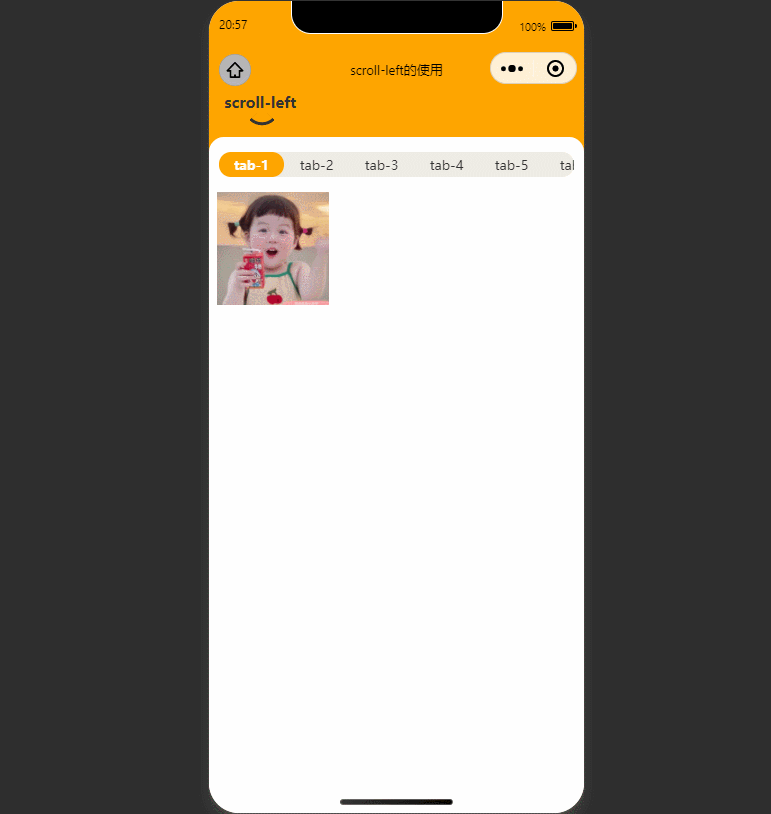
2.实现步骤
2.1 scroll-view实现tab列表
scroll-view:
可滚动视图区域。使用竖向滚动时,需要给scroll-view一个固定高度,通过 WXSS 设置 height。组件属性的长度单位默认为px。
scroll-x(boolean):允许横向滚动
scroll-y(boolean):允许纵向滚动
scroll-left(number/string):设置横向滚动条位置
scroll-with-animation(boolean):在设置滚动条位置时使用动画过渡
定义一个tab列表,scroll-view包裹,允许横向滚动,设置scroll-left默认为0
每个tab设置为display: inline-block,scroll-view设置 white-space: nowrap不换行
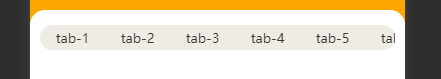
<scroll-view scroll-x class="container-head-sc" scroll-left="{{sleft}}" scroll-with-animation="true">
<view class="item" wx:key="list" wx:for="{{list}}" wx:for-index="index">tab-{{index+1}} </view>
</scroll-view>
.container-head-sc {
height: 50rpx;
border-radius: 25rpx;
background: #eeece4;
color: #333;
white-space: nowrap;
}
.container-head-sc .item {
padding: 0 20rpx;
min-width: 90rpx;
text-align: center;
line-height: 50rpx;
font-size: 26rpx;
display: inline-block;
height: 50rpx;
}
给每个tab设置vertical-align: top;防止高度塌陷
.container-head-sc .item{
/* 防止高度塌陷 */
+ vertical-align: top;
}
添加当前激活tab样式,定义当前选中项索引currentTab默认为0(即选中第一个),当currentTab==列表的某一项索引表示选中
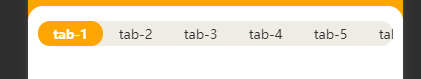
<view class="item {{currentTab == index ?'active':''}}" data-current="{{index}}" catchtap="handleTabChange" wx:key="list" wx:for="{{list}}" wx:for-index="index">tab-{{index+1}} </view>
.container-head-sc .active {
color: #ffffff;
font-weight: bold;
background: orange;
border-radius: 25rpx;
}
添加切换事件
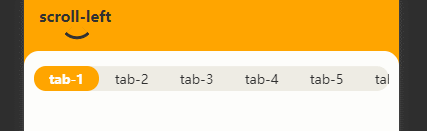
handleTabChange(e) {
let { current } = e.target.dataset;
if (this.data.currentTab == current || current === undefined) return;
this.setData({
currentTab: current,
});
},
2.2 swiper+scroll-iew 实现内容列表
swiper:
滑块视图容器。默认高度为150px;
current(number):当前所在滑块的 index,默认为0
autoplay(boolean):是否自动切换
bindchange(eventhandle):current 改变时会触发 change 事件,event.detail = {current, source}
swiper包裹内容列表,需要为swiper指定高度,这里我们设置为撑满一屏
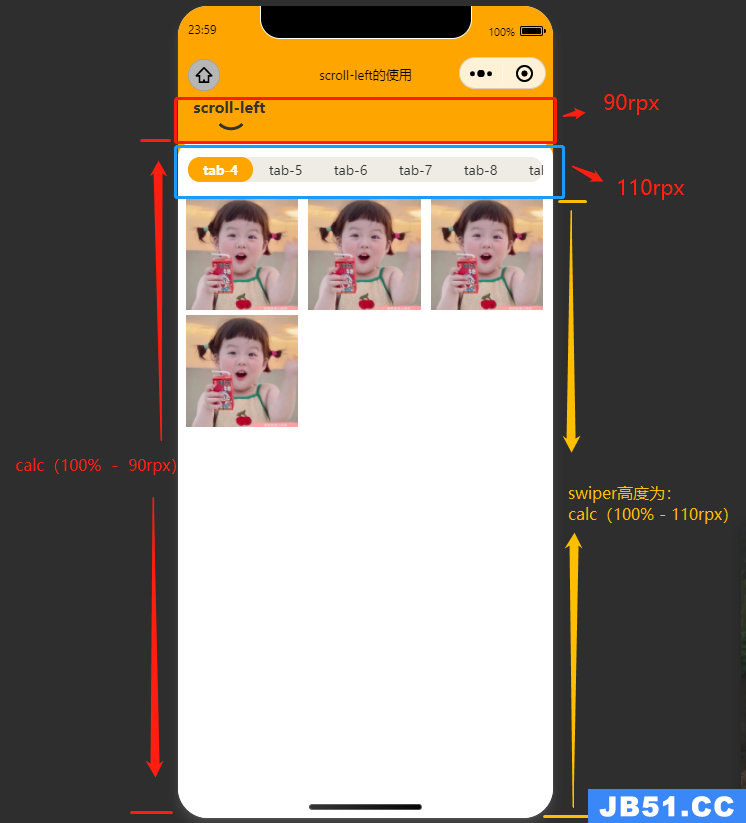
/* swiper默认高度为150px */
.container-swiper {
height: calc(100% - 110rpx);
}
设置swiper的current为当前选中的tab标签索引,即currentTab
<swiper current="{{currentTab}}" class="container-swiper">
<swiper-item class="flex-column j_c" wx:for="{{list}}" wx:key='index'>
</swiper-item>
</swiper>
swiper-item展示内容列表,用scroll-view包裹内容,设置竖向滚动,使用竖向滚动时,需要给scroll-view一个固定高度,这里将scroll-view高度设置为100%,与swiper同高,铺满一屏
<swiper-item class="flex-column j_c" wx:for="{{list}}" wx:key='index'>
<scroll-view scroll-y class="container-swiper-sc">
<view class="flex-wrap flex-row items">
....//内容
</view>
</scroll-view>
</swiper-item>
.container-swiper-sc {
height: 100%;
}
swiper添加bindchange事件,当滑动时候,动态的设置currentTab,实现tab列表的同步更新
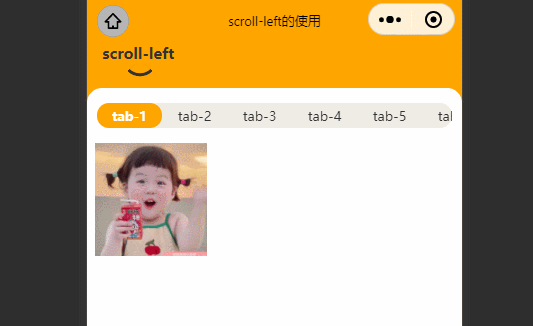
<swiper current="{{currentTab}}" bindchange="handleSwiperChange" class="container-swiper">
....//内容
</swiper>
handleSwiperChange(e) {
this.setData({
currentTab: e.detail.current,
});
},
可以发现,当swiper所在滑块的 index超出tab列表的可视范围,我们得手动滑动tab列表才能看见当前所选中的tab
找到2.1节 scroll-left=“{{sleft}}”,scroll-left用来设置横向滚动条位置,也就是说,我们可以监听swiper的滚动,在滑块所在的index改变的时候,去动态的设置scroll-left的位置
scroll-left的计算
wx.createSelectorQuery():
返回一个 SelectorQuery 对象实例
SelectorQuery.selectAll(string selector):
在当前页面下选择匹配选择器 selector 的所有节点。
getScrollLeft() {
const query = wx.createSelectorQuery();
query.selectAll(".item").boundingClientRect();
//这里将会返回页面中所有class为item的节点,个数为tab列表的长度
query.exec((res) => {
let num = 0;
for (let i = 0; i < this.data.currentTab; i++) {
num += res[0][i].width;
}
// 计算当前currentTab之前的宽度总和
this.setData({
sleft: Math.ceil(num),
});
});
},
修改swiper的bindchange事件,每次滑块的变化,都重新计算scroll-left的大小
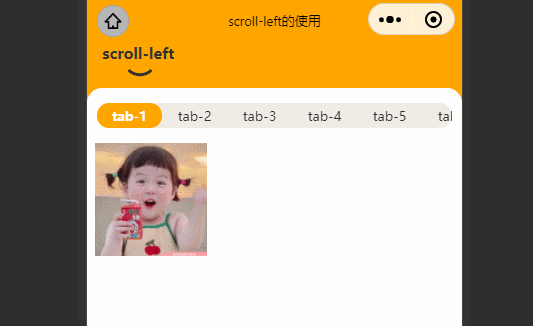
handleSwiperChange(e) {
+ this.getScrollLeft();
},
3.实现代码
<view class="head flex-row">
<view class="head-title">scroll-left</view>
</view>
<scroll-view scroll-y class="container">
<view class="container-head flex-row">
<scroll-view scroll-x class="container-head-sc" scroll-left="{{sleft}}" scroll-with-animation="true">
<view class="item {{currentTab == index ?'active':''}}" data-current="{{index}}" catchtap="handleTabChange" wx:key="list" wx:for="{{list}}" wx:for-index="index">tab-{{index+1}} </view>
</scroll-view>
</view>
<swiper current="{{currentTab}}" bindchange="handleSwiperChange" class="container-swiper">
<swiper-item class="flex-column j_c" wx:for="{{list}}" wx:key='index'>
<scroll-view scroll-y class="container-swiper-sc">
<view class="flex-wrap flex-row items">
<block wx:for="{{item}}" wx:key="index">
<image src="https://i.postimg.cc/mgsKJGLw/susu1.jpg" mode="aspectFill" class="item-img" />
</block>
</view>
</scroll-view>
</swiper-item>
</swiper>
</scroll-view>
page {
background-color: #ffa500;
height: 100%;
}
.head {
height: 90rpx;
color: #333;
font-size: 30rpx;
padding-left: 30rpx;
font-weight: bold;
padding-bottom: 10rpx;
box-sizing: border-box;
}
.head-title {
position: relative;
display: inline-block;
height: 100%;
}
.head-title::after {
content: '';
position: absolute;
z-index: 99;
width: 15px;
height: 15px;
margin-left: -15rpx;
border-top: 3px solid #333;
border-right: 3px solid #333;
border-top-right-radius: 100%;
transform: rotate(-225deg);
left: 50%;
bottom: 3px;
}
.container {
width: 100%;
height: calc(100% - 90rpx);
background-color: #fff;
overflow: hidden;
border-radius: 30rpx 30rpx 0 0;
}
.container-head {
width: 100%;
height: 110rpx;
box-sizing: border-box;
padding: 10rpx 20rpx;
}
.container-head-sc {
height: 50rpx;
border-radius: 25rpx;
background: #eeece4;
color: #333;
white-space: nowrap;
}
.container-head-sc .item {
padding: 0 20rpx;
min-width: 90rpx;
text-align: center;
line-height: 50rpx;
font-size: 26rpx;
display: inline-block;
/* 引起高度塌陷 */
vertical-align: top;
height: 50rpx;
}
.container-head-sc .active {
color: #ffffff;
font-weight: bold;
background: orange;
border-radius: 25rpx;
}
/* swiper默认高度为150px */
.container-swiper {
height: calc(100% - 110rpx);
}
.container-swiper-sc {
height: 100%;
}
.container-swiper-sc .items {
padding: 0 2%;
width: 100%;
box-sizing: border-box;
}
.container-swiper-sc .items .item-img {
width: 30vw;
height: 30vw;
margin-right: 2.8%;
margin-bottom: 10rpx;
flex-shrink: 0;
}
.container-swiper-sc .items .item-img:nth-child(3n+3) {
margin-right: 0;
}
/* 隐藏scroll-view的滚动条 */
::-webkit-scrollbar {
width: 0;
height: 0;
color: transparent;
}
Page({
data: {
currentTab: 0,
sleft: "", //横向滚动条位置
list: [1, 2, 3, 4, 5, 6, 7, 22, 32],//测试列表
},
handleTabChange(e) {
let { current } = e.target.dataset;
if (this.data.currentTab == current || current === undefined) return;
this.setData({
currentTab: current,
});
},
handleSwiperChange(e) {
this.setData({
currentTab: e.detail.current,
});
this.getScrollLeft();
},
getScrollLeft() {
const query = wx.createSelectorQuery();
query.selectAll(".item").boundingClientRect();
query.exec((res) => {
let num = 0;
for (let i = 0; i < this.data.currentTab; i++) {
num += res[0][i].width;
}
this.setData({
sleft: Math.ceil(num),
});
});
},
});
到此,相信大家对“微信小程序实现滑动/点击切换Tab及scroll-left的使用方法是什么”有了更深的了解,不妨来实际操作一番吧!这里是编程之家网站,更多相关内容可以进入相关频道进行查询,关注我们,继续学习!
版权声明:本文内容由互联网用户自发贡献,该文观点与技术仅代表作者本人。本站仅提供信息存储空间服务,不拥有所有权,不承担相关法律责任。如发现本站有涉嫌侵权/违法违规的内容, 请发送邮件至 dio@foxmail.com 举报,一经查实,本站将立刻删除。

