目录
■前言
HTTPS,在HTTP下加入SSL层
SSL(Secure Sockets Layer,安全套接层)
使用SSL首先需要一个证书
---
1.创建证书
keytool -genkey -alias myTomcat---
keytool -genkey -alias myTomcat -keypass tomcat -keyalg RSA -keysize 1024 -validity 365 -keystore C:\test\keystoreRSA\.keystore -storepass tomcat----
密码使用tomcat
---

---
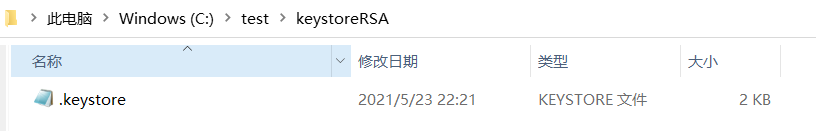
2.查看创建的证书内容
---
查看证书详细信息
c:\test\keystoreRSA>keytool -list -v -keystore .keystore -storepass tomcat
密钥库类型: jks
密钥库提供方: SUN
您的密钥库包含 1 个条目
别名: mytomcat
创建日期: 2021-5-23
条目类型: PrivateKeyEntry
证书链长度: 1
证书[1]:
所有者: CN=sss, OU=aaa, O=aaaaaa, L=ddd, ST=dddddd, C=ccc
发布者: CN=sss, OU=aaa, O=aaaaaa, L=ddd, ST=dddddd, C=ccc
序列号: 7bafa46e
有效期为 Sun May 23 22:21:27 CST 2021 至 Mon May 23 22:21:27 CST 2022
证书指纹:
MD5: 9E:CF:A8:71:5B:ED:4C:EA:6F:69:9A:7B:9B:BF:82:40
SHA1: CE:B8:BD:B9:E7:71:0A:25:39:12:B1:3C:67:FF:F2:32:CC:05:07:7C
SHA256: C2:9E:A2:65:ED:64:42:C6:26:C9:71:D4:F1:C1:C3:76:C8:43:89:BE:C3:0B:85:03:70:62:4D:49:8F:7A:60:8F
签名算法名称: SHA256withRSA
主体公共密钥算法: 1024 位 RSA 密钥
版本: 3
扩展:
#1: ObjectId: 2.5.29.14 Criticality=false
SubjectKeyIdentifier [
KeyIdentifier [
0000: 9D D7 16 6A F7 3A 0C 02 AB C8 08 E6 E3 27 48 C0 ...j.:.......'H.
0010: 54 1C AA F4 T...
]
]
*******************************************
*******************************************
Warning:
JKS 密钥库使用专用格式。建议使用 "keytool -importkeystore -srckeystore .keystore -destkeystore .keystore -deststoretype pkcs12" 迁移到行 业标准格式 PKCS12。
c:\test\keystoreRSA>---
查看证书指纹
c:\test\keystoreRSA>keytool -list -keystore .keystore -storepass tomcat
密钥库类型: jks
密钥库提供方: SUN
您的密钥库包含 1 个条目
mytomcat, 2021-5-23, PrivateKeyEntry,
证书指纹 (SHA1): CE:B8:BD:B9:E7:71:0A:25:39:12:B1:3C:67:FF:F2:32:CC:05:07:7C
Warning:
JKS 密钥库使用专用格式。建议使用 "keytool -importkeystore -srckeystore .keystore -destkeystore .keystore -deststoretype pkcs12" 迁移到行 业标准格式 PKCS12。
c:\test\keystoreRSA>3.使用
配置SpringBoot工程
SpringBoot之HelloWorld_sun0322的博客-CSDN博客_springboothelloword
application.properties
server.port=443
server.ssl.key-store: .keystore
server.ssl.key-store-password: tomcat
server.ssl.keyStoreType: JKS
server.ssl.keyAlias: myTomcat放置证书(.keystore)

启动log
. ____ _ __ _ _
/\\ / ___'_ __ _ _(_)_ __ __ _ \ \ \ \
( ( )\___ | '_ | '_| | '_ \/ _` | \ \ \ \
\\/ ___)| |_)| | | | | || (_| | ) ) ) )
' |____| .__|_| |_|_| |_\__, | / / / /
=========|_|==============|___/=/_/_/_/
:: Spring Boot :: (v2.1.6.RELEASE)
2021-05-23 22:34:25.101 INFO 11616 --- [ main] s.c.S.HelloWorldMainApplication : Starting HelloWorldMainApplication on PC_NAME with PID 11616 (C:\dev\SpringBootHelloWorld\target\classes started by login_UserName in C:\dev\SpringBootHelloWorld)
2021-05-23 22:34:25.105 INFO 11616 --- [ main] s.c.S.HelloWorldMainApplication : No active profile set, falling back to default profiles: default
2021-05-23 22:34:26.219 INFO 11616 --- [ main] o.s.b.w.embedded.tomcat.TomcatWebServer : Tomcat initialized with port(s): 443 (https)
2021-05-23 22:34:26.257 INFO 11616 --- [ main] o.apache.catalina.core.StandardService : Starting service [Tomcat]
2021-05-23 22:34:26.257 INFO 11616 --- [ main] org.apache.catalina.core.StandardEngine : Starting Servlet engine: [Apache Tomcat/9.0.21]
2021-05-23 22:34:26.350 INFO 11616 --- [ main] o.a.c.c.C.[Tomcat].[localhost].[/] : Initializing Spring embedded WebApplicationContext
2021-05-23 22:34:26.350 INFO 11616 --- [ main] o.s.web.context.ContextLoader : Root WebApplicationContext: initialization completed in 1208 ms
2021-05-23 22:34:26.525 INFO 11616 --- [ main] o.s.s.concurrent.ThreadPoolTaskExecutor : Initializing ExecutorService 'applicationTaskExecutor'
2021-05-23 22:34:26.608 INFO 11616 --- [ main] o.s.b.a.w.s.WelcomePageHandlerMapping : Adding welcome page: class path resource [static/index.html]
2021-05-23 22:34:27.069 INFO 11616 --- [ main] o.s.b.w.embedded.tomcat.TomcatWebServer : Tomcat started on port(s): 443 (https) with context path ''
2021-05-23 22:34:27.073 INFO 11616 --- [ main] s.c.S.HelloWorldMainApplication : Started HelloWorldMainApplication in 2.284 seconds (JVM running for 2.717)
2021-05-23 22:34:38.353 INFO 11616 --- [-nio-443-exec-7] o.a.c.c.C.[Tomcat].[localhost].[/] : Initializing Spring DispatcherServlet 'dispatcherServlet'
2021-05-23 22:34:38.353 INFO 11616 --- [-nio-443-exec-7] o.s.web.servlet.DispatcherServlet : Initializing Servlet 'dispatcherServlet'
2021-05-23 22:34:38.365 INFO 11616 --- [-nio-443-exec-7] o.s.web.servlet.DispatcherServlet : Completed initialization in 12 ms
可以使用的URL
---
https://localhost/---
https://localhost/index.html---
https://localhost/hello---
访问效果
Chrome

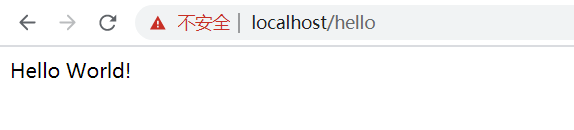
IE


证书在IE中的显示
---

----

4.遇到的问题
端口被占用
netstat -ano | find "443"
taskkill /pid 7572 /F浏览器不识别的SSL协议
---
IE 显示的情报
无法安全地连接到此页面
这可能是因为该站点使用过期的或不安全的 TLS 安全设置。如果这种情况持续发生,请与网站的所有者联系。
---
Google 显示的情报
localhost 使用了不受支持的协议。
ERR_SSL_VERSION_OR_CIPHER_MISMATCH
---
查看浏览器协议支持
---
参考解决1 NG
springboot https 报错ERR_SSL_VERSION_OR_CIPHER_MISMATCH_相交的直线的博客-CSDN博客
参考解决2 NG
SpringBoot配置ssl证书,访问提示ERR_SSL_VERSION_OR_CIPHER_MISMATCH_小净.的博客-CSDN博客
参考解决3 OK 生成证书时,指定更多信息
SpringBoot配置使用SSL,使用https(单向认证)_aiyo92的博客-CSDN博客
■其他01.消除证书中的警告
---
c:\>keytool -importkeystore -srckeystore c:\test\keystoreRSA\.keystore -destkeystore c:\test\keystoreRSA\.keystore -deststoretype pkcs12
输入源密钥库口令:
已成功导入别名 mytomcat 的条目。
已完成导入命令: 1 个条目成功导入, 0 个条目失败或取消
Warning:
已将 "c:\test\keystoreRSA\.keystore" 迁移到 Non JKS/JCEKS。将 JKS 密钥库作为 "c:\test\keystoreRSA\.keystore.old" 进行了备份。
c:\>---
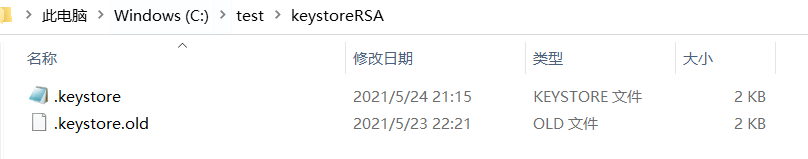
---
c:\>cd c:\test\keystoreRSA
c:\test\keystoreRSA>keytool -list -v -keystore .keystore -storepass tomcat
密钥库类型: jks
密钥库提供方: SUN
您的密钥库包含 1 个条目
别名: mytomcat
创建日期: 2021-5-24
条目类型: PrivateKeyEntry
证书链长度: 1
证书[1]:
所有者: CN=sss, OU=aaa, O=aaaaaa, L=ddd, ST=dddddd, C=ccc
发布者: CN=sss, OU=aaa, O=aaaaaa, L=ddd, ST=dddddd, C=ccc
序列号: 7bafa46e
有效期为 Sun May 23 22:21:27 CST 2021 至 Mon May 23 22:21:27 CST 2022
证书指纹:
MD5: 9E:CF:A8:71:5B:ED:4C:EA:6F:69:9A:7B:9B:BF:82:40
SHA1: CE:B8:BD:B9:E7:71:0A:25:39:12:B1:3C:67:FF:F2:32:CC:05:07:7C
SHA256: C2:9E:A2:65:ED:64:42:C6:26:C9:71:D4:F1:C1:C3:76:C8:43:89:BE:C3:0B:85:03:70:62:4D:49:8F:7A:60:8F
签名算法名称: SHA256withRSA
主体公共密钥算法: 1024 位 RSA 密钥
版本: 3
扩展:
#1: ObjectId: 2.5.29.14 Criticality=false
SubjectKeyIdentifier [
KeyIdentifier [
0000: 9D D7 16 6A F7 3A 0C 02 AB C8 08 E6 E3 27 48 C0 ...j.:.......'H.
0010: 54 1C AA F4 T...
]
]
*******************************************
*******************************************
c:\test\keystoreRSA>---
c:\test\keystoreRSA>keytool -list -keystore .keystore -storepass tomcat
密钥库类型: jks
密钥库提供方: SUN
您的密钥库包含 1 个条目
mytomcat, 2021-5-24, PrivateKeyEntry,
证书指纹 (SHA1): CE:B8:BD:B9:E7:71:0A:25:39:12:B1:3C:67:FF:F2:32:CC:05:07:7C
c:\test\keystoreRSA>---
■其他02.使用CURL命令访问https的网站
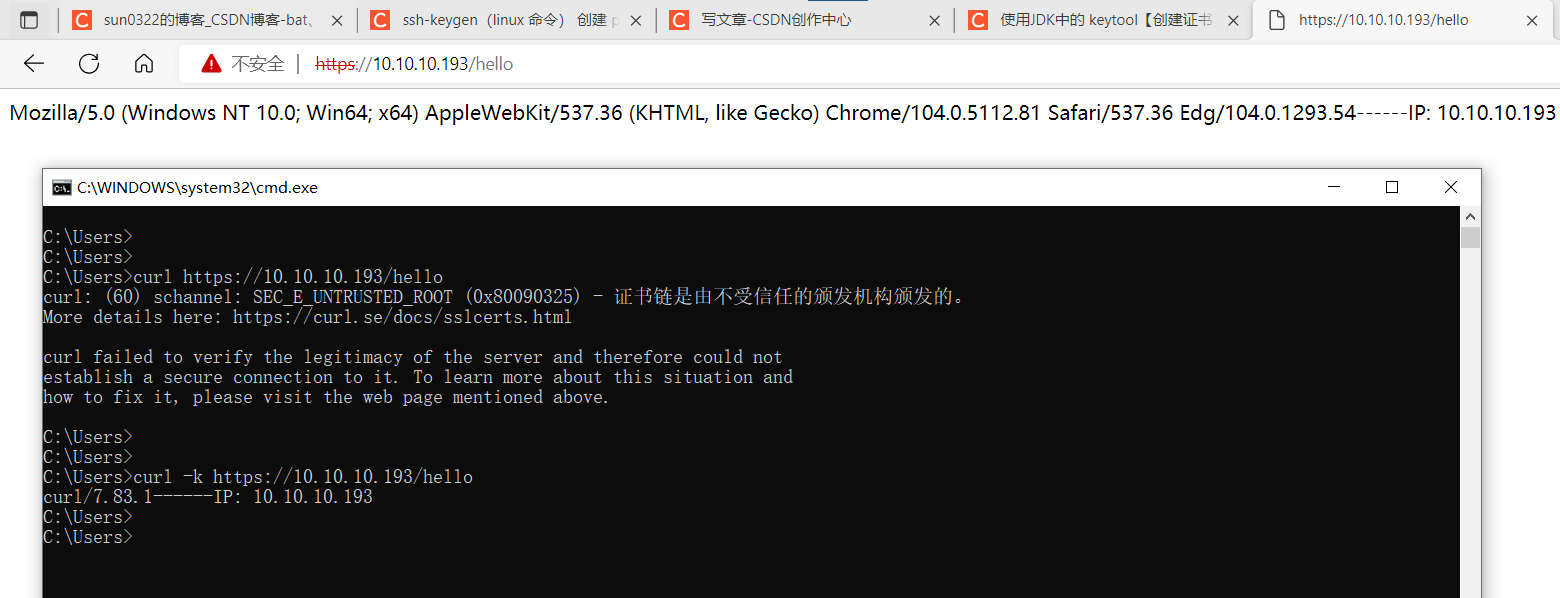
C:\Users>curl https://10.10.10.193/hello
curl: (60) schannel: SEC_E_UNTRUSTED_ROOT (0x80090325) - 证书链是由不受信任的颁发机构颁发的。
More details here: https://curl.se/docs/sslcerts.html
curl failed to verify the legitimacy of the server and therefore could not
establish a secure connection to it. To learn more about this situation and
how to fix it, please visit the web page mentioned above.curl的部分参数
-F
-F, --form <name=content>
(HTTP SMTP IMAP) For HTTP protocol family, this lets curl emulate a filled-in form in which a user has pressed the submit
button. This causes curl to POST data using the Content-Type multipart/form-data according to RFC 2388.
For SMTP and IMAP protocols, this is the mean to compose a multipart mail message to transmit.
This enables uploading of binary files etc. To force the 'content' part to be a file, prefix the file name with an @
sign. To just get the content part from a file, prefix the file name with the symbol <. The difference between @ and < is
then that @ makes a file get attached in the post as a file upload, while the < makes a text field and just get the con乚
tents for that text field from a file.
Tell curl to read content from stdin instead of a file by using - as filename. This goes for both @ and < constructs.
When stdin is used, the contents is buffered in memory first by curl to determine its size and allow a possible resend.
Defining a part's data from a named non-regular file (such as a named pipe or similar) is unfortunately not subject to
buffering and will be effectively read at transmission time; since the full size is unknown before the transfer starts,
such data is sent as chunks by HTTP and rejected by IMAP.
Example: send an image to an HTTP server, where 'profile' is the name of the form-field to which the file portrait.jpg
will be the input:
curl -F profile=@portrait.jpg https://example.com/upload.cgi
Example: send a your name and shoe size in two text fields to the server:
curl -F name=John -F shoesize=11 https://example.com/
Example: send a your essay in a text field to the server. Send it as a plain text field, but get the contents for it from
a local file:
curl -F "story=<hugefile.txt" https://example.com/
You can also tell curl what Content-Type to use by using 'type=', in a manner similar to:-k
-k, --insecure
(TLS) By default, every SSL connection curl makes is verified to be secure. This option allows curl to proceed and oper乚
ate even for server connections otherwise considered insecure.
The server connection is verified by making sure the server's certificate contains the right name and verifies success乚
fully using the cert store.
See this online resource for further details:
https://curl.haxx.se/docs/sslcerts.html
See also --proxy-insecure and --cacert.-v
-v, --verbose
Makes curl verbose during the operation. Useful for debugging and seeing what's going on "under the hood". A line start乚
ing with '>' means "header data" sent by curl, '<' means "header data" received by curl that is hidden in normal cases,
and a line starting with '*' means additional info provided by curl.
If you only want HTTP headers in the output, -i, --include might be the option you're looking for.
If you think this option still doesn't give you enough details, consider using --trace or --trace-ascii instead.
Use -s, --silent to make curl really quiet.
See also -i, --include. This option overrides --trace and --trace-ascii.---
■扩展01.JDK下,已经安装的证书查看
1.cacerts文件没有被修改
cd c:\Program Files\Java\jre1.8.0_191\lib\security
2.查看证书指纹
keytool -list -keystore cacerts -storepass changeit--

3.查看证书详细信息
keytool -list -v -keystore cacerts -storepass changeit ---

---
■扩展02.JDK添加证书的信任机构
加入JDK证书信任,C:\Program Files\Java\jre1.8.0_191\lib\security>目录下运行命令:
keytool -import -alias cacert -keystore cacerts -file 盘:目录/证书文件.crt
keystore的默认密码“changeit”---
■更多资料整理
ssh-keygen(linux 命令) 创建 private key(私钥) , public key (公钥),实现ssh,scp,sftp命令无密码连接_sun0322的博客-CSDN博客
---
版权声明:本文内容由互联网用户自发贡献,该文观点与技术仅代表作者本人。本站仅提供信息存储空间服务,不拥有所有权,不承担相关法律责任。如发现本站有涉嫌侵权/违法违规的内容, 请发送邮件至 dio@foxmail.com 举报,一经查实,本站将立刻删除。

