这段代码最初的出处有待考证,国内有诸多版本,下面给出两个链接
PySimpleGUI/Demo_OpenCV_Simple_GUI.py at master · PySimpleGUI/PySimpleGUI · GitHub
50 行代码,看 Python + OpenCV 玩转实时图像处理!_爬遍天下无敌手的博客-CSDN博客
下面这段代码是国外版本修改过的,我的mac上可以正常运行
import PySimpleGUI as sg
import cv2
import numpy as np
"""
Demo program that displays a webcam using OpenCV and applies some very basic image functions
- functions from top to bottom -
none: no processing
threshold: simple b/w-threshold on the luma channel, slider sets the threshold value
canny: edge finding with canny, sliders set the two threshold values for the function => edge sensitivity
blur: simple Gaussian blur, slider sets the sigma, i.e. the amount of blur smear
hue: moves the image hue values by the amount selected on the slider
enhance: applies local contrast enhancement on the luma channel to make the image fancier - slider controls fanciness.
"""
def main():
sg.theme('LightGreen')
# define the window layout
layout = [
[sg.Image(size=(100, 100), filename='', key='-IMAGE-')],
[sg.Radio('threshold', 'Radio', size=(10, 1), key='-THRESH-'),
sg.Slider((0, 255), 128, 1, orientation='h', size=(40, 15), key='-THRESH SLIDER-')],
[sg.Radio('canny', 'Radio', size=(10, 1), key='-CANNY-'),
sg.Slider((0, 255), 128, 1, orientation='h', size=(20, 15), key='-CANNY SLIDER A-'),
sg.Slider((0, 255), 128, 1, orientation='h', size=(20, 15), key='-CANNY SLIDER B-')],
[sg.Radio('blur', 'Radio', True, size=(10, 1), key='-BLUR-'),
sg.Slider((1, 11), 1, 1, orientation='h', size=(40, 15), key='-BLUR SLIDER-')],
[sg.Radio('hue', 'Radio', size=(10, 1), key='-HUE-'),
sg.Slider((0, 225), 0, 1, orientation='h', size=(40, 15), key='-HUE SLIDER-')],
[sg.Radio('enhance', 'Radio', size=(10, 1), key='-ENHANCE-'),
sg.Slider((1, 255), 128, 1, orientation='h', size=(40, 15), key='-ENHANCE SLIDER-')],
[sg.Button('Exit', size=(10, 1))]
]
# create the window and show it without the plot
window = sg.Window('OpenCV Integration', layout, location=(0,0), size=(800,1200), keep_on_top=True, finalize=True)
cap = cv2.VideoCapture(0)
while True:
event, values = window.read(timeout=20)
if event == 'Exit' or event == sg.WIN_CLOSED:
break
ret, frame = cap.read()
height, width, channels = frame.shape
scale=10
# prepare the crop
if values['-THRESH-']:
frame = cv2.cvtColor(frame, cv2.COLOR_BGR2LAB)[:, :, 0]
frame = cv2.threshold(frame, values['-THRESH SLIDER-'], 255, cv2.THRESH_BINARY)[1]
elif values['-CANNY-']:
frame = cv2.Canny(frame, values['-CANNY SLIDER A-'], values['-CANNY SLIDER B-'])
elif values['-BLUR-']:
frame = cv2.GaussianBlur(frame, (21, 21), values['-BLUR SLIDER-'])
elif values['-HUE-']:
frame = cv2.cvtColor(frame, cv2.COLOR_BGR2HSV)
frame[:, :, 0] += int(values['-HUE SLIDER-'])
frame = cv2.cvtColor(frame, cv2.COLOR_HSV2BGR)
elif values['-ENHANCE-']:
enh_val = values['-ENHANCE SLIDER-'] / 40
clahe = cv2.createCLAHE(clipLimit=enh_val, tileGridSize=(8, 8))
lab = cv2.cvtColor(frame, cv2.COLOR_BGR2LAB)
lab[:, :, 0] = clahe.apply(lab[:, :, 0])
frame = cv2.cvtColor(lab, cv2.COLOR_LAB2BGR)
imgbytes = cv2.imencode('.png', frame)[1].tobytes()
window['-IMAGE-'].update(data=imgbytes)
window.close()
main()国内版本都没给出完整的代码,都是分段解释。
国外版本应该可以在很多电脑上正常运行,不过我的苹果本上运行是这个样子的
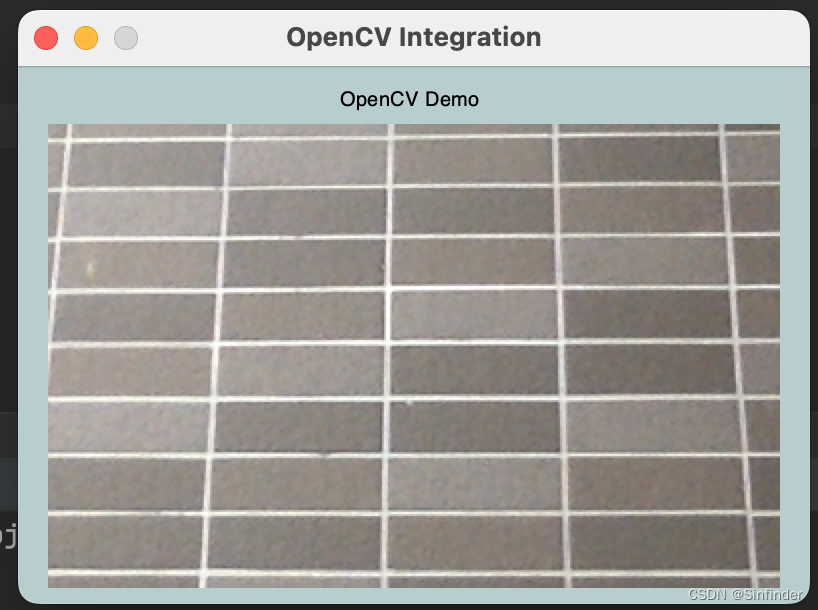
貌似因为 控件 数量 超过某一个值,window 自动缩小了,缩小后导致其余控件不可见了。
把其中 Window初始化 的代码改了
window = sg.Window('OpenCV Integration', layout, location=(0,0), size=(800,1200), keep_on_top=True, finalize=True)
倒是都可见了,但有一部分控件在 程序坞之下,还是不能用,于是在原基础上又删了 ‘text 控件’和默认选中的‘radio’,把默认选中的改为
[sg.Radio('blur', 'Radio', True, size=(10, 1), key='-BLUR-'),
sg.Slider((1, 11), 1, 1, orientation='h', size=(40, 15), key='-BLUR SLIDER-')],
最终运行如下

大还是大了点,能用就行。
版权声明:本文内容由互联网用户自发贡献,该文观点与技术仅代表作者本人。本站仅提供信息存储空间服务,不拥有所有权,不承担相关法律责任。如发现本站有涉嫌侵权/违法违规的内容, 请发送邮件至 dio@foxmail.com 举报,一经查实,本站将立刻删除。

