apisix下自定义 Nginx 配置
APISIX 会通过 apisix/cli/ngx_tpl.lua 这个模板和 conf/config-default.yaml 加 conf/config.yaml 的配置生成 Nginx 配置文件。
在执行完 ./bin/apisix start,你可以在 conf/nginx.conf 看到生成的 Nginx 配置文件。
在自定义 Nginx 配置文件之前,烦请仔细阅读 conf/config-default.yaml。你可以在 conf/config.yaml 里面覆盖掉默认值。举个例子,你可以通过 xxx_snippet 之类的配置,在 conf/nginx.conf 里面注入你的自定义配置:
注意nginx_config及其子项的格式缩进,在执行./bin/apisix start时,错误的缩进将导致更新conf/nginx.conf文件失败。
在apisix配置文件/conf/config.yaml中添加nginx配置。
以下是config-default.yaml中的nginx默认配置,可以添加到config.yaml中:
nginx_config: # Config for render the template to generate nginx.conf
# user: root # Set the execution user of the worker process. This is only
# effective if the master process runs with super-user privileges.
error_log: logs/error.log # Location of the error log.
error_log_level: warn # Logging level: info,debug,notice,warn,error,crit,alert,or emerg.
worker_processes: auto # Automatically determine the optimal number of worker processes based
# on the available system resources.
# If you want use multiple cores in container,you can inject the number of
# CPU cores as environment variable "APISIX_WORKER_PROCESSES".
enable_cpu_affinity: false # Disable CPU affinity by default as worker_cpu_affinity affects the
# behavior of APISIX in containers. For example,multiple instances could
# be bound to one CPU core,which is not desirable.
# If APISIX is deployed on a physical machine,CPU affinity can be enabled.
worker_rlimit_nofile: 20480 # The number of files a worker process can open.
# The value should be larger than worker_connections.
worker_shutdown_timeout: 240s # Timeout for a graceful shutdown of worker processes.
max_pending_timers: 16384 # The maximum number of pending timers that can be active at any given time.
# Error "too many pending timers" indicates the threshold is reached.
max_running_timers: 4096 # The maximum number of running timers that can be active at any given time.
# Error "lua_max_running_timers are not enough" error indicates the
# threshold is reached.
event:
worker_connections: 10620
# envs: # Get environment variables.
# - TEST_ENV
meta:
lua_shared_dict: # Nginx Lua shared memory zone. Size units are m or k.
prometheus-metrics: 15m
stream:
enable_access_log: false # Enable stream proxy access logging.
access_log: logs/access_stream.log # Location of the stream access log.
access_log_format: "$remote_addr [$time_local] $protocol $status $bytes_sent $bytes_received $session_time" # Customize log format: http://nginx.org/en/docs/varindex.html
access_log_format_escape: default # Escape default or json characters in variables.
lua_shared_dict: # Nginx Lua shared memory zone. Size units are m or k.
etcd-cluster-health-check-stream: 10m
lrucache-lock-stream: 10m
plugin-limit-conn-stream: 10m
worker-events-stream: 10m
tars-stream: 1m
# Add other custom Nginx configurations.
# Users are responsible for validating the custom configurations
# to ensure they are not in conflict with APISIX configurations.
main_configuration_snippet: |
# Add custom Nginx main configuration to nginx.conf.
# The configuration should be well indented!
http_configuration_snippet: |
# Add custom Nginx http configuration to nginx.conf.
# The configuration should be well indented!
http_server_configuration_snippet: |
# Add custom Nginx http server configuration to nginx.conf.
# The configuration should be well indented!
http_server_location_configuration_snippet: |
# Add custom Nginx http server location configuration to nginx.conf.
# The configuration should be well indented!
http_admin_configuration_snippet: |
# Add custom Nginx admin server configuration to nginx.conf.
# The configuration should be well indented!
http_end_configuration_snippet: |
# Add custom Nginx http end configuration to nginx.conf.
# The configuration should be well indented!
stream_configuration_snippet: |
# Add custom Nginx stream configuration to nginx.conf.
# The configuration should be well indented!
http:
enable_access_log: true # Enable HTTP proxy access logging.
access_log: logs/access.log # Location of the access log.
access_log_buffer: 16384 # buffer size of access log.
access_log_format: "$remote_addr - $remote_user [$time_local] $http_host \"$request\" $status $body_bytes_sent $request_time \"$http_referer\" \"$http_user_agent\" $upstream_addr $upstream_status $upstream_response_time \"$upstream_scheme://$upstream_host$upstream_uri\""
# Customize log format: http://nginx.org/en/docs/varindex.html
access_log_format_escape: default # Escape default or json characters in variables.
keepalive_timeout: 60s # Set the maximum time for which TCP connection keeps alive.
client_header_timeout: 60s # Set the maximum time waiting for client to send the entire HTTP
# request header before closing the connection.
client_body_timeout: 60s # Set the maximum time waiting for client to send the request body.
client_max_body_size: 0 # Set the maximum allowed size of the client request body.
# Default to 0,unlimited.
# Unlike Nginx,APISIX does not limit the body size by default.
# If exceeded,the 413 (Request Entity Too Large) error is returned.
send_timeout: 10s # Set the maximum time for transmitting a response to the client before closing.
underscores_in_headers: "on" # Allow HTTP request headers to contain underscores in their names.
real_ip_header: X-Real-IP # https://nginx.org/en/docs/http/ngx_http_realip_module.html#real_ip_header
real_ip_recursive: "off" # http://nginx.org/en/docs/http/ngx_http_realip_module.html#real_ip_recursive
real_ip_from: # http://nginx.org/en/docs/http/ngx_http_realip_module.html#set_real_ip_from
- 127.0.0.1
- "unix:"
# custom_lua_shared_dict: # Custom Nginx Lua shared memory zone for nginx.conf. Size units are m or k.
# ipc_shared_dict: 100m # Custom shared cache,format: `cache-key: cache-size`
proxy_ssl_server_name: true # Send the server name in the SNI extension when establishing an SSL/TLS
# connection with the upstream server,allowing the upstream server to
# select the appropriate SSL/TLS certificate and configuration based on
# the requested server name.
upstream:
keepalive: 320 # Set the maximum time of keep-alive connections to the upstream servers.
# When the value is exceeded,the least recently used connection is closed.
keepalive_requests: 1000 # Set the maximum number of requests that can be served through one
# keep-alive connection.
# After the maximum number of requests is made,the connection is closed.
keepalive_timeout: 60s # Set the maximum time for which TCP connection keeps alive.
charset: utf-8 # Add the charset to the "Content-Type" response header field.
# See http://nginx.org/en/docs/http/ngx_http_charset_module.html#charset
variables_hash_max_size: 2048 # Set the maximum size of the variables hash table.
lua_shared_dict: # Nginx Lua shared memory zone. Size units are m or k.
internal-status: 10m
plugin-limit-req: 10m
plugin-limit-count: 10m
prometheus-metrics: 10m
plugin-limit-conn: 10m
upstream-healthcheck: 10m
worker-events: 10m
lrucache-lock: 10m
balancer-ewma: 10m
balancer-ewma-locks: 10m
balancer-ewma-last-touched-at: 10m
plugin-limit-count-redis-cluster-slot-lock: 1m
tracing_buffer: 10m
plugin-api-breaker: 10m
etcd-cluster-health-check: 10m
discovery: 1m
jwks: 1m
introspection: 10m
access-tokens: 1m
ext-plugin: 1m
tars: 1m
cas-auth: 10m
生成的nginx.conf配置文件如下:
# Configuration File - Nginx Server Configs
# This is a read-only file,do not try to modify it.
master_process on;
worker_processes auto;
# main configuration snippet starts
# main configuration snippet ends
error_log logs/error.log warn;
pid logs/nginx.pid;
worker_rlimit_nofile 20480;
events {
accept_mutex off;
worker_connections 10620;
}
worker_rlimit_core 16G;
worker_shutdown_timeout 240s;
env APISIX_PROFILE;
env PATH; # for searching external plugin runner's binary
# reserved environment variables for configuration
env APISIX_DEPLOYMENT_ETCD_HOST;
thread_pool grpc-client-nginx-module threads=1;
lua {
}
http {
# put extra_lua_path in front of the builtin path
# so user can override the source code
lua_package_path "$prefix/deps/share/lua/5.1/?.lua;$prefix/deps/share/lua/5.1/?/init.lua;/usr/local/apisix/?.lua;/usr/local/apisix/?/init.lua;;/usr/local/apisix/?.lua;./?.lua;/usr/local/openresty/luajit/share/luajit-2.1.0-beta3/?.lua;/usr/local/share/lua/5.1/?.lua;/usr/local/share/lua/5.1/?/init.lua;/usr/local/openresty/luajit/share/lua/5.1/?.lua;/usr/local/openresty/luajit/share/lua/5.1/?/init.lua;;";
lua_package_cpath "$prefix/deps/lib64/lua/5.1/?.so;$prefix/deps/lib/lua/5.1/?.so;;./?.so;/usr/local/lib/lua/5.1/?.so;/usr/local/openresty/luajit/lib/lua/5.1/?.so;/usr/local/lib/lua/5.1/loadall.so;";
lua_max_pending_timers 16384;
lua_max_running_timers 4096;
lua_shared_dict internal-status 10m;
lua_shared_dict upstream-healthcheck 10m;
lua_shared_dict worker-events 10m;
lua_shared_dict lrucache-lock 10m;
lua_shared_dict balancer-ewma 10m;
lua_shared_dict balancer-ewma-locks 10m;
lua_shared_dict balancer-ewma-last-touched-at 10m;
lua_shared_dict etcd-cluster-health-check 10m; # etcd health check
# for discovery shared dict
lua_shared_dict plugin-limit-conn 10m;
lua_shared_dict plugin-limit-req 10m;
lua_shared_dict plugin-limit-count 10m;
lua_shared_dict plugin-limit-count-redis-cluster-slot-lock 1m;
lua_shared_dict plugin-limit-count-reset-header 10m;
lua_shared_dict prometheus-metrics 10m;
lua_shared_dict plugin-api-breaker 10m;
# for openid-connect and authz-keycloak plugin
lua_shared_dict discovery 1m; # cache for discovery metadata documents
# for openid-connect plugin
lua_shared_dict jwks 1m; # cache for JWKs
lua_shared_dict introspection 10m; # cache for JWT verification results
lua_shared_dict cas_sessions 10m;
# for authz-keycloak
lua_shared_dict access-tokens 1m; # cache for service account access tokens
lua_shared_dict ext-plugin 1m; # cache for ext-plugin
# for custom shared dict
lua_ssl_verify_depth 5;
ssl_session_timeout 86400;
underscores_in_headers on;
lua_socket_log_errors off;
resolver 127.0.0.11 ipv6=off;
resolver_timeout 5;
lua_http10_buffering off;
lua_regex_match_limit 100000;
lua_regex_cache_max_entries 8192;
log_format main escape=default '$remote_addr - $remote_user [$time_local] $http_host "$request" $status $body_bytes_sent $request_time "$http_referer" "$http_user_agent" $upstream_addr $upstream_status $upstream_response_time "$upstream_scheme://$upstream_host$upstream_uri"';
uninitialized_variable_warn off;
access_log logs/apisix-access.log main buffer=16384 flush=3;
open_file_cache max=1000 inactive=60;
client_max_body_size 0;
keepalive_timeout 60s;
client_header_timeout 60s;
client_body_timeout 60s;
send_timeout 10s;
variables_hash_max_size 2048;
server_tokens off;
include mime.types;
charset utf-8;
real_ip_header X-Real-IP;
real_ip_recursive off;
set_real_ip_from 127.0.0.1;
set_real_ip_from unix:;
# http configuration snippet starts
# http configuration snippet ends
upstream apisix_backend {
server 0.0.0.1;
keepalive 320;
keepalive_requests 1000;
keepalive_timeout 60s;
# we put the static configuration above so that we can override it in the Lua code
balancer_by_lua_block {
apisix.http_balancer_phase()
}
}
apisix_delay_client_max_body_check on;
apisix_mirror_on_demand on;
init_by_lua_block {
require "resty.core"
apisix = require("apisix")
local dns_resolver = { "127.0.0.11", }
local args = {
dns_resolver = dns_resolver,
}
apisix.http_init(args)
-- set apisix_lua_home into constans module
-- it may be used by plugins to determine the work path of apisix
local constants = require("apisix.constants")
constants.apisix_lua_home = "/usr/local/apisix"
}
init_worker_by_lua_block {
apisix.http_init_worker()
}
exit_worker_by_lua_block {
apisix.http_exit_worker()
}
server {
listen 0.0.0.0:9092;
access_log off;
location / {
content_by_lua_block {
apisix.http_control()
}
}
}
server {
listen 127.0.0.1:9091 enable_process=privileged_agent;
access_log off;
location / {
content_by_lua_block {
local prometheus = require("apisix.plugins.prometheus.exporter")
prometheus.export_metrics()
}
}
location = /apisix/nginx_status {
allow 127.0.0.0/24;
deny all;
stub_status;
}
}
server {
listen 0.0.0.0:9180;
log_not_found off;
# admin configuration snippet starts
# admin configuration snippet ends
set $upstream_scheme 'http';
set $upstream_host $http_host;
set $upstream_uri '';
location /apisix/admin {
allow 0.0.0.0/0;
deny all;
content_by_lua_block {
apisix.http_admin()
}
}
}
upstream apisix_conf_backend {
server 0.0.0.0:80;
balancer_by_lua_block {
local conf_server = require("apisix.conf_server")
conf_server.balancer()
}
keepalive 320;
keepalive_requests 1000;
keepalive_timeout 60s;
}
server {
listen unix:/usr/local/apisix/conf/config_listen.sock;
access_log off;
set $upstream_host '';
access_by_lua_block {
local conf_server = require("apisix.conf_server")
conf_server.access()
}
location / {
proxy_pass http://apisix_conf_backend;
proxy_http_version 1.1;
proxy_set_header Connection "";
proxy_set_header Host $upstream_host;
proxy_next_upstream error timeout non_idempotent
http_500 http_502 http_503 http_504;
}
log_by_lua_block {
local conf_server = require("apisix.conf_server")
conf_server.log()
}
}
# for proxy cache
proxy_cache_path /tmp/disk_cache_one levels=1:2 keys_zone=disk_cache_one:50m inactive=1d max_size=1G use_temp_path=off;
lua_shared_dict memory_cache 50m;
map $upstream_cache_zone $upstream_cache_zone_info {
disk_cache_one /tmp/disk_cache_one,1:2;
}
server {
listen 0.0.0.0:9080 default_server reuseport;
listen 0.0.0.0:9443 ssl default_server http2 reuseport;
server_name _;
ssl_certificate cert/ssl_PLACE_HOLDER.crt;
ssl_certificate_key cert/ssl_PLACE_HOLDER.key;
ssl_session_cache shared:SSL:20m;
ssl_session_timeout 10m;
ssl_protocols TLSv1.2 TLSv1.3;
ssl_ciphers ECDHE-ECDSA-AES128-GCM-SHA256:ECDHE-RSA-AES128-GCM-SHA256:ECDHE-ECDSA-AES256-GCM-SHA384:ECDHE-RSA-AES256-GCM-SHA384:ECDHE-ECDSA-CHACHA20-POLY1305:ECDHE-RSA-CHACHA20-POLY1305:DHE-RSA-AES128-GCM-SHA256:DHE-RSA-AES256-GCM-SHA384;
ssl_prefer_server_ciphers on;
ssl_session_tickets off;
# http server configuration snippet starts
# http server configuration snippet ends
location = /apisix/nginx_status {
allow 127.0.0.0/24;
deny all;
access_log off;
stub_status;
}
ssl_client_hello_by_lua_block {
apisix.http_ssl_client_hello_phase()
}
ssl_certificate_by_lua_block {
apisix.http_ssl_phase()
}
proxy_ssl_name $upstream_host;
proxy_ssl_server_name on;
location / {
set $upstream_mirror_host '';
set $upstream_mirror_uri '';
set $upstream_upgrade '';
set $upstream_connection '';
set $upstream_scheme 'http';
set $upstream_host $http_host;
set $upstream_uri '';
set $ctx_ref '';
# http server location configuration snippet starts
# http server location configuration snippet ends
access_by_lua_block {
apisix.http_access_phase()
}
proxy_http_version 1.1;
proxy_set_header Host $upstream_host;
proxy_set_header Upgrade $upstream_upgrade;
proxy_set_header Connection $upstream_connection;
proxy_set_header X-Real-IP $remote_addr;
proxy_pass_header Date;
### the following x-forwarded-* headers is to send to upstream server
set $var_x_forwarded_proto $scheme;
set $var_x_forwarded_host $host;
set $var_x_forwarded_port $server_port;
proxy_set_header X-Forwarded-For $proxy_add_x_forwarded_for;
proxy_set_header X-Forwarded-Proto $var_x_forwarded_proto;
proxy_set_header X-Forwarded-Host $var_x_forwarded_host;
proxy_set_header X-Forwarded-Port $var_x_forwarded_port;
### the following configuration is to cache response content from upstream server
set $upstream_cache_zone off;
set $upstream_cache_key '';
set $upstream_cache_bypass '';
set $upstream_no_cache '';
proxy_cache $upstream_cache_zone;
proxy_cache_valid any 10s;
proxy_cache_min_uses 1;
proxy_cache_methods GET HEAD POST;
proxy_cache_lock_timeout 5s;
proxy_cache_use_stale off;
proxy_cache_key $upstream_cache_key;
proxy_no_cache $upstream_no_cache;
proxy_cache_bypass $upstream_cache_bypass;
proxy_pass $upstream_scheme://apisix_backend$upstream_uri;
mirror /proxy_mirror;
header_filter_by_lua_block {
apisix.http_header_filter_phase()
}
body_filter_by_lua_block {
apisix.http_body_filter_phase()
}
log_by_lua_block {
apisix.http_log_phase()
}
}
location @grpc_pass {
access_by_lua_block {
apisix.grpc_access_phase()
}
# For servers which obey the standard,when `:authority` is missing,
# `host` will be used instead. When used with apisix-base,we can do
# better by setting `:authority` directly
grpc_set_header ":authority" $upstream_host;
grpc_set_header Content-Type application/grpc;
grpc_set_header TE trailers;
grpc_socket_keepalive on;
grpc_pass $upstream_scheme://apisix_backend;
mirror /proxy_mirror_grpc;
header_filter_by_lua_block {
apisix.http_header_filter_phase()
}
body_filter_by_lua_block {
apisix.http_body_filter_phase()
}
log_by_lua_block {
apisix.http_log_phase()
}
}
location = /proxy_mirror {
internal;
proxy_connect_timeout 60s;
proxy_read_timeout 60s;
proxy_send_timeout 60s;
proxy_http_version 1.1;
proxy_set_header Host $upstream_host;
proxy_pass $upstream_mirror_uri;
}
location = /proxy_mirror_grpc {
internal;
grpc_connect_timeout 60s;
grpc_read_timeout 60s;
grpc_send_timeout 60s;
grpc_pass $upstream_mirror_host;
}
}
# http end configuration snippet starts
# http end configuration snippet ends
}
说明:
其中
在config.yaml文件中
main_configuration_snippet: |
http_configuration_snippet: |
http_server_configuration_snippet: |
http_server_location_configuration_snippet: |
http_admin_configuration_snippet: |
http_end_configuration_snippet: |
stream_configuration_snippet: |
下的添加的内容会生成到nginx.conf文件中指定位置,比如http_server_location_configuration_snippet下写的内容会加入在
#http server location configuration snippet starts下
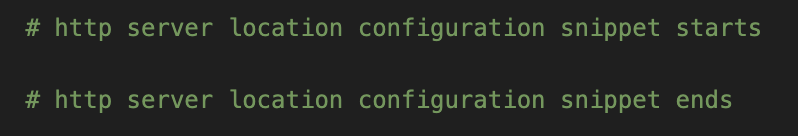
比如在config.yaml中进行以下配置:
http_server_location_configuration_snippet: |
proxy_set_header X-Forwarded-For off;
proxy_set_header X-Forwarded-Proto $var_x_forwarded_proto;
proxy_set_header X-Forwarded-Host $var_x_forwarded_host;
proxy_set_header X-Forwarded-Port $var_x_forwarded_port;
会在生成的nginx.conf以下位置中添加配置
# http server location configuration snippet starts
proxy_set_header X-Forwarded-For off;
proxy_set_header X-Forwarded-Proto $var_x_forwarded_proto;
proxy_set_header X-Forwarded-Host $var_x_forwarded_host;
proxy_set_header X-Forwarded-Port $var_x_forwarded_port;
原文地址:https://blog.csdn.net/weixin_44671994/article/details/134876367
版权声明:本文内容由互联网用户自发贡献,该文观点与技术仅代表作者本人。本站仅提供信息存储空间服务,不拥有所有权,不承担相关法律责任。如发现本站有涉嫌侵权/违法违规的内容, 请发送邮件至 dio@foxmail.com 举报,一经查实,本站将立刻删除。

