订单页效果图:
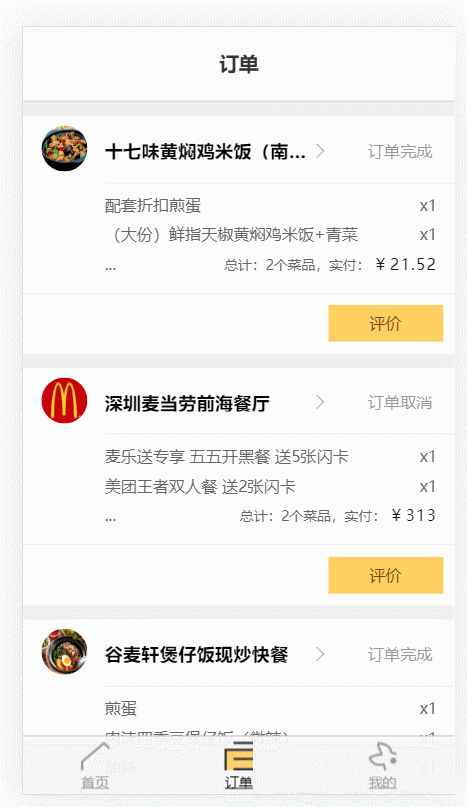
目录结构

order.html
<!DOCTYPE html> <html lang="en"head> meta charset="UTF-8"title>order</name="viewport" content="width=device-width,initial-scale=1.0,maximum-scale=1.0,minimum-scale=1.0,user-scalable=no"script> (function(){ //这段代码放在所有的样式文件之前,设置html根元素的fontSize var docEl=document.documentElement; setRem(){ 这个10不是固定的,只是计算出来的rem要和cssrem插件setting中设置的37.5保持一致 iphone6设备宽度是375,因此基准值刚好是10 remdocEl.clientWidth/10;获取基准值 docEl.style.fontSizerem+"px;动态设置html根元素的fontSize } setRem(); window.addEventListener(resize,setRem); 用户每次浏览页面的时候, 就会触发pagesshow方法(有兼容性问题) window.addEventListener(pageshow(e){ 使用e.presisted就是判断当前页面是不是在缓存中加载 如果缓存中加载(就是为true的时候),重新设置rem if(e.persisted){ setRem(); } }); })(); link rel="stylesheet" href="../lib/reset.css"><!-- 拷贝一份通用重置样式 --> ="order.css"="../common/common.css"body> 头部开始 div class="header">订单div 头部结束 --> 订单列表开始 ="wrap"> ="order-list"></="loading">加载中 订单列表结束 底部菜单开始 ="bottom-bar" 底部菜单结束 script src="../lib/jquery.min.js"="order.js"="../common/common.js"html>
order.css
/*header*/ .header{ width:100%; height:1.706667rem;iphone顶部一般都设置成64px*/ background-color:#fff; border-bottom:1px solid #b2b2b2; font-size:0.453333rem; color:#333; text-align:center; line-height: 1.706667rem; font-weight:bold; } order-list .order-list{ } .order-list .order-item{ border-top:0.346667rem solid #efefef;使用border实现上下的间距*/ } .order-list .order-item-inner{ display: flex; padding-bottom:0.48rem;0.026667rem solid #e0e0e0; } .order-list .item-img{1.066667rem; margin-top:0.213333rem; margin-left:0.426667rem; 让img变成圆角 block; border-radius: 50%; } .order-list .item-right{ flex:1;充满剩余宽度0.4rem;0.373333rem; } .order-list .item-top{1.466667rem; padding-top:0.053333rem; align-items: center; .order-list .order-name{0.426667rem;4.8rem;设置了one-line,超出时会显示省略号600; } .order-list .arrow{ css3的方式实现箭头 border:0.026667rem solid #999; border-width:0.026667rem 0.026667rem 0 0; -webkit-transform:rotate(45deg); transform:rotate(45deg); } .order-list .order-state{0.373333rem;#999; } .order-list .item-bottom{ } .order-list .product-item{#666;0.32rem; } .order-list .product-count{ float:right; margin-right:0.4rem; } .order-list .p-total-count{0.32rem; } .order-list .total-price{#151515; letter-spacing: 0.026667rem; } .order-list .evalution{ padding:0.266667rem 0; } .order-list .evalution-btn{2.666667rem;0.853333rem;#6b450a; background:#ffd161;0.266667rem; } .loading{0.266667rem 0;#ccc; } .wrap{1.333333rem; }
order.js
(function(){ //加载订单列表 initList(){ 订单卡片的模板字符串 var itemTpl='<div class="order-item">'+ '<div class="order-item-inner">'+ '<img src=$poi_pic class="item-img" />'+ '<div class="item-right">'+ '<div class="item-top">'+ '<p class="order-name one-line">$poi_name</p>'+订单名 '<div class="arrow"></div>'+箭头 '<div class="order-state">$status_description</div>'+订单状态 '</div>'+ '<div class="item-bottom">$getProduct</div>'+需要再次循环 '</div>'+ '</div>'+ '$getComment'+评价 '</div>'; var itemHtml=""var page=0;当前页 var isLoading=false;当前是否处于加载中 获取列表数据 getList(){ page++; isLoading=true; $.get("../json/orders.json",(data){ 模拟线上延迟 setTimeout((){ var list=data.data.digestlist || []; list.forEach((item,index){ var str=itemTpl .replace("$poi_pic",item.poi_pic)图片 .replace("$poi_name",item.poi_name)订单名 .replace("$status_description",item.status_description)订单状态 .replace("$getProduct",getProduct(item))循环显示订单中的商品 .replace("$getComment",getComment(item));评价按钮 itemHtml+=str; }) $(".order-list").append(itemHtml); isLoading=false; },1000); }) } getList();默认先请求一次 获取单个订单中的所有商品 getProduct(data){ var list=data.product_list || []; list.push({type:"more"});总计 var str=""; list.forEach((item){ if(item.type==="more"){ str+=getTotalPrice(data);data是每个订单,item是单个订单中的每个商品 }else{ str+='<div class="product-item">'+item.product_name+ '<div class="product-count">'+"x"+item.product_count+'</div>'+ '</div>'; } }) return str; } 获取单个订单中的总价 getTotalPrice(data){ var str='<div class="product-item">'+ '<span>...</span>'+ '<div class="p-total-count">'+ '总计:'+data.product_count+'个菜品,实付:'+ '<span class="total-price">¥'+data.total+'</span>'+ '</div>'+ '</div>'; 获取评价按钮 getComment(data){ var evalution=!data.is_comment;0代表不需要评价 if(evalution){ return '<div class="evalution clearfix">'+ '<div class="evalution-btn">评价</div>'+ '</div>'; }{ return ''; } } 滚动加载 window.addEventListener("scroll",1)">(){ var clientHeight=document.documentElement.clientHeight;视窗高度 var scrollHeight=document.body.scrollHeight;body滚动过的总长 var scrollTop=document.documentElement.scrollTop || document.body.scrollTop;body滚动过的总长 var preDis=30;提前的预值 if((scrollTop+clientHeight)>=(scrollHeight-preDis)){ 自定义页面,一次最多滚动3页 if(page<3){ if(isLoading) ; getList(); }{ $(".loading").text("加载完成"); } } }); } init(){ initList();加载订单列表 } init();相当于组件入口 })();
模拟数据orders.json
{"data":{"list_types":[],"bottom_tips":"仅显示最近一年的外卖订单","category":0,"cursor":"","uncomment_count":1,"has_unread_refund_order":0,"refund_count":0,"digestlist":[{"wm_order_id":26369341039195665,"hash_id":"26369341039195665","status":8,"status_description":"订单完成","poi_name":"十七味黄焖鸡米饭(南新店)","poi_pic":"http://p1.meituan.net/waimaipoi/957ad35a1ca2ff8408f0f5c6ca0758ab32768.jpg","wm_poi_id":306227873113610,"total":21.52,"order_time":1525057616,"is_comment":0,"comment_status":0,"comment":{"ship_score":0,"ship_time":0,"comment":"","order_comment_score":0,"praise_food_tip":""},"app_delivery_tip":"由美团快送提供配送服务","has_status_bubble":0,"poi_phone_list":[],"pay_status":3,"logistics_status":40,"wm_order_pay_type":2,"remain_pay_time":0,"wm_poi_valid":1,"poi_source_id":1,"longitude":113916648,"latitude":22531532,"order_again_switch":1,"order_id":10089910774,"is_deletable":1,"source_order_code":"","product_list":[{"spuId":0,"product_name":"配套折扣煎蛋","product_count":1},{"spuId":0,"product_name":"(大份)鲜指天椒黄焖鸡米饭+青菜","product_count":1}],"product_kinds":2,"product_count":2,"plat_from":0,"order_source":7,"estimate_arrival_time":0,"button_list":[{"code":1001,"title":"再来一单","click_url":"","priority":60,"highlight":0},{"code":2010,"title":"评价","priority":50,"highlight":1}],"business_type":0,"scheme":"","wm_poi_view_id":"306227873113610"},{"wm_order_id":4945784281702787,"hash_id":"4945784281702787","status":9,"status_description":"订单取消","poi_name":"深圳麦当劳前海餐厅","poi_pic":"http://p0.meituan.net/waimaipoi/aa86bc1b9a218ea5e094b861c03b59b94873.jpg","wm_poi_id":435175676223011,"total":313.0,"order_time":1524493468,"comment_status":1,"app_delivery_tip":"由 商家 提供配送服务","pay_status":1,"logistics_status":0,"longitude":113917168,"latitude":22530784,"order_id":9970715715,"product_name":"麦乐送专享 五五开黑餐 送5张闪卡","product_name":"美团王者双人餐 送2张闪卡","order_source":4,"highlight":0}],"wm_poi_view_id":"435175676223011"},{"wm_order_id":16170042065453392,"hash_id":"16170042065453392","poi_name":"谷麦轩煲仔饭现炒快餐","poi_pic":"http://p0.meituan.net/waimaipoi/333d0a7946d5ec23f89593016526e13b40960.jpg","wm_poi_id":524545355722178,"total":20.8,"order_time":1524309867,"longitude":113916584,"latitude":22531260,"order_id":9924746863,"product_name":"煎蛋","product_name":"肉沫四季豆煲仔饭(微辣)","product_name":"加辣","product_kinds":5,"product_count":5,"wm_poi_view_id":"524545355722178"},{"wm_order_id":4222323158934634,"hash_id":"4222323158934634","poi_name":"小橙都古法冒菜(南新店)","poi_pic":"http://p1.meituan.net/waimaipoi/8b2b00292ed6f2ed762858485c66a32a536824.jpg","wm_poi_id":464806655577077,"total":24.0,"order_time":1523763633,"app_delivery_tip":"由美团专送提供高品质送餐服务","longitude":113916680,"latitude":22531382,"order_id":9800299872,"product_name":"鱼豆腐","product_name":"中辣","product_name":"腐竹","product_kinds":7,"product_count":7,"wm_poi_view_id":"464806655577077"},{"wm_order_id":33779311016392491,"hash_id":"33779311016392491","poi_name":"饭萌(桃园店)","poi_pic":"http://p1.meituan.net/waimaipoi/9b366e135ac72f591c2013a6cb0df04f35987.jpg","wm_poi_id":356053788686811,"total":18.5,"order_time":1523672032,"longitude":113916696,"latitude":22531462,"order_id":9774288243,"product_name":"香辣口水鸡饭.","product_kinds":1,"product_count":1,"wm_poi_view_id":"356053788686811"},{"wm_order_id":4222321085269066,"hash_id":"4222321085269066","total":28.0,"order_time":1521372051,"is_comment":1,"longitude":113916688,"latitude":22531388,"order_id":9281226973,"product_name":"大辣","product_name":"鹌鹑蛋","product_kinds":9,"product_count":9,"wm_poi_view_id":"464806655577077"}],"has_unread_comment_order":0,"type":1,"hasmore":1,"recent_eat":{"poi_count_desc":"","poi_count":0,"title":"","poi_list":[]}},"code":0,"msg":"成功"}
修改common.js,实现底部菜单的点击效果
把这句
<a class="$key btn-item" href="#">
改为:
<a class="$key btn-item" href="../$key/$key.html">
把这句:
str+=itemTpl.replace("$key"
改为:
str+=itemTpl.replace(/\$key/g,item.key)正则解决全局替换的问题
.replace("$text",item.text);
common.js 完整代码
(加载底部菜单 initBottomBar(){ 底部菜单的模板字符串 var itemTpl='<a class="$key btn-item" href="../$key/$key.html">'+ '<div class="tab-icon"></div>'+ '<div class="btn-name">$text</div>'+ '</a>'var items=[{ key:"index" },{ key:"order" }]; ; items.forEach((item){ str+=itemTpl.replace(/\$key/g,1)">正则解决全局替换的问题 .replace("$text").append(str); 判断当前属于哪个页面 var arr=window.location.pathname.split("/"); var page=arr[arr.length-1].replace(".html","");最后一个元素,去掉.html page=page==""?"index":page;默认显示首页 $("a.btn-item").removeClass("active"); $("a."+page).addClass("active"); } initBottomBar();加载底部菜单 })();
我的页面 效果图
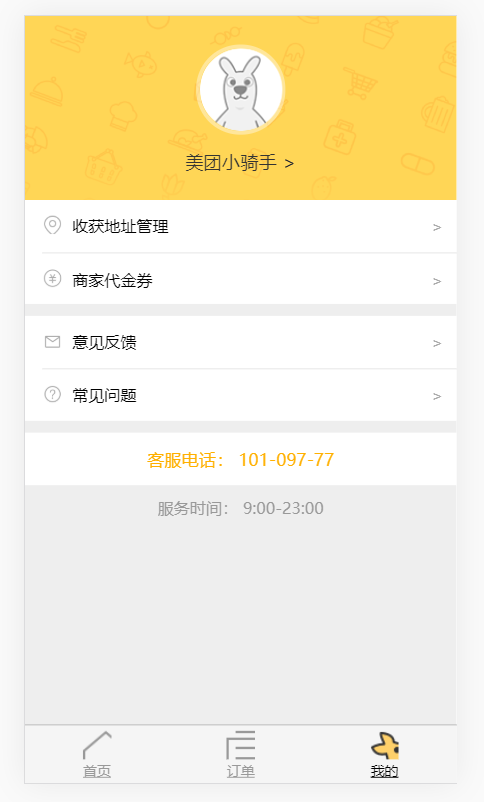
目录结构
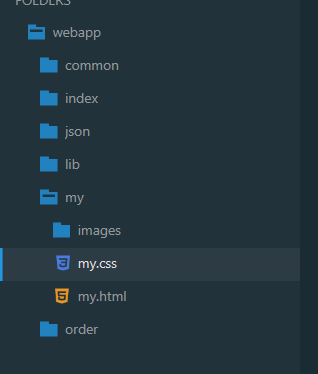
my.html
>my="my.css" 开始 ="my"> img ="http://i.waimai.meituan.com/static/img/default-avatar.png" class="avatar"p ="nickname">美团小骑手 >p="content"ul ="items"> li ="address">收获地址管理li="money">商家代金券ul="email">意见反馈="question">常见问题="tel">客服电话: 101-097-77="time">服务时间: 9:00-23:00 结束 >
my.css
my .my{ } .my .header{4.266667rem; background-image:url(images/header.png); background-size:cover; overflow:hidden; } .my .avatar{1.92rem; margin:0 auto;block;0.08rem solid rgba(255,.4);50%;0.666667rem; } .my .nickname{ center; } .my .content{ min-height:13.52rem;#eee; } .my .items{0.266667rem solid #eee;#fff; } .my .items li{1.2rem; position: relative; padding-left:0.693333rem;0.026667rem solid #e4e4e4; line-height: 1.2rem; } .my .items li::before{ content:""; absolute; top: left:0.026667rem;cover; } 使用伪类实现箭头 .my .items li::after{">";0; right:0.16rem;#aaa; } .my .items li:last-child{none; } .my .address::before{url(images/address.png); } .my .money::before{url(images/money.png); } .my .email::before{url(images/email.png); } .my .question::before{url(images/question.png); } .my .tel{#ffb000;1.226667rem; .my .time{#999;0.346667rem; }
版权声明:本文内容由互联网用户自发贡献,该文观点与技术仅代表作者本人。本站仅提供信息存储空间服务,不拥有所有权,不承担相关法律责任。如发现本站有涉嫌侵权/违法违规的内容, 请发送邮件至 dio@foxmail.com 举报,一经查实,本站将立刻删除。

