这篇文章主要介绍“C# System.TypeInitializationException异常如何处理”的相关知识,小编通过实际案例向大家展示操作过程,操作方法简单快捷,实用性强,希望这篇“C# System.TypeInitializationException异常如何处理”文章能帮助大家解决问题。
C# System.TypeInitializationException 异常处理
备忘
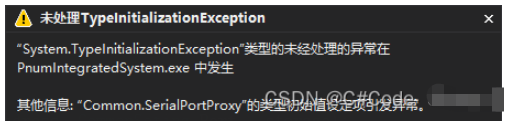
问题在这
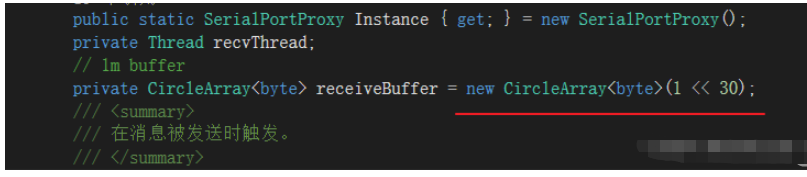
这种错误大多是声明的类里面初始字段赋值出了问题
比如 在类里面生命了一个 太大的数组,超出了最大内存限制就会出错
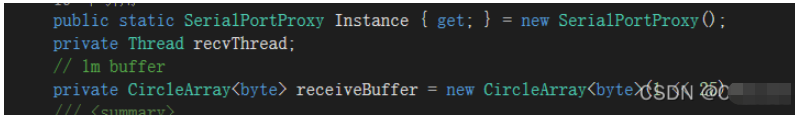
修改下就OK了
C#基础--错误和异常
异常类
在c#中,当出现某个特殊的异常错误条件时,就会创建(或抛出)一个异常对象。这个对象包含有助于跟踪问 题的信息。我们可以创建自己的异常类,但.NET提供了许多预定义的异常类,多到这里不可能 提供详尽的列表。
列举几个常见异常:
StackOverflowException—如果分配给栈的内存区域己满,就会抛出这个异常。EndOfStreamException—这个异常通常是因为读到文件末尾而抛出的。OverflowException—如果要在checked上下文中把包含值-40的int类型数据强制转换为uint数据,就会抛出这个异常。
捕获异常
try块包含的代码组成了程序的正常操作部分,但这部分程序可能遇到某些严重的错误。catch块包含的代码处理各种错误情况,这些错误是执行try块中的代码时遇到的。这个块还可以用于记 录错误。finally块包含的代码清理资源或执行通常要在try块或catch块末尾执行的其他操作。无论是否抛出异常,都会执行finally块,理解这一点非常重要。因为finally块包含了应总是执行的清理代码,如果 在finally块中放置了return语句,编译器就会标记一个错误。
下面的步骤说明了这些块是如何组合在一起捕获错误情况的:
(1) 执行的程序流进入try块。
(2) 如果在try块中没有错误发生,在块中就会正常执行操作。当程序流到达try块末尾后,如果存在一个finally块,程序流就会自动SA finally块(第(5)步)。但如果在try块中程序流检测到一个错误,程序流就会跳转 到catch块(第⑶步)。
(3) 在catch块中处理错误。
(4) 在catch块执行完后,如果存在一个finally块,程序流就会自动进入finally块:
(5) 执行finally块(如果存在)。
try
{
}
catch (Exception ex)
{
}
finally
{
}
异常性能
异常处理具有性能含义。在常见的情况下,不应该使用异常处理错误。例如,将字符串转换为数字时,可 以使用int类型的Paree方法。如果传递给此方法的字符串不能转换为数字,此方法抛FormatException异常;如果可以转换一个数字,但它不能放在int类型中,则抛出OverflowException异常:
static void NumberDemol(string n)
{
if (n is null) throw new ArgumentNullException(nameof(n));
try
{
int i = int.Parse(n);
Console.WriteLine($"converted: {i}");
}
catch (FormatException ex)
{
Console.WriteLine(ex.Message);
}
catch (OverflowException ex)
{
Console.WriteLine(ex.Message);
}
}
如果NumberDemol方法通常只用于在字符串中传递数字而接收不到数字是异常的,那么可以这样编写它。 但是,如果在程序流的正常情况下,期望的字符串不能转换时,可以使用TryParse方法。如果字符串不能转换 为数字,此方法不会抛出异常。相反,如果解析成功,TryParse返回true;如果解析失败,则返回felse:
static void NumberDemo2(string n)
{
if (n is null) throw new ArgumentNullException(nameof(n));
if (int.TryParse(n, out int result))
{
Console. WriteLine ($"converted {result}");
}
else
{
Console.WriteLine("not a number");
}
}
实现多个catch块
class Program
{
static void Main()
{
while (true)
{
try
{
string userInput;
Console.Write("Input a number between 0 and 5 or just hit return to exit)> ");
userInput = Console.ReadLine();
if (string.IsNullOrEmpty(userInput))
{
break;
}
int index = Convert.ToInt32(userInput);
if (index < 0 || index > 5)
{
throw new IndexOutOfRangeException($"You typed in {userInput}");
}
Console.WriteLine($"Your number was {index}");
}
catch (IndexOutOfRangeException ex)
{
Console.WriteLine($"Exception: Number should be between 0 and 5. {ex.Message}");
}
catch (Exception ex)
{
Console.WriteLine($"An exception was thrown. Message was: {ex.Message}");
}
finally
{
Console.WriteLine("Thank you\n");
}
}
}
}
异常过滤器
自从C# 6开始就支持异常过滤器。catck块仅在过滤器返回true时执行。捕获不同的异常类型时,可以有行为不同的catch块。在某些情况下,catch块基于异常的内容执行不同的操作。
class Program
{
static void Main()
{
try
{
ThrowWithErrorCode(405);
}
catch (MyCustomException ex) when (ex.ErrorCode == 405)
{
Console.WriteLine($"Exception caught with filter {ex.Message} and {ex.ErrorCode}");
}
catch (MyCustomException ex)
{
Console.WriteLine($"Exception caught {ex.Message} and {ex.ErrorCode}");
}
Console.ReadLine();
}
public static void ThrowWithErrorCode(int code)
{
throw new MyCustomException("Error in Foo") { ErrorCode = code };
}
}
自定义异常
这个示例称为SolicitColdCall,它包 含两个嵌套的try块,说明了如何定义自定义异常类,再从try块中抛出另一个异常。
public class ColdCallFileFormatException : Exception
{
public ColdCallFileFormatException(string message)
: base(message)
{
}
public ColdCallFileFormatException(string message, Exception innerException)
: base(message, innerException)
{
}
}
public class SalesSpyFoundException : Exception
{
public SalesSpyFoundException(string spyName)
: base($"Sales spy found, with name {spyName}")
{
}
public SalesSpyFoundException(string spyName, Exception innerException)
: base($"Sales spy found with name {spyName}", innerException)
{
}
}
public class UnexpectedException : Exception
{
public UnexpectedException(string message)
: base(message)
{
}
public UnexpectedException(string message, Exception innerException)
: base(message, innerException)
{
}
}
public class ColdCallFileReader : IDisposable
{
private FileStream _fs;
private StreamReader _sr;
private uint _nPeopleToRing;
private bool _isDisposed = false;
private bool _isOpen = false;
public void Open(string fileName)
{
if (_isDisposed)
{
throw new ObjectDisposedException("peopleToRing");
}
_fs = new FileStream(fileName, FileMode.Open);
_sr = new StreamReader(_fs);
try
{
string firstLine = _sr.ReadLine();
_nPeopleToRing = uint.Parse(firstLine);
_isOpen = true;
}
catch (FormatException ex)
{
throw new ColdCallFileFormatException(
$"First line isn\'t an integer {ex}");
}
}
public void ProcessNextPerson()
{
if (_isDisposed)
{
throw new ObjectDisposedException("peopleToRing");
}
if (!_isOpen)
{
throw new UnexpectedException(
"Attempted to access coldcall file that is not open");
}
try
{
string name = _sr.ReadLine();
if (name == null)
{
throw new ColdCallFileFormatException("Not enough names");
}
if (name[0] == 'B')
{
throw new SalesSpyFoundException(name);
}
Console.WriteLine(name);
}
catch (SalesSpyFoundException ex)
{
Console.WriteLine(ex.Message);
}
finally
{
}
}
public uint NPeopleToRing
{
get
{
if (_isDisposed)
{
throw new ObjectDisposedException("peopleToRing");
}
if (!_isOpen)
{
throw new UnexpectedException(
"Attempted to access cold–call file that is not open");
}
return _nPeopleToRing;
}
}
public void Dispose()
{
if (_isDisposed)
{
return;
}
_isDisposed = true;
_isOpen = false;
_fs?.Dispose();
_fs = null;
}
}
class Program
{
static void Main()
{
Console.Write("Please type in the name of the file " +
"containing the names of the people to be cold called > ");
string fileName = Console.ReadLine();
ColdCallFileReaderLoop1(fileName);
Console.WriteLine();
ColdCallFileReaderLoop2(fileName);
Console.WriteLine();
Console.ReadLine();
}
private static void ColdCallFileReaderLoop2(string fileName)
{
using (var peopleToRing = new ColdCallFileReader())
{
try
{
peopleToRing.Open(fileName);
for (int i = 0; i < peopleToRing.NPeopleToRing; i++)
{
peopleToRing.ProcessNextPerson();
}
Console.WriteLine("All callers processed correctly");
}
catch (FileNotFoundException)
{
Console.WriteLine($"The file {fileName} does not exist");
}
catch (ColdCallFileFormatException ex)
{
Console.WriteLine($"The file {fileName} appears to have been corrupted");
Console.WriteLine($"Details of problem are: {ex.Message}");
if (ex.InnerException != null)
{
Console.WriteLine($"Inner exception was: {ex.InnerException.Message}");
}
}
catch (Exception ex)
{
Console.WriteLine($"Exception occurred:\n{ex.Message}");
}
}
}
public static void ColdCallFileReaderLoop1(string fileName)
{
var peopleToRing = new ColdCallFileReader();
try
{
peopleToRing.Open(fileName);
for (int i = 0; i < peopleToRing.NPeopleToRing; i++)
{
peopleToRing.ProcessNextPerson();
}
Console.WriteLine("All callers processed correctly");
}
catch (FileNotFoundException)
{
Console.WriteLine($"The file {fileName} does not exist");
}
catch (ColdCallFileFormatException ex)
{
Console.WriteLine($"The file {fileName} appears to have been corrupted");
Console.WriteLine($"Details of problem are: {ex.Message}");
if (ex.InnerException != null)
{
Console.WriteLine($"Inner exception was: {ex.InnerException.Message}");
}
}
catch (Exception ex)
{
Console.WriteLine($"Exception occurred:\n{ex.Message}");
}
finally
{
peopleToRing.Dispose();
}
}
}
关于“C# System.TypeInitializationException异常如何处理”的内容就介绍到这里了,感谢大家的阅读。如果想了解更多行业相关的知识,可以关注编程之家行业资讯频道,小编每天都会为大家更新不同的知识点。
版权声明:本文内容由互联网用户自发贡献,该文观点与技术仅代表作者本人。本站仅提供信息存储空间服务,不拥有所有权,不承担相关法律责任。如发现本站有涉嫌侵权/违法违规的内容, 请发送邮件至 dio@foxmail.com 举报,一经查实,本站将立刻删除。

