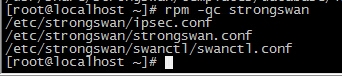一、安装Proxy需要的squid软件
yum -y install squid
二、配置文件位置
/etc/squid/squid.conf
#默认配置文件是可以代理所有私网地址的,如果有其他地址需要请自行添加
三、开启缓存功能
cache_dir ufs /var/spool/squid 100 16 256
#默认改行是被注释掉的,如需开启缓存,将注释符去掉即可。
四、开启认证功能
软件安装
[root@localhost ~]# rpm -ql squid | grep ncsa
/usr/lib64/squid/ncsa_auth #查看是否存在验证文件,安装squid时会自动安装上。
/usr/share/man/man8/ncsa_auth.8.gz
[root@localhost ~]# yum -y install httpd #安装apache软件
[root@localhost ~]# rpm -ql httpd | grep htpasswd
/usr/bin/htpasswd #需要这个账号密码建立命令
/usr/share/augeas/lenses/dist/htpasswd.aug
2.配置文件
vim /etc/squid/squid.conf
auth_param basic program /usr/lib64/squid/ncsa_auth /etc/squid/passwd
auth_param basic children 5
auth_param basic credentialsttl 2 hours
auth_param basic realm Example.com's Squid proxy-caching
acl auth_user proxy_auth required
http_access allow auth_user
注释:
第一行:选择的认证方式为basic,认证程序路径和密码文件路径。
第二行:认证程序的进程数
第三行:认证有效时间
第五,六行:设置允许认证的用户访问
在第一行中的 /etc/squid/passwd 文件可以使用下面方法生成,在装有apache的机器上运行
htpasswd -c /etc/squid/passwd auth_user
以上的auth_user替换为认证的用户 比如zhangsan
password:
五、重启服务
[root@localhost ~]# service squid restart
版权声明:本文内容由互联网用户自发贡献,该文观点与技术仅代表作者本人。本站仅提供信息存储空间服务,不拥有所有权,不承担相关法律责任。如发现本站有涉嫌侵权/违法违规的内容, 请发送邮件至 dio@foxmail.com 举报,一经查实,本站将立刻删除。