一、bootstrap-treeview
bootstrap-treeview是一款效果非常酷的基于bootstrap的jQuery多级列表树插件。该jQuery插件基于Twitter Bootstrap,以简单和优雅的方式来显示一些继承树结构,如视图树、列表树等等。
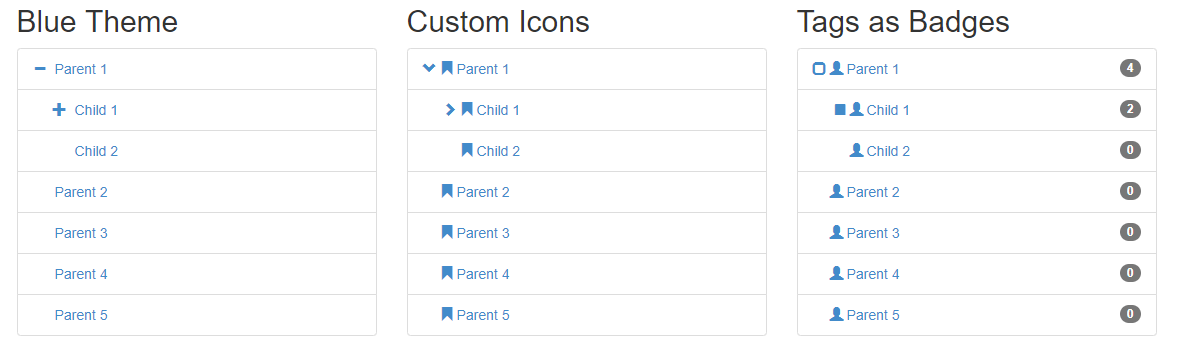
插件依赖
- Bootstrap v3.0.3
- jQuery v2.0.3
二、使用方法
首先要在页面中引入依赖文件和 bootstrap-treeview.js文件。
<link rel="stylesheet" href="https://cdn.jsdelivr.net/npm/bootstrap@3.3.7/dist/css/bootstrap.min.css"> <script src="https://cdn.bootcss.com/jquery/2.0.3/jquery.js"></script> <script src="https://cdn.bootcss.com/bootstrap-treeview/1.2.0/bootstrap-treeview.min.js"></script>
可以使用任何HTML DOM元素来作为该列表树的容器:
<div id="treeview">
该列表树插件最基本的调用方法如下:
var defaultData = [
{
text:"Parent 1", // text 定义菜单标题
nodes: [ // nodes 定义子菜单
{
text:"Child 1", // 子菜单标题
nodes: [ // 子菜单的子菜单
{
text:"Grandchild 1"
},
{
text:"Grandchild 2"
}
]
},
{
text:"Child 2"
}
]
},
{
text:"Parent 2"
},
{
text:"Parent 3"
},
{
text:"Parent 4"
},
{
text:"Parent 5"
}
];
$('#treeview').treeview({
data: defaultData,
});
最简单的树结构可以只有一个节点,使用一个带text属性的js对象来实现即可:
{
text:"Node 1"
}
节点属性介绍
下面的参数可用于树节点的属性定义,如节点的文本、颜色和标签等。
| 参数名称 | 参数类型 | 参数描述 |
| text | String(必选项) | 列表树节点上的文本,通常是节点右边的小图标。 |
| icon | String(可选项) | 列表树节点上的图标,通常是节点左边的图标。 |
| selectedIcon | String(可选项) | 当某个节点被选择后显示的图标,通常是节点左边的图标。 |
| href | String(可选项) | 结合全局enableLinks选项为列表树节点指定URL。 |
| selectable | Boolean. Default: true | 指定列表树的节点是否可选择。设置为false将使节点展开,并且不能被选择。 |
| state | Object(可选项) | 一个节点的初始状态。 |
| state.checked | Boolean,默认值false |
指示一个节点是否处于checked状态,用一个checkbox图标表示。 |
| state.disabled | Boolean,默认值false |
指示一个节点是否处于disabled状态。(不是selectable,expandable或checkable) |
| state.expanded | Boolean,默认值false |
指示一个节点是否处于展开状态。 |
| state.selected | Boolean,默认值false |
指示一个节点是否可以被选择。 |
| color | String. Optional | 节点的前景色,覆盖全局的前景色选项。 |
| backColor | String. Optional | 节点的背景色,覆盖全局的背景色选项。 |
| tags | Array of Strings. Optional | 通过结合全局showTags选项来在列表树节点的右边添加额外的信息。 |
全局参数
| 参数名称 | 参数类型 | 默认值 | 描述 |
| data | Array of Objects | 无 | 列表树上显示的数据。 |
| backColor | String | 所有合法的颜色值,Default: inherits from Bootstrap.css。 | 设置所有列表树节点的背景颜色。 |
| borderColor | String | 所有合法的颜色值,Default: inherits from Bootstrap.css。 | 设置列表树容器的边框颜色,如果不想要边框可以设置showBorder属性为false。 |
| checkedIcon | String:class名称 | Bootstrap Glyphicons定义的 "glyphicon glyphicon-check" | 设置处于checked状态的复选框图标。 |
| collapseIcon | String:class名称 | Bootstrap Glyphicons定义的 "glyphicon glyphicon-minus" | 设置列表树可收缩节点的图标。 |
| color | String | 所有合法的颜色值,Default: inherits from Bootstrap.css。 | 设置列表树所有节点的前景色。 |
| emptyIcon | String:class名称 | Bootstrap Glyphicons定义的"glyphicon"。 | 设置列表树中没有子节点的节点的图标。 |
| enableLinks | Boolean | false | 是否使用当前节点的文本作为超链接。超链接的href值必须在每个节点的data结构中给出。 |
| expandIcon | String:class名称 | Bootstrap Glyphicons定义的 "glyphicon glyphicon-plus" | 设置列表树可展开节点的图标。 |
| highlightSearchResults | Boolean | true | 是否高亮搜索结果。 |
| highlightSelected | Boolean | true | 当选择节点时是否高亮显示。 |
| onhoverColor | String | 所有合法的颜色值, Default: '#F5F5F5'。 | 设置列表树的节点在用户鼠标滑过时的背景颜色。 |
| levels | Integer | Default: 2 | 设置继承树默认展开的级别。 |
| multiSelect | Boolean | false | 是否可以同时选择多个节点。 |
| nodeIcon | String:class名称 | Bootstrap Glyphicons定义的 "glyphicon glyphicon-stop" | 设置所有列表树节点上的默认图标。 |
| selectedIcon | String:class名称 | Bootstrap Glyphicons定义的 "glyphicon glyphicon-stop" | 设置所有被选择的节点上的默认图标。 |
| searchResultBackColor | String | 所有合法的颜色值, Default: undefined, inherits。 | 设置搜索结果节点的背景颜色。 |
| searchResultColor | String | 所有合法的颜色值, Default: '#D9534F' | 设置搜索结果节点的前景颜色。 |
| selectedBackColor | String | 所有合法的颜色值, Default: '#428bca' | 设置被选择节点的背景颜色。 |
| selectedColor | String | 所有合法的颜色值, Default: '#FFFFFF'。 | 设置列表树选择节点的背景颜色。 |
| showBorder | Boolean | true | 是否在节点上显示边框。 |
| showCheckbox | Boolean | false | 是否在节点上显示checkboxes。 |
| showIcon | Boolean | true | 是否显示节点图标。 |
| showTags | Boolean | false | 是否在每个节点右边显示tags标签。tag值必须在每个列表树的data结构中给出。 |
| uncheckedIcon | String:class名称 | Bootstrap Glyphicons定义的 "glyphicon glyphicon-unchecked" | 设置图标为未选择状态的checkbox图标。 |
var options = {
data:defaultData , //data属性是必须的,是一个对象数组 Array of Objects.
color: "", //所有节点使用的默认前景色,这个颜色会被节点数据上的backColor属性覆盖. String
backColor: "#000000", //所有节点使用的默认背景色,这个颜色会被节点数据上的backColor属性覆盖. String
borderColor: "#000000", //边框颜色。如果不想要可见的边框,则可以设置showBorder为false。 String
nodeIcon: "glyphicon glyphicon-stop", //所有节点的默认图标
checkedIcon: "glyphicon glyphicon-check", //节点被选中时显示的图标 String
collapseIcon: "glyphicon glyphicon-minus", //节点被折叠时显示的图标 String
expandIcon: "glyphicon glyphicon-plus", //节点展开时显示的图标 String
emptyIcon: "glyphicon", //当节点没有子节点的时候显示的图标 String
enableLinks: false, //是否将节点文本呈现为超链接。前提是在每个节点基础上,必须在数据结构中提供href值。 Boolean
highlightSearchResults: true, //是否高亮显示被选中的节点 Boolean
levels: 2, //设置整棵树的层级数 Integer
multiSelect: false, //是否可以同时选择多个节点 Boolean
onhoverColor: "#F5F5F5", //光标停在节点上激活的默认背景色 String
selectedIcon: "glyphicon glyphicon-stop", //节点被选中时显示的图标 String
searchResultBackColor: "", //当节点被选中时的背景色
searchResultColor: "", //当节点被选中时的前景色
selectedBackColor: "", //当节点被选中时的背景色
selectedColor: "#FFFFFF", //当节点被选中时的前景色
showBorder: true, //是否在节点周围显示边框
showCheckbox: false, //是否在节点上显示复选框
showIcon: true, //是否显示节点图标
showTags: false, //是否显示每个节点右侧的标记。前提是这个标记必须在每个节点基础上提供数据结构中的值。
uncheckedIcon: "glyphicon glyphicon-unchecked", //未选中的复选框时显示的图标,可以与showCheckbox一起使用
};
例如:
$('#treeview').treeview({
data: defaultData,
color: "#4F4F4F",
expandIcon: 'glyphicon glyphicon-chevron-right',
collapseIcon: 'glyphicon glyphicon-chevron-down',
nodeIcon: 'glyphicon glyphicon-bookmark',
enableLinks: true,
levels: 1,
showIcon:false,
selectedBackColor: "",
selectedColor: "#333"
});
三、使用方法
1、你可以通过两种方式来调用方法
1、插件包装器:插件的包装器可以作为访问底层方法的代理。
$('#treeview').treeview('methodName', args)
多个参数必须使用数组对象来传入。
2、直接使用treeview:你可以通过下面两种方法中的一种来获取treeview对象实例。
// 该方法返回一个treeview的对象实例
$('#treeview').treeview(true)
.methodName(args);
// 对象实例也保存在DOM元素的data中,
// 可以使用'treeview'的id来访问它。
$('#treeview').data('treeview')
.methodName(args);
2、treeview方法列表
checkAll(options):选择所有的节点。$('#treeview').treeview('checkAll', { silent:true});触发
nodeChecked事件,传入silent来阻止其它事件。checkNode(node | nodeId, options):选择指定的节点,接收节点或节点ID。$('#treeview').treeview('checkNode', [ nodeId, { silent:true} ]);触发
nodeChecked事件,传入silent来阻止其它事件。clearSearch():清空以前的搜索结果。例如清除它们的高亮状态。$('#treeview').treeview('clearSearch');触发
searchCleared事件。collapseAll(options):折叠所有的节点,折叠整个树。$('#treeview').treeview('collapseAll', { silent:true});触发
nodeCollapsed事件,传入silent来阻止其它事件。collapseNode(node | nodeId, options):折叠指定节点和它的子节点。如果不想折叠子节点,可以设置{ ignoreChildren: true }。$('#treeview').treeview('collapseNode', [ nodeId, { silent:true, ignoreChildren:false} ]);触发
nodeCollapsed事件,传入silent来阻止其它事件。disableAll(options):禁用所有的节点。$('#treeview').treeview('disableAll', { silent:true});触发
nodeDisabled事件,传入silent来阻止其它事件。disableNode(node | nodeId, options):禁用指定的节点,接收节点或节点ID。$('#treeview').treeview('disableNode', [ nodeId, { silent:true} ]);触发
nodeDisabled事件,传入silent来阻止其它事件。enableAll(options):启用所有的节点。$('#treeview').treeview('enableAll', { silent:true});触发
nodeEnabled事件,传入silent来阻止其它事件。enableNode(node | nodeId, options):启用指定的节点,接收节点或节点ID。$('#treeview').treeview('enableNode', [ nodeId, { silent:true} ]);触发
nodeEnabled事件,传入silent来阻止其它事件。expandAll(options):展开所有的树节点。也可以展开任何给定级别的树节点。$('#treeview').treeview('expandAll', { levels: 2, silent:true});触发
nodeExpanded事件,传入silent来阻止其它事件。expandNode(node | nodeId, options):展开指定的树节点,接收节点或节点ID。也可以展开任何给定级别的树节点。$('#treeview').treeview('expandNode', [ nodeId, { levels: 2, silent:true} ]);触发
nodeExpanded事件,传入silent来阻止其它事件。getCollapsed():返回折叠节点的数组。例如state.expanded = false。$('#treeview').treeview('getCollapsed', nodeId);getDisabled():返回被禁用节点的数组。$('#treeview').treeview('getDisabled', nodeId);getEnabled():返回可用节点的数组。$('#treeview').treeview('getEnabled', nodeId);getExpanded():返回所有展开节点的数组。$('#treeview').treeview('getExpanded', nodeId);getNode(nodeId):返回给定节点ID的单一节点对象。$('#treeview').treeview('getNode', nodeId);getParent(node | nodeId):返回给定节点的父节点,如果没有则返回undefined。$('#treeview').treeview('getParent', node);getSelected():返回所有被选择节点的数组,例如:state.selected = true。$('#treeview').treeview('getSelected', nodeId);getSiblings(node | nodeId):返回给定节点的兄弟节点的数组,如果没有则返回undefined。$('#treeview').treeview('getSiblings', node);getUnselected():返回没有被选择节点的数组。例如:state.selected = false。$('#treeview').treeview('getUnselected', nodeId);remove():移除列表树容器。移除附加的事件、附加对象和额外的html元素。$('#treeview').treeview('remove');revealNode(node | nodeId, options):显示一个树节点,展开从这个节点开始到根节点的所有节点。$('#treeview').treeview('revealNode', [ nodeId, { silent:true} ]);触发
nodeExpanded事件,传入silent来阻止其它事件。search(pattern, options):搜索匹配是非常的指定树节点,并高亮它们。返回配平节点的数组。$('#treeview').treeview('search', ['Parent', {ignoreCase:true,// case insensitiveexactMatch:false,// like or equalsrevealResults:true,// reveal matching nodes}]);$('##treeview').treeview('search', [ value,{ ignoreCase: false, exactMatch: false },attr]);value:值,attr:需要查询的属性触发
searchComplete事件。selectNode(node | nodeId, options):选择一个给定的树节点,接收节点或节点ID。$('#treeview').treeview('selectNode', [ nodeId, { silent:true} ]);触发
nodeSelected事件,传入silent来阻止其它事件。toggleNodeChecked(node | nodeId, options):切换节点的Check状态。$('#treeview').treeview('toggleNodeChecked', [ nodeId, { silent:true} ]);触发
nodeChecked事件或nodeUnchecked事件,传入silent来阻止其它事件。toggleNodeDisabled(node | nodeId, options):切换一个节点的可用和不可用状态。$('#treeview').treeview('toggleNodeDisabled', [ nodeId, { silent:true} ]);触发
nodeDisabled事件或nodeEnabled事件,传入silent来阻止其它事件。toggleNodeExpanded(node | nodeId, options):切换一个节点的展开和折叠状态。$('#treeview').treeview('toggleNodeExpanded', [ nodeId, { silent:true} ]);触发
nodeExpanded事件或nodeCollapsed事件,传入silent来阻止其它事件。toggleNodeSelected(node | nodeId, options):切换一个节点的选择状态。$('#treeview').treeview('toggleNodeSelected', [ nodeId, { silent:true} ]);触发
nodeSelected事件或nodeUnselected事件,传入silent来阻止其它事件。uncheckAll(options):Uncheck所有的节点。$('#treeview').treeview('uncheckAll', { silent:true});触发
nodeUnchecked事件,传入silent来阻止其它事件。uncheckNode(node | nodeId, options):Uncheck一个给定的节点,接收节点或节点ID。$('#treeview').treeview('uncheckNode', [ nodeId, { silent:true} ]);触发
nodeUnchecked事件,传入silent来阻止其它事件。unselectNode(node | nodeId, options):不选择指定的节点,接收节点或节点ID。$('#treeview').treeview('unselectNode', [ nodeId, { silent:true} ]);触发
nodeUnselected事件,传入silent来阻止其它事件。
四、事件
你可以在参数中使用回调函数来绑定任何事件,或者使用标准的jQuery.on()方法来绑定事件。
在参数中调用的示例
$('#treeview').treeview({
// The naming convention for callback's is to prepend with `on`
// and capitalize the first letter of the event name
// e.g. nodeSelected -> onNodeSelected
onNodeSelected:function(event, data) {
// 事件代码...
});
使用jQuery.on()方法:
$('#treeview').on('nodeSelected',function(event, data) {
// 事件代码...
});
可用事件列表
nodeChecked (event, node):一个节点被checked。nodeCollapsed (event, node):一个节点被折叠。nodeDisabled (event, node):一个节点被禁用。nodeEnabled (event, node):一个节点被启用。nodeExpanded (event, node):一个节点被展开。nodeSelected (event, node):一个节点被选择。nodeUnchecked (event, node):一个节点被unchecked。nodeUnselected (event, node):取消选择一个节点。searchComplete (event, results):搜索完成之后触发。searchCleared (event, results):搜索结果被清除之后触发。
五、Demo
<!DOCTYPE html>
<html lang="en">
<head>
<meta charset="UTF-8">
<title>treeviewDemo</title>
<link rel="stylesheet" href="https://cdn.jsdelivr.net/npm/bootstrap@3.3.7/dist/css/bootstrap.min.css">
<script src="https://cdn.bootcss.com/jquery/2.0.3/jquery.js"></script>
<script src="https://cdn.bootcss.com/bootstrap-treeview/1.2.0/bootstrap-treeview.min.js"></script>
</head>
<body>
<div id="treeview"></div>
<script type="text/javascript">
// $(function(){...})这个是在页面DOM文档加载完成后加载执行的,等效于$(document).ready(function(){...});
// 优于window.onload,后者必须等到页面内包括图片的所有元素加载完毕后才能执行
$(function () {
var defaultData = [
{
text: 'Parent 1',
tags: ['2'],
nodes: [
{
text: 'Child 1',
tags: ['3'],
nodes: [
{
text: 'Grandchild 1',
tags: ['6']
},
{
text: 'Grandchild 2',
tags: ['3']
}
]
},
{
text: 'Child 2',
tags: ['3']
}
]
},
{
text: 'Parent 2',
tags: ['7']
},
{
text: 'Parent 3',
icon: 'glyphicon glyphicon-earphone',
href: '#demo',
tags: ['11']
},
{
text: 'Parent 4',
icon: 'glyphicon glyphicon-cloud-download',
href: '/demo.html',
tags: ['19'],
selected: true
},
{
text: 'Parent 5',
icon: 'glyphicon glyphicon-certificate',
color: 'pink',
backColor: 'red',
href: 'http://www.tesco.com',
tags: ['available', '0']
}
];
$('#treeview').treeview({
data: defaultData,
color: "#4F4F4F",
expandIcon: 'glyphicon glyphicon-chevron-right',
collapseIcon: 'glyphicon glyphicon-chevron-down',
nodeIcon: 'glyphicon glyphicon-bookmark',
enableLinks: true,
levels: 1,
showIcon: false,
selectedBackColor: "",
selectedColor: "#333"
});
$('#treeview').on('nodeSelected', function (event, data) {
console.log(data);
})
});
</script>
</body>
</html>
原文地址:https://www.cnblogs.com/Zzbj/p/10477929.html
版权声明:本文内容由互联网用户自发贡献,该文观点与技术仅代表作者本人。本站仅提供信息存储空间服务,不拥有所有权,不承担相关法律责任。如发现本站有涉嫌侵权/违法违规的内容, 请发送邮件至 dio@foxmail.com 举报,一经查实,本站将立刻删除。

