概述
Redis【REmote DIctionary Server】作为当前比较流行的NoSql数据库,以其高性能,高可用的的特点,应用越来越广泛,深得各大企业和开发人员的青睐,本文主要简述Redis的下载,安装,启动,关闭的整个流程,仅供学习分享使用,如有不足之处,还请指正。
什么是Redis?
- Redis支持数据的持久化,可以将内存中的数据保存在磁盘中,重启的时候可以再次加载进行使用。
- Redis不仅仅支持简单的key-value类型的数据,同时还提供list,set,zset,hash等数据结构的存储。
- Redis支持数据的备份,即master-slave模式的数据备份。
Redis 优势
- 性能极高 – Redis能读的速度是110000次/s,写的速度是81000次/s 。
- 丰富的数据类型 – Redis支持二进制案例的 Strings,Lists,Hashes,Sets 及 Ordered Sets 数据类型操作。
- 原子 – Redis的所有操作都是原子性的,意思就是要么成功执行要么失败完全不执行。单个操作是原子性的。多个操作也支持事务,即原子性,通过MULTI和EXEC指令包起来。
- 丰富的特性 – Redis还支持 publish/subscribe,通知,key 过期等等特性。
Redis安装环境
- 操作系统:Linux CentOS 7.0 64位操作系统
- Redis版本:稳定版 redis6.0.9
Redis下载安装包
Redis的安装包,可以到Redis官网进行下载最新稳定版本,目前的稳定版本为redis6.0.9,如下所示:
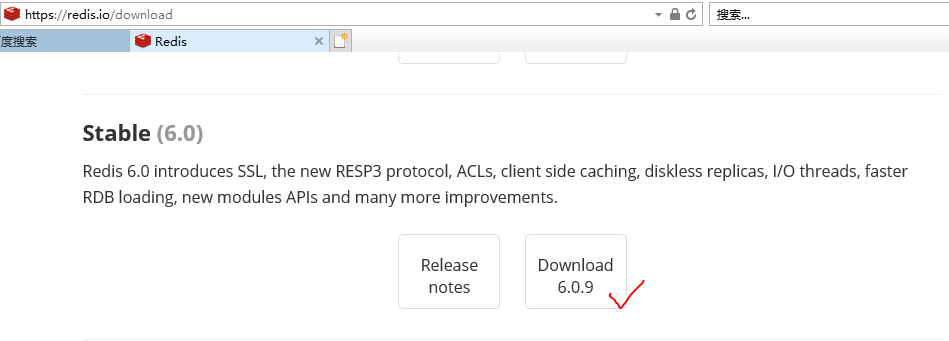
Redis安装
1. 下载安装包【redis-6.0.9.tar.gz】以后,通过Xftp工具,上传到Linux系统中 HOME/DownLoad中。然后切换到home/DownLoad 并通过 【tar -zxvf redis-6.0.9.tar.gz 】进行解压到当前目录。如下所示:
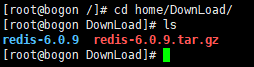
2. 通过过cp -r redis-6.0.9 /usr/local/src/redis 命令,将复制解压后的目录到/usr/local/src目录下,并修改文件夹名称为redis。如下所示:
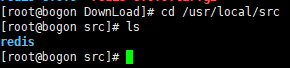
3. 通过gcc -v命令检测gcc是否安装。如下所示:
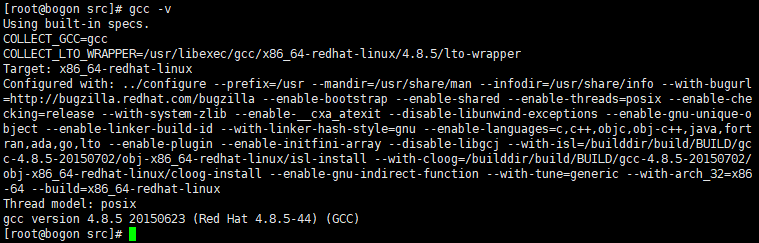
4. 如果没有安装,则通过yum install gcc-c++命令进行安装,如下所示:
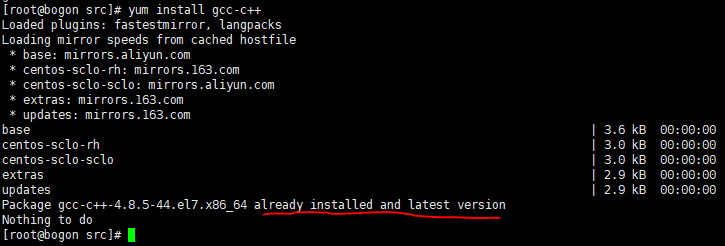
5. gcc安装成功后,进入到/usr/local/src/redis/deps目录下,对hiredis lua jemalloc linenoise 四个进行预编译,命令为【 make hiredis lua jemalloc linenoise 】编译过程无error出现,则表示预编译成功。如下所示:

1 [root@bogon deps]# ls 2 hiredis jemalloc linenoise lua Makefile README.md update-jemalloc.sh 3 [root@bogon deps] make hiredis lua jemalloc linenoise 4 MAKE hiredis 5 cd hiredis && make static 6 make[1]: Entering directory `/usr/local/src/redis/deps/hiredis' 7 make[1]: Nothing to be done for `static'. 8 make[1]: Leaving directory `/usr/local/src/redis/deps/ 9 MAKE lua 10 cd lua/src && make all CFLAGS="-O2 -Wall -DLUA_ANSI -DENABLE_CJSON_GLOBAL -DREDIS_STATIC='' " MYLDFLAGS="" AR=ar rcu" 11 make[1]: Entering directory `/usr/local/src/redis/deps/lua/src' 12 make[1]: Nothing to be done `all'. 13 make[1]: Leaving directory `/usr/local/src/redis/deps/lua/ 14 MAKE jemalloc 15 cd jemalloc && ./configure --with-version=5.1.0-0-g0 --with-lg-quantum=3 --with-jemalloc-prefix=je_ --enable-cc-silence CFLAGS=-std=gnu99 -Wall -pipe -g3 -O3 -funroll-loops " LDFLAGS="" 16 configure: WARNING: unrecognized options: --enable-cc-silence 17 checking for xsltproc... /usr/bin/xsltproc 18 checking gcc... gcc 19 checking whether the C compiler works... yes 20 checking for C compiler default output file name... a.out 21 checking suffix of executables... 22 checking whether we are cross compiling... no 23 checking suffix of object files... o 24 checking whether we are using the GNU C compiler... yes 25 checking whether gcc accepts -g... yes 26 checking gcc option to accept ISO C89... none needed 27 checking whether compiler is cray... no 28 checking whether compiler supports -std=gnu11... yes 29 checking whether compiler supports -Wall... yes 30 checking whether compiler supports -Wshorten-64-to-32... no 31 checking whether compiler supports -Wsign-compare... yes 32 checking whether compiler supports -Wundef... yes 33 checking whether compiler supports -Wno-format-zero-length... yes 34 checking whether compiler supports -pipe... yes 35 checking whether compiler supports -g3... yes 36 checking how to run the C preprocessor... gcc -E 37 checking for g++... g++ 38 checking whether we are using the GNU C++ compiler... yes 39 checking whether g++ accepts - 40 checking whether g++ supports C++14 features by 41 checking whether g++ supports C++14 features with -std=c++14 42 checking whether g++ supports C++14 features with -std=c++0x... no 43 checking whether g++ supports C++14 features with +std=c++14 44 checking whether g++ supports C++14 features with -h std=c++14 45 configure: No compiler with C++14 support was found 46 checking for grep that handles long lines and -e... /usr/bin/grep 47 checking for egrep... /usr/bin/grep - 48 checking ANSI C header files... yes 49 checking for sys/types.h... yes 50 checking stat.h... yes 51 checking stdlib.h... yes 52 checking string.h... yes 53 checking memory.h... yes 54 checking strings.h... yes 55 checking inttypes.h... yes 56 checking stdint.h... yes 57 checking unistd.h... yes 58 checking whether byte ordering is bigendian... no 59 checking size of void *... 8 60 checking size of int... 4 61 checking size of long... 8 62 checking size of long long... 8 63 checking size of intmax_t... 8 64 checking build system type... x86_64-pc-linux-gnu 65 checking host system type... x86_64-pc-linux- 66 checking whether pause instruction is compilable... yes 67 checking number of significant virtual address bits... 48 68 checking ar... ar 69 checking nm... nm 70 checking gawk... gawk 71 checking malloc.h usability... yes 72 checking malloc.h presence... yes 73 checking malloc.h... yes 74 checking whether malloc_usable_size definition can use const argument... no 75 checking for library containing log... -lm 76 checking whether __attribute__ syntax is compilable... yes 77 checking whether compiler supports -fvisibility=hidden... yes 78 checking whether compiler supports -fvisibility= 79 checking whether compiler supports -Werror... yes 80 checking whether compiler supports -herror_on_warning... no 81 checking whether tls_model attribute is compilable... yes 82 checking whether compiler supports - 83 checking whether compiler supports - 84 checking whether alloc_size attribute is compilable... yes 85 checking whether compiler supports - 86 checking whether compiler supports - 87 checking whether format(gnu_printf,...) attribute is compilable... yes 88 checking whether compiler supports - 89 checking whether compiler supports - 90 checking whether format(printf,1)"> 91 checking for a BSD-compatible install... /usr/bin/install -c 92 checking ranlib... ranlib 93 checking for ld... /usr/bin/ld 94 checking for autoconf... false 95 checking memalign... yes 96 checking valloc... yes 97 checking whether compiler supports -O3... yes 98 checking whether compiler supports - 99 checking whether compiler supports -funroll-loops... yes 100 checking configured backtracing method... N/A 101 checking sbrk... yes 102 checking whether utrace(2) is compilable... no 103 checking whether a program using __builtin_unreachable is compilable... yes 104 checking whether a program using __builtin_ffsl is compilable... yes 105 checking LG_PAGE... 12 106 checking pthread.h usability... yes 107 checking pthread.h presence... yes 108 checking pthread.h... yes 109 checking for pthread_create in -lpthread... yes 110 checking dlfcn.h usability... yes 111 checking dlfcn.h presence... yes 112 checking dlfcn.h... yes 113 checking dlsym... no 114 checking for dlsym ldl... yes 115 checking whether pthread_atfork(3) is compilable... yes 116 checking whether pthread_setname_np(3117 checking library containing clock_gettime... none required 118 checking whether clock_gettime(CLOCK_MONOTONIC_COARSE,...) is compilable... yes 119 checking whether clock_gettime(CLOCK_MONOTONIC,1)">120 checking whether mach_absolute_time() is compilable... no 121 checking whether compiler supports -122 checking whether syscall(2123 checking secure_getenv... yes 124 checking sched_getcpu... yes 125 checking sched_setaffinity... yes 126 checking issetugid... no 127 checking _malloc_thread_cleanup... no 128 checking _pthread_mutex_init_calloc_cb... no 129 checking TLS... yes 130 checking whether C11 atomics is compilable... no 131 checking whether GCC __atomic atomics is compilable... yes 132 checking whether GCC __sync atomics is compilable... yes 133 checking whether Darwin OSAtomic*() is compilable... no 134 checking whether madvise(2135 checking whether madvise(...,MADV_FREE) is compilable... no 136 137 138 139 checking whether to force 32-bit __sync_{add,sub}_and_fetch()... no 140 checking whether to force 64-141 checking __builtin_clz... yes 142 checking whether Darwin os_unfair_lock_*143 checking whether Darwin OSSpin*144 checking whether glibc malloc hook is compilable... yes 145 checking whether glibc memalign hook is compilable... yes 146 checking whether pthreads adaptive mutexes is compilable... yes 147 checking whether compiler supports -D_GNU_SOURCE... yes 148 checking whether compiler supports -149 checking whether compiler supports -150 checking whether strerror_r returns char with gnu source is compilable... yes 151 checking stdbool.h that conforms to C99... yes 152 checking _Bool... yes 153 configure: creating ./config.status 154 config.status: creating Makefile 155 config.status: creating jemalloc.pc 156 config.status: creating doc/html.xsl 157 config.status: creating doc/manpages.xsl 158 config.status: creating doc/jemalloc.xml 159 config.status: creating include/jemalloc/jemalloc_macros.h 160 config.status: creating include/jemalloc/jemalloc_protos.h 161 config.status: creating include/jemalloc/jemalloc_typedefs.h 162 config.status: creating include/jemalloc/internal/jemalloc_preamble.h 163 config.status: creating test/test.sh 164 config.status: creating test/include/test/jemalloc_test.h 165 config.status: creating config.stamp 166 config.status: creating bin/jemalloc-config 167 config.status: creating bin/168 config.status: creating bin/jeprof 169 config.status: creating include/jemalloc/jemalloc_defs.h 170 config.status: include/jemalloc/jemalloc_defs.h is unchanged 171 config.status: creating include/jemalloc/internal/jemalloc_internal_defs.h 172 config.status: include/jemalloc/internal/jemalloc_internal_defs.h is unchanged 173 config.status: creating test/include/test/jemalloc_test_defs.h 174 config.status: test/include/test/jemalloc_test_defs.h is unchanged 175 config.status: executing include/jemalloc/internal/public_symbols.txt commands 176 config.status: executing include/jemalloc/internal/private_symbols.awk commands 177 config.status: executing include/jemalloc/internal/private_symbols_jet.awk commands 178 config.status: executing include/jemalloc/internal/public_namespace.h commands 179 config.status: executing include/jemalloc/internal/public_unnamespace.h commands 180 config.status: executing include/jemalloc/internal/size_classes.h commands 181 config.status: executing include/jemalloc/jemalloc_protos_jet.h commands 182 config.status: executing include/jemalloc/jemalloc_rename.h commands 183 config.status: executing include/jemalloc/jemalloc_mangle.h commands 184 config.status: executing include/jemalloc/jemalloc_mangle_jet.h commands 185 config.status: executing include/jemalloc/jemalloc.h commands 186 configure: WARNING: unrecognized options: --enable-cc-187 =============================================================================== 188 jemalloc version : 5.1.0-0-g0 189 library revision : 2 190 191 CONFIG : --with-version=5.1.0-0-g0 --with-lg-quantum=3 --with-jemalloc-prefix=je_ --enable-cc-silence 'CFLAGS=-std=gnu99 -Wall -pipe -g3 -O3 -funroll-loops ' LDFLAGS= 192 CC : gcc 193 CONFIGURE_CFLAGS : -std=gnu11 -Wall -Wsign-compare -Wundef -Wno-format-zero-length -pipe -g3 -fvisibility=hidden -O3 -funroll-loops 194 SPECIFIED_CFLAGS : -std=gnu99 -Wall -pipe -g3 -O3 -funroll-loops 195 EXTRA_CFLAGS : 196 CPPFLAGS : -D_GNU_SOURCE -D_REENTRANT 197 CXX : g++ 198 CONFIGURE_CXXFLAGS : -fvisibility=hidden -O3 199 SPECIFIED_CXXFLAGS : 200 EXTRA_CXXFLAGS : 201 LDFLAGS : 202 EXTRA_LDFLAGS : 203 DSO_LDFLAGS : -shared -Wl,-soname,$(@F) 204 LIBS : -lm -lpthread -ldl 205 RPATH_EXTRA : 206 207 XSLTPROC : /usr/bin/208 XSLROOT : 209 210 PREFIX : /usr/local 211 BINDIR : /usr/local/bin 212 DATADIR : /usr/local/share 213 INCLUDEDIR : /usr/local/include 214 LIBDIR : /usr/local/lib 215 MANDIR : /usr/local/share/man 216 217 srcroot : 218 abs_srcroot : /usr/local/src/redis/deps/jemalloc/ 219 objroot : 220 abs_objroot : /usr/local/src/redis/deps/jemalloc/ 221 222 JEMALLOC_PREFIX : je_ 223 JEMALLOC_PRIVATE_NAMESPACE 224 : je_ 225 install_suffix : 226 malloc_conf : 227 autogen : 0 228 debug : 0 229 stats : 1 230 prof : 0 231 prof-libunwind : 0 232 prof-libgcc : 0 233 prof-gcc : 0 234 fill : 1 235 utrace : 0 236 xmalloc : 0 237 log : 0 238 lazy_lock : 0 239 cache-oblivious : 1 240 cxx : 0 241 =============================================================================== 242 cd jemalloc && make CFLAGS="" lib/libjemalloc.a 243 make[1]: Entering directory `/usr/local/src/redis/deps/jemalloc' 244 gcc -std=gnu99 -Wall -pipe -g3 -O3 -funroll-loops -c -D_GNU_SOURCE -D_REENTRANT -Iinclude -Iinclude -DJEMALLOC_NO_PRIVATE_NAMESPACE -o src/jemalloc.sym.o src/jemalloc.c 245 nm -a src/jemalloc.sym.o | gawk -f include/jemalloc/internal/private_symbols.awk > src/jemalloc.sym 246 gcc -std=gnu99 -Wall -pipe -g3 -O3 -funroll-loops -c -D_GNU_SOURCE -D_REENTRANT -Iinclude -Iinclude -DJEMALLOC_NO_PRIVATE_NAMESPACE -o src/arena.sym.o src/arena.c 247 nm -a src/arena.sym.o | gawk arena.sym 248 gcc -std=gnu99 -Wall -pipe -g3 -O3 -funroll-loops -c -D_GNU_SOURCE -D_REENTRANT -Iinclude -Iinclude -DJEMALLOC_NO_PRIVATE_NAMESPACE -o src/background_thread.sym.o src/background_thread.c 249 nm -a src/background_thread.sym.o | gawk background_thread.sym 250 gcc -std=gnu99 -Wall -pipe -g3 -O3 -funroll-loops -c -D_GNU_SOURCE -D_REENTRANT -Iinclude -Iinclude -DJEMALLOC_NO_PRIVATE_NAMESPACE -o src/base.sym.o src/base.c 251 nm -a src/base.sym.o | gawk base.sym 252 gcc -std=gnu99 -Wall -pipe -g3 -O3 -funroll-loops -c -D_GNU_SOURCE -D_REENTRANT -Iinclude -Iinclude -DJEMALLOC_NO_PRIVATE_NAMESPACE -o src/bin.sym.o src/bin.c 253 nm -a src/bin.sym.o | gawk bin.sym 254 gcc -std=gnu99 -Wall -pipe -g3 -O3 -funroll-loops -c -D_GNU_SOURCE -D_REENTRANT -Iinclude -Iinclude -DJEMALLOC_NO_PRIVATE_NAMESPACE -o src/bitmap.sym.o src/bitmap.c 255 nm -a src/bitmap.sym.o | gawk bitmap.sym 256 gcc -std=gnu99 -Wall -pipe -g3 -O3 -funroll-loops -c -D_GNU_SOURCE -D_REENTRANT -Iinclude -Iinclude -DJEMALLOC_NO_PRIVATE_NAMESPACE -o src/ckh.sym.o src/ckh.c 257 nm -a src/ckh.sym.o | gawk ckh.sym 258 gcc -std=gnu99 -Wall -pipe -g3 -O3 -funroll-loops -c -D_GNU_SOURCE -D_REENTRANT -Iinclude -Iinclude -DJEMALLOC_NO_PRIVATE_NAMESPACE -o src/ctl.sym.o src/ctl.c 259 nm -a src/ctl.sym.o | gawk ctl.sym 260 gcc -std=gnu99 -Wall -pipe -g3 -O3 -funroll-loops -c -D_GNU_SOURCE -D_REENTRANT -Iinclude -Iinclude -DJEMALLOC_NO_PRIVATE_NAMESPACE -o src/div.sym.o src/div.c 261 nm -a src/div.sym.o | gawk div.sym 262 gcc -std=gnu99 -Wall -pipe -g3 -O3 -funroll-loops -c -D_GNU_SOURCE -D_REENTRANT -Iinclude -Iinclude -DJEMALLOC_NO_PRIVATE_NAMESPACE -o src/extent.sym.o src/extent.c 263 nm -a src/extent.sym.o | gawk extent.sym 264 gcc -std=gnu99 -Wall -pipe -g3 -O3 -funroll-loops -c -D_GNU_SOURCE -D_REENTRANT -Iinclude -Iinclude -DJEMALLOC_NO_PRIVATE_NAMESPACE -o src/extent_dss.sym.o src/extent_dss.c 265 nm -a src/extent_dss.sym.o | gawk extent_dss.sym 266 gcc -std=gnu99 -Wall -pipe -g3 -O3 -funroll-loops -c -D_GNU_SOURCE -D_REENTRANT -Iinclude -Iinclude -DJEMALLOC_NO_PRIVATE_NAMESPACE -o src/extent_mmap.sym.o src/extent_mmap.c 267 nm -a src/extent_mmap.sym.o | gawk extent_mmap.sym 268 gcc -std=gnu99 -Wall -pipe -g3 -O3 -funroll-loops -c -D_GNU_SOURCE -D_REENTRANT -Iinclude -Iinclude -DJEMALLOC_NO_PRIVATE_NAMESPACE -o src/hash.sym.o src/hash.c 269 nm -a src/hash.sym.o | gawk hash.sym 270 gcc -std=gnu99 -Wall -pipe -g3 -O3 -funroll-loops -c -D_GNU_SOURCE -D_REENTRANT -Iinclude -Iinclude -DJEMALLOC_NO_PRIVATE_NAMESPACE -o src/hooks.sym.o src/hooks.c 271 nm -a src/hooks.sym.o | gawk hooks.sym 272 gcc -std=gnu99 -Wall -pipe -g3 -O3 -funroll-loops -c -D_GNU_SOURCE -D_REENTRANT -Iinclude -Iinclude -DJEMALLOC_NO_PRIVATE_NAMESPACE -o src/large.sym.o src/large.c 273 nm -a src/large.sym.o | gawk large.sym 274 gcc -std=gnu99 -Wall -pipe -g3 -O3 -funroll-loops -c -D_GNU_SOURCE -D_REENTRANT -Iinclude -Iinclude -DJEMALLOC_NO_PRIVATE_NAMESPACE -o src/log.sym.o src/log.c 275 nm -a src/log.sym.o | gawk log.sym 276 gcc -std=gnu99 -Wall -pipe -g3 -O3 -funroll-loops -c -D_GNU_SOURCE -D_REENTRANT -Iinclude -Iinclude -DJEMALLOC_NO_PRIVATE_NAMESPACE -o src/malloc_io.sym.o src/malloc_io.c 277 nm -a src/malloc_io.sym.o | gawk malloc_io.sym 278 gcc -std=gnu99 -Wall -pipe -g3 -O3 -funroll-loops -c -D_GNU_SOURCE -D_REENTRANT -Iinclude -Iinclude -DJEMALLOC_NO_PRIVATE_NAMESPACE -o src/mutex.sym.o src/mutex.c 279 nm -a src/mutex.sym.o | gawk mutex.sym 280 gcc -std=gnu99 -Wall -pipe -g3 -O3 -funroll-loops -c -D_GNU_SOURCE -D_REENTRANT -Iinclude -Iinclude -DJEMALLOC_NO_PRIVATE_NAMESPACE -o src/mutex_pool.sym.o src/mutex_pool.c 281 nm -a src/mutex_pool.sym.o | gawk mutex_pool.sym 282 gcc -std=gnu99 -Wall -pipe -g3 -O3 -funroll-loops -c -D_GNU_SOURCE -D_REENTRANT -Iinclude -Iinclude -DJEMALLOC_NO_PRIVATE_NAMESPACE -o src/nstime.sym.o src/nstime.c 283 nm -a src/nstime.sym.o | gawk nstime.sym 284 gcc -std=gnu99 -Wall -pipe -g3 -O3 -funroll-loops -c -D_GNU_SOURCE -D_REENTRANT -Iinclude -Iinclude -DJEMALLOC_NO_PRIVATE_NAMESPACE -o src/pages.sym.o src/pages.c 285 nm -a src/pages.sym.o | gawk pages.sym 286 gcc -std=gnu99 -Wall -pipe -g3 -O3 -funroll-loops -c -D_GNU_SOURCE -D_REENTRANT -Iinclude -Iinclude -DJEMALLOC_NO_PRIVATE_NAMESPACE -o src/prng.sym.o src/prng.c 287 nm -a src/prng.sym.o | gawk prng.sym 288 gcc -std=gnu99 -Wall -pipe -g3 -O3 -funroll-loops -c -D_GNU_SOURCE -D_REENTRANT -Iinclude -Iinclude -DJEMALLOC_NO_PRIVATE_NAMESPACE -o src/prof.sym.o src/prof.c 289 nm -a src/prof.sym.o | gawk prof.sym 290 gcc -std=gnu99 -Wall -pipe -g3 -O3 -funroll-loops -c -D_GNU_SOURCE -D_REENTRANT -Iinclude -Iinclude -DJEMALLOC_NO_PRIVATE_NAMESPACE -o src/rtree.sym.o src/rtree.c 291 nm -a src/rtree.sym.o | gawk rtree.sym 292 gcc -std=gnu99 -Wall -pipe -g3 -O3 -funroll-loops -c -D_GNU_SOURCE -D_REENTRANT -Iinclude -Iinclude -DJEMALLOC_NO_PRIVATE_NAMESPACE -o src/stats.sym.o src/stats.c 293 nm -a src/stats.sym.o | gawk stats.sym 294 gcc -std=gnu99 -Wall -pipe -g3 -O3 -funroll-loops -c -D_GNU_SOURCE -D_REENTRANT -Iinclude -Iinclude -DJEMALLOC_NO_PRIVATE_NAMESPACE -o src/sz.sym.o src/sz.c 295 nm -a src/sz.sym.o | gawk sz.sym 296 gcc -std=gnu99 -Wall -pipe -g3 -O3 -funroll-loops -c -D_GNU_SOURCE -D_REENTRANT -Iinclude -Iinclude -DJEMALLOC_NO_PRIVATE_NAMESPACE -o src/tcache.sym.o src/tcache.c 297 nm -a src/tcache.sym.o | gawk tcache.sym 298 gcc -std=gnu99 -Wall -pipe -g3 -O3 -funroll-loops -c -D_GNU_SOURCE -D_REENTRANT -Iinclude -Iinclude -DJEMALLOC_NO_PRIVATE_NAMESPACE -o src/ticker.sym.o src/ticker.c 299 nm -a src/ticker.sym.o | gawk ticker.sym 300 gcc -std=gnu99 -Wall -pipe -g3 -O3 -funroll-loops -c -D_GNU_SOURCE -D_REENTRANT -Iinclude -Iinclude -DJEMALLOC_NO_PRIVATE_NAMESPACE -o src/tsd.sym.o src/tsd.c 301 nm -a src/tsd.sym.o | gawk tsd.sym 302 gcc -std=gnu99 -Wall -pipe -g3 -O3 -funroll-loops -c -D_GNU_SOURCE -D_REENTRANT -Iinclude -Iinclude -DJEMALLOC_NO_PRIVATE_NAMESPACE -o src/witness.sym.o src/witness.c 303 nm -a src/witness.sym.o | gawk witness.sym 304 /bin/sh include/jemalloc/internal/private_namespace.sh src/jemalloc.sym src/arena.sym src/background_thread.sym src/base.sym src/bin.sym src/bitmap.sym src/ckh.sym src/ctl.sym src/div.sym src/extent.sym src/extent_dss.sym src/extent_mmap.sym src/hash.sym src/hooks.sym src/large.sym src/log.sym src/malloc_io.sym src/mutex.sym src/mutex_pool.sym src/nstime.sym src/pages.sym src/prng.sym src/prof.sym src/rtree.sym src/stats.sym src/sz.sym src/tcache.sym src/ticker.sym src/tsd.sym src/witness.sym > include/jemalloc/internal/private_namespace.gen.h 305 gcc -std=gnu99 -Wall -pipe -g3 -O3 -funroll-loops -c -D_GNU_SOURCE -D_REENTRANT -Iinclude -Iinclude -o src/jemalloc.o src/306 gcc -std=gnu99 -Wall -pipe -g3 -O3 -funroll-loops -c -D_GNU_SOURCE -D_REENTRANT -Iinclude -Iinclude -o src/arena.o src/307 gcc -std=gnu99 -Wall -pipe -g3 -O3 -funroll-loops -c -D_GNU_SOURCE -D_REENTRANT -Iinclude -Iinclude -o src/background_thread.o src/308 gcc -std=gnu99 -Wall -pipe -g3 -O3 -funroll-loops -c -D_GNU_SOURCE -D_REENTRANT -Iinclude -Iinclude -o src/base.o src/309 gcc -std=gnu99 -Wall -pipe -g3 -O3 -funroll-loops -c -D_GNU_SOURCE -D_REENTRANT -Iinclude -Iinclude -o src/bin.o src/310 gcc -std=gnu99 -Wall -pipe -g3 -O3 -funroll-loops -c -D_GNU_SOURCE -D_REENTRANT -Iinclude -Iinclude -o src/bitmap.o src/311 gcc -std=gnu99 -Wall -pipe -g3 -O3 -funroll-loops -c -D_GNU_SOURCE -D_REENTRANT -Iinclude -Iinclude -o src/ckh.o src/312 gcc -std=gnu99 -Wall -pipe -g3 -O3 -funroll-loops -c -D_GNU_SOURCE -D_REENTRANT -Iinclude -Iinclude -o src/ctl.o src/313 gcc -std=gnu99 -Wall -pipe -g3 -O3 -funroll-loops -c -D_GNU_SOURCE -D_REENTRANT -Iinclude -Iinclude -o src/div.o src/314 gcc -std=gnu99 -Wall -pipe -g3 -O3 -funroll-loops -c -D_GNU_SOURCE -D_REENTRANT -Iinclude -Iinclude -o src/extent.o src/315 gcc -std=gnu99 -Wall -pipe -g3 -O3 -funroll-loops -c -D_GNU_SOURCE -D_REENTRANT -Iinclude -Iinclude -o src/extent_dss.o src/316 gcc -std=gnu99 -Wall -pipe -g3 -O3 -funroll-loops -c -D_GNU_SOURCE -D_REENTRANT -Iinclude -Iinclude -o src/extent_mmap.o src/317 gcc -std=gnu99 -Wall -pipe -g3 -O3 -funroll-loops -c -D_GNU_SOURCE -D_REENTRANT -Iinclude -Iinclude -o src/hash.o src/318 gcc -std=gnu99 -Wall -pipe -g3 -O3 -funroll-loops -c -D_GNU_SOURCE -D_REENTRANT -Iinclude -Iinclude -o src/hooks.o src/319 gcc -std=gnu99 -Wall -pipe -g3 -O3 -funroll-loops -c -D_GNU_SOURCE -D_REENTRANT -Iinclude -Iinclude -o src/large.o src/320 gcc -std=gnu99 -Wall -pipe -g3 -O3 -funroll-loops -c -D_GNU_SOURCE -D_REENTRANT -Iinclude -Iinclude -o src/log.o src/321 gcc -std=gnu99 -Wall -pipe -g3 -O3 -funroll-loops -c -D_GNU_SOURCE -D_REENTRANT -Iinclude -Iinclude -o src/malloc_io.o src/322 gcc -std=gnu99 -Wall -pipe -g3 -O3 -funroll-loops -c -D_GNU_SOURCE -D_REENTRANT -Iinclude -Iinclude -o src/mutex.o src/323 gcc -std=gnu99 -Wall -pipe -g3 -O3 -funroll-loops -c -D_GNU_SOURCE -D_REENTRANT -Iinclude -Iinclude -o src/mutex_pool.o src/324 gcc -std=gnu99 -Wall -pipe -g3 -O3 -funroll-loops -c -D_GNU_SOURCE -D_REENTRANT -Iinclude -Iinclude -o src/nstime.o src/325 gcc -std=gnu99 -Wall -pipe -g3 -O3 -funroll-loops -c -D_GNU_SOURCE -D_REENTRANT -Iinclude -Iinclude -o src/pages.o src/326 gcc -std=gnu99 -Wall -pipe -g3 -O3 -funroll-loops -c -D_GNU_SOURCE -D_REENTRANT -Iinclude -Iinclude -o src/prng.o src/327 gcc -std=gnu99 -Wall -pipe -g3 -O3 -funroll-loops -c -D_GNU_SOURCE -D_REENTRANT -Iinclude -Iinclude -o src/prof.o src/328 gcc -std=gnu99 -Wall -pipe -g3 -O3 -funroll-loops -c -D_GNU_SOURCE -D_REENTRANT -Iinclude -Iinclude -o src/rtree.o src/329 gcc -std=gnu99 -Wall -pipe -g3 -O3 -funroll-loops -c -D_GNU_SOURCE -D_REENTRANT -Iinclude -Iinclude -o src/stats.o src/330 gcc -std=gnu99 -Wall -pipe -g3 -O3 -funroll-loops -c -D_GNU_SOURCE -D_REENTRANT -Iinclude -Iinclude -o src/sz.o src/331 gcc -std=gnu99 -Wall -pipe -g3 -O3 -funroll-loops -c -D_GNU_SOURCE -D_REENTRANT -Iinclude -Iinclude -o src/tcache.o src/332 gcc -std=gnu99 -Wall -pipe -g3 -O3 -funroll-loops -c -D_GNU_SOURCE -D_REENTRANT -Iinclude -Iinclude -o src/ticker.o src/333 gcc -std=gnu99 -Wall -pipe -g3 -O3 -funroll-loops -c -D_GNU_SOURCE -D_REENTRANT -Iinclude -Iinclude -o src/tsd.o src/334 gcc -std=gnu99 -Wall -pipe -g3 -O3 -funroll-loops -c -D_GNU_SOURCE -D_REENTRANT -Iinclude -Iinclude -o src/witness.o src/335 ar crus lib/libjemalloc.a src/jemalloc.o src/arena.o src/background_thread.o src/base.o src/bin.o src/bitmap.o src/ckh.o src/ctl.o src/div.o src/extent.o src/extent_dss.o src/extent_mmap.o src/hash.o src/hooks.o src/large.o src/log.o src/malloc_io.o src/mutex.o src/mutex_pool.o src/nstime.o src/pages.o src/prng.o src/prof.o src/rtree.o src/stats.o src/sz.o src/tcache.o src/ticker.o src/tsd.o src/witness.o 336 make[1]: Leaving directory `/usr/local/src/redis/deps/337 MAKE linenoise 338 cd linenoise && make 339 make[1]: Entering directory `/usr/local/src/redis/deps/linenoise' 340 make[1]: `linenoise.o' is up to date. 341 make[1]: Leaving directory `/usr/local/src/redis/deps/342 [root@bogon deps]#
6. 预编译成功后,则返回上级目录进一步对redis进行编译。命令为【make】,编译过程如下所示:

1 [root@bogon redis] make 2 cd src && make all 3 make[1]: Entering directory `/usr/local/src/redis/ 4 CC Makefile.dep 5 make[1]: Leaving directory `/usr/local/src/redis/ 6 make[1]: Entering directory `/usr/local/src/redis/ 7 CC server.o 8 CC sds.o 9 CC zmalloc.o 10 CC lzf_c.o 11 CC lzf_d.o 12 CC pqsort.o 13 CC zipmap.o 14 CC sha1.o 15 CC ziplist.o 16 CC release.o 17 CC networking.o 18 CC util.o 19 CC object.o 20 CC db.o 21 CC replication.o 22 CC rdb.o 23 CC t_string.o 24 CC t_list.o 25 CC t_set.o 26 CC t_zset.o 27 CC t_hash.o 28 CC config.o 29 CC aof.o 30 CC pubsub.o 31 CC multi.o 32 CC debug.o 33 CC sort.o 34 CC intset.o 35 CC syncio.o 36 CC cluster.o 37 CC crc16.o 38 CC endianconv.o 39 CC slowlog.o 40 CC scripting.o 41 CC bio.o 42 CC rio.o 43 CC rand.o 44 CC memtest.o 45 CC crcspeed.o 46 CC crc64.o 47 CC bitops.o 48 CC sentinel.o 49 CC notify.o 50 CC setproctitle.o 51 CC blocked.o 52 CC hyperloglog.o 53 CC latency.o 54 CC sparkline.o 55 CC redis-check-rdb.o 56 CC redis-check-aof.o 57 CC geo.o 58 CC lazyfree.o 59 CC module.o 60 CC evict.o 61 CC expire.o 62 CC geohash.o 63 CC geohash_helper.o 64 CC childinfo.o 65 CC defrag.o 66 CC siphash.o 67 CC rax.o 68 CC t_stream.o 69 CC listpack.o 70 CC localtime.o 71 CC lolwut.o 72 CC lolwut5.o 73 CC lolwut6.o 74 CC acl.o 75 CC gopher.o 76 CC tracking.o 77 CC connection.o 78 CC tls.o 79 CC sha256.o 80 CC timeout.o 81 CC setcpuaffinity.o 82 LINK redis-server 83 INSTALL redis-sentinel 84 CC redis-cli.o 85 LINK redis-cli 86 CC redis-benchmark.o 87 LINK redis-benchmark 88 INSTALL redis-check-rdb 89 INSTALL redis-check-aof 90 91 Hint: It's a good idea to run 'make test' ;) 92 93 make[1]: Leaving directory `/usr/local/src/redis/src'
当出现如下所示,则表示编译成功,如下所示:
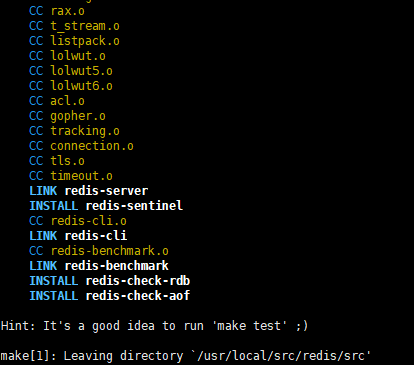
6. 编译成功后,则显示如下所示:
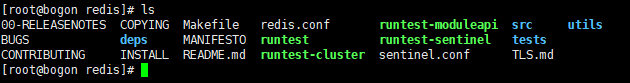
7. 通过mkdir /usr/local/redis 命令在/usr/local目录下,创建redis文件夹。然后通过make install PREFIX=/usr/local/redis 命令进行安装redis。
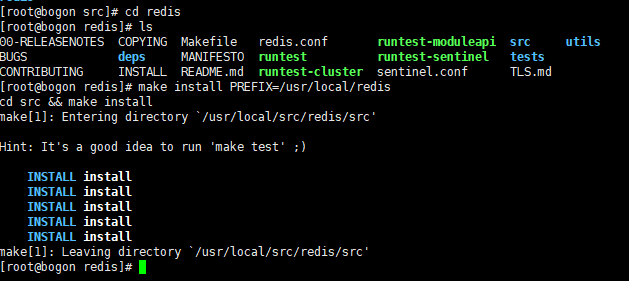
8. 安装成功后,切换到/usr/local/redis/bin目录下进行查看,存在如下所示文件则表示安装成功。

9. 在root目录下,创建myredis文件夹,并将/usr/local/src/redis/redis.conf 文件复制到myredis文件夹下。【目的:方便后续修改】
复制命令为【cp redis.conf /root/myredis】执行过程如下所示:

1 [root@bogon bin] mkdir /root/myredis 2 [root@bogon bin] cd ../../ 3 [root@bogon local] cd src 4 [root@bogon src] 5 redis 6 [root@bogon src] cd redis 7 [root@bogon redis] ll 8 total 292 9 -rw-r--r--. 1 root root 108806 Jan 1 20:50 00-RELEASENOTES 10 -rw-r--r--. 1 root root 51 Jan 1 20:50 BUGS 11 -rw-r--r--. 1 root root 2499 Jan 1 20:50 CONTRIBUTING 12 -rw-r--r--. 1 root root 1487 Jan 1 20:50 COPYING 13 drwxr-xr-x. 6 root root 192 Jan 1 21:00 deps 14 -rw-r--r--. 1 root root 11 Jan 1 20:50 INSTALL 15 -rw-r--r--. 1 root root 151 Jan 1 20:50 Makefile 16 -rw-r--r--. 1 root root 6888 Jan 1 20:50 MANIFESTO 17 -rw-r--r--. 1 root root 21099 Jan 1 20:50 README.md 18 -rw-r--r--. 1 root root 84841 Jan 1 20:50 redis.conf 19 -rwxr-xr-x. 1 root root 275 Jan 1 20:50 runtest 20 -rwxr-xr-x. 1 root root 280 Jan 1 20:50 runtest-cluster 21 -rwxr-xr-x. 1 root root 795 Jan 1 20:50 runtest-moduleapi 22 -rwxr-xr-x. 1 root root 281 Jan 1 20:50 runtest-23 -rw-r--r--. 1 root root 10744 Jan 1 20:50 sentinel.conf 24 drwxr-xr-x. 3 root root 8192 Jan 1 21:11 src 25 drwxr-xr-x. 11 root root 182 Jan 1 20:50 tests 26 -rw-r--r--. 1 root root 3055 Jan 1 20:50 TLS.md 27 drwxr-xr-x. 9 root root 4096 Jan 1 20:50 utils 28 [root@bogon redis] cp redis.conf /root/myredis
10. 复制成功后,到/root/myredis进行查看,如下所示:

Redis启动
切换到usr/local/redis/bin目录,通过命令【./redis-server /root/myredis/redis.conf】进行启动,启动成功后,如下所示:

redis默认的窗口是前台显示,不可以关闭的,需要重新打开一个窗口,通过redis客户端【/usr/local/redis/bin/redis-cli】进行访问。如下所示:
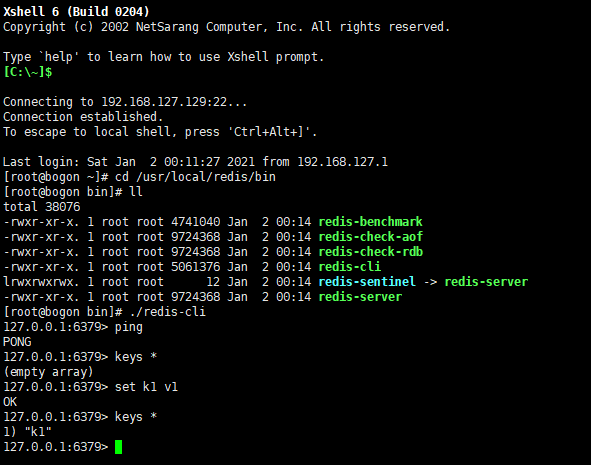
通过按Ctrl+C,可以关闭redis打开的服务端窗口,返回命令窗口,如下所示:
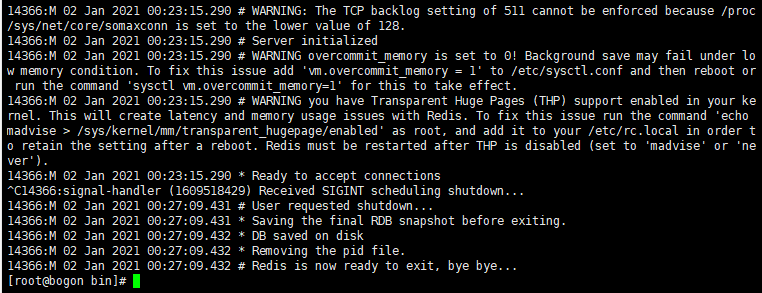
修改Redis为后台运行
redis默认为窗口运行,一旦关闭,则停止,可以通过修改配置文件/root/myredis/redis.conf,使redis后台运行,如下所示:

关于Linux下如何修改文件,可参考上一篇博文。
重新启动redis,则以守护进程运行,如下所示:
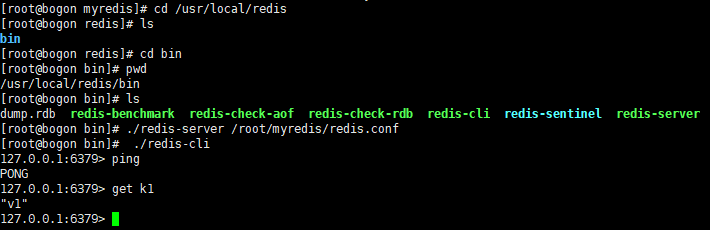
查看Redis进程
通过命令【ps -ef|grep redis】查看redis相关进程,如下所示:

Redis关闭服务
通过命令【./redis-cli shutdown】关闭redis服务,如下所示:
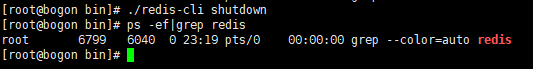
以上就是Redis的下载,安装,启动,关闭的整个流程。
编译异常处理
如果在编译redis的过程中,出现如下错误,则表示gcc版本太低,需要升级。错误如下所示:
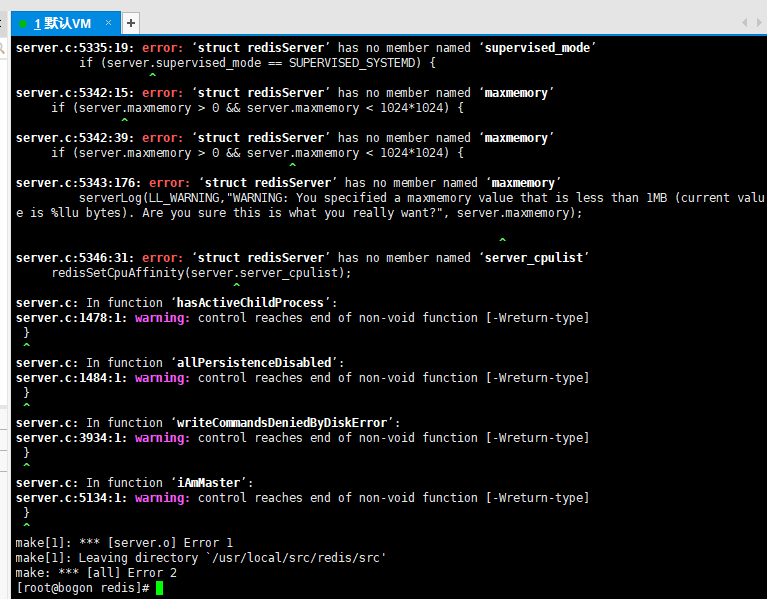
如果以上错误,需要执行三个命令进行升级,如下所示:
yum -y install centos-release-scl
yum -y install devtoolset-9-gcc devtoolset-g-gcc-c++ devtoolset-9-binutils
scl enable devtoolset-9 bash
执行过程,如下所示:

1 [root@bogon redis] yum -y install centos-release-scl 2 Loaded plugins: fastestmirror,langpacks 3 Loading mirror speeds from cached hostfile 4 * base: mirrors.163.com 5 * extras: mirrors.aliyun.com 6 * updates: mirrors.aliyun.com 7 Resolving Dependencies 8 --> Running transaction check 9 ---> Package centos-release-scl.noarch 0:2-3.el7.centos will be installed 10 --> Processing Dependency: centos-release-scl-rh for package: centos-release-scl-2-3.el7.centos.noarch 11 --> 12 ---> Package centos-release-scl-rh.noarch 0:2-3 13 --> Finished Dependency Resolution 14 15 Dependencies Resolved 16 17 =========================================================================================================== 18 Package Arch Version Repository Size 19 =========================================================================================================== 20 Installing: 21 centos-release-scl noarch 2-3.el7.centos extras 12 k 22 Installing dependencies: 23 centos-release-scl-rh noarch 2-3.el7.centos extras 12 24 25 Transaction Summary 26 =========================================================================================================== 27 Install 1 Package (+1 Dependent package) 28 29 Total download size: 24 30 Installed size: 39 31 Downloading packages: 32 (1/2): centos-release-scl-2-3.el7.centos.noarch.rpm | 12 kB 00:00:02 33 (2/2): centos-release-scl-rh-2-3.el7.centos.noarch.rpm | 12 kB 00:00:02 34 ----------------------------------------------------------------------------------------------------------- 35 Total 8.8 kB/s | 24 kB 00:00:02 36 Running transaction check 37 Running transaction test 38 Transaction test succeeded 39 Running transaction 40 Installing : centos-release-scl-rh-2-3.el7.centos.noarch 1/2 41 Installing : centos-release-scl-2-3.el7.centos.noarch 2/2 42 Verifying : centos-release-scl-2-3.el7.centos.noarch 1/2 43 Verifying : centos-release-scl-rh-2-3.el7.centos.noarch 2/2 44 45 Installed: 46 centos-release-scl.noarch 0:2-3.el7.centos 47 48 Dependency Installed: 49 centos-release-scl-rh.noarch 0:2-3.el7.centos 50 51 Complete! 52 [root@bogon redis] yum -y install devtoolset-9-gcc devtoolset-g-gcc-c++ devtoolset-9-binutils 53 54 55 * base: mirrors.163 56 * centos-sclo-rh: mirrors.163 57 * centos-sclo-sclo: mirrors.163 58 * 59 * 60 No package devtoolset-g-gcc-c++ available. 61 62 --> 63 ---> Package devtoolset-9-binutils.x86_64 0:2.32-16.el7 will be installed 64 --> Processing Dependency: devtoolset-9-runtime for package: devtoolset-9-binutils-2.32-16.el7.x86_64 65 ---> Package devtoolset-9-gcc.x86_64 0:9.3.1-2 66 --> 67 ---> Package devtoolset-9-runtime.x86_64 0:9.1-0 68 --> 69 70 71 72 =========================================================================================================== 73 Package Arch Version Repository Size 74 =========================================================================================================== 75 76 devtoolset-9-binutils x86_64 2.32-16.el7 centos-sclo-rh 5.9 M 77 devtoolset-9-gcc x86_64 9.3.1-2.el7 centos-sclo-rh 32 78 Installing 79 devtoolset-9-runtime x86_64 9.1-0.el7 centos-sclo-rh 20 80 82 =========================================================================================================== 83 Install 2 Packages (+1 84 85 Total download size: 38 86 Installed size: 100 88 warning: /var/cache/yum/x86_64/7/centos-sclo-rh/packages/devtoolset-9-runtime-9.1-0.el7.x86_64.rpm: Header V4 RSA/SHA1 Signature,key ID f2ee9d55: NOKEY 89 Public key for devtoolset-9-runtime-9.1-0.el7.x86_64.rpm is not installed 90 (1/3): devtoolset-9-runtime-9.1-0.el7.x86_64.rpm | 20 kB 00:00:02 91 (2/3): devtoolset-9-binutils-2.32-16.el7.x86_64.rpm | 5.9 MB 00:00:34 92 (3/3): devtoolset-9-gcc-9.3.1-2.el7.x86_64.rpm | 32 MB 00:01:57 93 ----------------------------------------------------------------------------------------------------------- 94 Total 328 kB/s | 38 MB 00:01:57 95 Retrieving key from file:///etc/pki/rpm-gpg/RPM-GPG-KEY-CentOS-SIG-SCLo 96 Importing GPG key 0xF2EE9D55: 97 Userid : CentOS SoftwareCollections SIG (https://wiki.centos.org/SpecialInterestGroup/SCLo) <security@centos.org> 98 Fingerprint: c4db d535 b1fb ba14 f8ba 64a8 4eb8 4e71 f2ee 9d55 99 Package : centos-release-scl-rh-2-3.el7.centos.noarch (@extras) 100 From : /etc/pki/rpm-gpg/RPM-GPG-KEY-CentOS-SIG-101 102 105 Installing : devtoolset-9-runtime-9.1-0.el7.x86_64 1/3 106 Installing : devtoolset-9-binutils-2.32-16.el7.x86_64 2/3 107 Installing : devtoolset-9-gcc-9.3.1-2.el7.x86_64 3/3 108 Verifying : devtoolset-9-gcc-9.3.1-2.el7.x86_64 1/3 109 Verifying : devtoolset-9-binutils-2.32-16.el7.x86_64 2/3 110 Verifying : devtoolset-9-runtime-9.1-0.el7.x86_64 3/3 111 112 113 devtoolset-9-binutils.x86_64 0:2.32-16.el7 devtoolset-9-gcc.x86_64 0:9.3.1-2.el7 114 115 116 devtoolset-9-runtime.x86_64 0:9.1-0.el7 117 118 Complete! 119 [root@bogon redis] scl enable devtoolset-9 bash
备注
冬夜读书示子聿(yù)
陆游 〔宋代〕
纸上得来终觉浅,绝知此事要躬行。
原文地址:https://www.cnblogs.com/hsiang
版权声明:本文内容由互联网用户自发贡献,该文观点与技术仅代表作者本人。本站仅提供信息存储空间服务,不拥有所有权,不承担相关法律责任。如发现本站有涉嫌侵权/违法违规的内容, 请发送邮件至 dio@foxmail.com 举报,一经查实,本站将立刻删除。


