目录
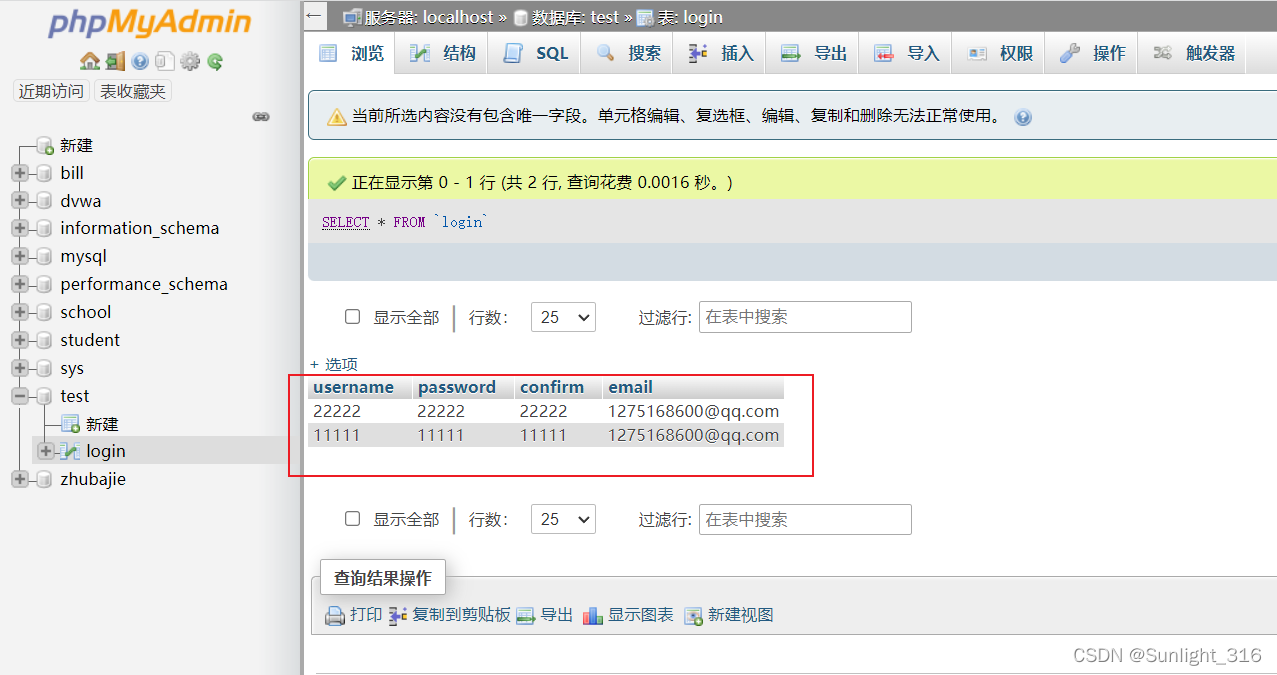
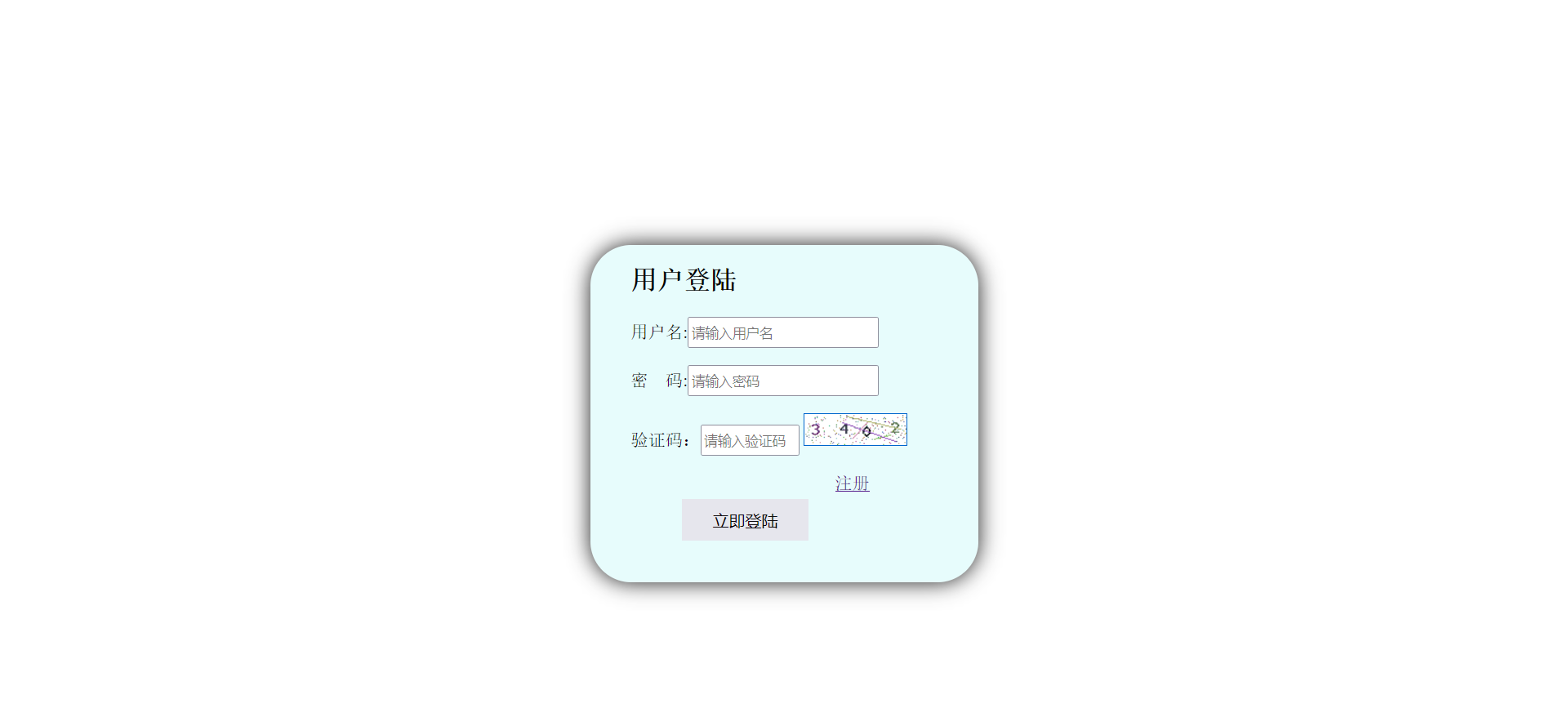
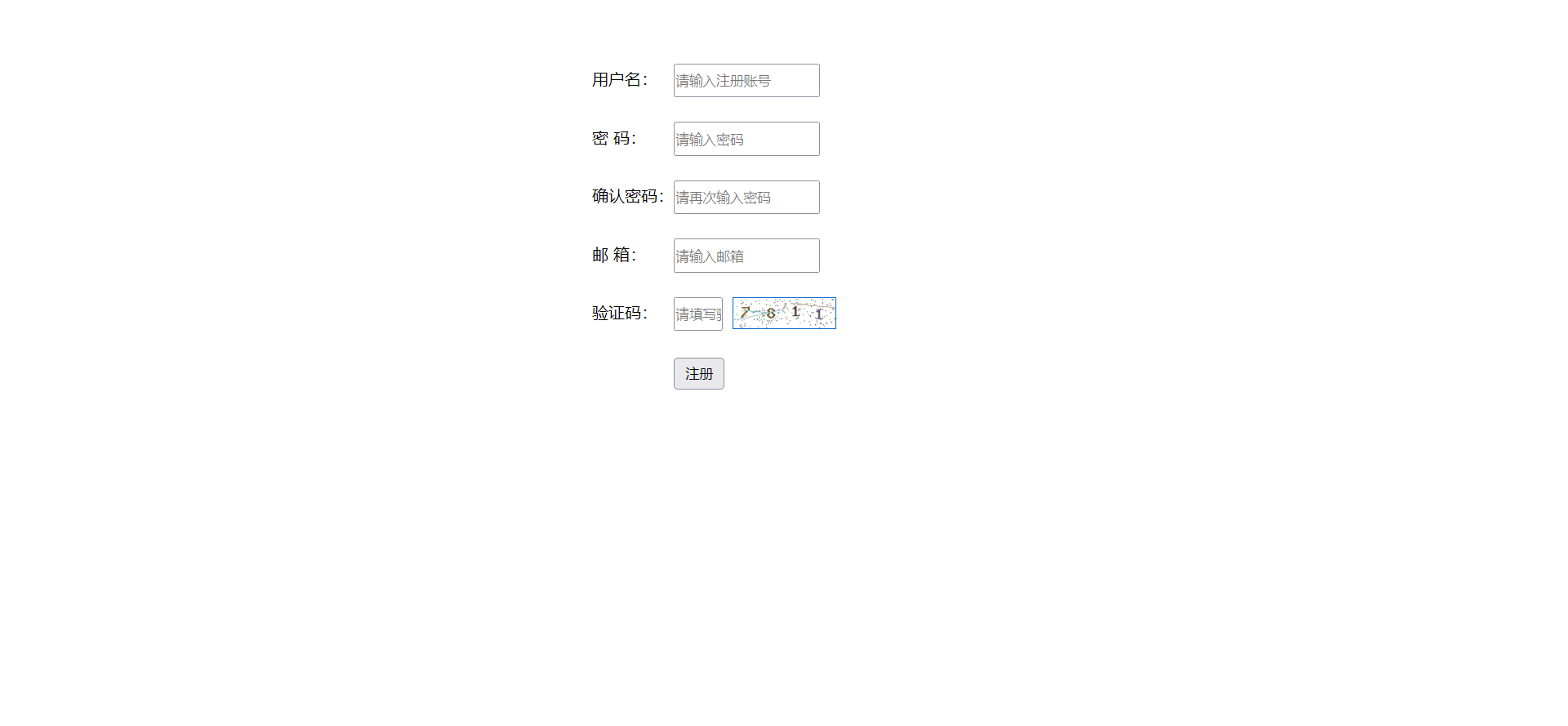
一、PHP开发 登录页面
1.数据库搭建
先在mysql数据库中创建一个test数据库login表:
设置如下几个字段:
id : 它是唯一的,类型为 int ,并选择主键。
uesrname : 用户名,类型为 varchar, 长度为30。
password : 密码,类型为 varchar, 长度为30。
添加一个用于测试的用户名和密码
插入了一个数据username为22222; password为22222
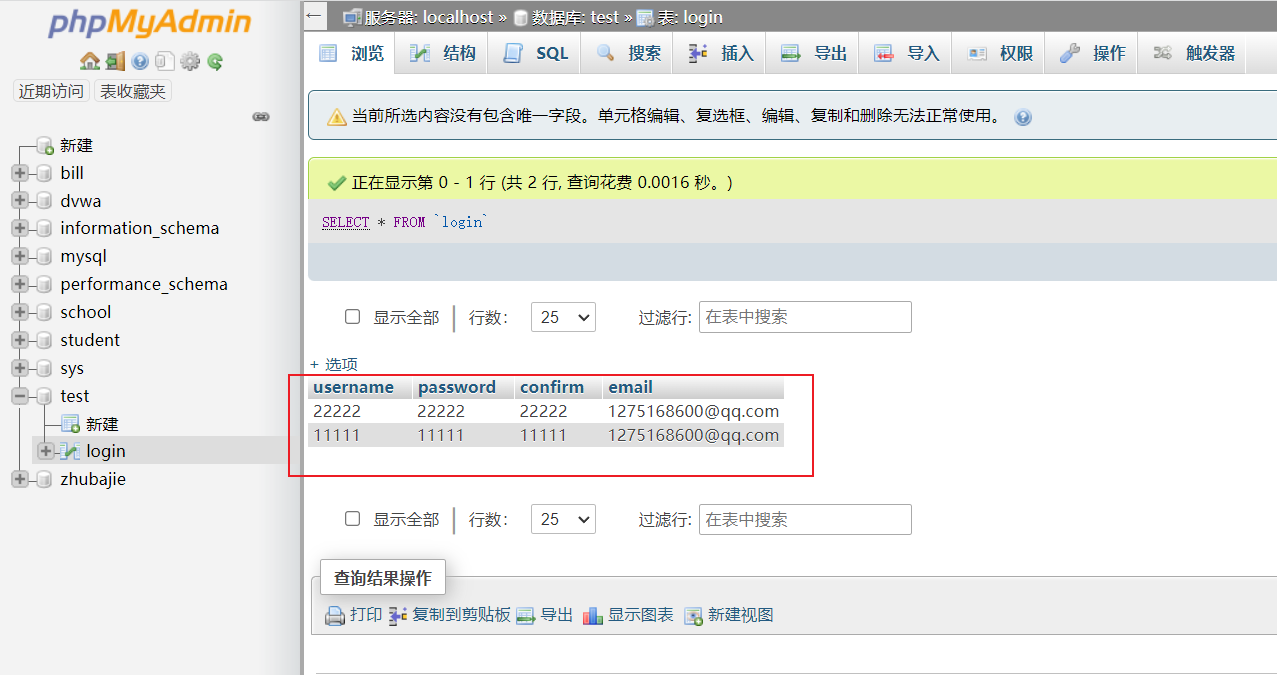
2.验证码
发表一个产生png图片验证码的基本图像:
1、产生一张png的图片
2、为图片设置背景色
3、设置字体颜色和样式
4、产生4位数的随机的验证码
5、把产生的每个字符调整旋转角度和位置画到png图片上
6、加入噪点和干扰线防止注册机器分析原图片来恶意注册
7、输出图片
8、释放图片所占内存
下面是一个验证码代码实例:
```python
```php
<?php
//设置session,必须处于脚本最顶部
session_start();
$image = imagecreatetruecolor(100, 30); //1>设置验证码图片大小的函数
//5>设置验证码颜色 imagecolorallocate(int im, int red, int green, int blue);
$bgcolor = imagecolorallocate($image,255,255); //#ffffff
//6>区域填充 int imagefill(int im, int x, int y, int col) (x,y) 所在的区域着色,col 表示欲涂上的颜色
imagefill($image, 0, $bgcolor);
//10>设置变量
$captcha_code = "";
//7>生成随机数字
for($i=0;$i<4;$i++){
//设置字体大小
$fontsize = 6;
//设置字体颜色,随机颜色
$fontcolor = imagecolorallocate($image, rand(0,120),rand(0,120)); //0-120深颜色
//设置数字
$fontcontent = rand(0,9);
//10>.=连续定义变量
$captcha_code .= $fontcontent;
//设置坐标
$x = ($i*100/4)+rand(5,10);
$y = rand(5,10);
imagestring($image,$fontsize,$x,$y,$fontcontent,$fontcolor);
}
//10>存到session
$_SESSION['authcode'] = $captcha_code;
//8>增加干扰元素,设置雪花点
for($i=0;$i<200;$i++){
//设置点的颜色,50-200颜色比数字浅,不干扰阅读
$pointcolor = imagecolorallocate($image,rand(50,200), rand(50,200));
//imagesetpixel — 画一个单一像素
imagesetpixel($image, rand(1,99),29), $pointcolor);
}
//9>增加干扰元素,设置横线
for($i=0;$i<4;$i++){
//设置线的颜色
$linecolor = imagecolorallocate($image,rand(80,220), rand(80,220));
//设置线,两点一线
imageline($image,rand(1,$linecolor);
}
//2>设置头部,image/png
header('Content-Type: image/png');
//3>imagepng() 建立png图形函数
imagepng($image);
//4>imagedestroy() 结束图形函数 销毁$image
imagedestroy($image);
?>
2.HTML页面
<!DOCTYPE html>
<html>
<head>
<title>用户登录页面</title>
<meta charset="UTF-8"/>
<style type="text/css">
*{margin:0px;padding:0px;}
ul{
width:400px;
```php
<!DOCTYPE html>
<html lang="en">
<head>
<meta charset="UTF-8">
<title>登陆界面</title>
<script type="text/javascript">
function foo(){
if(myform.name.value=="")
{
alert("请输入用户名");
myform.name.focus();
return false;
}
if (myform.pwd.value=="")
{
alert("请输入密码");
myform.pwd.focus();
return false;
}
if (myform.yzm.value=="")
{
alert("请输入验证码");
myform.yzm.focus();
return false;
}
}
</script>
<style type="text/css">
body{background-image: url("2.png")}
.container{
width: 380px;
height: 330px;
margin: 0 auto;margin-top: 240px;
box-shadow: 0 0 20px #222;
border-radius:40px;
background-color: rgba(152, 242, 0.23);
}
div.right{
position: relative;
left: 40px;
top: 20px;
}
input {
width: 180px;
height: 25px;
}
#yzm{
width: 90px;
height: 25px;
}
.button{
background-color: rgba(230, 228, 236, 0.93); /* Green */
border: none;
color: #110c0f;
padding: 10px 30px;
text-align: center;
display: inline-block;
font-size: 16px;
margin-top: -40px;
margin-left: 50px;
cursor: pointer;
}
</style>
</head>
<body>
<form action="login.php" method="post" onsubmit="return foo();" name="myform" >
<div class="container"style="font-size:17px">
<div class="right">
<h2>用户登陆</h2>
<p>
用户名:<input type="text" name="username" placeholder="请输入用户名">
</p>
<p>
密 码:<input type="password" name="password" placeholder="请输入密码" >
</p>
<p>
验证码:<input type="text" name="code" id="yzm" placeholder="请输入验证码">
<a href="javascript:;" onclick="document.getElementById('captcha_img').src='captcha.php?r='+Math.random()">
<img id="captcha_img" border='1' src='captcha.php?r=echo rand(); ?>' style="width:100px; height:30px" />
</a>
</p>
<p style=" margin-left: 200px"><a href="zhuce.html">注册</a></p>
<p>
<button class="button">立即登陆</button>
</p>
</div>
</div>
</form>
</body>
</html>
3.PHP页面
用POST方式来获取数据,比如用户名和密码
<?php
$username = $_POST["username"]; //用户名
$password = $_POST["password"]; //密码
$code = $_POST["code"]; //验证码
?>

需要连接数据库并判断是否连接成功,前面我们已经介绍了制作数据库test和表login,这里可以直接连接。
<?php
$link = mysqli_connect('localhost','root','test');
if (!$link) {
die("连接失败:".mysqli_connect_error());
}
$sql = "select * from login";
$result = mysqli_query($link, $sql);
$rows = mysqli_fetch_array($result);
?>
要对用户名和密码这些进行验证判断,防止非法的登录访问
<?php
if($username == "")
{
//echo "请填写用户名<br>";
echo"<script type='text/javascript'>alert('请填写用户名');location='login.html'; </script>";
}
if($password == "")
{
//echo "请填写密码<br><a href='login.html'>返回</a>";
echo"<script type='text/javascript'>alert('请填写密码');location='login.html';</script>";
}
?>
用户填写用户名和密码后需要去数据库里面核对是否正确。核对正确后才能正常的登录并跳转到登陆成功页面。
<?php
if($rows) {
//拿着提交过来的用户名和密码去数据库查找,看是否存在此用户名以及其密码
if ($username == $rows["username"] && $password == $rows["password"]) {
//echo "验证成功!<br>";
echo "<script type='text/javascript'>alert('登陆成功');location='success.html';</script>";
} else {
//echo "用户名或者密码错误<br>";
echo "<script type='text/javascript'>alert('用户名或者密码错误');location='login.html';</script>";
//echo "<a href='login.html'>返回</a>";
}
}
?>
二、PHP开发 注册页面

1.HTML页面
<!DOCTYPE html>
<html>
<head>
<title>用户注册页面</title>
<meta charset="UTF-8"/>
<style type="text/css">
*{margin:0px;padding:0px;}
ul{
width:400px;
list-style:none;
margin:50px auto;
}
li{
padding:12px;
position:relative;
}
label{
width:80px;
display:inline-block;
float:left;
line-height:30px;
}
input[type='text'],input[type='password']{
height:30px;
}
img{
margin-left:10px;
}
input[type="submit"]{
margin-left:80px;
padding:5px 10px;
}
</style>
</head>
<body>
<form action="zhuce.php" method="post">
<ul>
<li>
<label>用户名:</label>
<input type="text" name="username" placeholder="请输入注册账号"/>
</li>
<li>
<label>密 码:</label>
<input type="password" name="password" placeholder="请输入密码" />
</li>
<li>
<label>确认密码:</label>
<input type="password" name="confirm" placeholder="请再次输入密码" />
</li>
<li>
<label>邮 箱:</label>
<input type="text" name="email" placeholder="请输入邮箱"/>
</li>
<li>
<label>验证码:</label>
<input type="text" name="code" size="4" style="float:left" placeholder="请填写验证码"/>
<a href="javascript:;" onclick="document.getElementById('captcha_img').src='captcha.php?r='+Math.random()">
<img id="captcha_img" border='1' src='captcha.php?r=echo rand(); ?>' style="width:100px; height:30px" />
</a>
</li>
<li>
<input type="submit" value="注册" />
</li>
</ul>
</form>
</body>
2.PHP页面
用POST方式来获取数据。
<?php
$username = $_POST['username']; //注册的用户名
$password = $_POST['password']; //注册密码
$confirm = $_POST['confirm']; //确认密码
$email = $_POST['email']; //邮箱
$code = $_POST['code']; //验证码
?>
继续连接已经创建的数据库和表
<?php
$link = mysqli_connect('localhost', $sql);
$rows = mysqli_fetch_array($result);
?>
对输入的用户名和邮箱进行正则判断
<?php
if ((strlen($username) < 3)||(!preg_match('/^\w+$/i', $username)))
{
echo "<script>alert('用户名至少3位且不含非法字符!重新填写');window.location.href='zhuce'</script>";
//判断用户名长度和非法字符
}
if (!preg_match('/^[\w\.]+@\w+\.\w+$/i', $email))
{
echo "<script>alert('邮箱不合法!重新填写');window.location.href='zhuce.html'</script>";
//判断邮箱格式是否合法
}
?>
这里与用户登录最大的不同在于如果用户名已经被其他用户注册,您将不能在使用这个用户名。
需要先读取数据库中已经存在的用户名数据,然后进行判断。
<?php
if(mysqli_fetch_array(mysqli_query($link,"select * from login where username = '$username'")))
{
echo "<script>alert('用户名已存在');window.location.href='zhuce.html'</script>";
// 判断用户名是否已经被注册
}
?>
三、PHP开发 登录注册完整代码
1.登录HTML页面
<!DOCTYPE html>
<html lang="en">
<head>
<meta charset="UTF-8">
<title>登陆界面</title>
<script type="text/javascript">
function foo(){
if(myform.name.value=="")
{
alert("请输入用户名");
myform.name.focus();
return false;
}
if (myform.pwd.value=="")
{
alert("请输入密码");
myform.pwd.focus();
return false;
}
if (myform.yzm.value=="")
{
alert("请输入验证码");
myform.yzm.focus();
return false;
}
}
</script>
<style type="text/css">
body{background-image: url("2.png")}
.container{
width: 380px;
height: 330px;
margin: 0 auto;margin-top: 240px;
box-shadow: 0 0 20px #222;
border-radius:40px;
background-color: rgba(152, 0.93); /* Green */
border: none;
color: #110c0f;
padding: 10px 30px;
text-align: center;
display: inline-block;
font-size: 16px;
margin-top: -40px;
margin-left: 50px;
cursor: pointer;
}
</style>
</head>
<body>
<form action="login.php" method="post" onsubmit="return foo();" name="myform" >
<div class="container"style="font-size:17px">
<div class="right">
<h2>用户登陆</h2>
<p>
用户名:<input type="text" name="username" placeholder="请输入用户名">
</p>
<p>
密 码:<input type="password" name="password" placeholder="请输入密码" >
</p>
<p>
验证码:<input type="text" name="code" id="yzm" placeholder="请输入验证码">
<a href="javascript:;" onclick="document.getElementById('captcha_img').src='captcha.php?r='+Math.random()">
<img id="captcha_img" border='1' src='captcha.php?r=echo rand(); ?>' style="width:100px; height:30px" />
</a>
</p>
<p style=" margin-left: 200px"><a href="zhuce.html">注册</a></p>
<p>
<button class="button">立即登陆</button>
</p>
</div>
</div>
</form>
</body>
</html>
2.登录PHP页面
<?php
//开启Session
session_start();
header("Content-type:text/html;charset=utf-8");
$link = mysqli_connect("127.0.0.1", "root", "7777777",'test');
if (!$link) {
die("连接失败:".mysqli_connect_error());
}
//接受提交过来的用户名及密码
$username = $_POST["username"];//用户名
$password = $_POST["password"];//密码
$code = $_POST["code"]; //验证码
if($username == "")
{
//echo "请填写用户名<br>";
echo"<script type='text/javascript'>alert('请填写用户名');location='login.html'; </script>";
}
if($password == "")
{
//echo "请填写密码<br><a href='login.html'>返回</a>";
echo"<script type='text/javascript'>alert('请填写密码');location='login.html';</script>";
}
if($code != $_SESSION['authcode']) //判断填写的验证码是否与验证码PHP文件生成的信息匹配
{
echo "<script type='text/javascript'>alert('验证码错误!');location='login.html';</script>";
}
$sql_select="select username,password from login where username= ?"; //从数据库查询信息
$stmt=mysqli_prepare($link,$sql_select);
mysqli_stmt_bind_param($stmt,'s',$username);
mysqli_stmt_execute($stmt);
$result=mysqli_stmt_get_result($stmt);
$row=mysqli_fetch_assoc($result);
if($row){
if($password !=$row['password'] || $username !=$row['username']){
echo "<script>alert('密码错误,请重新输入');location='login.html'</script>";
exit;
}
else{
$_SESSION['username']=$row['username'];
echo "<script>alert('登录成功');location='success.html'</script>";
}
}
else{
echo "<script>alert('您输入的用户名不存在');location='login.html'</script>";
exit;
}
?>
3.注册HTML页面
<!DOCTYPE html>
<html>
<head>
<title>用户注册页面</title>
<meta charset="UTF-8"/>
<style type="text/css">
*{margin:0px;padding:0px;}
ul{
width:400px;
list-style:none;
margin:50px auto;
}
li{
padding:12px;
position:relative;
}
label{
width:80px;
display:inline-block;
float:left;
line-height:30px;
}
input[type='text'],input[type='password']{
height:30px;
}
img{
margin-left:10px;
}
input[type="submit"]{
margin-left:80px;
padding:5px 10px;
}
</style>
</head>
<body>
<form action="zhuce.php" method="post">
<ul>
<li>
<label>用户名:</label>
<input type="text" name="username" placeholder="请输入注册账号"/>
</li>
<li>
<label>密 码:</label>
<input type="password" name="password" placeholder="请输入密码" />
</li>
<li>
<label>确认密码:</label>
<input type="password" name="confirm" placeholder="请再次输入密码" />
</li>
<li>
<label>邮 箱:</label>
<input type="text" name="email" placeholder="请输入邮箱"/>
</li>
<li>
<label>验证码:</label>
<input type="text" name="code" size="4" style="float:left" placeholder="请填写验证码"/>
<a href="javascript:;" onclick="document.getElementById('captcha_img').src='captcha.php?r='+Math.random()">
<img id="captcha_img" border='1' src='captcha.php?r=echo rand(); ?>' style="width:100px; height:30px" />
</a>
</li>
<li>
<input type="submit" value="注册" />
</li>
</ul>
</form>
</body>
4.注册PHP页面
<?php
session_start();
header("Content-type:text/html;charset=utf-8");
$link = mysqli_connect('127.0.0.1','7777777','test');
if (!$link) {
die("连接失败:".mysqli_connect_error());
}
$username = $_POST['username'];
$password = $_POST['password'];
$confirm = $_POST['confirm'];
$email = $_POST['email'];
$code = $_POST['code'];
if($username == "" || $password == "" || $confirm == "" || $email == "" || $code == "")
{
echo "<script>alert('信息不能为空!重新填写');window.location.href='zhuce.html'</script>";
} else if ((strlen($username) < 3)||(!preg_match('/^\w+$/i', $username))) {
echo "<script>alert('用户名至少3位且不含非法字符!重新填写');window.location.href='zhuce'</script>";
//判断用户名长度
}else if(strlen($password) < 5){
echo "<script>alert('密码至少5位!重新填写');window.location.href='zhuce.html'</script>";
//判断密码长度
}else if($password != $confirm) {
echo "<script>alert('两次密码不相同!重新填写');window.location.href='zhuce.html'</script>";
//检测两次输入密码是否相同
} else if (!preg_match('/^[\w\.]+@\w+\.\w+$/i', $email)) {
echo "<script>alert('邮箱不合法!重新填写');window.location.href='zhuce.html'</script>";
//判断邮箱格式是否合法
} else if($code != $_SESSION['authcode']) {
echo "<script>alert('验证码错误!重新填写');window.location.href='zhuce.html'</script>";
//判断验证码是否填写正确
} else if(mysqli_fetch_array(mysqli_query($link,"select * from login where username = '$username'"))){
echo "<script>alert('用户名已存在');window.location.href='zhuce.html'</script>";
} else{
$sql= "insert into login(username,password,confirm,email)values('$username','$password','$confirm','$email')";
//插入数据库
if(!(mysqli_query($link,$sql))){
echo "<script>alert('数据插入失败');window.location.href='zhuce.html'</script>";
}else{
echo "<script>alert('注册成功!去登陆');window.location.href='login.html'</script>";
}
}
?>
5.验证码程序
<?php
//设置session,必须处于脚本最顶部
session_start();
$image = imagecreatetruecolor(100, 30); //1>设置验证码图片大小的函数
//5>设置验证码颜色 imagecolorallocate(int im,int red,int green,int blue);
$bgcolor = imagecolorallocate($image,255); //#ffffff
//6>区域填充 int imagefill(int im,int x,int y,int col) (x,y) 所在的区域着色,col 表示欲涂上的颜色
imagefill($image, $bgcolor);
//10>设置变量
$captcha_code = "";
//7>生成随机数字
for($i=0;$i<4;$i++){
//设置字体大小
$fontsize = 6;
//设置字体颜色,随机颜色
$fontcolor = imagecolorallocate($image, rand(0,rand(0,120)); //0-120深颜色
//设置数字
$fontcontent = rand(0,9);
//10>.=连续定义变量
$captcha_code .= $fontcontent;
//设置坐标
$x = ($i*100/4)+rand(5,10);
$y = rand(5,10);
imagestring($image,$fontsize,$x,$y,$fontcontent,$fontcolor);
}
//10>存到session
$_SESSION['authcode'] = $captcha_code;
//8>增加干扰元素,设置雪花点
for($i=0;$i<200;$i++){
//设置点的颜色,50-200颜色比数字浅,不干扰阅读
$pointcolor = imagecolorallocate($image,rand(50, rand(50,200));
//imagesetpixel — 画一个单一像素
imagesetpixel($image, rand(1, $pointcolor);
}
//9>增加干扰元素,设置横线
for($i=0;$i<4;$i++){
//设置线的颜色
$linecolor = imagecolorallocate($image,rand(80, rand(80,220));
//设置线,两点一线
imageline($image,rand(1,$linecolor);
}
//2>设置头部,image/png
header('Content-Type: image/png');
//3>imagepng() 建立png图形函数
imagepng($image);
//4>imagedestroy() 结束图形函数 销毁$image
imagedestroy($image);
?>
6.注意事项
- 此项目是通过phpstudy来实现的,本地Apache服务器+phpstudy自带的mysql
- 所以应把所有文件放入phpstudy网页的目录中,才能在本地正常运行
- 链接:https://pan.baidu.com/s/1XUdbkcgibW0CLFmrn84aKw
提取码:qcby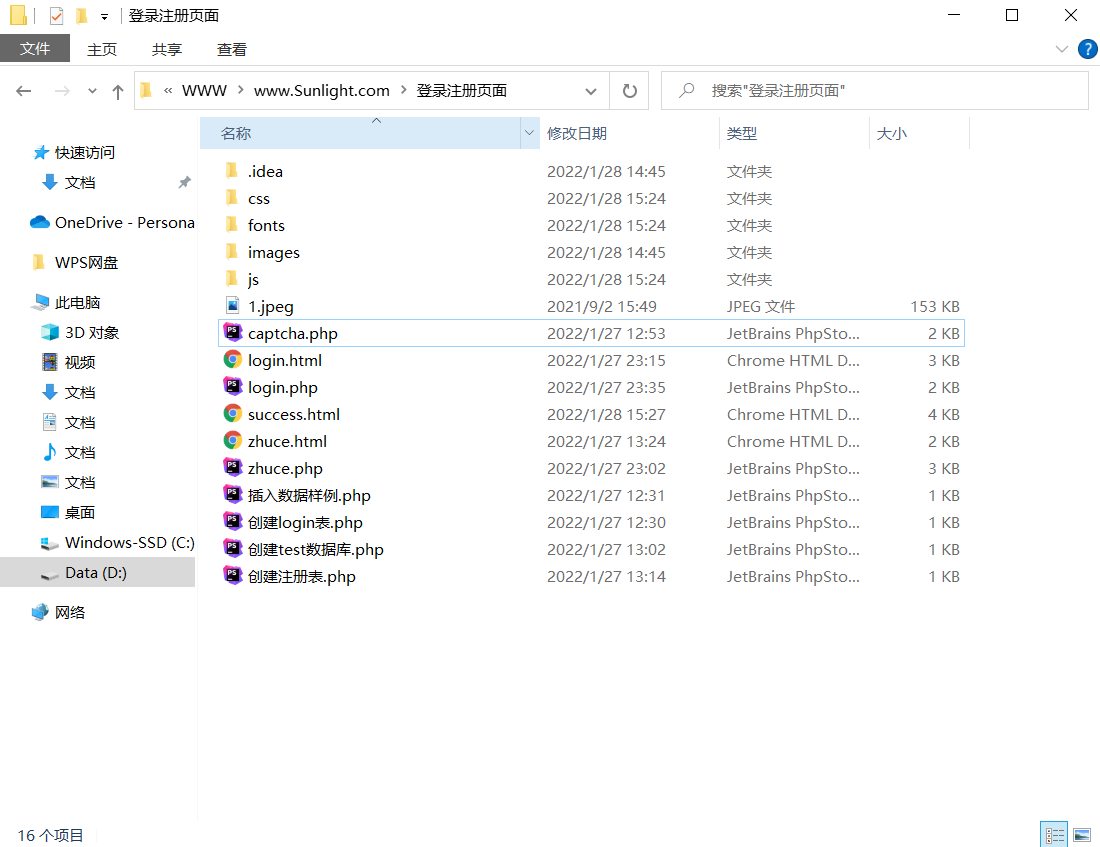
原文地址:https://blog.csdn.net/weixin_51614272
版权声明:本文内容由互联网用户自发贡献,该文观点与技术仅代表作者本人。本站仅提供信息存储空间服务,不拥有所有权,不承担相关法律责任。如发现本站有涉嫌侵权/违法违规的内容, 请发送邮件至 dio@foxmail.com 举报,一经查实,本站将立刻删除。

