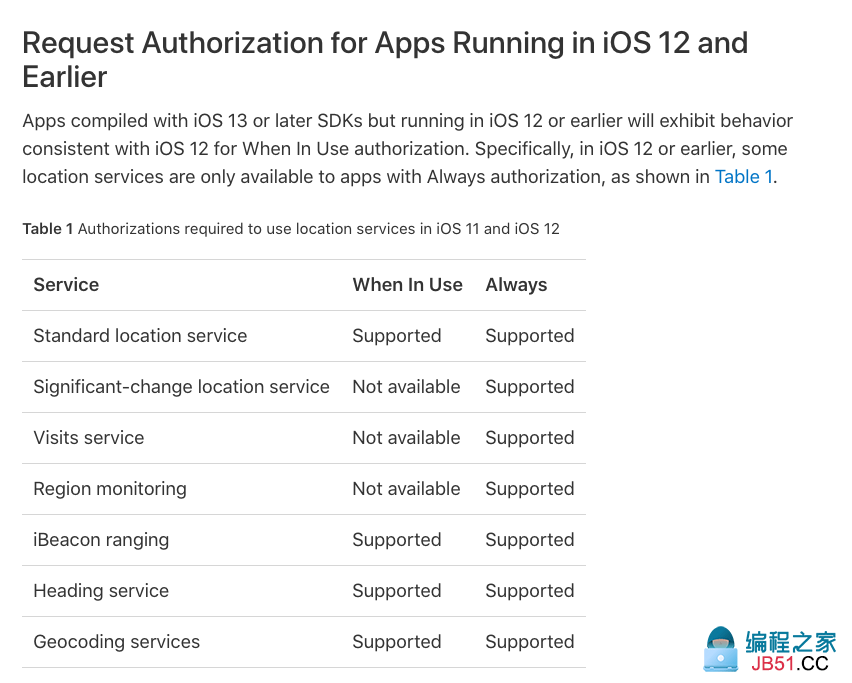起因
用户群反馈app可能请求了不合适的定位权限:始终定位。

看到这个截图,根据经验判断可能是后台定位功能导致可能不得不请求始终定位权限。再加上之前提交审核时,苹果要求在plist文件中新增NSLocationAlwaysAndWhenInUseUsageDescription和NSLocationAlwaysUsageDescription键值对。猜测可能是对某些点的理解混淆了,因为这种用户体验的确不好。
解决思路
因为此项目是前同事遗留代码,自从接手后迭代次数比较有限。于是计划根据以下步骤进行排查和验证:
- 查现有代码和plist文件
- 查官方文档
- 改工程代码
- 提交审核,查看邮件提醒
- app退入后台,查看定位信息是否输出
查plist文件和权限请求代码
plist文件
以下键都已加入:
NSLocationAlwaysUsageDescription
NSLocationWhenInUseUsageDescription
NSLocationAlwaysAndWhenInUseUsageDescription
权限请求代码
全局搜索request,找到定位权限请求代码,发现
if ([_locationManager respondsToSelector:@selector(requestWhenInUseAuthorization)]) {
[_locationManager requestAlwaysAuthorization];
}
查官方文档
plist文件配置
- NSLocationAlwaysUsageDescription
Discussion
Use this key if your iOS app accesses location information in the background,and you deploy to a target earlier than iOS 11. In that case,add both this key and NSLocationAlwaysAndWhenInUseUsageDescription to your app’s Info.plist file with the same message. Apps running on older versions of the OS use the message associated with NSLocationAlwaysUsageDescription,while apps running on later versions use the one assocated with NSLocationAlwaysAndWhenInUseUsageDescription.
If your app only needs location information when in the foreground,use NSLocationWhenInUseUsageDescription instead. For more information,see Choosing the Authorization Level for Location Services.
If you need location information in a macOS app,use NSLocationUsageDescription instead.
Important
This key is required if your iOS app uses APIs that access the user’s location at all times and deploys to targets earlier than iOS 11.
- NSLocationWhenInUseUsageDescription
Discussion
Use this key if your iOS app accesses location information only when running in the foreground. If your app needs location information when in the background,use NSLocationAlwaysAndWhenInUseUsageDescription instead. For more information,use NSLocationUsageDescription instead.
Important
This key is required if your iOS app uses APIs that access the user’s location information while the app is running in the foreground.
- NSLocationAlwaysAndWhenInUseUsageDescription
Discussion
Use this key if your iOS app accesses location information while running in the background. If your app only needs location information when in the foreground,use NSLocationUsageDescription instead. If your iOS app deploys to versions earlier than iOS 11,see NSLocationAlwaysUsageDescription.
Important
This key is required if your iOS app uses APIs that access the user’s location information at all times.
对比可知:
- 如果app需要前台运行定位权限,需要配置NSLocationWhenInUseUsageDescription;
- 如果app需要后台运行定位权限,需要配置NSLocationAlwaysAndWhenInUseUsageDescription;如果适配iOS11之前版本,还需要配置NSLocationAlwaysUsageDescription
这几种键的区别主要在于区分app 前后台运行 时的权限配置。
权限请求代码
requestAlwaysAuthorization
When the user grants “Always” authorization to your app,your app can start any of the available location services while your app is running in the foreground or background. In addition,services that allow your app to be launched in the background continue to do so.
Important
Requesting “Always” authorization is discouraged because of the potential negative impacts to user privacy. You should request this level of authorization only when doing so offers a genuine benefit to the user.
requestWhenInUseAuthorization
You must call this method or the requestAlwaysAuthorization()method prior to using location services. If the user grants “when-in-use” authorization to your app,your app can start most (but not all) location services while it is in the foreground. (Apps cannot use any services that automatically relaunch the app,such as region monitoring or the significant location change service.) When started in the foreground,services continue to run in the background if your app has enabled background location updates in the Capabilities tab of your Xcode project. Attempts to start location services while your app is running in the background will fail. The system displays a location-services indicator in the status bar when your app moves to the background with active location services.
官方建议:
The type of authorization (“when-in-use” or “always”) that you request determines which location services your app can access and when it can use them:
When-in-use authorization. Your app can use most services but cannot use services that automatically relaunch the app. Your app must always start services while running in the foreground. If you enable the background location capability for your app,a suspended app will wake in the background to handle location events. However,if your app is not running,it will not be launched.
Always authorization. Your app can use all location services,and it can start those services from either the foreground or the background. If a location-related event occurs when your app is not running,the system launches your app and delivers the event.
官方更详细说明:
改工程代码
- 保持plist配置不变
- 修复请求方法:
if ([_locationManager respondsToSelector:@selector(requestWhenInUseAuthorization)]) {
[_locationManager requestWhenInUseAuthorization];
}
提交审核,查看邮件提醒
新增version,打包上传,查看邮件提醒:并未提及定位权限有何问题。
app退入后台,查看定位信息是否输出
为验证app退到后台依旧可以定位,故实测退到后台后,gps回调方法中log是否持续输出,结果:会!
结论
plist权限配置的定义和通过代码请求权限不是绝对的一一对应关系,容易被误解,前同事也是在这个地方混淆了。这也是本bug出现的根本原因。
以后遇到类似易混淆概念,还是查好多篇相关官方文档,并充分理解后再写代码比较好。关于本知识点,网上有的教程可能会混淆,请注意鉴别。
- 让我们杜绝浅尝辄止,追求精益求精!
版权声明:本文内容由互联网用户自发贡献,该文观点与技术仅代表作者本人。本站仅提供信息存储空间服务,不拥有所有权,不承担相关法律责任。如发现本站有涉嫌侵权/违法违规的内容, 请发送邮件至 dio@foxmail.com 举报,一经查实,本站将立刻删除。